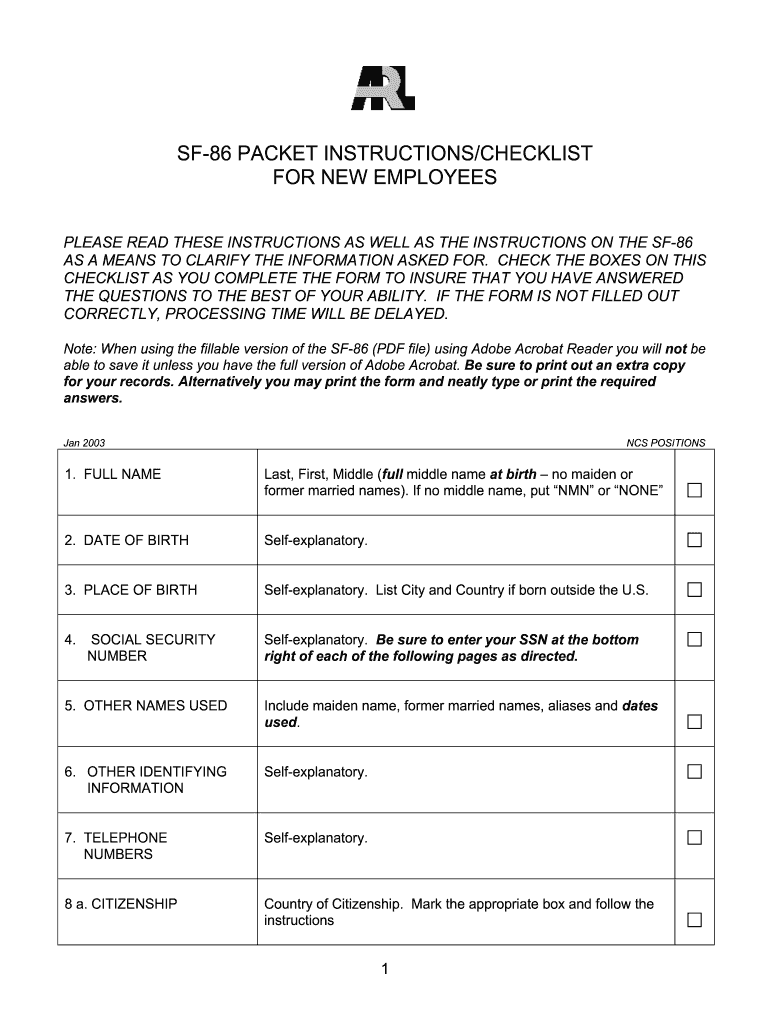
Sf 86 Fillable Form


What is the SF 86 Fillable
The SF 86 form, officially known as the Questionnaire for National Security Positions, is a critical document used by individuals seeking security clearances in the United States. The fillable version of the SF 86 allows applicants to complete the form electronically, which streamlines the process and reduces the likelihood of errors. This form collects extensive personal information, including employment history, education, and any criminal history, to assess an individual's suitability for access to classified information.
How to Obtain the SF 86 Fillable
To obtain the SF 86 fillable form, individuals can visit the official government website or authorized agencies that provide access to security clearance forms. It is essential to ensure that you are using the most current version of the form, as outdated versions may not be accepted. The SF 86 is typically available as a downloadable PDF that can be filled out electronically or printed for manual completion.
Steps to Complete the SF 86 Fillable
Completing the SF 86 fillable form involves several important steps:
- Gather necessary documents, including identification, employment records, and any relevant legal documents.
- Fill out the form accurately, ensuring all personal information is current and truthful.
- Review the completed form for any errors or omissions before submission.
- Sign the form electronically if using a digital platform, or print and sign if completing it manually.
Legal Use of the SF 86 Fillable
The legal use of the SF 86 fillable form is paramount for ensuring that the information provided is valid and binding. Applicants must understand that submitting false information can lead to severe consequences, including denial of security clearance or legal action. It is crucial to use a secure platform for completing and submitting the form to maintain confidentiality and comply with federal regulations.
Key Elements of the SF 86 Fillable
The key elements of the SF 86 fillable form include sections that request detailed information about:
- Personal identification, including name, address, and date of birth.
- Employment history, covering the last ten years.
- Education background, including degrees obtained and institutions attended.
- Criminal history, if any, and any substance abuse issues.
- Foreign contacts and travel history.
Form Submission Methods
Submitting the SF 86 fillable form can be done through various methods, depending on the requirements of the agency requesting the form. Common submission methods include:
- Online submission through secure government portals.
- Mailing a printed copy to the appropriate agency.
- Submitting in person at designated offices.
Quick guide on how to complete sf 86 fillable form
A straightforward guide on how to fill out Sf 86 Fillable
Filling out electronic forms has demonstrated to be more efficient and reliable than conventional pen and paper techniques. Unlike when you manually write on paper versions, correcting a typing error or inputting information in the incorrect section is simple. Such errors can cause signNow delays when preparing applications and requests. Think about utilizing airSlate SignNow for completing your Sf 86 Fillable. Our all-inclusive, user-friendly, and compliant electronic signature platform will streamline this process for you.
Follow our guidelines on how to quickly complete and sign your Sf 86 Fillable with airSlate SignNow:
- Verify the intent of your chosen document to ensure it meets your needs, and click Get Form if it does.
- Find your template uploaded into our editor and explore what our tool provides for document editing.
- Input your information in the blank fields and select boxes using Check or Cross options.
- Insert Text boxes, replace existing content, and drop Images wherever necessary.
- Utilize the Highlight button to emphasize what you wish to draw attention to, and conceal irrelevant information from your recipient using the Blackout feature.
- In the sidebar, create additional fillable fields assigned to specific individuals if necessary.
- Secure your form with watermarks or set a password once you've finished editing.
- Add Date, click Sign → Add signature and pick your signing method.
- Sketch, type, upload, or generate your legally binding electronic signature with a QR code or via your device's camera.
- Review your responses and click Done to complete editing and proceed with form sharing.
Utilize airSlate SignNow to finalize your Sf 86 Fillable and manage other professional fillable documents securely and effectively. Sign up today!
Create this form in 5 minutes or less
FAQs
-
I'm trying to fill out a free fillable tax form. It won't let me click "done with this form" or "efile" which?
From https://www.irs.gov/pub/irs-utl/... (emphasis mine):DONE WITH THIS FORM — Select this button to save and close the form you are currently viewing and return to your 1040 form. This button is disabled when you are in your 1040 formSo, it appears, and without them mentioning it while you're working on it, that button is for all forms except 1040. Thank you to the other response to this question. I would never have thought of just clicking the Step 2 tab.
-
How do I make a PDF a fillable form?
1. Open it with Foxit PhantomPDF and choose Form > Form Recognition > Run Form Field Recognition . All fillable fields in the document will be recognized and highlighted.2. Add form fields from Form > Form Fields > click a type of form field button and the cursor changes to crosshair . And the Designer Assistant is selected automatically.3. All the corresponding type of form fields will be automatically named with the text near the form fields (Take the text fields for an example as below).4. Click the place you want to add the form field. To edit the form field further, please refer to the properties of different buttons from “Buttons”.
-
Is there a service that will allow me to create a fillable form on a webpage, and then email a PDF copy of each form filled out?
You can use Fill which is has a free forever plan.You can use Fill to turn your PDF document into an online document which can be completed, signed and saved as a PDF, online.You will end up with a online fillable PDF like this:w9 || FillWhich can be embedded in your website should you wish.InstructionsStep 1: Open an account at Fill and clickStep 2: Check that all the form fields are mapped correctly, if not drag on the text fields.Step 3: Save it as a templateStep 4: Goto your templates and find the correct form. Then click on the embed settings to grab your form URL.
-
How do I transfer data from Google Sheets cells to a PDF fillable form?
I refer you a amazing pdf editor, her name is Puspita, She work in fiverr, She is just amazing, Several time I am use her services. You can contact with her.puspitasaha : I will create fillable pdf form or edit pdf file for $5 on www.fiverr.com
-
How do I fill out a fillable PDF on an iPad?
there is an app for that !signNow Fill & Sign on the App Store
-
How do I create a fillable HTML form online that can be downloaded as a PDF? I have made a framework for problem solving and would like to give people access to an online unfilled form that can be filled out and downloaded filled out.
Create PDF Form that will be used for download and convert it to HTML Form for viewing on your website.However there’s a lot of PDF to HTML converters not many can properly convert PDF Form including form fields. If you plan to use some calculations or validations it’s even harder to find one. Try PDFix Form Converter which works fine to me.
Create this form in 5 minutes!
How to create an eSignature for the sf 86 fillable form
How to generate an eSignature for your Sf 86 Fillable Form in the online mode
How to make an electronic signature for the Sf 86 Fillable Form in Google Chrome
How to create an electronic signature for putting it on the Sf 86 Fillable Form in Gmail
How to generate an eSignature for the Sf 86 Fillable Form straight from your smartphone
How to create an eSignature for the Sf 86 Fillable Form on iOS
How to create an electronic signature for the Sf 86 Fillable Form on Android
People also ask
-
What is the SF86 form?
The SF86 form, also known as the Questionnaire for National Security Positions, is a detailed document that applicants must complete as part of the background investigation process for security clearance. It collects information on an individual's personal history, employment, and various other factors. Completing the SF86 form accurately is crucial for obtaining the necessary clearances to work in sensitive positions.
-
How can airSlate SignNow assist with the SF86 form?
airSlate SignNow provides a seamless platform to electronically sign and manage the SF86 form. With user-friendly features, businesses can streamline the signing process, ensuring that all necessary parties can eSign the form quickly and securely. This efficiency helps speed up the clearance process for applicants.
-
Is airSlate SignNow affordable for eSigning the SF86 form?
Yes, airSlate SignNow offers cost-effective pricing plans that cater to businesses of all sizes, making it affordable to manage and eSign documents like the SF86 form. With various subscription options, users can choose a plan that fits their budget while accessing powerful features to simplify the document management process.
-
What features does airSlate SignNow offer for managing the SF86 form?
airSlate SignNow includes a range of features such as customizable templates, document routing, and secure storage, specifically designed to facilitate the eSigning of documents like the SF86 form. Additionally, it offers advanced tracking and reporting tools to help businesses stay organized and ensure compliance throughout the signing process.
-
Can I integrate airSlate SignNow with other applications while handling the SF86 form?
Absolutely! airSlate SignNow offers integrations with various third-party applications, allowing you to link your workflow tools directly to the SF86 form management process. This flexibility helps enhance productivity, as you can connect with platforms like Google Drive, Salesforce, and more, ensuring a smooth workflow.
-
What types of businesses can benefit from using airSlate SignNow for the SF86 form?
Businesses in various sectors that require security clearances, such as government agencies, defense contractors, and large corporations, can benefit greatly from using airSlate SignNow to manage the SF86 form. Its efficiency and user-friendly interface make it suitable for any organization looking to streamline their document signing and compliance processes.
-
Is airSlate SignNow secure for handling the SF86 form?
Yes, airSlate SignNow prioritizes security, employing industry-standard encryption and secure storage measures to protect sensitive information within the SF86 form. With measures like two-factor authentication and audit trails, users can trust that their data remains safe and compliant throughout the signing process.
Get more for Sf 86 Fillable
Find out other Sf 86 Fillable
- How To Electronic signature South Dakota Legal Separation Agreement
- How Can I Electronic signature Tennessee Legal Warranty Deed
- Electronic signature Texas Legal Lease Agreement Template Free
- Can I Electronic signature Texas Legal Lease Agreement Template
- How To Electronic signature Texas Legal Stock Certificate
- How Can I Electronic signature Texas Legal POA
- Electronic signature West Virginia Orthodontists Living Will Online
- Electronic signature Legal PDF Vermont Online
- How Can I Electronic signature Utah Legal Separation Agreement
- Electronic signature Arizona Plumbing Rental Lease Agreement Myself
- Electronic signature Alabama Real Estate Quitclaim Deed Free
- Electronic signature Alabama Real Estate Quitclaim Deed Safe
- Electronic signature Colorado Plumbing Business Plan Template Secure
- Electronic signature Alaska Real Estate Lease Agreement Template Now
- Electronic signature Colorado Plumbing LLC Operating Agreement Simple
- Electronic signature Arizona Real Estate Business Plan Template Free
- Electronic signature Washington Legal Contract Safe
- How To Electronic signature Arkansas Real Estate Contract
- Electronic signature Idaho Plumbing Claim Myself
- Electronic signature Kansas Plumbing Business Plan Template Secure