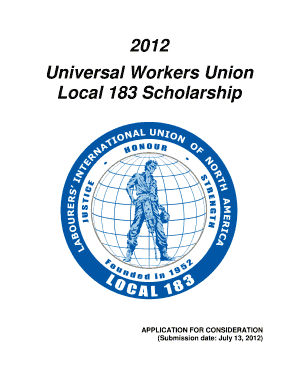
Liuna 183 Forms


What is the Liuna 183 Forms
The Liuna 183 forms are essential documents used by members of the Laborers' International Union of North America Local 183. These forms facilitate various claims related to benefits, including health, dental, and vision claims. The local 183 claim form is specifically designed to assist union members in accessing their entitled benefits efficiently. Understanding these forms is crucial for ensuring that members receive the support they need in a timely manner.
Steps to complete the Liuna 183 Forms
Completing the Liuna 183 forms involves several key steps to ensure accuracy and compliance. First, gather all necessary personal information, including your union membership number and relevant identification. Next, carefully read the instructions provided with the form to understand the requirements. Fill out the form completely, ensuring that all sections are addressed. Double-check for any errors or omissions before submission. Finally, sign and date the form to validate your claim.
How to obtain the Liuna 183 Forms
Obtaining the Liuna 183 forms is a straightforward process. Members can typically access these forms through the official Local 183 website or by contacting the union office directly. Additionally, forms may be available at union meetings or events. It is important to ensure that you are using the most current version of the form to avoid any complications during the claims process.
Legal use of the Liuna 183 Forms
The Liuna 183 forms are legally binding documents when filled out and submitted correctly. To ensure their legal validity, members must comply with all stipulations outlined in the form, including providing accurate information and necessary signatures. The forms are designed to meet the requirements set forth by relevant labor laws and regulations, making them a reliable means for members to access their benefits.
Required Documents
When submitting the Liuna 183 forms, certain documents may be required to support your claim. Commonly required documents include proof of identity, such as a driver's license or union membership card, and any relevant medical or dental records. It is advisable to review the specific requirements for each form to ensure that all necessary documentation is included with your submission.
Form Submission Methods (Online / Mail / In-Person)
Members have multiple options for submitting their Liuna 183 forms. These forms can often be submitted online through the union's designated portal, which provides a quick and efficient method for processing claims. Alternatively, members may choose to mail their forms to the union office or deliver them in person. Each submission method has its own timeline for processing, so it is important to consider which option best suits your needs.
Eligibility Criteria
To successfully submit a Liuna 183 claim form, members must meet specific eligibility criteria. Generally, eligibility is determined by active membership status within the union and adherence to the terms outlined in the benefits booklet. It is crucial for members to review these criteria before attempting to file a claim to ensure they qualify for the benefits they are seeking.
Quick guide on how to complete liuna 183 forms
Complete Liuna 183 Forms effortlessly on any device
Digital document management has gained traction among businesses and individuals alike. It serves as an excellent eco-friendly substitute for conventional printed and signed documents, allowing you to obtain the necessary form and securely store it online. airSlate SignNow equips you with all the resources required to create, modify, and eSign your documents swiftly without hindrances. Manage Liuna 183 Forms on any device using the airSlate SignNow Android or iOS applications and simplify any document-related process today.
The easiest method to modify and eSign Liuna 183 Forms with ease
- Find Liuna 183 Forms and click Get Form to begin.
- Utilize the tools we provide to finish your document.
- Emphasize pertinent sections of your documents or conceal sensitive information with tools that airSlate SignNow specifically offers for that purpose.
- Create your signature using the Sign tool, which takes seconds and holds the same legal validity as a traditional wet ink signature.
- Verify all the details and click the Done button to save your modifications.
- Choose how you would like to send your form, via email, SMS, or invite link, or download it to your computer.
Forget about lost or mislaid documents, tedious form navigation, or errors that necessitate printing new document copies. airSlate SignNow addresses all your document management needs in just a few clicks from any device of your preference. Modify and eSign Liuna 183 Forms and ensure excellent communication at every step of your form preparation process with airSlate SignNow.
Create this form in 5 minutes or less
Create this form in 5 minutes!
How to create an eSignature for the liuna 183 forms
How to create an electronic signature for a PDF online
How to create an electronic signature for a PDF in Google Chrome
How to create an e-signature for signing PDFs in Gmail
How to create an e-signature right from your smartphone
How to create an e-signature for a PDF on iOS
How to create an e-signature for a PDF on Android
People also ask
-
What are local 183 dental claims?
Local 183 dental claims refer to the dental insurance claims processed under the Local 183 agreement. These claims are critical for ensuring that dental services are covered according to the insurance policy, allowing members to access necessary oral health care.
-
How can airSlate SignNow help with local 183 dental claims?
airSlate SignNow provides a seamless platform for completing and eSigning local 183 dental claims efficiently. With its user-friendly interface, users can quickly fill out necessary forms, reducing the time spent on paperwork and ensuring that claims are processed accurately and promptly.
-
What features does airSlate SignNow offer for managing local 183 dental claims?
Key features of airSlate SignNow include customizable templates, secure eSignatures, and document tracking specifically designed for local 183 dental claims. These functionalities help streamline the claims process, making it easier for users to manage documentation and ensure compliance with insurance requirements.
-
Is airSlate SignNow cost-effective for handling local 183 dental claims?
Yes, airSlate SignNow offers a cost-effective solution for managing local 183 dental claims. The pricing structure is designed to suit various budgets, allowing businesses of all sizes to benefit from an efficient document management system without excessive costs.
-
Can airSlate SignNow integrate with other software used for local 183 dental claims?
Absolutely! airSlate SignNow offers integrations with various software solutions that are commonly used for local 183 dental claims. This compatibility ensures that users can streamline their workflows by connecting SignNow with their existing systems, enhancing productivity and efficiency.
-
What are the benefits of using airSlate SignNow for local 183 dental claims?
Using airSlate SignNow for local 183 dental claims provides numerous benefits, such as improved accuracy, faster processing times, and enhanced document security. These advantages lead to a smoother claims process, ultimately ensuring that dental providers and patients have a better experience overall.
-
How secure is airSlate SignNow when handling local 183 dental claims?
airSlate SignNow prioritizes security, employing industry-standard encryption and compliance measures when handling local 183 dental claims. Users can trust that their sensitive information is protected throughout the eSigning process, maintaining the confidentiality of claims and personal data.
Get more for Liuna 183 Forms
- Queens college transcript request form
- Refund request los angeles city college lacitycollege form
- Marketing request form template 214787380
- Kathryn j davis worksheets form
- South carolina agricultural lime tonnage report form
- Transcript requests office of student services form
- Class y crossbow permit form
- Handle with care notice handlewithcarewv form
Find out other Liuna 183 Forms
- How To eSignature Maryland Doctors Word
- Help Me With eSignature South Dakota Education Form
- How Can I eSignature Virginia Education PDF
- How To eSignature Massachusetts Government Form
- How Can I eSignature Oregon Government PDF
- How Can I eSignature Oklahoma Government Document
- How To eSignature Texas Government Document
- Can I eSignature Vermont Government Form
- How Do I eSignature West Virginia Government PPT
- How Do I eSignature Maryland Healthcare / Medical PDF
- Help Me With eSignature New Mexico Healthcare / Medical Form
- How Do I eSignature New York Healthcare / Medical Presentation
- How To eSignature Oklahoma Finance & Tax Accounting PPT
- Help Me With eSignature Connecticut High Tech Presentation
- How To eSignature Georgia High Tech Document
- How Can I eSignature Rhode Island Finance & Tax Accounting Word
- How Can I eSignature Colorado Insurance Presentation
- Help Me With eSignature Georgia Insurance Form
- How Do I eSignature Kansas Insurance Word
- How Do I eSignature Washington Insurance Form