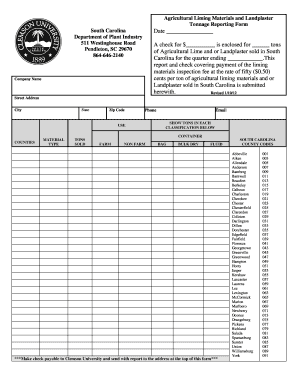
South Carolina Agricultural Lime Tonnage Report Form


What is the South Carolina Agricultural Lime Tonnage Report Form
The South Carolina Agricultural Lime Tonnage Report Form is a crucial document used by agricultural producers in South Carolina to report the tonnage of agricultural lime sold or used within the state. This form helps ensure compliance with state regulations regarding lime application, which is essential for maintaining soil health and agricultural productivity. The data collected through this form contributes to state agricultural statistics and assists in the management of soil amendment practices.
How to use the South Carolina Agricultural Lime Tonnage Report Form
Using the South Carolina Agricultural Lime Tonnage Report Form involves several key steps. First, gather all necessary information regarding the lime tonnage sold or utilized. This includes details about the supplier, the quantity of lime, and the specific locations where it was applied. Next, accurately fill out the form, ensuring that all sections are completed correctly to avoid delays. Once completed, the form should be submitted according to the specified submission methods, which may include online, mail, or in-person options.
Steps to complete the South Carolina Agricultural Lime Tonnage Report Form
Completing the South Carolina Agricultural Lime Tonnage Report Form requires attention to detail. Follow these steps for accurate completion:
- Gather all relevant data, including the tonnage of lime, supplier information, and application details.
- Access the form from an official source, ensuring you have the most current version.
- Fill out each section of the form, providing precise information as required.
- Review the completed form for accuracy and completeness.
- Submit the form by the designated deadline using your preferred submission method.
Key elements of the South Carolina Agricultural Lime Tonnage Report Form
The South Carolina Agricultural Lime Tonnage Report Form includes several key elements that must be accurately reported. These elements typically consist of:
- Contact information for the individual or business submitting the report.
- Details about the agricultural lime supplier.
- The total tonnage of lime sold or used during the reporting period.
- Specific locations where the lime was applied.
- Any additional notes or comments relevant to the report.
Legal use of the South Carolina Agricultural Lime Tonnage Report Form
The legal use of the South Carolina Agricultural Lime Tonnage Report Form is governed by state regulations that require accurate reporting of lime usage. This form is essential for compliance with agricultural laws and helps maintain the integrity of soil management practices. Failing to submit this report or providing inaccurate information may lead to penalties or legal repercussions.
Form Submission Methods
The South Carolina Agricultural Lime Tonnage Report Form can be submitted through various methods, catering to different preferences and needs. Common submission methods include:
- Online submission through designated state agricultural websites.
- Mailing the completed form to the appropriate state department.
- In-person submission at local agricultural offices or designated locations.
Quick guide on how to complete south carolina agricultural lime tonnage report form
Complete South Carolina Agricultural Lime Tonnage Report Form smoothly on any device
Digital document management has gained traction with companies and individuals alike. It serves as an ideal eco-friendly alternative to traditional printed and signed documents, allowing you to locate the necessary form and securely store it online. airSlate SignNow provides you with all the features required to create, modify, and eSign your documents swiftly without any hold-ups. Manage South Carolina Agricultural Lime Tonnage Report Form on any platform with airSlate SignNow Android or iOS applications and enhance any document-centric task today.
The easiest way to modify and eSign South Carolina Agricultural Lime Tonnage Report Form effortlessly
- Find South Carolina Agricultural Lime Tonnage Report Form and then click Get Form to begin.
- Utilize the tools we offer to complete your document.
- Emphasize relevant sections of your documents or redact sensitive data with features that airSlate SignNow provides specifically for this purpose.
- Create your signature using the Sign tool, which takes seconds and carries the same legal validity as a conventional wet ink signature.
- Review the information and then click on the Done button to save your changes.
- Choose how you want to send your form, by email, text message (SMS), or an invitation link, or download it to your computer.
Forget about lost or mislaid documents, tedious form searching, or errors that necessitate printing new document copies. airSlate SignNow manages all your document administration needs in just a few clicks from any device of your preference. Edit and eSign South Carolina Agricultural Lime Tonnage Report Form and ensure outstanding communication at every stage of the form preparation process with airSlate SignNow.
Create this form in 5 minutes or less
Create this form in 5 minutes!
How to create an eSignature for the south carolina agricultural lime tonnage report form
How to create an electronic signature for a PDF online
How to create an electronic signature for a PDF in Google Chrome
How to create an e-signature for signing PDFs in Gmail
How to create an e-signature right from your smartphone
How to create an e-signature for a PDF on iOS
How to create an e-signature for a PDF on Android
Get more for South Carolina Agricultural Lime Tonnage Report Form
Find out other South Carolina Agricultural Lime Tonnage Report Form
- Send Sign PDF Free
- How To Send Sign PDF
- Send Sign Word Online
- Send Sign Word Now
- Send Sign Word Free
- Send Sign Word Android
- Send Sign Word iOS
- Send Sign Word iPad
- How To Send Sign Word
- Can I Send Sign Word
- How Can I Send Sign Word
- Send Sign Document Online
- Send Sign Document Computer
- Send Sign Document Myself
- Send Sign Document Secure
- Send Sign Document iOS
- Send Sign Document iPad
- How To Send Sign Document
- Fax Sign PDF Online
- How To Fax Sign PDF