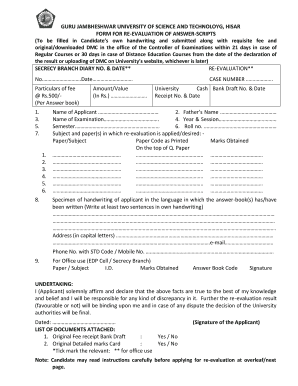
Gju Revaluation Form Online


What is the Gju Revaluation Form Online
The Gju Revaluation Form is an essential document for students seeking to have their examination results reviewed. This form allows students to formally request a reevaluation of their grades, ensuring that their academic performance is accurately reflected. The online version of the Gju Revaluation Form streamlines the process, making it more accessible and efficient for users. By utilizing digital tools, students can submit their requests without the need for physical paperwork, which can be time-consuming and cumbersome.
Steps to Complete the Gju Revaluation Form Online
Completing the Gju Revaluation Form online involves several straightforward steps. First, students need to access the official online portal where the form is hosted. Once there, they should fill in their personal details, including their name, student ID, and contact information. Next, they must specify the subject or subjects for which they are requesting a reevaluation. After providing the necessary details, students should review their entries for accuracy before submitting the form. It is crucial to ensure that all required fields are completed to avoid delays in processing.
Legal Use of the Gju Revaluation Form Online
The Gju Revaluation Form, when completed and submitted online, holds legal significance as it represents a formal request for academic review. To ensure its validity, students must adhere to the guidelines set forth by the educational institution. This includes submitting the form within the designated timeframe and paying any applicable fees. Compliance with these regulations is essential, as it ensures that the request is taken seriously and processed in accordance with institutional policies.
Required Documents for the Gju Revaluation Form
When submitting the Gju Revaluation Form online, students may need to provide specific documents to support their request. These documents typically include a copy of the original examination results and any relevant identification, such as a student ID card. In some cases, additional documentation may be required, depending on the institution's policies. It is advisable for students to check the specific requirements outlined by their educational institution to ensure a smooth submission process.
Filing Deadlines / Important Dates
Adhering to filing deadlines is crucial when submitting the Gju Revaluation Form online. Educational institutions often set specific dates for when forms must be submitted to be considered for reevaluation. These deadlines can vary by semester or academic year, so students should stay informed about the relevant dates. Missing the deadline may result in the request being denied, so it is important to plan ahead and submit the form as early as possible.
Form Submission Methods (Online / Mail / In-Person)
The Gju Revaluation Form can typically be submitted through various methods, though the online option is often the most convenient. Students may have the choice to submit the form via mail or in person at their institution's administrative office. However, online submission is generally preferred due to its speed and efficiency. It is essential for students to check their institution's guidelines to confirm the available submission methods and any specific requirements associated with each option.
Quick guide on how to complete gju revaluation form online
Accomplish Gju Revaluation Form Online seamlessly on any device
Managing documents online has gained immense traction among businesses and individuals. It serves as an ideal eco-friendly substitute for conventional printed and signed documents, as you can locate the necessary form and safely keep it online. airSlate SignNow equips you with all the tools needed to create, alter, and eSign your documents quickly without interruptions. Handle Gju Revaluation Form Online on any platform with airSlate SignNow Android or iOS applications and enhance any document-based workflow today.
The simplest way to modify and eSign Gju Revaluation Form Online effortlessly
- Obtain Gju Revaluation Form Online and click on Get Form to begin.
- Utilize the tools we provide to complete your form.
- Emphasize important sections of your documents or obscure sensitive details with tools that airSlate SignNow offers specifically for that purpose.
- Create your eSignature using the Sign tool, which takes mere seconds and carries the same legal validity as a traditional ink signature.
- Review all the details and click on the Done button to save your changes.
- Select how you wish to share your form, via email, text message (SMS), or invitation link, or download it to your computer.
Forget about lost or misplaced documents, tedious form searching, or mistakes that require printing new document copies. airSlate SignNow caters to your document management needs in just a few clicks from any device you choose. Alter and eSign Gju Revaluation Form Online and guarantee excellent communication at every step of your form preparation process with airSlate SignNow.
Create this form in 5 minutes or less
Create this form in 5 minutes!
How to create an eSignature for the gju revaluation form online
How to create an electronic signature for a PDF online
How to create an electronic signature for a PDF in Google Chrome
How to create an e-signature for signing PDFs in Gmail
How to create an e-signature right from your smartphone
How to create an e-signature for a PDF on iOS
How to create an e-signature for a PDF on Android
People also ask
-
What are gju rechecking form fees?
Gju rechecking form fees refer to the charges associated with submitting a rechecking request for exam papers at GJU. This fee is typically non-refundable and is intended to cover the administrative costs involved in the re-evaluation process. Understanding these fees is crucial for students seeking to ensure they get the best grades possible.
-
How can I pay the gju rechecking form fees?
The gju rechecking form fees can usually be paid through the university's online payment portal. Options may include credit/debit cards or bank transfers. Make sure to keep a receipt of your transaction for future reference.
-
What is the process for submitting a gju rechecking form?
To submit a gju rechecking form, you'll need to fill out the required application and pay the associated fees. This can often be done online through the university’s portal. Additionally, ensure that you check deadlines as late submissions may not be accepted.
-
Are there any additional costs related to gju rechecking form fees?
Typically, the gju rechecking form fees are the primary cost involved. However, students should verify if there are any ancillary charges for document retrieval or processing. Always check the university's official guidelines for the most accurate and updated information.
-
What are the benefits of paying the gju rechecking form fees?
Paying the gju rechecking form fees gives students the opportunity to ensure that their exam papers are carefully reviewed for any discrepancies. This process can lead to grade improvements, which might affect overall academic performance and opportunities. It’s a chance to take control of your academic record.
-
How long does it take to get results after paying gju rechecking form fees?
After submitting the gju rechecking form and fees, it generally takes a few weeks to receive the results. The exact duration can depend on the university's processing times and the number of requests they are handling. Always inquire for estimated timelines during the submission.
-
Can I apply for a gju rechecking after the deadline?
Most universities, including GJU, have strict deadlines for submitting a gju rechecking form. Late submissions are typically not accepted unless specific provisions are made due to extraordinary circumstances. It’s best to check with the administration for any potential options.
Get more for Gju Revaluation Form Online
- Blueline investigations form
- Revised bworksheetb for affidavit tier 1a attempted to apply bb mybfaa form
- Ordained minister and ministerial internship program mip form
- Application instructions nashville school of law form
- Tn motor vehicle commission form
- College visit excused absence letter form
- Equine adoption contract form
- Team library media specialist observation form team tn
Find out other Gju Revaluation Form Online
- Electronic signature Utah New hire forms Now
- Electronic signature Texas Tenant contract Now
- How Do I Electronic signature Florida Home rental application
- Electronic signature Illinois Rental application Myself
- How Can I Electronic signature Georgia Rental lease form
- Electronic signature New York Rental lease form Safe
- Electronic signature Kentucky Standard rental application Fast
- Electronic signature Arkansas Real estate document Online
- Electronic signature Oklahoma Real estate document Mobile
- Electronic signature Louisiana Real estate forms Secure
- Electronic signature Louisiana Real estate investment proposal template Fast
- Electronic signature Maine Real estate investment proposal template Myself
- eSignature Alabama Pet Addendum to Lease Agreement Simple
- eSignature Louisiana Pet Addendum to Lease Agreement Safe
- eSignature Minnesota Pet Addendum to Lease Agreement Fast
- Electronic signature South Carolina Real estate proposal template Fast
- Electronic signature Rhode Island Real estate investment proposal template Computer
- How To Electronic signature Virginia Real estate investment proposal template
- How To Electronic signature Tennessee Franchise Contract
- Help Me With Electronic signature California Consulting Agreement Template