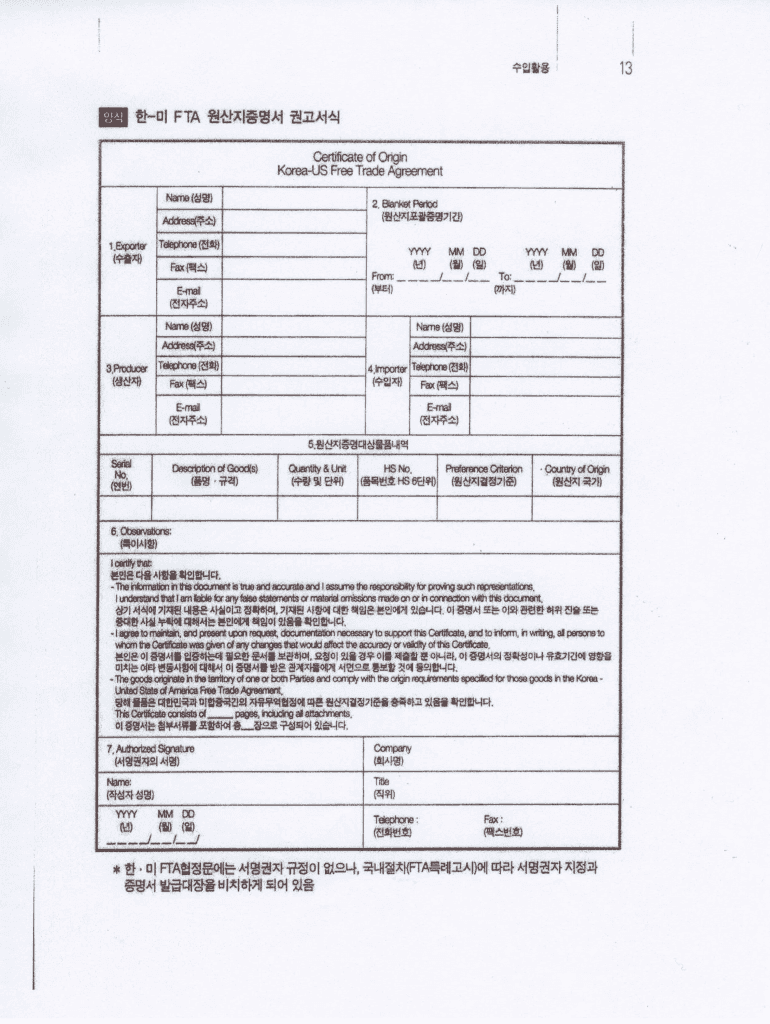
Korean Certificate of Origin Fillable Form


What is the Korean Certificate of Origin Fillable Form
The Korean Certificate of Origin is a crucial document that certifies the origin of goods exported from South Korea. This fillable form is specifically designed to facilitate the declaration of the origin of products under various trade agreements, including the Korea-EU Free Trade Agreement (FTA). It serves as proof that the goods meet the necessary criteria for preferential tariff treatment, allowing businesses to benefit from reduced or eliminated tariffs when trading with EU countries. The fillable format simplifies the process, enabling exporters to complete the document electronically, ensuring accuracy and efficiency.
How to use the Korean Certificate of Origin Fillable Form
Using the Korean Certificate of Origin fillable form is straightforward. First, download the template in a compatible format, such as PDF or Word. Once you have the form, fill in the required fields, which typically include details about the exporter, consignee, product description, and the basis for the claim of origin. After completing the form, review it for accuracy. The final step involves signing the document electronically, which can be done using a reliable eSignature solution. This ensures that the certificate is legally binding and compliant with relevant regulations.
Key elements of the Korean Certificate of Origin Fillable Form
The key elements of the Korean Certificate of Origin fillable form include:
- Exporter Information: Name, address, and contact details of the exporter.
- Consignee Information: Name and address of the recipient of the goods.
- Product Description: Detailed description of the goods being exported, including quantity and value.
- Origin Criteria: A declaration stating the basis for the origin claim, which may include specific trade agreements.
- Signature: An electronic signature from the authorized representative of the exporter.
Steps to complete the Korean Certificate of Origin Fillable Form
To complete the Korean Certificate of Origin fillable form, follow these steps:
- Download the Form: Obtain the fillable template from a trusted source.
- Fill in Exporter Details: Enter the necessary information about the exporter.
- Provide Consignee Information: Include the recipient’s details accurately.
- Describe the Goods: Clearly outline the products being exported.
- Declare Origin: State the criteria under which the goods qualify for preferential treatment.
- Review the Form: Check all entries for accuracy and completeness.
- Sign the Document: Use an eSignature to finalize the certificate.
Legal use of the Korean Certificate of Origin Fillable Form
The Korean Certificate of Origin fillable form holds legal significance in international trade. It must be completed accurately to ensure compliance with trade regulations. When submitted, it serves as an official declaration of the origin of goods, which can affect tariff rates and trade agreements. To be legally binding, the form must be signed by an authorized representative of the exporting company. Additionally, it is essential to retain records of the completed forms in case of audits or inquiries from customs authorities.
Who Issues the Form
The Korean Certificate of Origin is typically issued by authorized organizations, such as chambers of commerce or trade associations in South Korea. These entities are responsible for verifying the authenticity of the information provided on the form. Additionally, exporters may need to present supporting documentation to substantiate their claims regarding the origin of the goods. It is advisable for businesses to consult with the relevant authority to ensure compliance with all requirements when obtaining the certificate.
Quick guide on how to complete korean certificate of origin fillable form
Effortlessly Prepare Korean Certificate Of Origin Fillable Form on Any Device
The management of documents online has gained traction among companies and individuals alike. It offers an ideal environmentally-friendly alternative to traditional printed and signed documents, as you can acquire the appropriate form and securely keep it online. airSlate SignNow provides you with all the tools necessary to create, modify, and electronically sign your documents quickly and without delays. Manage Korean Certificate Of Origin Fillable Form on any device using airSlate SignNow's Android or iOS applications and enhance any document-based task today.
The Easiest Way to Modify and eSign Korean Certificate Of Origin Fillable Form Effortlessly
- Find Korean Certificate Of Origin Fillable Form and click Get Form to begin.
- Utilize the tools we provide to fill out your document.
- Highlight important sections of the documents or redact sensitive information with tools that airSlate SignNow offers specifically for that purpose.
- Create your eSignature using the Sign tool, which takes just seconds and has the same legal validity as a traditional wet ink signature.
- Verify the information and click the Done button to save your modifications.
- Choose how you wish to send your form—via email, SMS, invitation link, or download it to your computer.
Forget about lost or misplaced documents, tedious searches for forms, or mistakes that necessitate printing new copies. airSlate SignNow fulfills your document management needs in just a few clicks from any device you choose. Modify and eSign Korean Certificate Of Origin Fillable Form, ensuring excellent communication throughout your entire form preparation process with airSlate SignNow.
Create this form in 5 minutes or less
FAQs
-
Is there a service that will allow me to create a fillable form on a webpage, and then email a PDF copy of each form filled out?
You can use Fill which is has a free forever plan.You can use Fill to turn your PDF document into an online document which can be completed, signed and saved as a PDF, online.You will end up with a online fillable PDF like this:w9 || FillWhich can be embedded in your website should you wish.InstructionsStep 1: Open an account at Fill and clickStep 2: Check that all the form fields are mapped correctly, if not drag on the text fields.Step 3: Save it as a templateStep 4: Goto your templates and find the correct form. Then click on the embed settings to grab your form URL.
-
I'm trying to fill out a free fillable tax form. It won't let me click "done with this form" or "efile" which?
From https://www.irs.gov/pub/irs-utl/... (emphasis mine):DONE WITH THIS FORM — Select this button to save and close the form you are currently viewing and return to your 1040 form. This button is disabled when you are in your 1040 formSo, it appears, and without them mentioning it while you're working on it, that button is for all forms except 1040. Thank you to the other response to this question. I would never have thought of just clicking the Step 2 tab.
-
I’m shipping my product to Canada. How do I fill out a NAFTA Certificate of Origin? Are there other documents to be filled out?
Your shipment may need a NAFTA Certificate of Origin and a Shipper’s Export Declaration. To learn more about export documentation, please visit Export.gov to learn more.The U.S. Commercial Service’s Trade Information Center or the trade specialists at your local Export Assistance Center can also help answer these questions. Call 1-800-USA-TRAD(E) or find your local Export Assistance Center.International Trade Law includes the appropriate rules and customs for handling trade between countries. However, it is also used in legal writings as trade between private sectors, which is not right.This branch of law is now an independent field of study as most governments has become part of the world trade, as members of the World Trade Organization (WTO).Since the transaction between private sectors of different countries is an important part of the WTO activities, this latter branch of law is now a very important part of the academic works and is under study in many universities across the world.
-
How do a make a fillable PDF file required to be saved under a different name so it doesn't' override the original form?
Either make a copy of the file before filling it in so the original is always preserved or add a button to SAVE AS.There is (as far as I know) no simple way to stop it writing over the original if the user presses SAVE.Possibly you could write some Javascript (attached to a button) that would do a Save As and then close the PDF without saving - but that still wouldn’t stop the user from simply pressing File > Save.
-
Where can I get the form for migration certificate?
Migration is issued by the Universities themselves.The best way is to inquire your college they will guide you further.In case you happen to be from A.P.J Abdul Kalam Technical Universityhere is the link to get it issued online.Hope it helpsStudent Service (Dashboard) Dr. A.P.J. Abdul Kalam Technical University (Lucknow)Regards
Create this form in 5 minutes!
How to create an eSignature for the korean certificate of origin fillable form
How to generate an electronic signature for your Korean Certificate Of Origin Fillable Form in the online mode
How to make an eSignature for the Korean Certificate Of Origin Fillable Form in Chrome
How to create an eSignature for putting it on the Korean Certificate Of Origin Fillable Form in Gmail
How to create an eSignature for the Korean Certificate Of Origin Fillable Form straight from your mobile device
How to generate an eSignature for the Korean Certificate Of Origin Fillable Form on iOS
How to make an eSignature for the Korean Certificate Of Origin Fillable Form on Android
People also ask
-
What is the US Korea FTA Certificate of Origin Form?
The US Korea FTA Certificate of Origin Form is a document required for exporters to claim preferential tariff treatment under the Free Trade Agreement between the United States and South Korea. This form certifies that the goods being exported meet the necessary criteria outlined in the FTA, ensuring smooth customs clearance.
-
How can airSlate SignNow help with the US Korea FTA Certificate of Origin Form?
airSlate SignNow simplifies the process of completing the US Korea FTA Certificate of Origin Form by providing easy-to-use eSignatures and document management tools. With its user-friendly interface, businesses can quickly prepare and send forms for signing, ensuring compliance and expedited processing.
-
Is there a cost associated with using airSlate SignNow for the US Korea FTA Certificate of Origin Form?
Yes, there is a subscription fee for using airSlate SignNow, but it is designed to be cost-effective for businesses of all sizes. The service provides value through seamless document management and eSigning, ultimately saving time and money in the long run when handling the US Korea FTA Certificate of Origin Form.
-
What features does airSlate SignNow offer for managing the US Korea FTA Certificate of Origin Form?
airSlate SignNow offers features like customizable templates, real-time tracking, and secure electronic signatures for managing the US Korea FTA Certificate of Origin Form. These features help streamline the document workflow and ensure that all necessary information is accurate and complete.
-
Can I integrate airSlate SignNow with other systems for managing the US Korea FTA Certificate of Origin Form?
Absolutely! airSlate SignNow integrates with various business applications, allowing you to manage the US Korea FTA Certificate of Origin Form seamlessly within your existing workflows. Popular integrations include CRM platforms, email services, and cloud storage solutions, enhancing overall efficiency.
-
How does using airSlate SignNow benefit my business when dealing with the US Korea FTA Certificate of Origin Form?
By using airSlate SignNow for the US Korea FTA Certificate of Origin Form, businesses can signNowly reduce the time spent on paperwork. The platform enhances accuracy and compliance while providing a secure environment for document handling, leading to improved operational efficiency and reduced risk of delays.
-
Is it easy to get started with airSlate SignNow for the US Korea FTA Certificate of Origin Form?
Yes, getting started with airSlate SignNow is straightforward. You can create an account, access templates for the US Korea FTA Certificate of Origin Form, and start sending documents for eSignature within minutes, making it easy to optimize your export process quickly.
Get more for Korean Certificate Of Origin Fillable Form
Find out other Korean Certificate Of Origin Fillable Form
- eSign Utah Orthodontists Credit Memo Easy
- How To eSign Oklahoma Plumbing Business Plan Template
- eSign Vermont Orthodontists Rental Application Now
- Help Me With eSign Oregon Plumbing Business Plan Template
- eSign Pennsylvania Plumbing RFP Easy
- Can I eSign Pennsylvania Plumbing RFP
- eSign Pennsylvania Plumbing Work Order Free
- Can I eSign Pennsylvania Plumbing Purchase Order Template
- Help Me With eSign South Carolina Plumbing Promissory Note Template
- How To eSign South Dakota Plumbing Quitclaim Deed
- How To eSign South Dakota Plumbing Affidavit Of Heirship
- eSign South Dakota Plumbing Emergency Contact Form Myself
- eSign Texas Plumbing Resignation Letter Free
- eSign West Virginia Orthodontists Living Will Secure
- Help Me With eSign Texas Plumbing Business Plan Template
- Can I eSign Texas Plumbing Cease And Desist Letter
- eSign Utah Plumbing Notice To Quit Secure
- eSign Alabama Real Estate Quitclaim Deed Mobile
- eSign Alabama Real Estate Affidavit Of Heirship Simple
- eSign California Real Estate Business Plan Template Free