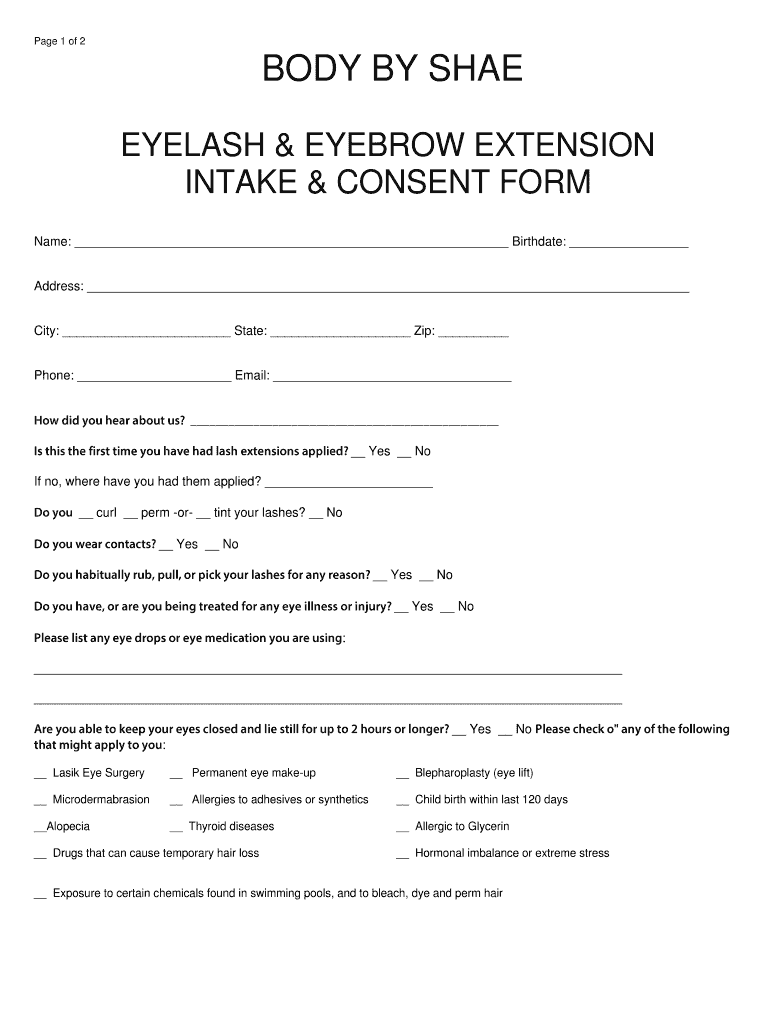
Lash Extensions Form


What is the Lash Extensions Form
The lash extensions form is a document used in the beauty industry to obtain consent from clients before applying lash extensions. This form typically includes essential information such as the client's personal details, any allergies or sensitivities, and acknowledgment of potential risks associated with the procedure. By signing this form, clients confirm their understanding and acceptance of the terms, ensuring that both the service provider and the client are protected legally.
How to use the Lash Extensions Form
Using the lash extensions form involves several straightforward steps. First, the beauty professional presents the form to the client prior to the appointment. The client should read the entire document carefully, ensuring they understand all aspects, including any disclaimers. Once the client is comfortable, they can fill out their information and sign the form. This process can be completed digitally, allowing for a more efficient and streamlined experience. After signing, the form should be securely stored for future reference.
Steps to complete the Lash Extensions Form
Completing the lash extensions form requires careful attention to detail. Follow these steps for an accurate submission:
- Read the form thoroughly to understand the terms and conditions.
- Fill in personal information, including name, contact details, and any relevant medical history.
- Indicate any allergies or sensitivities to products used in the lash extension process.
- Sign and date the form to confirm consent.
- Submit the form to the beauty professional, either digitally or in paper format.
Legal use of the Lash Extensions Form
The legal use of the lash extensions form is crucial for both clients and service providers. This form serves as a binding agreement that outlines the responsibilities of each party. For the form to be legally valid, it must meet specific criteria, such as being signed by the client and containing clear information about the services provided. Compliance with eSignature laws, such as the ESIGN Act and UETA, ensures that digital signatures are recognized as legally binding in the United States.
Key elements of the Lash Extensions Form
Several key elements must be included in the lash extensions form to ensure it serves its purpose effectively:
- Client Information: Name, contact details, and emergency contacts.
- Medical History: Any allergies, sensitivities, or previous reactions to lash products.
- Consent Statement: A clear acknowledgment of the risks and benefits of the procedure.
- Signature Line: Space for the client to sign and date the form.
- Provider Information: Name and contact details of the beauty professional or salon.
Examples of using the Lash Extensions Form
Examples of using the lash extensions form can vary based on the services offered. For instance, a salon may use the form to document a client's consent for a full set of lash extensions, while another may require it for a refill appointment. Additionally, beauty professionals may adapt the form to include specific treatments, such as volume lashes or hybrid extensions, ensuring that clients are informed about the procedures they are consenting to.
Quick guide on how to complete lash extensions form
Effortlessly Prepare Lash Extensions Form on Any Device
Digital document management has gained traction among organizations and individuals alike. It serves as an ideal green alternative to traditional printed and signed documents, allowing you to obtain the necessary form and securely keep it online. airSlate SignNow equips you with all the tools required to create, modify, and eSign your documents promptly and without delays. Manage Lash Extensions Form using airSlate SignNow's Android or iOS applications and streamline any document-related task today.
How to Modify and eSign Lash Extensions Form with Ease
- Obtain Lash Extensions Form and click Get Form to initiate the process.
- Utilize the tools we provide to fill out your document.
- Highlight pertinent sections of the documents or redact sensitive information using tools specifically offered by airSlate SignNow.
- Create your signature with the Sign tool, which takes only seconds and carries the same legal validity as a conventional wet ink signature.
- Review the information and select the Done button to save your changes.
- Decide how you'd like to share your form, whether by email, SMS, or invitation link, or download it to your computer.
No more concerns about lost or misplaced documents, tedious form searching, or errors that require reprinting new document copies. airSlate SignNow meets your document management needs in just a few clicks from any device of your choice. Modify and eSign Lash Extensions Form and ensure excellent communication throughout the form preparation process with airSlate SignNow.
Create this form in 5 minutes or less
Create this form in 5 minutes!
How to create an eSignature for the lash extensions form
How to create an electronic signature for a PDF online
How to create an electronic signature for a PDF in Google Chrome
How to create an e-signature for signing PDFs in Gmail
How to create an e-signature right from your smartphone
How to create an e-signature for a PDF on iOS
How to create an e-signature for a PDF on Android
People also ask
-
What is a lash extensions form?
A lash extensions form is a document used by beauty professionals to collect essential client information and consent for lash extension services. It ensures that all necessary details are gathered before starting the treatment, which helps streamline the process.
-
How can airSlate SignNow help with lash extensions forms?
airSlate SignNow provides a platform to create, send, and eSign lash extensions forms digitally. This helps beauty professionals minimize paperwork, ensuring that clients can easily fill out and sign forms before their appointments, enhancing the overall customer experience.
-
Is there a cost associated with using airSlate SignNow for lash extensions forms?
Yes, airSlate SignNow offers various pricing plans that cater to different business sizes and needs. By choosing the right plan, businesses can leverage the benefits of digital lash extensions forms and streamline their operations cost-effectively.
-
What features does airSlate SignNow offer for lash extensions forms?
With airSlate SignNow, users can customize their lash extensions forms, automate reminders, and track the signing process in real-time. These features enhance efficiency and ensure that every client completes their forms accurately and promptly.
-
Can I integrate airSlate SignNow with other tools for lash extensions forms?
Absolutely! airSlate SignNow seamlessly integrates with various applications, allowing you to sync client data and manage appointments more effectively. This ensures that all business processes are connected, making managing lash extensions forms more efficient.
-
What are the benefits of using digital lash extensions forms?
Digital lash extensions forms save time and reduce errors that often occur with paper forms. They provide a professional appearance, enhance client satisfaction, and ensure compliance with necessary regulations in the beauty industry.
-
How secure are the lash extensions forms created with airSlate SignNow?
airSlate SignNow prioritizes the security of all documents, including lash extensions forms, with encryption and secure storage solutions. This means that your client information remains confidential and protected against unauthorized access.
Get more for Lash Extensions Form
Find out other Lash Extensions Form
- Electronic signature Maine Banking Permission Slip Fast
- eSignature Wyoming Sports LLC Operating Agreement Later
- Electronic signature Banking Word Massachusetts Free
- eSignature Wyoming Courts Quitclaim Deed Later
- Electronic signature Michigan Banking Lease Agreement Computer
- Electronic signature Michigan Banking Affidavit Of Heirship Fast
- Electronic signature Arizona Business Operations Job Offer Free
- Electronic signature Nevada Banking NDA Online
- Electronic signature Nebraska Banking Confidentiality Agreement Myself
- Electronic signature Alaska Car Dealer Resignation Letter Myself
- Electronic signature Alaska Car Dealer NDA Mobile
- How Can I Electronic signature Arizona Car Dealer Agreement
- Electronic signature California Business Operations Promissory Note Template Fast
- How Do I Electronic signature Arkansas Car Dealer Claim
- Electronic signature Colorado Car Dealer Arbitration Agreement Mobile
- Electronic signature California Car Dealer Rental Lease Agreement Fast
- Electronic signature Connecticut Car Dealer Lease Agreement Now
- Electronic signature Connecticut Car Dealer Warranty Deed Computer
- Electronic signature New Mexico Banking Job Offer Online
- How Can I Electronic signature Delaware Car Dealer Purchase Order Template