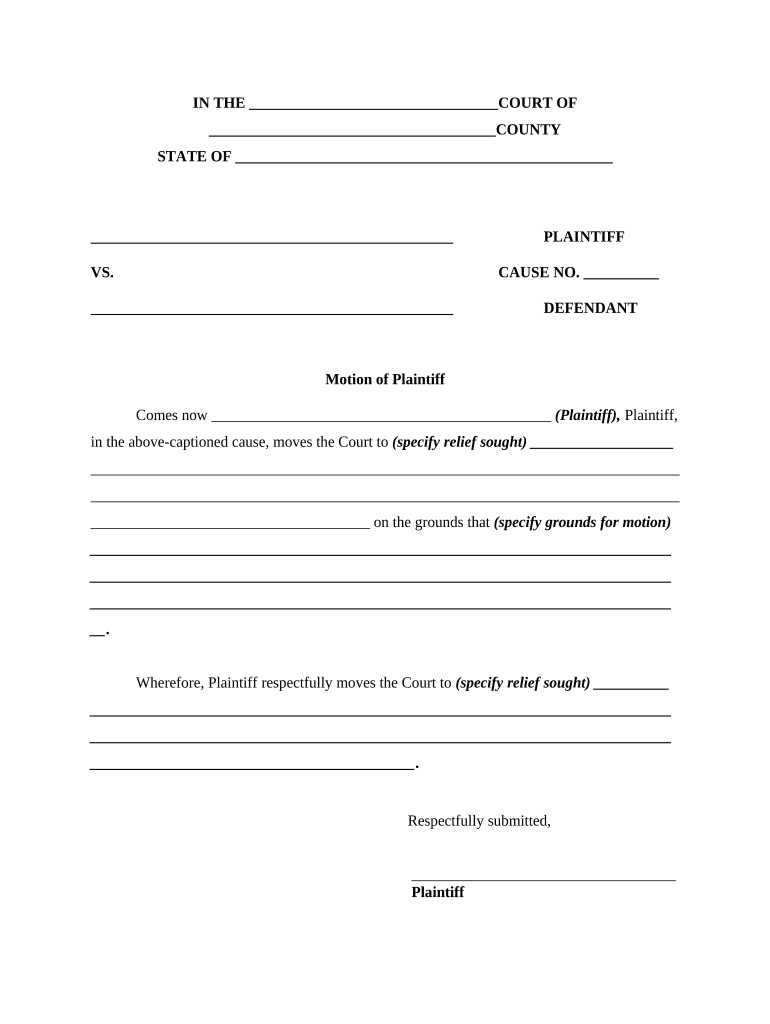
Of Motion Notice Form


What is the motion notice?
The motion notice is a formal document used in legal proceedings to inform the court and other parties about a request for a specific ruling or order. This document outlines the nature of the motion, the relief sought, and the legal basis for the request. It is crucial for ensuring that all parties are aware of the issues being presented and have the opportunity to respond. The motion notice serves as a foundational element in administrative hearings, allowing for transparency and due process within the legal system.
How to use the motion notice
Using the motion notice involves several key steps. First, the party initiating the motion must accurately complete the form, ensuring that all relevant information is included. This includes the title of the motion, the parties involved, and a clear statement of the relief sought. Once completed, the motion notice must be filed with the appropriate court and served to all other parties involved in the case. It is important to adhere to specific court rules regarding formatting and submission timelines to ensure the motion is properly considered.
Steps to complete the motion notice
Completing the motion notice requires careful attention to detail. Follow these steps for successful completion:
- Identify the correct form for the motion notice, ensuring it aligns with your specific legal needs.
- Provide your name and contact information, as well as that of any opposing parties.
- Clearly state the purpose of the motion, including the specific relief you are requesting.
- Include any supporting documentation or evidence that bolsters your request.
- Sign and date the motion notice, confirming its authenticity.
Key elements of the motion notice
A well-structured motion notice includes several key elements that are essential for its effectiveness. These elements typically comprise:
- Title of the motion: Clearly indicate the type of motion being filed.
- Case information: Include the case number and names of all parties involved.
- Statement of facts: Provide a brief overview of the facts relevant to the motion.
- Legal basis: Cite the laws or regulations that support your request.
- Relief sought: Clearly articulate what you are asking the court to do.
Legal use of the motion notice
The legal use of the motion notice is governed by specific rules and procedures that vary by jurisdiction. In general, the motion notice must be filed in accordance with court rules, which may dictate the format, required information, and deadlines for submission. Proper use of the motion notice ensures that the legal process is followed, allowing for fair consideration of the issues presented. Failure to comply with these rules can result in delays or dismissal of the motion.
Examples of using the motion notice
Examples of situations where a motion notice may be used include:
- Requesting a change in custody arrangements in family law cases.
- Seeking a dismissal of charges in criminal proceedings.
- Requesting a modification of a court order related to child support or alimony.
- Asking for a summary judgment in civil litigation.
Each of these examples illustrates the diverse applications of the motion notice in various legal contexts, highlighting its importance in facilitating judicial processes.
Quick guide on how to complete of motion notice
Complete Of Motion Notice effortlessly on any device
Web-based document management has gained popularity among companies and individuals. It serves as an excellent eco-friendly alternative to traditional printed and signed documents, allowing you to find the correct form and securely save it online. airSlate SignNow provides you with all the resources required to create, edit, and eSign your documents quickly without delays. Manage Of Motion Notice on any device with airSlate SignNow Android or iOS applications and enhance any document-related process today.
The simplest way to modify and eSign Of Motion Notice with ease
- Locate Of Motion Notice and click Get Form to begin.
- Utilize the tools we provide to complete your document.
- Emphasize important sections of the documents or redact sensitive information with tools that airSlate SignNow offers specifically for this purpose.
- Generate your signature using the Sign tool, which takes seconds and holds the same legal validity as a conventional wet ink signature.
- Verify all the details and select the Done button to save your modifications.
- Choose how you wish to send your form, via email, text (SMS), invitation link, or download it to your computer.
Eliminate concerns about lost or misplaced documents, tedious form searches, or errors that necessitate printing new document copies. airSlate SignNow addresses all your document management needs in just a few clicks from any device you prefer. Modify and eSign Of Motion Notice and ensure excellent communication at any point of your form preparation process with airSlate SignNow.
Create this form in 5 minutes or less
Create this form in 5 minutes!
People also ask
-
What is a template of motion administrative hearing?
A template of motion administrative hearing is a pre-formatted document designed to streamline the process of requesting a hearing with administrative authorities. This template ensures that all necessary information is included and properly formatted, making it easier for users to focus on their case rather than the paperwork.
-
How can I create a template of motion administrative hearing using airSlate SignNow?
You can easily create a template of motion administrative hearing in airSlate SignNow by using our intuitive document builder. Simply upload your existing motion or start from scratch, customize the fields to fit your needs, and save your template for future use.
-
Is there a cost associated with using the template of motion administrative hearing?
airSlate SignNow offers various pricing plans that include access to document templates, such as the template of motion administrative hearing. Be sure to check our pricing page for detailed information on subscription plans, including any free trial offerings.
-
What are the benefits of using a template of motion administrative hearing?
Using a template of motion administrative hearing helps you save time and reduce errors by providing a consistent format for your documents. It also enhances your professionalism and ensures compliance with administrative requirements, streamlining the hearing process.
-
Can I customize the template of motion administrative hearing?
Yes, you can fully customize the template of motion administrative hearing according to your specific case needs in airSlate SignNow. This customization includes modifying the text, adding fields, and incorporating your branding elements to create a personalized document.
-
Does airSlate SignNow integrate with other tools for managing templates?
Absolutely! airSlate SignNow seamlessly integrates with various third-party applications, enhancing your ability to manage the template of motion administrative hearing alongside your existing workflow tools. This integration allows for better collaboration and document tracking among team members.
-
Is eSigning available for the template of motion administrative hearing?
Yes, airSlate SignNow offers eSigning features for your template of motion administrative hearing, allowing you and other parties to sign documents electronically. This feature eliminates the need for printing and scanning, making the process faster and more efficient.
Get more for Of Motion Notice
- Order for publication los angeles superior court form
- Stipulation for civil judgment los angeles superior court form
- Applicationpetition for resentencing and peopleamp39s response form
- Form crim 016h capital case checklist and guidelines 1doc
- Form crim 016d counsels declaration 110911doc
- Felony bail computation worksheet form
- At the time of service i was over 18 years of age form
- Form crim 202 4 131docx
Find out other Of Motion Notice
- Help Me With Install eSign in Word
- How Can I Install eSign in Word
- How To Save eSign in SalesForce
- Help Me With Save eSign in SalesForce
- How Do I Save eSign in SalesForce
- How To Save eSign in CRM
- How Can I Save eSign in SalesForce
- Can I Save eSign in SalesForce
- How To Save eSign in DropBox
- How To Add eSign in Word
- How Do I Save eSign in DropBox
- Help Me With Save eSign in DropBox
- How Do I Add eSign in Word
- How Can I Save eSign in DropBox
- How Can I Save eSign in CRM
- Help Me With Add eSign in Word
- Can I Save eSign in DropBox
- How Can I Add eSign in Word
- How To Save eSign in Box
- How Do I Save eSign in Box