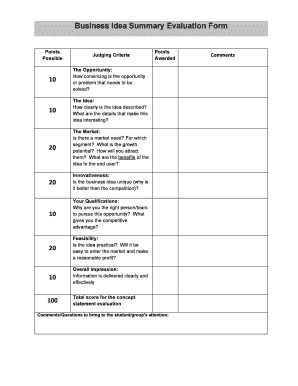
Business Idea Form


What is the Business Idea Form
The business idea form is a crucial document designed to capture essential details about a proposed business venture. This form typically includes sections for the business name, description, target market, and financial projections. By filling out this form, entrepreneurs can clarify their business concept and present it to potential investors, partners, or financial institutions. It serves as a foundational tool for planning and developing a structured approach to launching a business.
How to use the Business Idea Form
Using the business idea form involves several straightforward steps. First, gather all necessary information about your business concept. This includes identifying your business goals, target audience, and unique selling propositions. Next, fill out the form by providing detailed responses to each section. Be clear and concise to ensure that the information is easily understood. Finally, review the completed form for accuracy before sharing it with stakeholders or using it as a guide for your business plan.
Steps to complete the Business Idea Form
Completing the business idea form can be broken down into a series of steps:
- Identify your business concept: Clearly define what your business will offer and its purpose.
- Research your market: Understand your target audience and analyze competitors.
- Outline your business model: Describe how your business will operate and generate revenue.
- Detail financial projections: Include estimated costs, pricing strategies, and potential profits.
- Review and finalize: Ensure all information is accurate and complete before submission.
Legal use of the Business Idea Form
The legal use of the business idea form hinges on its proper completion and adherence to relevant regulations. While the form itself is not typically a legally binding document, it can serve as a foundational element in securing funding or partnerships. To ensure the form is legally sound, it is advisable to consult with legal counsel, particularly when the business idea involves intellectual property or regulatory compliance. This step helps protect your ideas and ensures that all necessary legal considerations are addressed.
Key elements of the Business Idea Form
Several key elements should be included in a business idea form to ensure its effectiveness:
- Business Name: The proposed name of your business.
- Description: A brief overview of the business concept.
- Target Market: Identification of the primary audience for your product or service.
- Unique Selling Proposition: What sets your business apart from competitors.
- Financial Projections: Estimated costs and revenue forecasts.
Examples of using the Business Idea Form
Examples of utilizing the business idea form include various scenarios where entrepreneurs can benefit from its structure. For instance, a tech startup might use the form to outline a new app, detailing its features and target demographic. A local restaurant could use it to present a unique dining concept, highlighting its menu and location advantages. These examples illustrate how the form can help clarify ideas and facilitate discussions with potential investors or partners.
Quick guide on how to complete business idea form
Complete Business Idea Form effortlessly on any device
Managing documents online has become increasingly popular among businesses and individuals. It offers an ideal eco-friendly alternative to traditional printed and signed paperwork, allowing you to find the right form and store it securely online. airSlate SignNow provides you with all the tools necessary to create, edit, and eSign your documents swiftly without delays. Handle Business Idea Form on any platform with airSlate SignNow's Android or iOS applications and simplify any document-related process today.
The easiest way to edit and eSign Business Idea Form without hassle
- Find Business Idea Form and click Get Form to begin.
- Use the tools we provide to complete your document.
- Select relevant sections of your documents or obscure sensitive information with tools specifically offered by airSlate SignNow for that purpose.
- Craft your signature using the Sign feature, which takes mere seconds and carries the same legal validity as a conventional wet ink signature.
- Review all details and click on the Done button to save your changes.
- Select how you wish to send your form, via email, text message (SMS), invitation link, or download it to your computer.
Eliminate concerns about lost or misplaced documents, exhausting form searches, or errors that necessitate printing new copies. airSlate SignNow addresses all your document management needs in just a few clicks from any device you choose. Modify and eSign Business Idea Form and ensure effective communication at every step of the form preparation process with airSlate SignNow.
Create this form in 5 minutes or less
Create this form in 5 minutes!
How to create an eSignature for the business idea form
How to create an electronic signature for a PDF online
How to create an electronic signature for a PDF in Google Chrome
How to create an e-signature for signing PDFs in Gmail
How to create an e-signature right from your smartphone
How to create an e-signature for a PDF on iOS
How to create an e-signature for a PDF on Android
People also ask
-
What is a business idea form and how can it help my company?
A business idea form is a structured document that allows businesses to outline and evaluate new concepts systematically. By using a business idea form, companies can ensure that they assess potential ideas thoroughly, leading to better decision-making and efficient resource allocation.
-
How can I create a business idea form using airSlate SignNow?
You can easily create a business idea form with airSlate SignNow's customizable templates. Simply choose a template that suits your needs, make the necessary modifications, and you're ready to go. Our platform also allows you to eSign documents and share them with your team seamlessly.
-
What are the key features of airSlate SignNow's business idea form?
The key features of our business idea form include customizable fields, eSignature capabilities, and secure cloud storage. With these features, you can gather all relevant information, have stakeholders eSign for approval, and keep your forms organized and accessible online.
-
Is there a cost associated with using the business idea form on airSlate SignNow?
Yes, using the business idea form on airSlate SignNow comes with a subscription fee, which varies depending on the plan you choose. Our pricing is transparent and offers great value for businesses looking for an affordable solution to streamline their document management and eSigning processes.
-
Can the business idea form be integrated with other software?
Absolutely! airSlate SignNow allows for integrations with various tools and platforms, enabling you to connect your business idea form with project management software, CRM systems, and more. This helps in maintaining an efficient workflow and ensuring that all team members are updated on new ideas.
-
What are the benefits of using a business idea form in my organization?
Using a business idea form helps organize thoughts and ideas clearly, making it easier to evaluate their feasibility. It promotes collaboration among team members, ensuring that all voices are considered, ultimately leading to well-rounded and innovative business strategies.
-
Can I access my business idea form on mobile devices?
Yes, airSlate SignNow offers mobile accessibility for your business idea form. You can access, edit, and send your forms directly from your smartphone or tablet, ensuring that you and your team can manage ideas on-the-go without missing a beat.
Get more for Business Idea Form
Find out other Business Idea Form
- Can I Sign Arizona Real Estate Confidentiality Agreement
- How Do I Sign Arizona Real Estate Memorandum Of Understanding
- Sign South Dakota Plumbing Job Offer Later
- Sign Tennessee Plumbing Business Letter Template Secure
- Sign South Dakota Plumbing Emergency Contact Form Later
- Sign South Dakota Plumbing Emergency Contact Form Myself
- Help Me With Sign South Dakota Plumbing Emergency Contact Form
- How To Sign Arkansas Real Estate Confidentiality Agreement
- Sign Arkansas Real Estate Promissory Note Template Free
- How Can I Sign Arkansas Real Estate Operating Agreement
- Sign Arkansas Real Estate Stock Certificate Myself
- Sign California Real Estate IOU Safe
- Sign Connecticut Real Estate Business Plan Template Simple
- How To Sign Wisconsin Plumbing Cease And Desist Letter
- Sign Colorado Real Estate LLC Operating Agreement Simple
- How Do I Sign Connecticut Real Estate Operating Agreement
- Sign Delaware Real Estate Quitclaim Deed Secure
- Sign Georgia Real Estate Business Plan Template Computer
- Sign Georgia Real Estate Last Will And Testament Computer
- How To Sign Georgia Real Estate LLC Operating Agreement