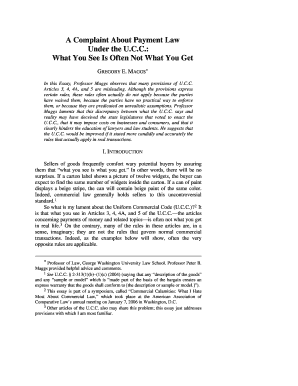
A Complaint About Payment Law Form


Understanding A Complaint About Payment Law
A Complaint About Payment Law refers to legal mechanisms that individuals or businesses can utilize when they encounter issues related to payments. This law is designed to protect consumers and ensure fair practices in financial transactions. It encompasses various scenarios, such as unpaid invoices, disputes over contract terms, and issues with service payments. Understanding this law is crucial for anyone involved in financial transactions, as it provides a framework for resolving disputes effectively.
How to Use A Complaint About Payment Law
Utilizing A Complaint About Payment Law involves several steps to ensure that your concerns are addressed properly. First, gather all relevant documentation, including contracts, invoices, and correspondence related to the payment issue. Next, determine the appropriate legal forum for your complaint, which could be a state agency, a small claims court, or a mediation service. Finally, follow the procedural requirements for filing your complaint, which may include submitting specific forms and adhering to deadlines.
Key Elements of A Complaint About Payment Law
Several key elements define A Complaint About Payment Law. These include the nature of the dispute, the parties involved, and the specific laws or regulations that apply. Essential components often include:
- Documentation: Proof of the transaction, such as contracts and invoices.
- Jurisdiction: The legal authority to hear the case, which can vary by state.
- Legal Grounds: The specific laws or contractual obligations that support the complaint.
- Remedies Sought: The resolution or compensation being requested.
Steps to Complete A Complaint About Payment Law
Completing a complaint under A Complaint About Payment Law involves several important steps:
- Identify the issue and gather all necessary documentation.
- Research applicable laws and regulations in your state.
- Choose the appropriate venue for filing your complaint.
- Fill out the required forms accurately.
- Submit your complaint within the designated timeframe.
- Prepare for any hearings or mediation sessions that may follow.
State-Specific Rules for A Complaint About Payment Law
Each state in the U.S. has its own rules and regulations governing A Complaint About Payment Law. These can include specific filing procedures, deadlines, and the types of disputes that can be addressed. It is essential to consult your state’s legal resources or a qualified attorney to understand the nuances of these rules, as they can significantly impact the outcome of your complaint.
Examples of Using A Complaint About Payment Law
Examples of situations where A Complaint About Payment Law may be applicable include:
- A freelancer who has not been paid for services rendered.
- A consumer disputing charges for a service that was not provided.
- A business seeking payment from a client who has defaulted on a contract.
In each case, the affected party can leverage the law to seek resolution, whether through negotiation, mediation, or legal action.
Quick guide on how to complete a complaint about payment law
Complete A Complaint About Payment Law seamlessly on any device
Digital document management has become increasingly popular among businesses and individuals. It offers an ideal eco-friendly alternative to traditional printed and signed documents, enabling you to find the correct form and securely store it online. airSlate SignNow provides you with all the tools necessary to create, modify, and eSign your documents swiftly without delays. Manage A Complaint About Payment Law on any device with airSlate SignNow's Android or iOS applications and enhance any document-centric operation today.
The easiest way to modify and eSign A Complaint About Payment Law effortlessly
- Find A Complaint About Payment Law and click Get Form to begin.
- Utilize the tools we provide to complete your document.
- Highlight important sections of your documents or redact sensitive information with tools that airSlate SignNow offers specifically for that purpose.
- Create your eSignature using the Sign feature, which takes moments and carries the same legal validity as a traditional signature in ink.
- Review all the details and click on the Done button to save your changes.
- Choose your preferred method to send your form: via email, text message (SMS), invitation link, or download it to your computer.
Say goodbye to lost or misplaced files, tedious form searching, or errors that require printing new document copies. airSlate SignNow meets your document management needs in just a few clicks from any device you choose. Edit and eSign A Complaint About Payment Law and guarantee excellent communication at every stage of your form preparation process with airSlate SignNow.
Create this form in 5 minutes or less
Create this form in 5 minutes!
How to create an eSignature for the a complaint about payment law
How to create an electronic signature for a PDF online
How to create an electronic signature for a PDF in Google Chrome
How to create an e-signature for signing PDFs in Gmail
How to create an e-signature right from your smartphone
How to create an e-signature for a PDF on iOS
How to create an e-signature for a PDF on Android
People also ask
-
Does filing a complaint with the FCC do anything?
The FCC cannot resolve all individual complaints, but we can provide information about your possible next steps. The collective data we receive from complaints helps us keep a pulse on what consumers are experiencing, may lead to investigations and serves as a deterrent to the companies we regulate.
-
What can the FTC do for me?
The Federal Trade Commission (FTC) works to prevent fraudulent, deceptive, and unfair business practices. They also provide information to help consumers spot, stop, and avoid scams and fraud.
-
How to file a complaint with the FTC?
File your on-line complaint with the FTC or call in your complaint at (888) 382-1222 (same as registration toll-free number).
-
What are the examples of FTC violations?
These cases can involve fraud, scams, identity theft, false advertising, privacy violations, anti-competitive behavior and more. The Legal Library has detailed information about cases we have brought in federal court or through our internal administrative process, called an adjudicative proceeding.
-
What is the Consumer Protection Act in NY?
The City's Consumer Protection Law prohibits unfair trade practices when dealing in consumer goods or services - such as false advertising, phony sales, and special offers with hidden conditions. The law also lays out proper behavior in the collection of consumer debts.
-
How do I file a consumer complaint in NY?
Call the toll-free Consumer Assistance Hotline at 800-697-1220 or file a complaint online at https://dos.ny.gov/file-consumer-complaint.
-
Does filing a complaint with FTC help?
Whether you think it's a scam, you know it is, or you're not happy about a business practice, tell the FTC. The FTC and its law enforcement partners enforce a variety of laws. Your report makes a difference and can help law enforcers spot problems. Start your report now.
-
Where can I report a company?
Complaints - The National Consumer Commission.
Get more for A Complaint About Payment Law
Find out other A Complaint About Payment Law
- Can I Sign North Carolina Orthodontists Presentation
- How Do I Sign Rhode Island Real Estate Form
- Can I Sign Vermont Real Estate Document
- How To Sign Wyoming Orthodontists Document
- Help Me With Sign Alabama Courts Form
- Help Me With Sign Virginia Police PPT
- How To Sign Colorado Courts Document
- Can I eSign Alabama Banking PPT
- How Can I eSign California Banking PDF
- How To eSign Hawaii Banking PDF
- How Can I eSign Hawaii Banking Document
- How Do I eSign Hawaii Banking Document
- How Do I eSign Hawaii Banking Document
- Help Me With eSign Hawaii Banking Document
- How To eSign Hawaii Banking Document
- Can I eSign Hawaii Banking Presentation
- Can I Sign Iowa Courts Form
- Help Me With eSign Montana Banking Form
- Can I Sign Kentucky Courts Document
- How To eSign New York Banking Word