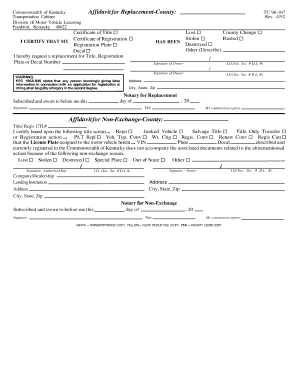
Tc96 167 Form


What is the TC96 167?
The TC96 167 is a form used in Kentucky for an affidavit regarding the replacement or non-exchange of a title. This document serves as a legal declaration, allowing individuals to affirm the circumstances under which a title is being replaced or not exchanged. It is particularly relevant for those who have lost their vehicle title or have not received it due to specific situations. Understanding the purpose of the TC96 167 is essential for ensuring compliance with state regulations and facilitating the proper handling of vehicle titles.
How to use the TC96 167
Using the TC96 167 involves several steps to ensure that the affidavit is completed accurately and submitted correctly. First, obtain the form from an official source, such as the Kentucky Department of Vehicle Regulation. Next, fill out the required sections, providing details about the vehicle, the reason for the affidavit, and personal information. After completing the form, it must be signed in the presence of a notary public to validate the affidavit. Finally, submit the completed TC96 167 to the appropriate county clerk’s office along with any necessary fees.
Steps to complete the TC96 167
Completing the TC96 167 requires careful attention to detail. Follow these steps:
- Download or obtain a hard copy of the TC96 167 form.
- Provide your personal information, including your name, address, and contact details.
- Enter the vehicle information, such as the make, model, year, and Vehicle Identification Number (VIN).
- Clearly state the reason for the affidavit, whether it is due to loss, theft, or failure to receive the title.
- Sign the form in front of a notary public, who will verify your identity and witness your signature.
- Submit the completed form to your local county clerk’s office, along with any required fees.
Legal use of the TC96 167
The TC96 167 serves a legal purpose in Kentucky, allowing individuals to assert their claims regarding vehicle titles. It is essential for protecting the rights of vehicle owners and ensuring that the transfer of ownership is documented properly. The affidavit must be used in accordance with state laws to avoid potential legal issues. Proper use of the TC96 167 can help prevent fraud and ensure that all transactions related to vehicle titles are legitimate and traceable.
Required Documents
When submitting the TC96 167, certain documents may be required to support your affidavit. These may include:
- A government-issued photo ID to verify your identity.
- Proof of ownership, such as a bill of sale or previous title, if available.
- Any police reports if the title was lost or stolen.
- Payment for any applicable fees associated with the title replacement.
Who Issues the Form
The TC96 167 form is issued by the Kentucky Department of Vehicle Regulation. This state agency is responsible for overseeing vehicle titles and registrations, ensuring compliance with Kentucky laws. It is important to obtain the form directly from this official source to ensure that you are using the most current version and following the correct procedures.
Quick guide on how to complete tc96 167
Complete Tc96 167 effortlessly on any device
Online document management has gained immense popularity among companies and individuals. It offers an excellent eco-friendly alternative to conventional printed and signed documents, allowing you to obtain the necessary form and securely store it online. airSlate SignNow equips you with all the tools needed to create, modify, and eSign your documents promptly without delays. Manage Tc96 167 on any platform using airSlate SignNow apps for Android or iOS and enhance any document-centric process today.
How to edit and eSign Tc96 167 with ease
- Find Tc96 167 and click Get Form to begin.
- Make use of the tools we provide to fill out your form.
- Emphasize key sections of the documents or redact sensitive details using the tools offered by airSlate SignNow specifically for that purpose.
- Generate your eSignature using the Sign tool, which takes mere seconds and carries the same legal validity as a conventional ink signature.
- Review all the details and click on the Done button to save your modifications.
- Choose how you want to share your form, via email, SMS, or invite link, or download it onto your computer.
Forget about losing or misplacing files, tedious form searching, or errors that necessitate reprinting new document copies. airSlate SignNow meets your document management needs in just a few clicks from any device you prefer. Modify and eSign Tc96 167 to ensure excellent communication at every step of your form preparation journey with airSlate SignNow.
Create this form in 5 minutes or less
Create this form in 5 minutes!
How to create an eSignature for the tc96 167
How to create an electronic signature for a PDF online
How to create an electronic signature for a PDF in Google Chrome
How to create an e-signature for signing PDFs in Gmail
How to create an e-signature right from your smartphone
How to create an e-signature for a PDF on iOS
How to create an e-signature for a PDF on Android
People also ask
-
What is a ky affidavit for replacement or non exchange?
A ky affidavit for replacement or non exchange is a legal document that allows individuals to formally declare that they have lost or need to replace a specific item or document. It’s often used in scenarios like replacing lost property titles or checking documents, ensuring the rightful issuance of new copies.
-
How can airSlate SignNow help with ky affidavit for replacement or non exchange?
airSlate SignNow simplifies the process of handling a ky affidavit for replacement or non exchange by enabling users to create, send, and electronically sign their documents securely. This platform ensures that the affidavit is completed quickly and can be shared easily among relevant parties.
-
What features does airSlate SignNow offer for managing ky affidavits?
airSlate SignNow offers a variety of features perfect for managing a ky affidavit for replacement or non exchange, including templates and customizable fields for document personalization. The platform also provides real-time status updates and tracking for sent documents, enhancing organization and time management.
-
Is there a cost associated with using airSlate SignNow for ky affidavit creation?
Yes, there is a cost associated with using airSlate SignNow for creating a ky affidavit for replacement or non exchange, however, it is designed to be cost-effective. Pricing plans vary based on features and usage, allowing businesses to choose a plan that best fits their needs and budget.
-
Can I integrate airSlate SignNow with other software for ky affidavits?
Absolutely! airSlate SignNow provides integrations with various external software applications, making it more convenient to process a ky affidavit for replacement or non exchange. This feature enhances workflow efficiency by allowing data to flow seamlessly between systems, improving overall productivity.
-
How secure is my information with airSlate SignNow when handling ky affidavits?
Security is a top priority for airSlate SignNow. When managing a ky affidavit for replacement or non exchange, all documents are encrypted and securely stored, ensuring that sensitive information remains protected from unauthorized access and bsignNowes.
-
What types of businesses can benefit from using airSlate SignNow for ky affidavits?
Various types of businesses, including real estate, legal, and financial services, can benefit from using airSlate SignNow for ky affidavits. The platform is designed to streamline document management, making it easier for different sectors to handle replacements or exchanges efficiently and with compliance.
Get more for Tc96 167
- Subcontractors agreement mississippi form
- Mississippi witnesses form
- Order approving caveat to alleged last will and testament mississippi form
- Motion stay form
- Order lifting stay issued pursuant to the soldiers and sailors civil relief act mississippi form
- Option to purchase addendum to residential lease lease or rent to own mississippi form
- Mississippi prenuptial premarital agreement with financial statements mississippi form
- Gc335 attorney or party without attorneystate bar form
Find out other Tc96 167
- eSign North Dakota Police Rental Lease Agreement Now
- eSign Tennessee Courts Living Will Simple
- eSign Utah Courts Last Will And Testament Free
- eSign Ohio Police LLC Operating Agreement Mobile
- eSign Virginia Courts Business Plan Template Secure
- How To eSign West Virginia Courts Confidentiality Agreement
- eSign Wyoming Courts Quitclaim Deed Simple
- eSign Vermont Sports Stock Certificate Secure
- eSign Tennessee Police Cease And Desist Letter Now
- Help Me With eSign Texas Police Promissory Note Template
- eSign Utah Police LLC Operating Agreement Online
- eSign West Virginia Police Lease Agreement Online
- eSign Wyoming Sports Residential Lease Agreement Online
- How Do I eSign West Virginia Police Quitclaim Deed
- eSignature Arizona Banking Moving Checklist Secure
- eSignature California Banking Warranty Deed Later
- eSignature Alabama Business Operations Cease And Desist Letter Now
- How To eSignature Iowa Banking Quitclaim Deed
- How To eSignature Michigan Banking Job Description Template
- eSignature Missouri Banking IOU Simple