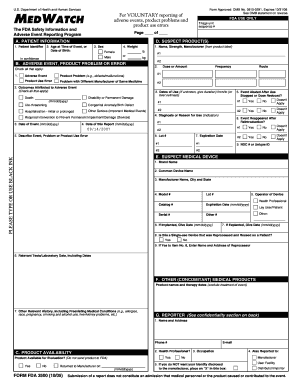
Medwatch Form


What is the Medwatch Form
The Medwatch form, officially known as the MedWatch Form 3500, is a reporting tool used in the United States for healthcare professionals and consumers to report adverse events, product quality issues, and medication errors related to medical products. This form is crucial for maintaining the safety and efficacy of drugs, biologics, and medical devices. It allows the Food and Drug Administration (FDA) to monitor the safety of these products and take necessary actions to protect public health.
How to Use the Medwatch Form
Using the Medwatch form involves several steps to ensure accurate reporting. First, identify the specific product and the adverse event or issue you wish to report. Next, gather all relevant information, including the patient's details, product information, and a description of the event. Once you have all necessary information, you can complete the form either online or by printing it out. After filling it in, submit the form to the FDA through the specified channels, ensuring that you retain a copy for your records.
Steps to Complete the Medwatch Form
Completing the Medwatch form requires careful attention to detail. Here are the steps to follow:
- Gather Information: Collect all relevant details about the product and the adverse event.
- Fill Out the Form: Provide accurate information in each section, including patient demographics and a clear description of the event.
- Review: Check the form for completeness and accuracy before submission.
- Submit: Send the completed form to the FDA using the preferred method, either electronically or via mail.
Legal Use of the Medwatch Form
The Medwatch form is legally recognized as a vital tool for reporting adverse events. It is essential for healthcare professionals to understand that submitting this form is not only a best practice but also a legal obligation in certain circumstances. Accurate reporting can help the FDA take necessary actions, such as issuing warnings or removing harmful products from the market, thereby protecting public health.
Key Elements of the Medwatch Form
The Medwatch form consists of several key elements that must be filled out correctly to ensure effective reporting. These include:
- Patient Information: Details about the patient affected by the adverse event.
- Product Information: The name, manufacturer, and lot number of the product involved.
- Adverse Event Description: A detailed account of the event, including symptoms and outcomes.
- Reporter Information: Contact details of the person submitting the report.
Form Submission Methods
The Medwatch form can be submitted through various methods to accommodate different preferences. Options include:
- Online Submission: The FDA provides an electronic submission option via their website, which is often the fastest method.
- Mail: Completed forms can be printed and mailed to the FDA's MedWatch program.
- Fax: In some cases, forms can be submitted via fax, depending on the urgency of the report.
Quick guide on how to complete medwatch form 201727
Complete Medwatch Form seamlessly on any device
Digital document management has gained popularity among businesses and individuals. It serves as an ideal eco-friendly alternative to traditional printed and signed paperwork, allowing you to access the necessary form and securely keep it online. airSlate SignNow provides you with all the tools needed to create, edit, and eSign your documents swiftly without delays. Manage Medwatch Form on any device using airSlate SignNow's Android or iOS applications and enhance any document-focused process today.
How to edit and eSign Medwatch Form effortlessly
- Obtain Medwatch Form and click Get Form to begin.
- Utilize the tools we offer to complete your document.
- Emphasize important sections of your documents or obscure sensitive information with tools that airSlate SignNow supplies specifically for that purpose.
- Create your eSignature using the Sign tool, which takes just seconds and carries the same legal validity as a conventional handwritten signature.
- Review all the details and click the Done button to save your changes.
- Select how you wish to send your form, via email, SMS, or invite link, or download it to your computer.
Forget about lost or misplaced documents, tedious form navigation, or errors that necessitate printing additional document copies. airSlate SignNow addresses all your needs in document management with just a few clicks from any device you prefer. Edit and eSign Medwatch Form and ensure excellent communication at every stage of your form preparation process with airSlate SignNow.
Create this form in 5 minutes or less
Create this form in 5 minutes!
How to create an eSignature for the medwatch form 201727
How to create an electronic signature for a PDF online
How to create an electronic signature for a PDF in Google Chrome
How to create an e-signature for signing PDFs in Gmail
How to create an e-signature right from your smartphone
How to create an e-signature for a PDF on iOS
How to create an e-signature for a PDF on Android
People also ask
-
What is a Medwatch form and why is it important?
A Medwatch form is a mandatory report that allows healthcare professionals to communicate safety information and adverse events related to medical products. It is essential for maintaining patient safety and regulatory compliance. Using the Medwatch form ensures that all critical safety information is documented and addressed promptly.
-
How can airSlate SignNow streamline the Medwatch form submission process?
airSlate SignNow streamlines the Medwatch form submission process by providing an intuitive platform for creating, signing, and sending the form online. This eliminates the need for paper-based submissions, saving time and reducing errors. With features like templates and automated workflows, compliance with regulations is easier than ever.
-
Are there any costs associated with using the Medwatch form through airSlate SignNow?
While airSlate SignNow offers a range of pricing plans to fit different needs, the use of the Medwatch form itself is included in the subscription. Customers can choose various tiers based on the features they require, ensuring a cost-effective solution that meets their specific requirements for handling Medwatch forms.
-
What features does airSlate SignNow offer for managing Medwatch forms?
airSlate SignNow offers a variety of features for managing Medwatch forms, including customizable templates, electronic signatures, and secure cloud storage. Additionally, users can track the status of their submissions in real-time. These features enhance efficiency and ensure that your Medwatch forms are processed swiftly and correctly.
-
Can airSlate SignNow integrate with other applications to manage Medwatch forms?
Yes, airSlate SignNow can integrate seamlessly with various applications such as CRM systems, document management tools, and other software relevant to healthcare professionals. These integrations allow for a streamlined workflow and better management of Medwatch forms alongside other critical documents. This connectivity enhances operational efficiency and data management.
-
How secure is the submission of Medwatch forms through airSlate SignNow?
The submission of Medwatch forms through airSlate SignNow is highly secure, utilizing bank-level encryption and robust authentication measures. This ensures that sensitive patient and product information remains confidential and protected. Users can have peace of mind knowing that their data is secure during the submission process.
-
Can I track the status of my Medwatch form submissions?
Absolutely! airSlate SignNow provides tracking features that allow users to monitor the status of their Medwatch form submissions in real-time. You can easily see when a form has been viewed, signed, or completed, ensuring that you stay informed throughout the process and facilitating better communication with involved parties.
Get more for Medwatch Form
- Amended counterclaim mississippi form
- Answer and counterclaim mississippi form
- Judgment notice form
- Opposition summary judgment form
- Plaintiffs response to defendants motion for partial summary judgment mississippi form
- Plaintiffs response to defendants motion to amend mississippi form
- Answer to counterclaimants counterclaim mississippi form
- Dismiss jurisdiction form
Find out other Medwatch Form
- Electronic signature West Virginia Doctors Bill Of Lading Online
- Electronic signature West Virginia Construction Quitclaim Deed Computer
- Electronic signature Construction PDF Wisconsin Myself
- How Do I Electronic signature Wyoming Doctors Rental Lease Agreement
- Help Me With Electronic signature Wyoming Doctors Rental Lease Agreement
- How Do I Electronic signature Colorado Education RFP
- Electronic signature Colorado Education Lease Agreement Form Online
- How To Electronic signature Colorado Education Business Associate Agreement
- Can I Electronic signature California Education Cease And Desist Letter
- Electronic signature Arizona Finance & Tax Accounting Promissory Note Template Computer
- Electronic signature California Finance & Tax Accounting Warranty Deed Fast
- Can I Electronic signature Georgia Education Quitclaim Deed
- Electronic signature California Finance & Tax Accounting LLC Operating Agreement Now
- Electronic signature Connecticut Finance & Tax Accounting Executive Summary Template Myself
- Can I Electronic signature California Government Stock Certificate
- Electronic signature California Government POA Simple
- Electronic signature Illinois Education Business Plan Template Secure
- How Do I Electronic signature Colorado Government POA
- Electronic signature Government Word Illinois Now
- Can I Electronic signature Illinois Government Rental Lease Agreement