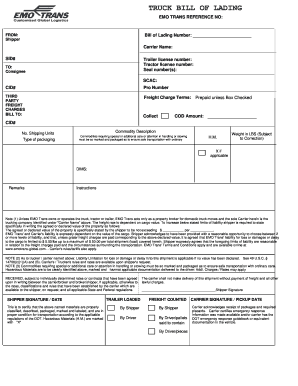
Truck Bill Form


What is the Truck Bill
The truck bill, often referred to as the truck way bill or truck bill of lading, is a critical document in the transportation industry. It serves as a receipt for goods being transported and outlines the terms under which the shipment is made. This document is essential for both shippers and carriers, as it provides proof of the contract of carriage and details the responsibilities of each party involved. The truck bill includes information such as the names and addresses of the shipper and receiver, a description of the goods, and any special handling instructions.
How to Use the Truck Bill
Using a truck bill involves several straightforward steps. First, ensure that all necessary information is accurately filled out, including the details of the shipment and the parties involved. Once completed, the truck bill should be signed by both the shipper and the carrier to validate the agreement. This document must accompany the shipment during transit, serving as proof of ownership and the terms of transport. In the event of disputes or claims, the truck bill acts as a legal record that can be referenced to resolve issues.
Steps to Complete the Truck Bill
Completing a truck bill requires careful attention to detail. Follow these steps for accuracy:
- Begin by entering the date of shipment.
- Fill in the shipper's name and address, ensuring it is complete and accurate.
- Provide the receiver's name and address, similar to the shipper's information.
- Include a detailed description of the goods being transported, including quantity and weight.
- Specify any special handling instructions or requirements.
- Sign the document, and ensure the carrier also signs it to confirm agreement.
Legal Use of the Truck Bill
The legal use of a truck bill is governed by various regulations that ensure its validity as a binding contract. For a truck bill to be legally enforceable, it must meet specific criteria, including proper signatures and compliance with federal and state transportation laws. The document may be used in legal proceedings to establish the terms of the shipment and the obligations of the parties involved. Understanding these legal frameworks is crucial for businesses to protect their interests and ensure compliance.
Key Elements of the Truck Bill
Several key elements must be included in a truck bill to ensure its effectiveness and legality. These elements typically consist of:
- The date of issuance.
- Shipper and receiver information.
- A detailed description of the goods, including weight and dimensions.
- Instructions for handling and delivery.
- Terms and conditions of transport.
- Signatures from both the shipper and carrier.
Examples of Using the Truck Bill
Truck bills are commonly used in various scenarios, such as:
- Transporting goods from a manufacturer to a retailer.
- Shipping perishable items that require special handling.
- Moving bulk materials for construction projects.
In each case, the truck bill serves as a vital document that outlines the specifics of the shipment, ensuring clarity and accountability throughout the transportation process.
Quick guide on how to complete truck bill
Complete Truck Bill effortlessly on any device
Digital document management has become increasingly favored by businesses and individuals. It offers an excellent eco-friendly substitute for traditional printed and signed documents, allowing you to access the necessary form and securely store it online. airSlate SignNow equips you with all the resources you need to create, modify, and electronically sign your documents promptly without delays. Manage Truck Bill on any device with airSlate SignNow's Android or iOS applications and streamline any document-related process today.
How to modify and electronically sign Truck Bill with ease
- Find Truck Bill and click Get Form to begin.
- Utilize the tools we provide to complete your document.
- Emphasize important sections of the documents or redact sensitive information using tools that airSlate SignNow offers specifically for that purpose.
- Create your signature with the Sign feature, which takes seconds and carries the same legal validity as a conventional handwritten signature.
- Review all the details and click on the Done button to save your modifications.
- Choose how you wish to send your form, whether by email, text message (SMS), invitation link, or download it to your computer.
Eliminate issues with lost or misplaced documents, tedious form searching, or errors that necessitate printing new document copies. airSlate SignNow meets your document management needs in just a few clicks from any device you prefer. Edit and electronically sign Truck Bill and ensure excellent communication at every stage of the document preparation process with airSlate SignNow.
Create this form in 5 minutes or less
Create this form in 5 minutes!
How to create an eSignature for the truck bill
How to create an electronic signature for a PDF online
How to create an electronic signature for a PDF in Google Chrome
How to create an e-signature for signing PDFs in Gmail
How to create an e-signature right from your smartphone
How to create an e-signature for a PDF on iOS
How to create an e-signature for a PDF on Android
People also ask
-
What is a truck bill and why is it important?
A truck bill is a critical document in the transportation industry, serving as a contract between the shipper and the carrier. It outlines the terms of the freight delivery and is vital for ensuring that shipments are processed correctly and legally.
-
How can airSlate SignNow help with managing truck bills?
airSlate SignNow provides an efficient platform for creating, sending, and eSigning truck bills electronically. This streamlines the billing process, reduces paperwork, and ensures that all stakeholders have access to the necessary documentation quickly.
-
What is the pricing structure for using airSlate SignNow for truck bills?
Our pricing for using airSlate SignNow is competitive and dependent on your business needs. We offer flexible plans that cater to various organizational sizes, allowing you to manage truck bills efficiently without breaking the bank.
-
Can I integrate airSlate SignNow with other software for managing truck bills?
Yes, airSlate SignNow seamlessly integrates with various third-party applications, enabling you to manage truck bills alongside your favorite tools. This ensures a smooth flow of data and helps maintain accuracy throughout your operations.
-
What security features does airSlate SignNow provide for truck bills?
Security is paramount when dealing with truck bills, and airSlate SignNow employs advanced encryption and robust security protocols. This ensures that your documents are safe, and only authorized personnel can access or modify the truck bill information.
-
How does eSigning truck bills with airSlate SignNow benefit my business?
eSigning truck bills with airSlate SignNow accelerates the approval process, minimizing delays in your operations. Additionally, it enhances accuracy and provides a clear audit trail, ensuring that all parties involved have validated, legally binding agreements.
-
Is training available for using airSlate SignNow for truck bills?
Absolutely! We offer comprehensive training resources and customer support for all users of airSlate SignNow. This ensures that you can efficiently create and manage truck bills, allowing you to maximize the platform's potential from day one.
Get more for Truck Bill
- Motion summary judgment mississippi 497314749 form
- Motion summary sample form
- Order granting motion for additional time to response to motion for summary judgment mississippi form
- Motion for leave to file a supplemental memorandum mississippi form
- Mississippi summons 497314753 form
- Ms summons 497314754 form
- Mississippi form civil
- Summons by publication to appear response not required mississippi form
Find out other Truck Bill
- How To eSignature Alabama Education POA
- How To eSignature California Education Separation Agreement
- eSignature Arizona Education POA Simple
- eSignature Idaho Education Lease Termination Letter Secure
- eSignature Colorado Doctors Business Letter Template Now
- eSignature Iowa Education Last Will And Testament Computer
- How To eSignature Iowa Doctors Business Letter Template
- Help Me With eSignature Indiana Doctors Notice To Quit
- eSignature Ohio Education Purchase Order Template Easy
- eSignature South Dakota Education Confidentiality Agreement Later
- eSignature South Carolina Education Executive Summary Template Easy
- eSignature Michigan Doctors Living Will Simple
- How Do I eSignature Michigan Doctors LLC Operating Agreement
- How To eSignature Vermont Education Residential Lease Agreement
- eSignature Alabama Finance & Tax Accounting Quitclaim Deed Easy
- eSignature West Virginia Education Quitclaim Deed Fast
- eSignature Washington Education Lease Agreement Form Later
- eSignature Missouri Doctors Residential Lease Agreement Fast
- eSignature Wyoming Education Quitclaim Deed Easy
- eSignature Alaska Government Agreement Fast