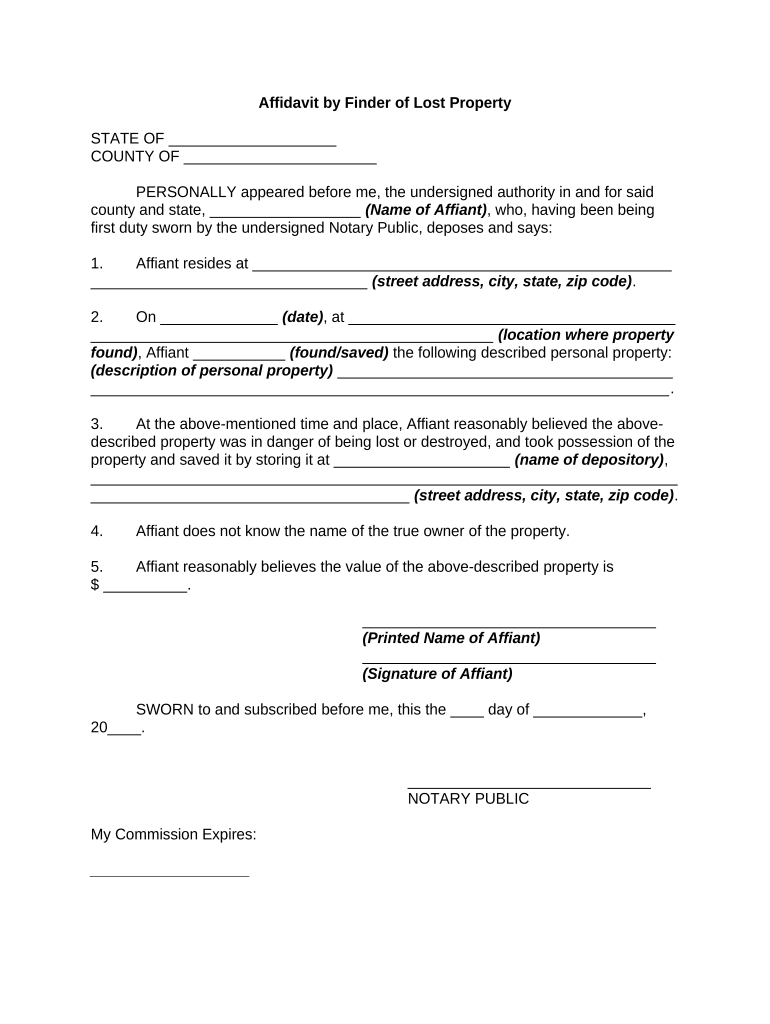
Affidavit Lost Form


What is the affidavit lost statement?
An affidavit lost statement is a legal document used to declare that a specific item or document has been lost. This form is often required in situations where proof of ownership or existence is necessary, such as for lost property, identification, or financial documents. By completing this affidavit, the individual provides a sworn statement regarding the loss, which may be used in legal proceedings or to facilitate the replacement of the lost item.
Key elements of the affidavit lost statement
When preparing an affidavit lost statement, it is essential to include several key elements to ensure its validity:
- Affiant's Information: The full name, address, and contact details of the person making the affidavit.
- Description of the Lost Item: A detailed description of the lost property, including any identifying numbers or characteristics.
- Statement of Loss: A clear declaration that the item has been lost, including the circumstances surrounding the loss.
- Signature and Date: The affiant must sign and date the document in the presence of a notary public or authorized witness.
Steps to complete the affidavit lost statement
Completing an affidavit lost statement involves several steps to ensure it meets legal requirements:
- Gather Information: Collect all necessary details about the lost item, including descriptions and circumstances of the loss.
- Draft the Affidavit: Use a template or create a document that includes all required elements, ensuring clarity and accuracy.
- Review the Document: Check for completeness and correctness before proceeding to sign.
- Notarization: Sign the affidavit in front of a notary public to validate the document.
- Distribute Copies: Keep a copy for personal records and provide copies to relevant parties, such as financial institutions or law enforcement, if necessary.
Legal use of the affidavit lost statement
The affidavit lost statement serves various legal purposes. It can be used to support claims for lost property, facilitate the issuance of replacement documents, or provide evidence in court regarding the loss. It is important to ensure that the affidavit is completed accurately, as inaccuracies can lead to legal complications or denial of claims. Courts and institutions often require this document to establish a formal record of the loss.
How to obtain the affidavit lost statement
Obtaining an affidavit lost statement can be done through various means:
- Online Templates: Many legal websites offer downloadable templates that can be customized to fit individual needs.
- Legal Professionals: Consulting with an attorney can provide guidance and ensure that the affidavit is properly drafted.
- Local Government Offices: Some jurisdictions may have official forms available for residents needing to file an affidavit lost statement.
Form submission methods for the affidavit lost statement
Once the affidavit lost statement is completed, it can be submitted through various methods depending on the requirements of the receiving party:
- Online Submission: Some institutions allow for electronic submission of signed affidavits through secure portals.
- Mail: The affidavit can be mailed to the relevant organization or court, ensuring that it is sent via a traceable method.
- In-Person Submission: Individuals may also choose to deliver the affidavit in person to ensure it is received and acknowledged.
Quick guide on how to complete affidavit lost
Complete Affidavit Lost effortlessly on any device
Digital document management has become increasingly favored by both organizations and individuals. It presents an ideal environmentally friendly substitute for traditional printed and signed documents, as you can access the necessary form and securely keep it online. airSlate SignNow delivers all the resources you require to formulate, modify, and electronically sign your documents swiftly without delays. Handle Affidavit Lost on any device utilizing airSlate SignNow's Android or iOS applications and enhance any document-related process today.
How to modify and electronically sign Affidavit Lost effortlessly
- Locate Affidavit Lost and then click Get Form to begin.
- Utilize the tools available to complete your form.
- Emphasize pertinent sections of your documents or obscure sensitive details with the tools that airSlate SignNow provides specifically for this purpose.
- Create your signature with the Sign tool, which takes seconds and holds the same legal validity as a conventional wet ink signature.
- Review the information and then click on the Done button to save your changes.
- Select your preferred method of sharing your form, whether by email, SMS, or invitation link, or download it to your computer.
Forget about lost or misplaced documents, tiresome form hunts, or errors that necessitate printing new document copies. airSlate SignNow addresses all your document management needs in a few clicks from any device of your choice. Edit and electronically sign Affidavit Lost to ensure outstanding communication at any stage of the form preparation process with airSlate SignNow.
Create this form in 5 minutes or less
Create this form in 5 minutes!
People also ask
-
What is an affidavit lost statement?
An affidavit lost statement is a legal document that confirms the loss of a specific statement or record. It serves as a formal declaration that can help facilitate the replacement of the lost item. Using airSlate SignNow, you can easily eSign and send this document securely and efficiently.
-
How does airSlate SignNow help with affidavit lost statements?
AirSlate SignNow provides a streamlined process for creating, signing, and sending affidavit lost statements. Our platform offers customizable templates that streamline document preparation, ensuring that your affidavit lost statement meets legal requirements while saving you valuable time.
-
Is there a cost associated with creating an affidavit lost statement on airSlate SignNow?
Yes, airSlate SignNow offers various pricing plans depending on your business needs. Each plan includes features for creating and managing legal documents like affidavit lost statements. We also provide a free trial for you to explore our platform's capabilities without upfront costs.
-
Can I integrate airSlate SignNow with other applications?
Absolutely! airSlate SignNow can seamlessly integrate with a variety of applications, including Google Drive, Dropbox, and CRM systems. This integration allows you to manage your affidavit lost statements and other documents directly from your preferred platforms for enhanced productivity.
-
What are the benefits of using airSlate SignNow for affidavit lost statements?
Using airSlate SignNow for affidavit lost statements offers numerous benefits, including fast document turnaround times, improved security measures, and easy access from any device. Our cloud-based solution ensures that your affidavit lost statement is always ready for signatures, making the process efficient and hassle-free.
-
Is it safe to use airSlate SignNow for signing legal documents?
Yes, airSlate SignNow prioritizes the security of your legal documents, including affidavit lost statements. We utilize industry-leading encryption and comply with legal regulations, ensuring that your signed documents are secure and legally binding.
-
How can I track the status of my affidavit lost statement?
With airSlate SignNow, you can easily track the status of your affidavit lost statement. Our platform provides real-time notifications and tracking features, allowing you to see when your document has been viewed and signed by recipients.
Get more for Affidavit Lost
Find out other Affidavit Lost
- How To Integrate Sign in Banking
- How To Use Sign in Banking
- Help Me With Use Sign in Banking
- Can I Use Sign in Banking
- How Do I Install Sign in Banking
- How To Add Sign in Banking
- How Do I Add Sign in Banking
- How Can I Add Sign in Banking
- Can I Add Sign in Banking
- Help Me With Set Up Sign in Government
- How To Integrate eSign in Banking
- How To Use eSign in Banking
- How To Install eSign in Banking
- How To Add eSign in Banking
- How To Set Up eSign in Banking
- How To Save eSign in Banking
- How To Implement eSign in Banking
- How To Set Up eSign in Construction
- How To Integrate eSign in Doctors
- How To Use eSign in Doctors