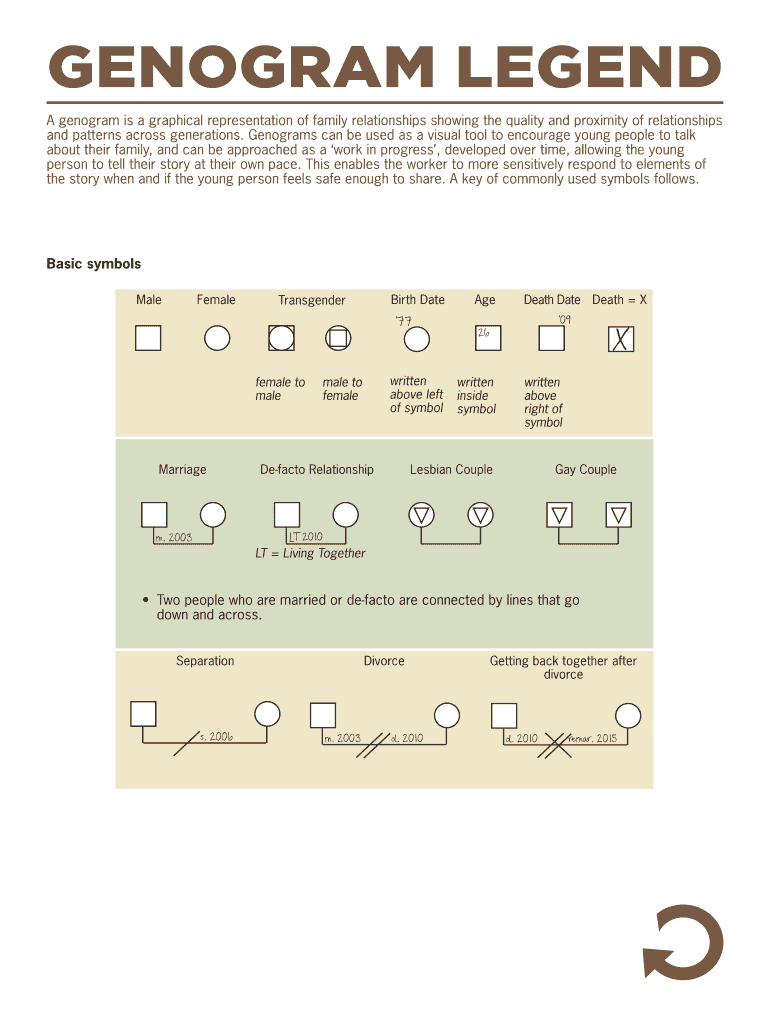
Dovetail Genogram Form


What is the Dovetail Genogram
The dovetail genogram is a visual representation of family relationships and dynamics, often used in social work, therapy, and education. It goes beyond a traditional family tree by incorporating various aspects of family history, including emotional connections, health issues, and significant life events. This tool helps professionals and individuals understand complex family structures and patterns, making it easier to identify areas that may require attention or intervention.
How to use the Dovetail Genogram
Using the dovetail genogram involves several steps. Start by gathering information about family members, including names, dates of birth, and relationships. Next, represent these individuals visually, using standardized symbols to denote different types of relationships and events. The genogram can be expanded to include medical histories, psychological issues, and other relevant factors. This comprehensive view aids in discussions about family dynamics and can guide therapeutic approaches.
Steps to complete the Dovetail Genogram
Completing a dovetail genogram requires a systematic approach:
- Identify the purpose of the genogram, such as therapy or assessment.
- Collect detailed information about family members, including their relationships and significant events.
- Choose appropriate symbols to represent different relationships and events.
- Draw the genogram, ensuring clarity and accuracy in the representation.
- Review the genogram with family members or professionals to gain insights and identify patterns.
Legal use of the Dovetail Genogram
The dovetail genogram can serve legal purposes, particularly in cases involving custody disputes or family law matters. It provides a clear visual representation of family relationships that can be useful in court. However, it is essential to ensure that the information is accurate and up-to-date. Legal professionals may require specific formats or additional documentation to accompany the genogram, so consulting with a legal expert is advisable.
Key elements of the Dovetail Genogram
Essential components of a dovetail genogram include:
- Symbols: Standardized symbols represent individuals, relationships, and events.
- Connections: Lines indicate relationships, such as marriage, divorce, or cohabitation.
- Annotations: Notes can provide additional context about family dynamics or significant events.
- Generations: The genogram typically spans multiple generations, illustrating lineage and connections.
Examples of using the Dovetail Genogram
Examples of dovetail genogram applications include:
- Therapists using it to explore family dynamics in counseling sessions.
- Social workers employing it to assess family structures for intervention planning.
- Educators utilizing it to understand student backgrounds and support needs.
- Researchers analyzing family patterns in studies related to health or social behavior.
Quick guide on how to complete dovetail genogram
Effortlessly prepare Dovetail Genogram on any device
Managing documents online has become increasingly popular among both businesses and individuals. It offers an ideal eco-friendly alternative to traditional printed and signed papers, allowing you to find the correct form and securely store it online. airSlate SignNow provides you with all the tools necessary to swiftly create, modify, and electronically sign your documents without any delays. Manage Dovetail Genogram on any platform with the airSlate SignNow applications for Android or iOS, and enhance any document-related process today.
How to modify and electronically sign Dovetail Genogram with ease
- Obtain Dovetail Genogram and click Get Form to begin.
- Utilize the tools we offer to complete your document.
- Emphasize important sections of your documents or obscure sensitive information with tools that airSlate SignNow provides specifically for that purpose.
- Create your signature using the Sign tool, which takes just seconds and holds the same legal validity as a conventional wet ink signature.
- Review the information and click the Done button to save your modifications.
- Select how you wish to send your form, whether by email, SMS, or invitation link, or download it to your computer.
Eliminate concerns about lost or misplaced files, tedious form searching, or mistakes that necessitate printing new copies of documents. airSlate SignNow meets all your document management needs in just a few clicks from your chosen device. Modify and electronically sign Dovetail Genogram and ensure outstanding communication at every stage of the form preparation process with airSlate SignNow.
Create this form in 5 minutes or less
Create this form in 5 minutes!
How to create an eSignature for the dovetail genogram
How to create an electronic signature for a PDF online
How to create an electronic signature for a PDF in Google Chrome
How to create an e-signature for signing PDFs in Gmail
How to create an e-signature right from your smartphone
How to create an e-signature for a PDF on iOS
How to create an e-signature for a PDF on Android
People also ask
-
What is a dovetail genogram and how can it be used?
A dovetail genogram is a graphical representation of family relationships and dynamics, often used in therapy and counseling. It helps visualize connections and patterns, providing valuable insights for professionals working with families. By using a dovetail genogram, therapists can better understand their clients' backgrounds and create more effective treatment plans.
-
How does airSlate SignNow support the creation of dovetail genograms?
airSlate SignNow simplifies the document signing process, allowing you to easily share and collaborate on dovetail genograms. With its user-friendly interface, you can create, modify, and share your genograms securely. This enhances team collaboration and ensures that all stakeholders are involved in the process.
-
What are the key features of airSlate SignNow for managing dovetail genograms?
Key features of airSlate SignNow include an intuitive document editor, secure eSignature capabilities, and customizable templates. These features streamline the process of creating and managing dovetail genograms, making it easier to collect and store family information securely. Additionally, you can track document status and receive notifications when actions are required.
-
Is there a free trial available for airSlate SignNow to create dovetail genograms?
Yes, airSlate SignNow offers a free trial that allows you to explore its features and create dovetail genograms at no cost. This trial period gives you the chance to test the platform and understand how it can enhance your documentation processes. Sign up today and start utilizing the benefits of eSigning and document management.
-
What are the benefits of using airSlate SignNow for dovetail genograms?
Using airSlate SignNow for dovetail genograms offers several benefits, including increased efficiency, improved collaboration, and secure data management. The platform allows you to quickly gather approvals and share information with ease, ultimately saving you time and reducing paperwork. This can lead to more focused therapy sessions and better outcomes for clients.
-
Can I integrate airSlate SignNow with other tools when working on dovetail genograms?
Absolutely! airSlate SignNow integrates seamlessly with a variety of applications, helping you manage your dovetail genograms more effectively. Common integrations include CRM systems and project management tools, which enhance your workflow and allow for easy data transfer. This interoperability ensures your data is always up-to-date and accessible.
-
What pricing options are available for airSlate SignNow when creating dovetail genograms?
airSlate SignNow provides flexible pricing plans to accommodate different needs, whether you are an individual therapist or part of a larger organization. You can choose from monthly or annual subscriptions that suit your budget while providing full access to features for working with dovetail genograms. Explore the pricing tiers to find the best fit for your requirements.
Get more for Dovetail Genogram
- Mt deed 497316112 form
- Quitclaim deed one individual to four individuals montana form
- Warranty deed three individuals to two individuals montana form
- Warranty deed to child reserving a life estate in the parents montana form
- Mineral deed montana form
- Discovery interrogatories from plaintiff to defendant with production requests montana form
- Discovery interrogatories from defendant to plaintiff with production requests montana form
- Interrogatories document form
Find out other Dovetail Genogram
- How Do I Sign Colorado Government Cease And Desist Letter
- How To Sign Connecticut Government LLC Operating Agreement
- How Can I Sign Delaware Government Residential Lease Agreement
- Sign Florida Government Cease And Desist Letter Online
- Sign Georgia Government Separation Agreement Simple
- Sign Kansas Government LLC Operating Agreement Secure
- How Can I Sign Indiana Government POA
- Sign Maryland Government Quitclaim Deed Safe
- Sign Louisiana Government Warranty Deed Easy
- Sign Government Presentation Massachusetts Secure
- How Can I Sign Louisiana Government Quitclaim Deed
- Help Me With Sign Michigan Government LLC Operating Agreement
- How Do I Sign Minnesota Government Quitclaim Deed
- Sign Minnesota Government Affidavit Of Heirship Simple
- Sign Missouri Government Promissory Note Template Fast
- Can I Sign Missouri Government Promissory Note Template
- Sign Nevada Government Promissory Note Template Simple
- How To Sign New Mexico Government Warranty Deed
- Help Me With Sign North Dakota Government Quitclaim Deed
- Sign Oregon Government Last Will And Testament Mobile