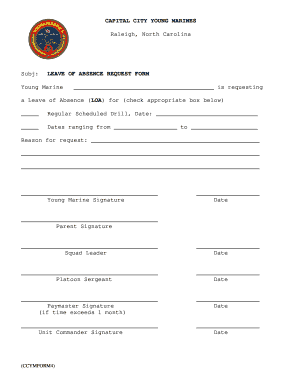
Us Marine Leave Form


What is the Us Marine Leave Form
The Us Marine Leave Form is a document used by Marines to formally request leave from duty. This form outlines the details of the leave request, including the dates of absence and the reason for the leave. It is essential for maintaining proper records within the Marine Corps and ensuring that leave is granted in accordance with military regulations. The form must be completed accurately to avoid delays or complications in the leave approval process.
How to use the Us Marine Leave Form
Using the Us Marine Leave Form involves several steps to ensure that all necessary information is provided. First, Marines should obtain the form from their unit's administrative office or online resources. After filling out personal details, including rank, unit, and contact information, the Marine must specify the requested leave dates and the reason for the leave. Once completed, the form should be submitted to the appropriate authority for approval, typically the Marine's commanding officer.
Steps to complete the Us Marine Leave Form
Completing the Us Marine Leave Form requires careful attention to detail. Here are the steps to follow:
- Obtain the Us Marine Leave Form from your unit or official website.
- Fill in your personal information, including name, rank, and unit.
- Indicate the start and end dates of your requested leave.
- Provide a clear reason for your leave, such as personal matters or family obligations.
- Review the form for accuracy and completeness.
- Submit the form to your commanding officer for approval.
Legal use of the Us Marine Leave Form
The Us Marine Leave Form must be used in compliance with military regulations and legal standards. It serves as an official request for leave and, when approved, provides the Marine with the legal right to be absent from duty during the specified period. Failure to properly complete or submit the form may result in disciplinary actions or denial of leave. Therefore, understanding the legal implications of the leave request is crucial for all Marines.
Key elements of the Us Marine Leave Form
Several key elements must be included in the Us Marine Leave Form to ensure its validity:
- Personal Information: Full name, rank, and unit.
- Leave Dates: Clearly specified start and end dates.
- Reason for Leave: A concise explanation of why leave is requested.
- Signature: The Marine's signature to validate the request.
- Command Approval: Space for the commanding officer’s signature and comments.
Who Issues the Form
The Us Marine Leave Form is typically issued by the administrative office of a Marine's unit. This office is responsible for providing Marines with the necessary documentation for leave requests and ensuring that all forms are up to date with current regulations. In some cases, the form may also be available through official Marine Corps websites, allowing for easy access and completion.
Quick guide on how to complete us marine leave form
Complete Us Marine Leave Form effortlessly on any device
Online document management has become increasingly popular among businesses and individuals alike. It offers an excellent eco-friendly substitute for traditional printed and signed documents, allowing you to locate the appropriate form and securely store it online. airSlate SignNow equips you with all the tools necessary to create, modify, and eSign your documents quickly without any hold-ups. Manage Us Marine Leave Form on any platform using airSlate SignNow's Android or iOS applications and streamline any document-centered process today.
How to modify and eSign Us Marine Leave Form with ease
- Locate Us Marine Leave Form and click on Get Form to initiate the process.
- Utilize the tools we offer to fill out your form.
- Highlight pertinent sections of your documents or redact sensitive information with tools that airSlate SignNow provides specifically for that purpose.
- Generate your eSignature using the Sign instrument, which takes mere seconds and holds the same legal validity as a conventional wet ink signature.
- Review all the details and click on the Done button to retain your modifications.
- Select your preferred method of sending your form, whether by email, text message (SMS), or invite link, or download it to your computer.
Eliminate the hassle of lost or misplaced files, tedious form searching, or mistakes that necessitate printing new document copies. airSlate SignNow addresses your document management needs in just a few clicks from any device of your choice. Modify and eSign Us Marine Leave Form and ensure outstanding communication at every stage of your form preparation with airSlate SignNow.
Create this form in 5 minutes or less
Create this form in 5 minutes!
How to create an eSignature for the us marine leave form
How to create an electronic signature for a PDF online
How to create an electronic signature for a PDF in Google Chrome
How to create an e-signature for signing PDFs in Gmail
How to create an e-signature right from your smartphone
How to create an e-signature for a PDF on iOS
How to create an e-signature for a PDF on Android
People also ask
-
What is the marines application provided by airSlate SignNow?
The marines application by airSlate SignNow is a powerful tool that allows military personnel to easily send, sign, and manage documents online. It simplifies the process of eSigning, ensuring that marines can quickly respond to administrative requirements without the hassle of paper forms.
-
How much does the marines application cost?
The pricing for the marines application varies based on the chosen plan and number of users. airSlate SignNow offers competitive pricing options that provide great value for extensive document management needs. It’s best to check our website for the latest promotions and detailed pricing information.
-
What features are included in the marines application?
The marines application comes with a range of features designed to enhance efficiency, including document templates, easy document sharing, real-time tracking, and customizable workflows. These features are tailored to meet the unique requirements of military operations and help streamline the signing process.
-
How can the marines application benefit military personnel?
The marines application benefits military personnel by providing a secure and efficient way to handle essential documentation. It saves time, reduces paperwork, and allows for quicker decision-making, which is crucial for marines who need to focus on mission-critical tasks.
-
Can the marines application integrate with other software?
Yes, the marines application offers robust integrations with popular software tools used by military organizations, including CRM systems and document management platforms. This flexibility allows marines to enhance productivity by connecting their existing tools with airSlate SignNow's features.
-
Is the marines application secure for sensitive documents?
Absolutely, the marines application is built with top-notch security protocols to ensure that all documents remain confidential and secure. airSlate SignNow complies with industry standards and regulations, providing military personnel peace of mind while managing sensitive information.
-
How easy is it to use the marines application?
The marines application is designed to be user-friendly, even for those who are not tech-savvy. With an intuitive interface and straightforward navigation, marines can quickly learn how to send and eSign documents, making their experience seamless and efficient.
Get more for Us Marine Leave Form
- A toolbox for new form
- Mutual fund transfer agency operations have changed significantly in recent years primarily as a form
- Spring sunnyvale community services svcommunityservices form
- What is recorded is never simply what happened form
- Massachusetts board of registration in medicine mass gov form
- Westin credit card authorization form
- Pro rata rights agreement template form
- Probationary period agreement template form
Find out other Us Marine Leave Form
- How Do I Electronic signature Colorado Promissory Note Template
- Can I Electronic signature Florida Promissory Note Template
- How To Electronic signature Hawaii Promissory Note Template
- Electronic signature Indiana Promissory Note Template Now
- Electronic signature Kansas Promissory Note Template Online
- Can I Electronic signature Louisiana Promissory Note Template
- Electronic signature Rhode Island Promissory Note Template Safe
- How To Electronic signature Texas Promissory Note Template
- Electronic signature Wyoming Indemnity Agreement Template Free
- Electronic signature Iowa Bookkeeping Contract Safe
- Electronic signature New York Bookkeeping Contract Myself
- Electronic signature South Carolina Bookkeeping Contract Computer
- Electronic signature South Carolina Bookkeeping Contract Myself
- Electronic signature South Carolina Bookkeeping Contract Easy
- How To Electronic signature South Carolina Bookkeeping Contract
- How Do I eSignature Arkansas Medical Records Release
- How Do I eSignature Iowa Medical Records Release
- Electronic signature Texas Internship Contract Safe
- Electronic signature North Carolina Day Care Contract Later
- Electronic signature Tennessee Medical Power of Attorney Template Simple