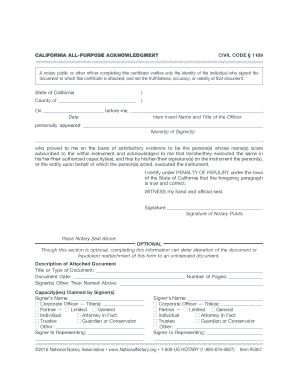
CALIFORNIA ALL PURPOSE ACKNOWLEDGMENT Form


What is the California All Purpose Acknowledgment?
The California All Purpose Acknowledgment is a legal document used to verify the identity of a signer and confirm that they have willingly signed a document. This acknowledgment is essential in various legal contexts, including real estate transactions and other formal agreements. It serves to protect the integrity of the signing process and ensures that the signer is aware of the implications of their signature.
How to Use the California All Purpose Acknowledgment
To use the California All Purpose Acknowledgment, first ensure that the document requiring the acknowledgment is properly prepared. Next, the signer must appear before a notary public, who will verify their identity through valid identification. The notary will then complete the acknowledgment form, which includes details such as the date of signing, the name of the signer, and the notary's signature and seal. This process confirms that the signer has executed the document voluntarily and with an understanding of its contents.
Steps to Complete the California All Purpose Acknowledgment
Completing the California All Purpose Acknowledgment involves several steps:
- Prepare the document that requires the acknowledgment.
- Schedule an appointment with a notary public.
- Bring valid identification to verify your identity.
- Sign the document in the presence of the notary.
- The notary will complete the acknowledgment form, including their signature and seal.
Following these steps ensures that the acknowledgment is legally valid and recognized by courts and other entities.
Key Elements of the California All Purpose Acknowledgment
The California All Purpose Acknowledgment includes several key elements that must be present for it to be valid:
- The name of the signer.
- The date the document was signed.
- A statement confirming that the signer appeared before the notary.
- The notary's signature and seal.
- A description of the document being acknowledged.
Ensuring that all these elements are included helps maintain the document's legal standing.
Legal Use of the California All Purpose Acknowledgment
The California All Purpose Acknowledgment is legally recognized under California Civil Code Section 1189. It is commonly used in real estate transactions, contracts, and other legal documents where verification of the signer's identity and intent is necessary. This acknowledgment helps prevent fraud and ensures that documents are executed with the proper authority.
State-Specific Rules for the California All Purpose Acknowledgment
California has specific rules governing the use of the All Purpose Acknowledgment. These include:
- The notary must be commissioned in California.
- The acknowledgment must be completed in accordance with California law.
- Signers must provide valid identification to the notary.
Understanding these rules is crucial for ensuring the acknowledgment is valid and enforceable in legal proceedings.
Quick guide on how to complete california all purpose acknowledgment
Finalize CALIFORNIA ALL PURPOSE ACKNOWLEDGMENT effortlessly on any device
Digital document management has gained traction with businesses and individuals alike. It offers an excellent eco-friendly substitute for conventional printed and signed documents, as you can locate the appropriate form and securely save it online. airSlate SignNow provides all the tools necessary to craft, adjust, and eSign your documents swiftly without delays. Manage CALIFORNIA ALL PURPOSE ACKNOWLEDGMENT on any platform with airSlate SignNow Android or iOS applications and enhance any document-related process today.
The optimal method to edit and eSign CALIFORNIA ALL PURPOSE ACKNOWLEDGMENT effortlessly
- Find CALIFORNIA ALL PURPOSE ACKNOWLEDGMENT and click Get Form to begin.
- Utilize the tools we offer to fill out your document.
- Emphasize important sections of your documents or obscure confidential data with tools specifically designed for that purpose by airSlate SignNow.
- Create your eSignature using the Sign tool, which takes just seconds and carries the same legal validity as a traditional wet ink signature.
- Review all the details and click on the Done button to save your modifications.
- Choose how you prefer to send your form, via email, SMS, or invitation link, or download it to your computer.
Eliminate concerns about lost or misplaced files, tedious form searching, or mistakes that necessitate printing new document copies. airSlate SignNow meets all your document management needs in just a few clicks from any device you choose. Modify and eSign CALIFORNIA ALL PURPOSE ACKNOWLEDGMENT and ensure outstanding communication at every stage of the form preparation process with airSlate SignNow.
Create this form in 5 minutes or less
Create this form in 5 minutes!
How to create an eSignature for the california all purpose acknowledgment
How to create an electronic signature for a PDF online
How to create an electronic signature for a PDF in Google Chrome
How to create an e-signature for signing PDFs in Gmail
How to create an e-signature right from your smartphone
How to create an e-signature for a PDF on iOS
How to create an e-signature for a PDF on Android
People also ask
-
What is a California all purpose acknowledgment PDF?
A California all purpose acknowledgment PDF is a specific form that certifies the identity of a signer for various legal documents in California. This form is vital for ensuring that signatures are valid and can be used in legal proceedings.
-
How do I create a California all purpose acknowledgment PDF with airSlate SignNow?
Creating a California all purpose acknowledgment PDF with airSlate SignNow is simple. You can upload your document, add signature fields, and ensure the acknowledgment is formatted correctly, all through our user-friendly platform.
-
Is there a cost associated with using airSlate SignNow for California all purpose acknowledgment PDFs?
AirSlate SignNow offers various pricing plans to cater to different business needs. Each plan provides access to features necessary for creating California all purpose acknowledgment PDFs, and you can start with a free trial to explore its capabilities.
-
What features does airSlate SignNow provide for California all purpose acknowledgment PDFs?
AirSlate SignNow offers a range of features for California all purpose acknowledgment PDFs, including templates, customizable fields, and secure electronic signatures. Additionally, you can track document status and send reminders for signing.
-
Can I integrate airSlate SignNow with other applications for managing California all purpose acknowledgment PDFs?
Yes, airSlate SignNow supports integrations with various applications such as Google Drive, Dropbox, and others. This allows for easy management and storage of your California all purpose acknowledgment PDFs alongside your other documents.
-
What are the benefits of using airSlate SignNow for California all purpose acknowledgment PDFs?
Using airSlate SignNow for California all purpose acknowledgment PDFs streamlines the signing process and reduces paperwork. It enhances efficiency, ensures document security, and allows for easy storage and retrieval of signed documents.
-
Is it safe to use airSlate SignNow for my California all purpose acknowledgment PDFs?
Absolutely. airSlate SignNow implements multiple layers of security to protect your California all purpose acknowledgment PDFs and other documents. We use encryption and comply with industry standards to ensure the privacy and safety of your data.
Get more for CALIFORNIA ALL PURPOSE ACKNOWLEDGMENT
- Subpoena duces form
- Trial subpoena montana form
- Mt marital form
- Marital domestic separation and property settlement agreement minor children no joint property or debts where divorce action 497316440 form
- Marital domestic separation and property settlement agreement minor children no joint property or debts effective immediately 497316441 form
- Marital domestic separation and property settlement agreement minor children parties may have joint property or debts where 497316442 form
- Marital domestic separation and property settlement agreement minor children parties may have joint property or debts effective 497316443 form
- Marital domestic separation and property settlement agreement for persons with no children no joint property or debts effective 497316444 form
Find out other CALIFORNIA ALL PURPOSE ACKNOWLEDGMENT
- How Can I Electronic signature South Carolina Charity PDF
- How Can I Electronic signature Oklahoma Doctors Document
- How Can I Electronic signature Alabama Finance & Tax Accounting Document
- How To Electronic signature Delaware Government Document
- Help Me With Electronic signature Indiana Education PDF
- How To Electronic signature Connecticut Government Document
- How To Electronic signature Georgia Government PDF
- Can I Electronic signature Iowa Education Form
- How To Electronic signature Idaho Government Presentation
- Help Me With Electronic signature Hawaii Finance & Tax Accounting Document
- How Can I Electronic signature Indiana Government PDF
- How Can I Electronic signature Illinois Finance & Tax Accounting PPT
- How To Electronic signature Maine Government Document
- How To Electronic signature Louisiana Education Presentation
- How Can I Electronic signature Massachusetts Government PDF
- How Do I Electronic signature Montana Government Document
- Help Me With Electronic signature Louisiana Finance & Tax Accounting Word
- How To Electronic signature Pennsylvania Government Document
- Can I Electronic signature Texas Government PPT
- How To Electronic signature Utah Government Document