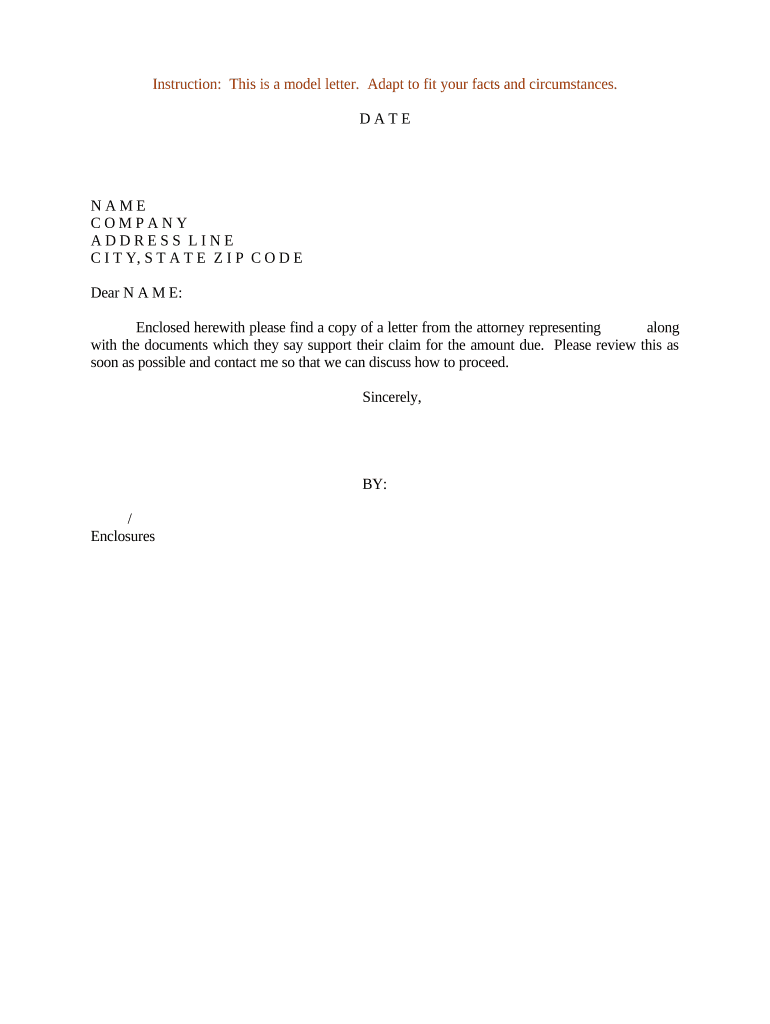
Opposing Attorney Form


Understanding the Role of the Opposing Attorney
The opposing attorney is a legal professional representing a party in a legal dispute. Their role is crucial in the context of litigation, as they advocate for their client's interests, negotiate settlements, and present arguments in court. Understanding the role of the opposing attorney can help clients navigate the legal landscape more effectively, ensuring that they are prepared for interactions and negotiations.
Steps to Communicate with the Opposing Attorney
Effective communication with the opposing attorney is essential for a smooth legal process. Here are key steps to consider:
- Gather all relevant information regarding your case before reaching out.
- Clearly outline your objectives for the communication.
- Be respectful and professional in all correspondence.
- Document all communications for future reference.
Legal Considerations When Engaging with the Opposing Attorney
Engaging with the opposing attorney requires an understanding of legal protocols and ethical standards. It is important to adhere to the following:
- Maintain confidentiality regarding sensitive information.
- Be aware of any legal obligations, such as discovery rules.
- Understand the implications of any agreements made during negotiations.
Examples of Correspondence with the Opposing Attorney
When drafting correspondence to the opposing attorney, clarity and professionalism are key. Here are examples of different types of letters:
- A letter notifying the opposing attorney of a new development in the case.
- A letter requesting additional information or documentation.
- A letter proposing a settlement or resolution to the dispute.
Common Pitfalls to Avoid with the Opposing Attorney
When dealing with the opposing attorney, it is important to avoid common mistakes that could jeopardize your case. These include:
- Failing to respond promptly to communications.
- Using informal language or tone in professional correspondence.
- Making statements that could be interpreted as admissions of liability.
State-Specific Rules for Interacting with the Opposing Attorney
Each state may have specific rules governing interactions with opposing attorneys. It is advisable to familiarize yourself with these rules to ensure compliance. Key aspects may include:
- Regulations regarding communication and negotiation.
- State-specific ethical guidelines for attorneys.
- Local court rules that may affect case proceedings.
Quick guide on how to complete opposing attorney 497332976
Effortlessly prepare Opposing Attorney on any device
The management of online documents has become increasingly favored by both businesses and individuals. It serves as an ideal eco-friendly alternative to traditional printed and signed papers, allowing you to locate the appropriate form and securely store it online. airSlate SignNow equips you with all the necessary tools to swiftly create, alter, and eSign your documents without delays. Handle Opposing Attorney on any platform with the airSlate SignNow applications for Android or iOS and simplify any document-related process today.
The easiest way to modify and eSign Opposing Attorney with ease
- Obtain Opposing Attorney and click Get Form to begin.
- Utilize the tools we provide to complete your document.
- Emphasize important sections of the documents or obscure sensitive information with tools that airSlate SignNow offers specifically for that purpose.
- Create your signature using the Sign feature, which takes just seconds and holds the same legal validity as a conventional wet ink signature.
- Review the details and click the Done button to save your changes.
- Select your preferred method to deliver your form, via email, text message (SMS), or invitation link, or download it to your computer.
Eliminate concerns about lost or misplaced files, tedious form searches, or errors that require printing new document copies. airSlate SignNow addresses your document management needs in just a few clicks from your chosen device. Modify and eSign Opposing Attorney and ensure excellent communication throughout your form preparation process with airSlate SignNow.
Create this form in 5 minutes or less
Create this form in 5 minutes!
People also ask
-
How does airSlate SignNow improve the process of notifying clients?
airSlate SignNow streamlines the client notification process by enabling you to send documents for eSignature directly via email or SMS. With automated notifications, clients are promptly informed about any documents waiting for their signature. This efficiency helps in reducing delays and enhances overall communication.
-
What are the pricing options for airSlate SignNow when notifying clients?
airSlate SignNow offers flexible pricing plans to accommodate different business needs while focusing on client notification features. Each plan provides robust tools for sending documents and notifying clients effectively. You can choose from various subscription levels based on document volume and feature requirements.
-
Can I customize the notification messages sent to my clients?
Yes, airSlate SignNow allows you to customize your notification messages. When notifying clients, you can add personalized notes or instructions to ensure clarity. This personalization helps build stronger client relationships and ensures that they understand the context of the documents being sent.
-
What integrations does airSlate SignNow offer for notifying clients?
airSlate SignNow integrates seamlessly with popular applications like Salesforce, Google Drive, and Microsoft Office. These integrations facilitate better workflows, allowing you to efficiently manage client documents and notifications from your preferred sources. This ease of access enhances the overall experience of notifying clients.
-
How secure is the document sending and client notifying process with airSlate SignNow?
Security is a top priority for airSlate SignNow when notifying clients and sending documents. We implement advanced encryption and authentication protocols to ensure that all communications and signatures are protected. Clients can sign documents with confidence knowing their information is secure.
-
What benefits can businesses expect from using airSlate SignNow for notifying clients?
By using airSlate SignNow for notifying clients, businesses can expect faster turnaround times on document approvals and signatures. The platform reduces manual processes, minimizing the risk of errors. Additionally, clients appreciate the quick notifications, leading to enhanced satisfaction and engagement.
-
Is there a mobile app for notifying clients using airSlate SignNow?
Yes, airSlate SignNow provides a mobile app that allows you to notify clients on-the-go. The app ensures that you can manage document signing and notifications from anywhere, making it convenient for busy professionals. It empowers users to stay connected with their clients, even outside the office.
Get more for Opposing Attorney
- Marine worm license online form
- Rew 1 maine form
- Petition of reconsideration maine printable form
- Petition must be filed within 60 days after you receive the notice of assessment letter of denial or other determination form
- 1099me 17770432 form
- 2018 trade in sales tax credit calculation worksheet form
- 2015 540nr form
- 2013 form k 1
Find out other Opposing Attorney
- eSign Minnesota Banking LLC Operating Agreement Online
- How Do I eSign Mississippi Banking Living Will
- eSign New Jersey Banking Claim Mobile
- eSign New York Banking Promissory Note Template Now
- eSign Ohio Banking LLC Operating Agreement Now
- Sign Maryland Courts Quitclaim Deed Free
- How To Sign Massachusetts Courts Quitclaim Deed
- Can I Sign Massachusetts Courts Quitclaim Deed
- eSign California Business Operations LLC Operating Agreement Myself
- Sign Courts Form Mississippi Secure
- eSign Alabama Car Dealer Executive Summary Template Fast
- eSign Arizona Car Dealer Bill Of Lading Now
- How Can I eSign Alabama Car Dealer Executive Summary Template
- eSign California Car Dealer LLC Operating Agreement Online
- eSign California Car Dealer Lease Agreement Template Fast
- eSign Arkansas Car Dealer Agreement Online
- Sign Montana Courts Contract Safe
- eSign Colorado Car Dealer Affidavit Of Heirship Simple
- eSign Car Dealer Form Georgia Simple
- eSign Florida Car Dealer Profit And Loss Statement Myself