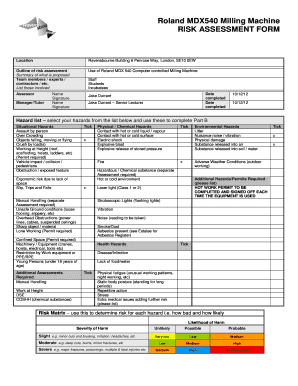
Machine Assessment Form


What is the machine assessment form?
The machine assessment form is a crucial document designed to evaluate the safety and operational risks associated with the use of milling machines. This form helps identify potential hazards, assess risks, and implement necessary controls to ensure a safe working environment. It typically includes sections for detailing the specific machine being assessed, the tasks performed, and the potential hazards involved. By systematically documenting these elements, businesses can enhance their safety protocols and comply with regulatory requirements.
How to use the machine assessment form
Using the machine assessment form involves several key steps to ensure thorough evaluation and compliance. First, gather all relevant information about the milling machine, including its specifications and operational guidelines. Next, identify potential hazards related to the machine, such as moving parts, electrical components, and materials being processed. Document these hazards in the form, along with corresponding risk levels. Finally, outline control measures that can mitigate identified risks, ensuring that all employees understand the safety procedures associated with the machine.
Key elements of the machine assessment form
The machine assessment form includes several essential elements that contribute to a comprehensive risk assessment. Key components typically include:
- Machine Identification: Details about the specific milling machine being assessed.
- Hazard Identification: A list of potential hazards associated with the machine's operation.
- Risk Evaluation: An assessment of the likelihood and severity of identified risks.
- Control Measures: Recommended actions to mitigate identified risks.
- Signatures: Required signatures from responsible personnel to validate the assessment.
Steps to complete the machine assessment form
Completing the machine assessment form involves a systematic approach to ensure accuracy and compliance. Follow these steps:
- Gather necessary documentation, including machine manuals and safety guidelines.
- Identify and list potential hazards associated with the milling machine.
- Evaluate the risks by considering the likelihood of occurrence and potential consequences.
- Propose control measures to mitigate identified risks and enhance safety.
- Review the completed form with relevant stakeholders for accuracy and completeness.
- Obtain necessary signatures to validate the assessment.
Legal use of the machine assessment form
The legal use of the machine assessment form is essential for compliance with workplace safety regulations. In the United States, employers are required to conduct risk assessments to ensure a safe working environment. Properly completed forms serve as documentation of compliance with Occupational Safety and Health Administration (OSHA) standards. They can also be used as evidence in case of an incident, demonstrating that the employer took reasonable steps to mitigate risks associated with the milling machine.
Examples of using the machine assessment form
Examples of using the machine assessment form can illustrate its practical applications in various settings. For instance, a manufacturing facility may use the form to assess a new CNC milling machine, identifying hazards such as sharp edges and moving parts. Another example could involve a woodworking shop evaluating risks associated with a milling machine used for shaping wood, focusing on dust exposure and noise levels. These examples highlight the form's versatility in addressing specific risks across different industries.
Quick guide on how to complete cnc milling machine risk assessment
Complete cnc milling machine risk assessment effortlessly on any device
Digital document management has gained popularity among companies and individuals. It serves as an excellent eco-friendly alternative to conventional printed and signed forms, allowing you to access the necessary template and securely save it online. airSlate SignNow equips you with all the tools required to create, modify, and electronically sign your documents rapidly and without holdups. Manage milling machine risk assessment on any gadget with airSlate SignNow mobile applications for Android or iOS, and enhance any document-related process today.
How to modify and eSign cnc machine risk assessment example without any hassle
- Find milling machine risk assessment example and click Get Form to begin.
- Utilize the tools we provide to finalize your document.
- Emphasize pertinent sections of the documents or obscure sensitive information with tools specifically designed for that purpose by airSlate SignNow.
- Generate your eSignature using the Sign feature, which takes mere seconds and carries the same legal validity as a traditional handwritten signature.
- Review all details and click the Done button to preserve your modifications.
- Choose how you wish to send your form: by email, text message (SMS), invitation link, or download it to your computer.
Eliminate the worry of lost or misplaced files, tedious form searching, or errors that necessitate printing additional document copies. airSlate SignNow fulfills all your requirements in document management with just a few clicks from your preferred device. Modify and eSign risk assessment for milling machine to ensure effective communication at every phase of the form preparation process with airSlate SignNow.
Create this form in 5 minutes or less
Related searches to milling machine risk assessment
Create this form in 5 minutes!
How to create an eSignature for the cnc machine risk assessment example
How to create an electronic signature for a PDF online
How to create an electronic signature for a PDF in Google Chrome
How to create an e-signature for signing PDFs in Gmail
How to create an e-signature right from your smartphone
How to create an e-signature for a PDF on iOS
How to create an e-signature for a PDF on Android
People also ask risk assessment for milling machine
-
What is a milling machine risk assessment example, and why is it important?
A milling machine risk assessment example helps identify potential hazards associated with using a milling machine, ensuring safety for operators. This assessment is crucial for creating a safe working environment and minimizing accidents. By understanding the risks, businesses can implement proper safety measures and training.
-
How can airSlate SignNow assist with creating a milling machine risk assessment example?
AirSlate SignNow simplifies the process of documenting a milling machine risk assessment example by providing templates and easy-to-use tools. Our platform enables you to quickly and securely sign off on assessments, ensuring compliance with safety regulations. This streamlining saves time and reduces paperwork.
-
Is there a cost associated with using airSlate SignNow for risk assessments?
Yes, airSlate SignNow offers competitive pricing plans that cater to different business needs. Depending on your requirements, you can choose a plan that provides excellent value for creating and managing milling machine risk assessment examples. We also offer free trials to help you evaluate our features.
-
What features does airSlate SignNow provide for risk assessment documentation?
AirSlate SignNow includes features like customizable templates, electronic signatures, and secure document storage specifically designed for risk assessments. These features facilitate collaboration and ensure that your milling machine risk assessment example is compliant and easily accessible. Integration with other tools enhances productivity further.
-
Can airSlate SignNow integrate with other software tools for risk management?
Absolutely! airSlate SignNow seamlessly integrates with various project management and HR software tools. This compatibility allows businesses to incorporate their milling machine risk assessment example into existing workflows, improving efficiency and data accuracy. These integrations help streamline overall risk management processes.
-
What are the benefits of using airSlate SignNow for risk assessments?
Using airSlate SignNow for risk assessments offers numerous benefits, including enhanced safety compliance, faster document processing, and ease of access. By employing our platform, you can create comprehensive milling machine risk assessment examples that are easy to share and review. The platform also fosters better collaboration among team members.
-
Is airSlate SignNow user-friendly for non-technical personnel?
Yes, airSlate SignNow is designed with a user-friendly interface that requires no technical expertise. Even non-technical personnel can easily navigate the platform to create and manage their milling machine risk assessment example. Our intuitive tools and resources help users get started quickly and efficiently.
Get more for cnc milling machine risk assessment
Find out other roland mdx540
- How Do I eSignature Alaska Life Sciences Presentation
- Help Me With eSignature Iowa Life Sciences Presentation
- How Can I eSignature Michigan Life Sciences Word
- Can I eSignature New Jersey Life Sciences Presentation
- How Can I eSignature Louisiana Non-Profit PDF
- Can I eSignature Alaska Orthodontists PDF
- How Do I eSignature New York Non-Profit Form
- How To eSignature Iowa Orthodontists Presentation
- Can I eSignature South Dakota Lawers Document
- Can I eSignature Oklahoma Orthodontists Document
- Can I eSignature Oklahoma Orthodontists Word
- How Can I eSignature Wisconsin Orthodontists Word
- How Do I eSignature Arizona Real Estate PDF
- How To eSignature Arkansas Real Estate Document
- How Do I eSignature Oregon Plumbing PPT
- How Do I eSignature Connecticut Real Estate Presentation
- Can I eSignature Arizona Sports PPT
- How Can I eSignature Wisconsin Plumbing Document
- Can I eSignature Massachusetts Real Estate PDF
- How Can I eSignature New Jersey Police Document