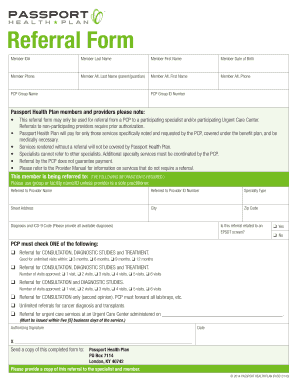
Passport Referral Form


What is the Passport Referral Form
The passport referral form is a document utilized in the United States when an application for a passport requires additional verification or processing. This form is typically needed when an applicant's identity cannot be fully verified through standard documentation. It serves as a means for the applicant to provide further information or clarification to facilitate the passport issuance process.
How to use the Passport Referral Form
Using the passport referral form involves a few straightforward steps. First, ensure you have all necessary identification documents ready for submission. Next, fill out the form accurately, providing any requested details that may assist in verifying your identity. Once completed, submit the form along with your passport application to the appropriate processing center. This helps expedite the review process and increases the likelihood of receiving your passport without unnecessary delays.
Steps to complete the Passport Referral Form
Completing the passport referral form requires careful attention to detail. Follow these steps:
- Gather all relevant identification documents, such as your driver's license or Social Security card.
- Fill out the passport referral form with accurate personal information, including your full name, date of birth, and contact information.
- Provide any additional information requested that may assist in verifying your identity.
- Review the completed form for accuracy and completeness before submission.
- Submit the form along with your passport application to the designated processing center.
Legal use of the Passport Referral Form
The passport referral form is legally recognized as a necessary document in the passport application process. It ensures that all applicants are properly vetted, which is crucial for national security. When filled out correctly and submitted with the required documentation, it helps maintain compliance with U.S. laws governing passport issuance. This form, along with the supporting documents, must be handled securely to protect personal information.
Key elements of the Passport Referral Form
Several key elements are essential to the passport referral form. These include:
- Applicant Information: Full name, date of birth, and address.
- Identification Details: Information about the identification documents you are providing.
- Additional Information: Any other details that may assist in the verification process.
- Signature: A signature certifying the accuracy of the information provided.
Required Documents
When submitting the passport referral form, certain documents are required to ensure a smooth application process. These documents typically include:
- A valid government-issued photo ID, such as a driver's license or passport.
- A birth certificate or other proof of citizenship.
- Any additional documents that support your identity verification, as specified in the form instructions.
Quick guide on how to complete passport referral form
Effortlessly Prepare Passport Referral Form on Any Device
Managing documents online has become increasingly favored by businesses and individuals. It offers an ideal eco-friendly alternative to traditional printed and signed documents, allowing you to access the necessary form and securely store it in the cloud. airSlate SignNow equips you with all the necessary tools to create, modify, and electronically sign your documents swiftly without delays. Handle Passport Referral Form on any device using airSlate SignNow Android or iOS applications and enhance any document-related process today.
How to Modify and eSign Passport Referral Form with Ease
- Find Passport Referral Form and click Obtain Form to begin.
- Utilize the tools we offer to fill out your document.
- Emphasize pertinent sections of the documents or redact sensitive information with tools that airSlate SignNow offers specifically for this purpose.
- Generate your signature using the Sign tool, which takes just moments and carries the same legal validity as a conventional wet ink signature.
- Verify the details and click on the Complete button to save your changes.
- Choose your preferred method to send your form, via email, text message (SMS), invitation link, or download it to your computer.
Eliminate concerns over lost or misplaced files, tedious form searching, or mistakes that necessitate printing new document versions. airSlate SignNow addresses all your document management needs in just a few clicks from any device of your preference. Modify and eSign Passport Referral Form and ensure superior communication throughout the document preparation journey with airSlate SignNow.
Create this form in 5 minutes or less
Create this form in 5 minutes!
How to create an eSignature for the passport referral form
How to create an electronic signature for a PDF online
How to create an electronic signature for a PDF in Google Chrome
How to create an e-signature for signing PDFs in Gmail
How to create an e-signature right from your smartphone
How to create an e-signature for a PDF on iOS
How to create an e-signature for a PDF on Android
People also ask
-
What is a passport referral form?
A passport referral form is a document that allows individuals to request assistance or information regarding passport applications and renewals. This form is essential for those seeking guidance on navigating the passport process and ensures that all necessary information is communicated clearly.
-
How can I create a passport referral form using airSlate SignNow?
Creating a passport referral form with airSlate SignNow is straightforward. Simply utilize our user-friendly interface to design your form, add necessary fields, and customize it to meet your specific needs. Once designed, you can easily share it for signing and approval.
-
What are the pricing options for using airSlate SignNow for passport referral forms?
airSlate SignNow offers a range of pricing plans to fit various needs, starting with a free trial allowing users to test our features, including the passport referral form. Paid plans come at competitive rates and provide additional functionalities, ensuring you get the best value for managing your forms.
-
What features does airSlate SignNow offer for managing passport referral forms?
airSlate SignNow provides several features for managing passport referral forms, including eSignature capabilities, document sharing, and real-time tracking. Additionally, our platform allows for template creation and integration with various applications, streamlining the entire process.
-
Can airSlate SignNow handle multiple passport referral forms at once?
Yes, airSlate SignNow can efficiently manage multiple passport referral forms simultaneously. Our platform is designed to handle bulk processing and allows users to monitor the status of each form in real-time, making it ideal for busy organizations.
-
Is airSlate SignNow secure for processing passport referral forms?
Absolutely! airSlate SignNow employs advanced security measures to ensure that your passport referral forms are protected. All documents are encrypted, and our platform complies with industry standards for data security and privacy, giving you peace of mind.
-
Which integrations does airSlate SignNow support for passport referral forms?
airSlate SignNow supports various integrations with popular applications and services, enhancing the efficiency of your passport referral form processes. You can connect with tools like Google Drive, Salesforce, and more, allowing for seamless document management and workflow automation.
Get more for Passport Referral Form
- North carolina general form
- Nc deed form
- Nc warranty deed form
- Release property lien form
- North carolina deed 497316862 form
- North carolina deed 497316863 form
- Grant deed from husband and wife or two individuals to a limited liability company north carolina form
- North carolina quitclaim deed 497316865 form
Find out other Passport Referral Form
- Help Me With eSign Iowa Insurance Living Will
- eSign North Dakota Lawers Quitclaim Deed Easy
- eSign Ohio Lawers Agreement Computer
- eSign North Dakota Lawers Separation Agreement Online
- How To eSign North Dakota Lawers Separation Agreement
- eSign Kansas Insurance Moving Checklist Free
- eSign Louisiana Insurance Promissory Note Template Simple
- eSign Texas Lawers Contract Fast
- eSign Texas Lawers Lease Agreement Free
- eSign Maine Insurance Rental Application Free
- How Can I eSign Maryland Insurance IOU
- eSign Washington Lawers Limited Power Of Attorney Computer
- eSign Wisconsin Lawers LLC Operating Agreement Free
- eSign Alabama Legal Quitclaim Deed Online
- eSign Alaska Legal Contract Safe
- How To eSign Alaska Legal Warranty Deed
- eSign Alaska Legal Cease And Desist Letter Simple
- eSign Arkansas Legal LLC Operating Agreement Simple
- eSign Alabama Life Sciences Residential Lease Agreement Fast
- How To eSign Arkansas Legal Residential Lease Agreement