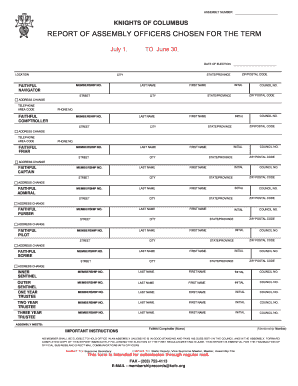
Knights of Columbus Form 186


What is the Knights of Columbus Form 186
The Knights of Columbus Form 186 is a crucial document used within the organization to facilitate membership and record essential information. This form is primarily utilized to gather personal details from prospective members, including their name, address, and contact information. It also serves to outline the responsibilities and commitments expected from members, ensuring that all participants are aligned with the values and mission of the Knights of Columbus.
How to use the Knights of Columbus Form 186
Using the Knights of Columbus Form 186 involves several straightforward steps. First, individuals interested in joining must obtain the form, which can typically be accessed through local councils or the official Knights of Columbus website. Once the form is in hand, prospective members should fill out their personal information accurately. After completing the form, it should be submitted to the local council for processing. This submission can often be done online, by mail, or in person, depending on the council's preferences.
Steps to complete the Knights of Columbus Form 186
Completing the Knights of Columbus Form 186 requires careful attention to detail. Here are the essential steps:
- Obtain the form from your local council or the official website.
- Fill in your personal information, including full name, address, and contact details.
- Review the responsibilities outlined in the form to ensure understanding.
- Sign and date the form to affirm your commitment.
- Submit the completed form to your local council through the preferred method.
Legal use of the Knights of Columbus Form 186
The Knights of Columbus Form 186 is legally binding once it is completed and submitted according to the organization's guidelines. It is essential for members to understand that by signing the form, they are agreeing to the terms and conditions set forth by the Knights of Columbus. This includes adherence to the organization's principles and participation in its activities. Ensuring that the form is filled out accurately is vital for maintaining compliance with both organizational and legal standards.
Key elements of the Knights of Columbus Form 186
Several key elements are integral to the Knights of Columbus Form 186. These include:
- Personal Information: Essential details such as name, address, and contact information.
- Membership Commitment: A section outlining the responsibilities and expectations of members.
- Signature Line: A place for the applicant to sign, indicating their agreement to the terms.
- Submission Instructions: Guidance on how to submit the form to the local council.
How to obtain the Knights of Columbus Form 186
The Knights of Columbus Form 186 can be obtained through various channels. Prospective members can request the form directly from their local council, where representatives can provide assistance and answer any questions. Additionally, the form may be available for download on the official Knights of Columbus website, allowing for easy access and completion. It is advisable to ensure that the most current version of the form is used to avoid any issues during the application process.
Quick guide on how to complete knights of columbus form 186
Complete Knights Of Columbus Form 186 effortlessly on any device
Managing documents online has gained traction among businesses and individuals alike. It offers an excellent eco-friendly substitute to traditional printed and signed documents, allowing you to obtain the necessary forms and securely save them online. airSlate SignNow equips you with all the resources you need to create, modify, and electronically sign your files swiftly without delays. Handle Knights Of Columbus Form 186 on any device with the airSlate SignNow apps for Android or iOS and streamline any document-related process today.
How to modify and electronically sign Knights Of Columbus Form 186 with ease
- Acquire Knights Of Columbus Form 186 and click on Get Form to begin.
- Utilize our provided tools to complete your document.
- Emphasize important sections of the documents or obscure sensitive information with tools specifically offered by airSlate SignNow for this purpose.
- Create your signature using the Sign feature, which takes mere seconds and holds the same legal validity as a conventional wet ink signature.
- Review the details and click on the Done button to finalize your changes.
- Select your preferred method for submitting your form, whether by email, SMS, invitation link, or download it to your computer.
Eliminate concerns about lost or mislaid files, tedious form navigation, or mistakes that necessitate printing new document copies. airSlate SignNow meets your document management needs with just a few clicks from any device you choose. Modify and electronically sign Knights Of Columbus Form 186 to ensure excellent communication at every stage of the document preparation process with airSlate SignNow.
Create this form in 5 minutes or less
Create this form in 5 minutes!
How to create an eSignature for the knights of columbus form 186
How to create an electronic signature for a PDF online
How to create an electronic signature for a PDF in Google Chrome
How to create an e-signature for signing PDFs in Gmail
How to create an e-signature right from your smartphone
How to create an e-signature for a PDF on iOS
How to create an e-signature for a PDF on Android
People also ask
-
What is the knights of columbus form 186?
The knights of columbus form 186 is a key document used by the Knights of Columbus for various administrative purposes. It typically includes information about member applications and serves as a critical tool for record-keeping. Understanding this form is essential for members and clerks involved in council administration.
-
How can airSlate SignNow simplify filling out the knights of columbus form 186?
AirSlate SignNow streamlines the entire process of filling out the knights of columbus form 186 with its user-friendly interface. The platform allows users to easily fill, sign, and send documents electronically, eliminating the need for printing or manual submission. This efficiency is particularly beneficial for busy councils.
-
Is there a cost associated with using airSlate SignNow for the knights of columbus form 186?
Yes, airSlate SignNow offers various pricing plans that cater to different needs, including features ideal for managing the knights of columbus form 186. Pricing is competitive and generally provides great value, considering the time saved and enhanced document security. You can explore the pricing models on their website.
-
What are the benefits of using airSlate SignNow for the knights of columbus form 186?
Using airSlate SignNow for the knights of columbus form 186 allows for faster processing, enhanced security, and easy accessibility from various devices. Its electronic signature integration also ensures that documents are legally binding and secure. This enhances the overall administrative efficiency for councils.
-
Can I track the status of the knights of columbus form 186 once sent via airSlate SignNow?
Absolutely! One of the standout features of airSlate SignNow is its document tracking capability. Once you send out the knights of columbus form 186, you can monitor its status, knowing when it’s opened, signed, or completed. This feature greatly enhances communication and accountability.
-
Does airSlate SignNow integrate with other tools commonly used for the knights of columbus form 186?
Yes, airSlate SignNow integrates seamlessly with various platforms that may be used alongside the knights of columbus form 186. Whether you're using CRM systems or other document management tools, these integrations help streamline your workflow. Check their integration options on the website for specific tools.
-
How secure is the knights of columbus form 186 when using airSlate SignNow?
Security is a top priority for airSlate SignNow, especially when handling sensitive documents like the knights of columbus form 186. The platform utilizes advanced encryption and compliance standards to protect your data. This ensures that all signed documents remain confidential and secure.
Get more for Knights Of Columbus Form 186
- Jury instruction theft or embezzlement by bank employee form
- Attorney affirmation form
- Attorney affirmation new york cle credit for form
- Aboriginal site recording form
- Aboriginal site recording form environment nsw gov
- Dwc form 027 designation of insurance carriers austin representative
- Resurvey license application nevada state health division state health nv form
- Ohio department of health and report of tcep trainees form
Find out other Knights Of Columbus Form 186
- eSign Ohio Car Insurance Quotation Form Mobile
- eSign North Dakota Car Insurance Quotation Form Online
- eSign Pennsylvania Car Insurance Quotation Form Mobile
- eSignature Nevada Mechanic's Lien Myself
- eSign California Life-Insurance Quote Form Online
- How To eSignature Ohio Mechanic's Lien
- eSign Florida Life-Insurance Quote Form Online
- eSign Louisiana Life-Insurance Quote Form Online
- How To eSign Michigan Life-Insurance Quote Form
- Can I eSign Colorado Business Insurance Quotation Form
- Can I eSign Hawaii Certeficate of Insurance Request
- eSign Nevada Certeficate of Insurance Request Now
- Can I eSign Missouri Business Insurance Quotation Form
- How Do I eSign Nevada Business Insurance Quotation Form
- eSign New Mexico Business Insurance Quotation Form Computer
- eSign Tennessee Business Insurance Quotation Form Computer
- How To eSign Maine Church Directory Form
- How To eSign New Hampshire Church Donation Giving Form
- eSign North Dakota Award Nomination Form Free
- eSignature Mississippi Demand for Extension of Payment Date Secure