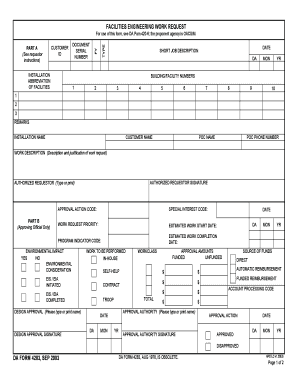
Da Form 4283


What is the DA Form 4283?
The DA Form 4283, also known as the DA 4283, is an official document used by the United States Army for the purpose of requesting and documenting the use of Army property. This form is essential for maintaining accountability and ensuring that all property is properly tracked and managed. It is often utilized in various situations, including property transfers, accountability audits, and equipment requests.
How to Use the DA Form 4283
Using the DA Form 4283 involves several steps to ensure accurate completion and submission. First, identify the specific purpose of the form, such as requesting equipment or documenting property transfers. Next, fill out the required fields, which typically include information about the requester, the property in question, and any relevant dates. Once completed, the form must be signed by the appropriate authorities to validate the request. It is crucial to keep a copy of the submitted form for your records.
Steps to Complete the DA Form 4283
Completing the DA Form 4283 involves a systematic approach:
- Begin by downloading the blank DA Form 4283 PDF fillable version from a trusted source.
- Fill in your personal information, including your name, rank, and unit.
- Specify the type of property being requested or documented, including serial numbers and descriptions.
- Include the purpose of the request, such as maintenance or transfer.
- Ensure all required signatures are obtained, which may include your supervisor and property officer.
- Review the completed form for accuracy before submission.
Legal Use of the DA Form 4283
The DA Form 4283 is legally binding when properly filled out and signed. It serves as a formal request and documentation of property transactions within the Army. Compliance with Army regulations is essential to ensure that the form is accepted by the relevant authorities. Electronic signatures may be utilized, provided they meet the legal standards set forth by the Army and federal regulations.
Key Elements of the DA Form 4283
Several key elements are crucial when filling out the DA Form 4283:
- Requester Information: Includes the name, rank, and contact details of the individual submitting the form.
- Property Description: Detailed information about the property, including type, quantity, and serial numbers.
- Purpose of Request: Clearly states why the property is being requested or documented.
- Signatures: Required signatures from the requester and relevant authorities to validate the form.
Examples of Using the DA Form 4283
The DA Form 4283 can be used in various scenarios, including:
- Requesting new equipment for a unit.
- Documenting the transfer of property between units.
- Requesting maintenance for existing equipment.
- Conducting audits to ensure property accountability.
Quick guide on how to complete da form 4283
Complete Da Form 4283 effortlessly on any gadget
Digital document management has become increasingly popular among enterprises and individuals alike. It offers an ideal eco-friendly alternative to conventional printed and signed documents, allowing you to easily locate the right form and securely save it online. airSlate SignNow equips you with all the necessary tools to create, edit, and eSign your documents rapidly without any hold-ups. Manage Da Form 4283 on any gadget with airSlate SignNow’s Android or iOS applications and enhance any document-related task today.
How to modify and eSign Da Form 4283 effortlessly
- Locate Da Form 4283 and click Get Form to begin.
- Use the tools provided to complete your document.
- Highlight important sections of the documents or redact sensitive information with tools specifically designed for that purpose by airSlate SignNow.
- Create your signature using the Sign tool, which takes only seconds and holds the same legal validity as a conventional wet ink signature.
- Review all the details and click the Done button to save your changes.
- Select how you wish to send your form: via email, text message (SMS), invitation link, or download it to your computer.
Say goodbye to lost or misplaced documents, tedious form searching, or mistakes that require printing new copies. airSlate SignNow addresses all your document management needs with just a few clicks from any device of your choice. Modify and eSign Da Form 4283 to ensure seamless communication at every step of the form preparation process with airSlate SignNow.
Create this form in 5 minutes or less
Create this form in 5 minutes!
How to create an eSignature for the da form 4283
How to create an electronic signature for a PDF online
How to create an electronic signature for a PDF in Google Chrome
How to create an e-signature for signing PDFs in Gmail
How to create an e-signature right from your smartphone
How to create an e-signature for a PDF on iOS
How to create an e-signature for a PDF on Android
People also ask
-
What is the da form 4283 and how does it relate to airSlate SignNow?
The da form 4283 is a military document used for requesting and justifying the need for property. With airSlate SignNow, users can easily fill out, sign, and manage da form 4283 digitally, streamlining the process and ensuring compliance.
-
How can airSlate SignNow help with completing the da form 4283?
airSlate SignNow simplifies the process of completing the da form 4283 by providing customizable templates and easy-to-use tools. Users can fill in required fields, add electronic signatures, and store completed forms securely in one place.
-
Is there a cost associated with using airSlate SignNow for the da form 4283?
Yes, airSlate SignNow offers various pricing plans to accommodate different business needs. The cost depends on the features you choose, but it remains competitive, especially when considering the convenience of managing da form 4283 electronically.
-
What features does airSlate SignNow offer for handling da form 4283?
airSlate SignNow provides several features for handling da form 4283, including electronic signatures, document tracking, and integrations with other applications. These features help enhance workflow efficiency and ensure that processes are completed quickly.
-
Can I integrate airSlate SignNow with other systems when using the da form 4283?
Absolutely! airSlate SignNow offers seamless integrations with various platforms and applications, enabling users to manage the da form 4283 along with other business processes. This integration capability ensures a cohesive workflow across different tools.
-
What are the benefits of using airSlate SignNow for the da form 4283?
Using airSlate SignNow for the da form 4283 provides multiple benefits, including speed, efficiency, and reduced paperwork. It allows for quick electronic signing and delivery, ultimately saving time and resources for organizations.
-
Is airSlate SignNow user-friendly for completing the da form 4283?
Yes, airSlate SignNow is designed with user experience in mind. The platform is intuitive and straightforward, making it easy for any user to complete the da form 4283 without extensive training.
Get more for Da Form 4283
Find out other Da Form 4283
- How To eSign New Hampshire Car Dealer Purchase Order Template
- eSign New Jersey Car Dealer Arbitration Agreement Myself
- eSign North Carolina Car Dealer Arbitration Agreement Now
- eSign Ohio Car Dealer Business Plan Template Online
- eSign Ohio Car Dealer Bill Of Lading Free
- How To eSign North Dakota Car Dealer Residential Lease Agreement
- How Do I eSign Ohio Car Dealer Last Will And Testament
- Sign North Dakota Courts Lease Agreement Form Free
- eSign Oregon Car Dealer Job Description Template Online
- Sign Ohio Courts LLC Operating Agreement Secure
- Can I eSign Michigan Business Operations POA
- eSign Car Dealer PDF South Dakota Computer
- eSign Car Dealer PDF South Dakota Later
- eSign Rhode Island Car Dealer Moving Checklist Simple
- eSign Tennessee Car Dealer Lease Agreement Form Now
- Sign Pennsylvania Courts Quitclaim Deed Mobile
- eSign Washington Car Dealer Bill Of Lading Mobile
- eSign Wisconsin Car Dealer Resignation Letter Myself
- eSign Wisconsin Car Dealer Warranty Deed Safe
- eSign Business Operations PPT New Hampshire Safe