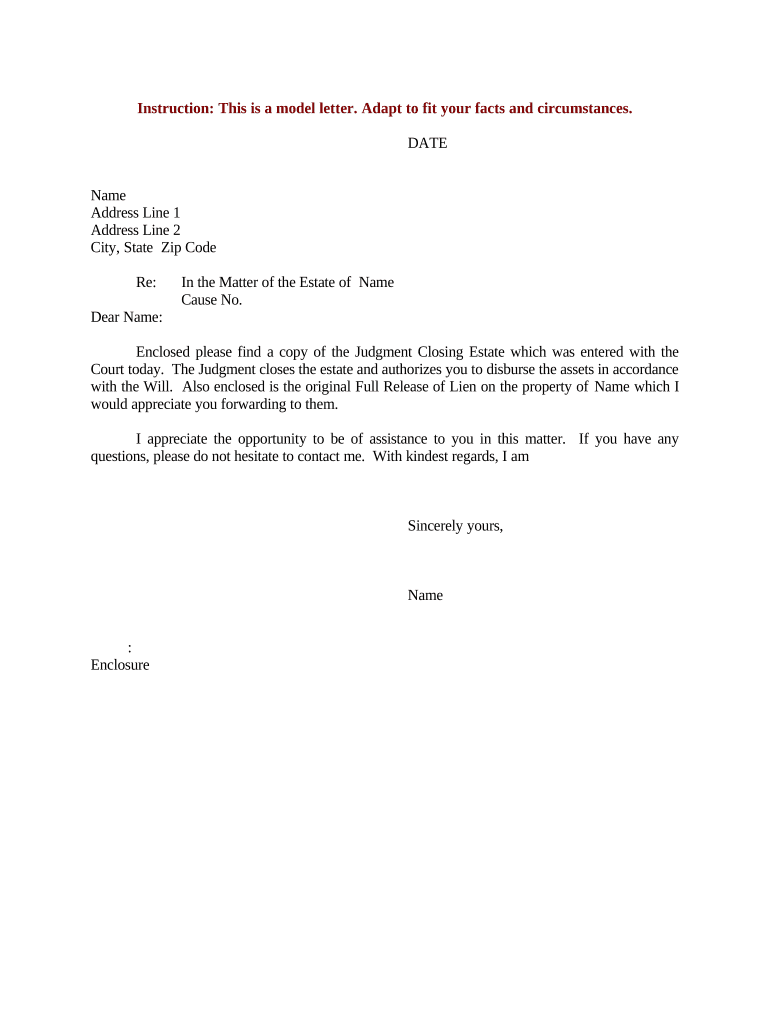
Letter Regarding Closing Form


What is the Letter Regarding Closing
The Letter Regarding Closing is a formal document that signifies the conclusion of a legal matter, often related to a judgment or settlement. This letter serves as a record of the final terms agreed upon by the parties involved and outlines any obligations or actions that must be fulfilled following the closing. It is essential for ensuring that all parties are on the same page regarding the resolution of the case and can help prevent future disputes.
How to use the Letter Regarding Closing
Using the Letter Regarding Closing involves several steps to ensure it is properly executed. First, gather all relevant information, including the case number, parties involved, and any specific terms of the judgment. Next, draft the letter with clear language that outlines the agreement and any necessary actions. Once completed, the letter should be signed by all parties to confirm their acceptance of the terms. Finally, distribute copies to each party and retain a signed copy for your records.
Steps to complete the Letter Regarding Closing
Completing the Letter Regarding Closing requires attention to detail. Follow these steps:
- Identify the parties involved in the judgment.
- Clearly state the purpose of the letter, including the case details.
- Outline the terms of the closing, including any obligations or payments required.
- Include a section for signatures from all parties to confirm agreement.
- Distribute the finalized letter to all involved parties.
Key elements of the Letter Regarding Closing
Several key elements must be included in the Letter Regarding Closing to ensure its effectiveness:
- Case Information: Include the case number and title.
- Parties Involved: Clearly identify all parties to the agreement.
- Terms of the Judgment: Clearly outline the terms agreed upon, including any financial obligations.
- Signatures: Ensure all parties sign the document to validate it.
- Date of Closing: Specify the date when the closing is effective.
Legal use of the Letter Regarding Closing
The Letter Regarding Closing is a legally binding document when executed correctly. It serves as evidence of the agreement between the parties and can be presented in court if disputes arise. To ensure its legal validity, it is crucial that all parties understand the terms and conditions outlined in the letter. Compliance with local laws and regulations is also essential for the letter to be enforceable.
State-specific rules for the Letter Regarding Closing
Each state may have specific requirements regarding the Letter Regarding Closing. It is important to familiarize yourself with local laws that govern the execution and submission of this document. Some states may require additional forms or notary acknowledgment, while others may have unique formatting guidelines. Consulting with a legal professional can help ensure compliance with state-specific regulations.
Quick guide on how to complete letter regarding closing
Manage Letter Regarding Closing effortlessly on any device
Digital document management has become increasingly popular among companies and individuals. It offers a fantastic eco-friendly substitute for traditional printed and signed paperwork, allowing you to access the correct form and securely store it online. airSlate SignNow equips you with all the necessary tools to create, edit, and eSign your documents swiftly without delays. Handle Letter Regarding Closing on any platform with airSlate SignNow Android or iOS applications and streamline any document-based procedure today.
How to edit and eSign Letter Regarding Closing easily
- Locate Letter Regarding Closing and click Get Form to begin.
- Utilize the tools we provide to complete your document.
- Emphasize important sections of your documents or redact sensitive details using tools specifically provided by airSlate SignNow for that purpose.
- Craft your signature with the Sign tool, which takes mere seconds and carries the same legal validity as a conventional handwritten signature.
- Review all the information then hit the Done button to save your modifications.
- Select your preferred method for sending your form, via email, SMS, or invitation link, or download it to your computer.
Eliminate the worry of lost or misplaced files, tedious form searching, or mistakes that necessitate printing new document copies. airSlate SignNow fulfills all your document management needs in just a few clicks from any device you choose. Edit and eSign Letter Regarding Closing and ensure excellent communication throughout every phase of your form preparation process with airSlate SignNow.
Create this form in 5 minutes or less
Create this form in 5 minutes!
People also ask
-
What is a sample closing estate and how is it used?
A sample closing estate is a template that outlines the procedures involved in closing an estate, making it easier to manage the process. This document provides clarity and helps ensure all legal requirements are met efficiently. Using airSlate SignNow, you can create, send, and eSign your sample closing estate documents seamlessly.
-
How can airSlate SignNow help with my sample closing estate documentation?
airSlate SignNow offers an intuitive platform to create, customize, and manage your sample closing estate documents. With features like eSignature and document storage, you can ensure that your files are secure and easily accessible. This simplifies the estate closing process and reduces the time spent on paperwork.
-
What are the pricing options for airSlate SignNow when managing a sample closing estate?
airSlate SignNow provides affordable pricing plans suitable for individuals and businesses managing a sample closing estate. Our plans are designed to cater to different needs, allowing you to choose features that fit your workflow. Plus, you can try our solutions with a free trial to see how they work for your estate closing needs.
-
Can I integrate airSlate SignNow with other applications for my sample closing estate?
Yes, airSlate SignNow offers integrations with several applications, making it easy to connect your sample closing estate processes with your existing tools. Whether you use CRM systems, cloud storage services, or productivity apps, our platform supports seamless integration. This enhances efficiency and streamlines your workflow.
-
What security measures does airSlate SignNow have for sensitive documents like a sample closing estate?
Security is a top priority at airSlate SignNow, especially for sensitive documents such as a sample closing estate. We utilize bank-level encryption, secure data storage, and authentication measures to protect your information. You can trust that your documents are safe while using our platform for your estate closure.
-
Does airSlate SignNow support team collaboration for a sample closing estate?
Absolutely! airSlate SignNow allows for team collaboration on the sample closing estate documents, enabling multiple users to review and sign documents simultaneously. With real-time notifications and status updates, you can keep your team informed and aligned during the estate closing process. This fosters better communication and efficiency.
-
Is it easy to track the progress of my sample closing estate documents in airSlate SignNow?
Yes, airSlate SignNow provides easy tracking of your sample closing estate documents. You can monitor who has signed, who needs to sign, and the overall status of your documents at any time. This transparency helps in managing the estate closing process confidently and efficiently.
Get more for Letter Regarding Closing
Find out other Letter Regarding Closing
- eSignature North Dakota Real Estate Quitclaim Deed Later
- eSignature Minnesota Sports Rental Lease Agreement Free
- eSignature Minnesota Sports Promissory Note Template Fast
- eSignature Minnesota Sports Forbearance Agreement Online
- eSignature Oklahoma Real Estate Business Plan Template Free
- eSignature South Dakota Police Limited Power Of Attorney Online
- How To eSignature West Virginia Police POA
- eSignature Rhode Island Real Estate Letter Of Intent Free
- eSignature Rhode Island Real Estate Business Letter Template Later
- eSignature South Dakota Real Estate Lease Termination Letter Simple
- eSignature Tennessee Real Estate Cease And Desist Letter Myself
- How To eSignature New Mexico Sports Executive Summary Template
- Can I eSignature Utah Real Estate Operating Agreement
- eSignature Vermont Real Estate Warranty Deed Online
- eSignature Vermont Real Estate Operating Agreement Online
- eSignature Utah Real Estate Emergency Contact Form Safe
- eSignature Washington Real Estate Lease Agreement Form Mobile
- How Can I eSignature New York Sports Executive Summary Template
- eSignature Arkansas Courts LLC Operating Agreement Now
- How Do I eSignature Arizona Courts Moving Checklist