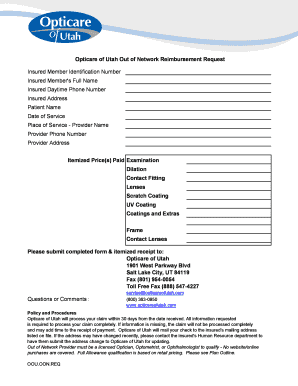
Opticare Reimbursement Form


What is the Opticare Reimbursement Form
The Opticare reimbursement form is a specific document used by individuals seeking reimbursement for eligible healthcare expenses under the Opticare of Utah plan. This form is essential for ensuring that members can claim funds for out-of-pocket costs related to vision care, including eye exams, glasses, and contact lenses. By accurately completing this form, members can facilitate the reimbursement process and receive the financial support they need for their vision-related expenses.
How to Obtain the Opticare Reimbursement Form
To obtain the Opticare reimbursement form, members can visit the official Opticare of Utah website or contact their customer service for assistance. The form is typically available for download in a PDF format, allowing users to print it for completion. Additionally, some healthcare providers may offer the form directly to patients during appointments, ensuring easy access for those needing reimbursement for their services.
Steps to Complete the Opticare Reimbursement Form
Completing the Opticare reimbursement form involves several key steps:
- Gather all necessary documentation, including receipts for eligible expenses.
- Fill out personal information, including your name, address, and member ID.
- Detail the services received, including dates and types of services.
- Attach copies of receipts and any other required documentation.
- Review the form for accuracy before submission.
Following these steps will help ensure that the reimbursement request is processed smoothly and efficiently.
Legal Use of the Opticare Reimbursement Form
The Opticare reimbursement form is legally binding when completed and submitted according to the guidelines set forth by Opticare of Utah. It is important to ensure that all information provided is accurate and truthful, as submitting false information can lead to penalties or denial of reimbursement claims. The form must comply with relevant healthcare regulations and privacy laws to protect the member's information.
Required Documents for Submission
When submitting the Opticare reimbursement form, members must include certain required documents to support their claims. These typically include:
- Receipts or invoices for all eligible expenses.
- Any referral or authorization forms, if applicable.
- Proof of payment, such as credit card statements or canceled checks.
Providing these documents ensures that the reimbursement request is complete and can be processed without delays.
Form Submission Methods
Members can submit the Opticare reimbursement form through various methods to suit their preferences. Common submission methods include:
- Online submission via the Opticare of Utah member portal.
- Mailing the completed form and supporting documents to the designated Opticare address.
- In-person submission at an Opticare office or participating healthcare provider.
Choosing the appropriate submission method can help expedite the reimbursement process.
Quick guide on how to complete opticare reimbursement form
Complete Opticare Reimbursement Form effortlessly on any device
Digital document management has become increasingly popular among organizations and individuals. It offers an ideal eco-friendly alternative to traditional printed and signed materials, allowing you to locate the necessary form and securely store it online. airSlate SignNow equips you with all the tools required to create, modify, and eSign your documents quickly without delays. Manage Opticare Reimbursement Form on any platform with airSlate SignNow's Android or iOS applications and streamline any document-related task today.
How to edit and eSign Opticare Reimbursement Form with ease
- Obtain Opticare Reimbursement Form and click Get Form to begin.
- Utilize the tools we offer to fill out your document.
- Mark important sections of your documents or obscure sensitive information with tools specifically designed for that purpose by airSlate SignNow.
- Create your eSignature using the Sign tool, which takes just seconds and holds the same legal validity as a traditional handwritten signature.
- Verify the information and click the Done button to save your changes.
- Select how you would like to send your form, whether by email, SMS, invitation link, or download it to your computer.
Say goodbye to lost or misplaced documents, tedious form searches, or mistakes that necessitate printing new document copies. airSlate SignNow takes care of all your document management needs with just a few clicks from any device you prefer. Edit and eSign Opticare Reimbursement Form and ensure excellent communication throughout the form preparation process with airSlate SignNow.
Create this form in 5 minutes or less
Create this form in 5 minutes!
How to create an eSignature for the opticare reimbursement form
How to create an electronic signature for a PDF online
How to create an electronic signature for a PDF in Google Chrome
How to create an e-signature for signing PDFs in Gmail
How to create an e-signature right from your smartphone
How to create an e-signature for a PDF on iOS
How to create an e-signature for a PDF on Android
People also ask
-
What is the Opticare reimbursement form and how does it work?
The Opticare reimbursement form is a document used to request reimbursement for eligible healthcare expenses. By filling out this form, patients can submit claims to their insurance company for reimbursement of costs incurred. Using airSlate SignNow, you can easily fill, sign, and send your Opticare reimbursement form securely and efficiently.
-
How can airSlate SignNow help streamline the Opticare reimbursement form process?
airSlate SignNow simplifies the process of managing your Opticare reimbursement form by allowing you to create, edit, and eSign documents online. The platform features user-friendly tools and templates that make it easy to ensure all necessary information is included. This reduces errors and accelerates the submission process.
-
Is there a cost associated with using airSlate SignNow for Opticare reimbursement forms?
airSlate SignNow offers various pricing plans that cater to different business needs. Depending on the features you require for handling your Opticare reimbursement form submissions, you can choose a plan that fits your budget. Additionally, many users find that the time saved automating document workflows justifies the investment.
-
What are the key features of airSlate SignNow that support the Opticare reimbursement form?
Key features of airSlate SignNow that enhance the management of the Opticare reimbursement form include eSigning, template creation, and document tracking. You can track when your form is opened and signed, ensuring that you stay updated on the status of your reimbursement request. These features provide a seamless and secure experience.
-
Can I integrate airSlate SignNow with other systems for managing the Opticare reimbursement form?
Yes, airSlate SignNow offers integrations with various software systems, allowing for a more streamlined process when handling the Opticare reimbursement form. You can link it with healthcare management software or accounting systems, enhancing efficiency and data accuracy during the reimbursement process.
-
How secure is the information submitted through the Opticare reimbursement form using airSlate SignNow?
airSlate SignNow employs robust security measures to protect information submitted through the Opticare reimbursement form. This includes encryption of data, secure storage, and compliance with industry standards such as HIPAA. You can trust that your sensitive information will be safe throughout the entire process.
-
What types of businesses can benefit from using the Opticare reimbursement form with airSlate SignNow?
Businesses in the healthcare sector, including clinics, hospitals, and insurance companies, can greatly benefit from using the Opticare reimbursement form with airSlate SignNow. The platform enhances efficiency in handling documents and can improve client satisfaction through faster processing. It's designed to cater to various organizational sizes and needs.
Get more for Opticare Reimbursement Form
- Security contractor package north carolina form
- Insulation contractor package north carolina form
- Paving contractor package north carolina form
- Site work contractor package north carolina form
- Siding contractor package north carolina form
- Refrigeration contractor package north carolina form
- Drainage contractor package north carolina form
- Tax free exchange package north carolina form
Find out other Opticare Reimbursement Form
- How To eSignature Iowa Doctors Business Letter Template
- Help Me With eSignature Indiana Doctors Notice To Quit
- eSignature Ohio Education Purchase Order Template Easy
- eSignature South Dakota Education Confidentiality Agreement Later
- eSignature South Carolina Education Executive Summary Template Easy
- eSignature Michigan Doctors Living Will Simple
- How Do I eSignature Michigan Doctors LLC Operating Agreement
- How To eSignature Vermont Education Residential Lease Agreement
- eSignature Alabama Finance & Tax Accounting Quitclaim Deed Easy
- eSignature West Virginia Education Quitclaim Deed Fast
- eSignature Washington Education Lease Agreement Form Later
- eSignature Missouri Doctors Residential Lease Agreement Fast
- eSignature Wyoming Education Quitclaim Deed Easy
- eSignature Alaska Government Agreement Fast
- How Can I eSignature Arizona Government POA
- How Do I eSignature Nevada Doctors Lease Agreement Template
- Help Me With eSignature Nevada Doctors Lease Agreement Template
- How Can I eSignature Nevada Doctors Lease Agreement Template
- eSignature Finance & Tax Accounting Presentation Arkansas Secure
- eSignature Arkansas Government Affidavit Of Heirship Online