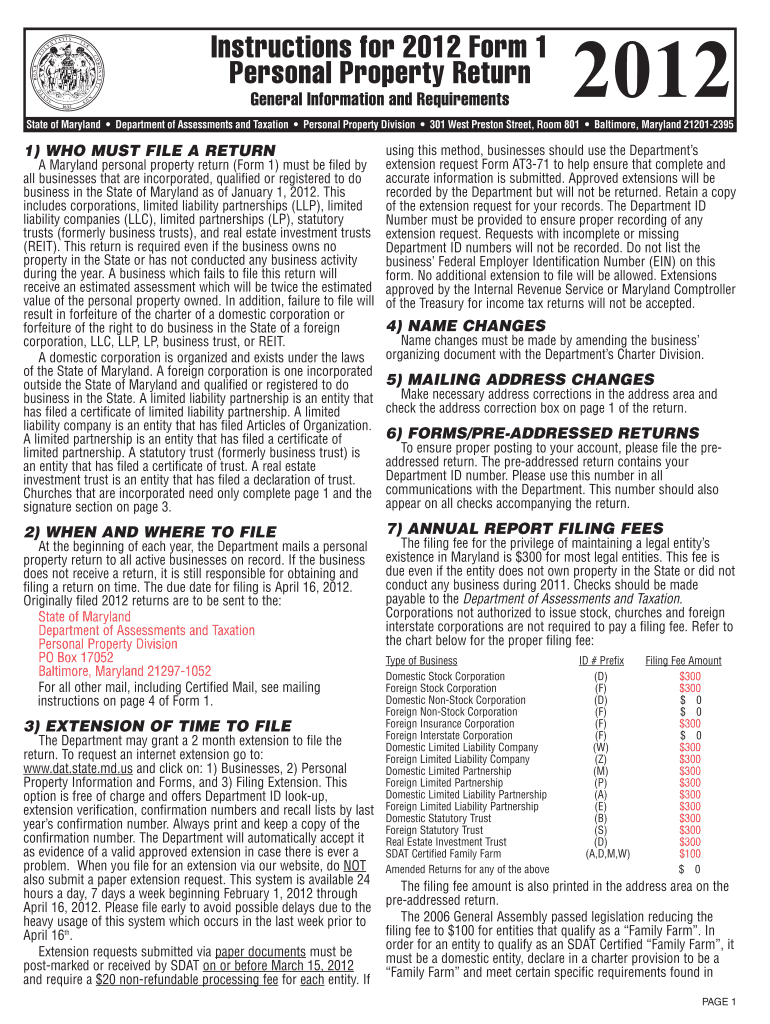
Maryland Personal Property Return Form


What is the Maryland Personal Property Return Form
The Maryland Personal Property Return Form is a crucial document used by businesses and individuals to report personal property to the Maryland State Department of Assessments and Taxation. This form is essential for tax assessment purposes, ensuring that personal property is accurately valued and taxed. The return includes details about the types of personal property owned, such as machinery, equipment, and furniture. Completing this form is a legal requirement for businesses operating within the state, and it helps maintain compliance with state tax laws.
Steps to Complete the Maryland Personal Property Return Form
To successfully complete the Maryland Personal Property Return Form, follow these steps:
- Gather all necessary information about your personal property, including descriptions, values, and acquisition dates.
- Access the form through the Maryland State Department of Assessments and Taxation website or obtain a physical copy from their office.
- Fill out the form accurately, ensuring all sections are completed, including property classifications and estimated values.
- Review the completed form for accuracy and completeness before submission.
- Submit the form by the designated deadline, either online, by mail, or in person.
Legal Use of the Maryland Personal Property Return Form
The Maryland Personal Property Return Form serves a legal function by ensuring compliance with state tax regulations. Filing this form accurately is necessary to avoid penalties and ensure that personal property is assessed correctly for tax purposes. The form must be filed annually, and failure to do so can result in fines or additional fees. It is important for businesses to understand their obligations under Maryland law to maintain good standing and avoid legal complications.
Filing Deadlines / Important Dates
Filing deadlines for the Maryland Personal Property Return Form are critical for compliance. The form must be submitted annually by April 15. If April 15 falls on a weekend or holiday, the deadline is extended to the next business day. It is advisable to mark your calendar and prepare the necessary documentation in advance to ensure timely submission. Late filings may incur penalties, so staying informed about these important dates is essential for all businesses.
Form Submission Methods
The Maryland Personal Property Return Form can be submitted through various methods to accommodate different preferences:
- Online: Businesses can complete and submit the form electronically through the Maryland State Department of Assessments and Taxation's online portal.
- By Mail: The completed form can be printed and mailed to the appropriate address provided on the form.
- In Person: Individuals may also choose to submit the form in person at their local assessment office.
Key Elements of the Maryland Personal Property Return Form
Understanding the key elements of the Maryland Personal Property Return Form is essential for accurate completion. The form typically includes sections for:
- Identification of the business or individual filing the return.
- A detailed list of personal property owned, including descriptions and values.
- Property classifications, which help determine the appropriate tax rates.
- Signature and date fields to certify the accuracy of the information provided.
Quick guide on how to complete maryland personal property return 2012 form
Complete Maryland Personal Property Return Form effortlessly on any device
Digital document management has become increasingly popular among businesses and individuals. It offers an ideal eco-friendly substitute to conventional printed and signed paperwork, as you can access the right form and securely store it online. airSlate SignNow provides you with all the tools necessary to create, modify, and eSign your documents swiftly without delays. Manage Maryland Personal Property Return Form on any platform with airSlate SignNow's Android or iOS applications and streamline any document-based process today.
The easiest way to modify and eSign Maryland Personal Property Return Form seamlessly
- Obtain Maryland Personal Property Return Form and click on Get Form to begin.
- Utilize the tools we offer to complete your form.
- Emphasize key sections of the documents or redact sensitive information with tools provided by airSlate SignNow specifically for that purpose.
- Create your signature using the Sign tool, which takes mere seconds and holds the same legal validity as a traditional wet ink signature.
- Review all the details and click on the Done button to save your modifications.
- Select your preferred delivery method for your form, whether by email, text message (SMS), or invitation link, or download it to your computer.
Eliminate concerns about missing or lost files, tedious form navigation, or mistakes that require printing new document copies. airSlate SignNow meets your document management needs in just a few clicks from any device of your choice. Modify and eSign Maryland Personal Property Return Form and ensure excellent communication throughout your form preparation process with airSlate SignNow.
Create this form in 5 minutes or less
FAQs
-
What is the official website to fill out the GST return form?
https://www.gst.gov.in/
-
When is it mandatory to fill out a personal financial statement for one's bank? The form states no deadline about when it must be returned.
The only time I know that financial statements are asked for is when one applies for a business or personal loan, or applying for a mortgage. Each bank or credit union can have their own document requirements, however for each transaction. It really is at their discretion.
-
Why does my property management ask me to fill out a W-9 form?
To collect data on you in case they want to sue you and enforce a judgment.If the management co is required to pay inerest on security deposits then they need to account to ou for that interest income.If you are in a coop or condo they may apportion tax benefits or capital costs to you for tax purposes.
-
Is it okay to submit a Form 67 after filling out my tax return?
As per the law, Form 67 is required for claiming Foreign Tax Credits by an assessee and it should be done along with the return of income.It is possible to file Form 67 before filing the return.The question is whether the Form can be filed after filing the return of income. While the requirement is procedural, a return may be termed as incomplete if the form is not filed along with the returns and an officer can deny foreign tax credits.However, for all intents and purposes if you file Form 67 before the completion of assessment or even with an application u/s 154 once the assessment is completed, it cannot be denied if the facts have been already disclosed in the return and teh form in itself is only completing a process.However, to avoid adventures with the department and unwanted litigation, it is always prudent to file the form with the return of income so that it is not missed out or forgotten.
-
How can I fill out the details of my PPF and LIC in income tax return along with Form 16 details?
PPF contribution and LIC premium paid is shown under section 80C deductions ( chapter VIA deduction) in ITR.However total limit under 80C is 1.5L.( I am assuming that you have referred to investments made -ppf/LIC and not withdrawals (income)from the same).Regards.
Create this form in 5 minutes!
How to create an eSignature for the maryland personal property return 2012 form
How to generate an electronic signature for the Maryland Personal Property Return 2012 Form online
How to make an eSignature for your Maryland Personal Property Return 2012 Form in Google Chrome
How to create an electronic signature for signing the Maryland Personal Property Return 2012 Form in Gmail
How to create an eSignature for the Maryland Personal Property Return 2012 Form straight from your smart phone
How to make an eSignature for the Maryland Personal Property Return 2012 Form on iOS
How to make an electronic signature for the Maryland Personal Property Return 2012 Form on Android OS
People also ask
-
What is a Maryland personal property return?
A Maryland personal property return is a tax form that businesses in Maryland must file annually to report their personal property holdings. This filing is crucial for determining the local tax liability associated with business assets. By submitting a Maryland personal property return, businesses ensure compliance with state regulations and avoid potential penalties.
-
How do I file a Maryland personal property return using airSlate SignNow?
With airSlate SignNow, filing your Maryland personal property return is effortless. Simply upload your completed return form, eSign it securely, and submit it electronically. Our platform streamlines the process, making it easy for businesses to stay compliant with Maryland tax regulations.
-
What are the benefits of using airSlate SignNow for my Maryland personal property return?
By using airSlate SignNow for your Maryland personal property return, you gain access to a user-friendly interface that simplifies document management. The eSignature capability ensures your filings are secure and legally binding. Additionally, our platform offers cost-effective solutions that can save businesses both time and money.
-
Are there any costs associated with filing a Maryland personal property return through airSlate SignNow?
Yes, while filing a Maryland personal property return through airSlate SignNow may incur a subscription fee, it is considered cost-effective compared to traditional methods. Our plans are designed to accommodate various business needs, ensuring you only pay for what you use. The investment in our services can lead to signNow savings through improved efficiency and compliance.
-
What features does airSlate SignNow offer for managing Maryland personal property returns?
airSlate SignNow offers a range of features for managing your Maryland personal property return, including electronic signatures, document template creation, and secure storage. These tools ensure that you can complete and submit your returns efficiently and protect sensitive information. Additionally, integration with other software allows for seamless data management.
-
Can I change my Maryland personal property return after submission?
Yes, if you need to make changes to your Maryland personal property return after submission, you should contact your local assessment office immediately. airSlate SignNow allows you to keep a copy of your submitted returns, making it easy to reference and amend if necessary. Prompt action is essential to ensure compliance and avoid penalties.
-
Is airSlate SignNow compliant with Maryland laws regarding personal property returns?
Absolutely! airSlate SignNow is designed to comply with all applicable Maryland laws regarding personal property returns. Our platform constantly updates its features to adhere to state regulations, ensuring that your document submissions are always in line with legal requirements.
Get more for Maryland Personal Property Return Form
Find out other Maryland Personal Property Return Form
- How To eSign New York Legal Form
- How Can I eSign North Carolina Non-Profit Document
- How To eSign Vermont Non-Profit Presentation
- How Do I eSign Hawaii Orthodontists PDF
- How Can I eSign Colorado Plumbing PDF
- Can I eSign Hawaii Plumbing PDF
- How Do I eSign Hawaii Plumbing Form
- Can I eSign Hawaii Plumbing Form
- How To eSign Hawaii Plumbing Word
- Help Me With eSign Hawaii Plumbing Document
- How To eSign Hawaii Plumbing Presentation
- How To eSign Maryland Plumbing Document
- How Do I eSign Mississippi Plumbing Word
- Can I eSign New Jersey Plumbing Form
- How Can I eSign Wisconsin Plumbing PPT
- Can I eSign Colorado Real Estate Form
- How To eSign Florida Real Estate Form
- Can I eSign Hawaii Real Estate Word
- How Do I eSign Hawaii Real Estate Word
- How To eSign Hawaii Real Estate Document