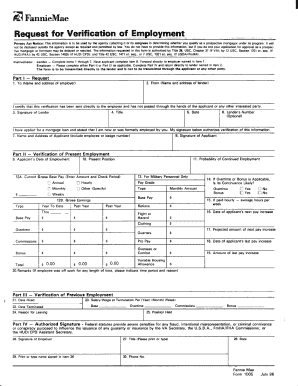
Fannie Mae Form 1005


What is the Fannie Mae Form 1005
The Fannie Mae Form 1005, also known as the verification of employment form, is a crucial document used primarily in the mortgage lending process. This form is designed to verify a borrower's employment status and income, ensuring that lenders have accurate information when assessing loan applications. The form collects essential details such as the borrower's job title, length of employment, and salary, which helps lenders determine the borrower's ability to repay the loan. Proper completion of this form is vital for a smooth mortgage approval process.
How to use the Fannie Mae Form 1005
Using the Fannie Mae Form 1005 involves several steps to ensure accurate and complete information is provided. First, the borrower typically fills out their personal information, including name, address, and social security number. Next, the employer must complete the sections pertaining to employment details, such as job title, employment dates, and income. Once filled out, the form should be submitted to the lender as part of the mortgage application package. It is essential to ensure that all information is accurate to avoid delays in the loan approval process.
Steps to complete the Fannie Mae Form 1005
Completing the Fannie Mae Form 1005 requires careful attention to detail. Here are the steps to follow:
- Begin by entering the borrower's personal information, including full name, address, and social security number.
- Provide details about the employer, including company name, address, and phone number.
- Fill in the employment section, noting the job title, start date, and current employment status.
- Indicate the borrower's annual income, including any bonuses or additional compensation.
- Ensure the form is signed and dated by both the borrower and the employer to validate the information.
Key elements of the Fannie Mae Form 1005
The Fannie Mae Form 1005 contains several key elements that are crucial for verifying employment and income. These include:
- Borrower Information: This section captures the borrower's personal details.
- Employer Information: Includes the employer's name, address, and contact details.
- Employment Details: Requires information about the borrower's job title, start date, and employment status.
- Income Verification: The section where the employer confirms the borrower's income, including salary and any bonuses.
- Signatures: Both the borrower and employer must sign the form to confirm the accuracy of the information provided.
Legal use of the Fannie Mae Form 1005
The legal use of the Fannie Mae Form 1005 is governed by various regulations that ensure the authenticity and accuracy of the information provided. It is essential for both the borrower and employer to understand that any false information can lead to legal repercussions, including potential fraud charges. The form must be completed honestly and accurately, as it serves as a legal document in the mortgage application process. Compliance with federal regulations regarding employment verification is also crucial to maintain the integrity of the lending process.
Form Submission Methods
The Fannie Mae Form 1005 can be submitted through various methods, depending on the lender's requirements. Common submission methods include:
- Online Submission: Many lenders allow the form to be submitted electronically through secure portals.
- Mail: The completed form can be printed and mailed directly to the lender.
- In-Person: Borrowers may also deliver the form in person to their lender's office for immediate processing.
Quick guide on how to complete fannie mae form 1005
Prepare Fannie Mae Form 1005 effortlessly on any device
Online document management has gained popularity among businesses and individuals. It offers an excellent eco-conscious alternative to traditional printed and signed documents, allowing you to obtain the appropriate form and securely store it online. airSlate SignNow provides all the tools necessary to create, modify, and eSign your documents swiftly without delays. Manage Fannie Mae Form 1005 on any platform with the airSlate SignNow Android or iOS applications and enhance any document-based workflow today.
The easiest method to modify and eSign Fannie Mae Form 1005 with minimal effort
- Obtain Fannie Mae Form 1005 and click Get Form to begin.
- Utilize the tools we offer to complete your document.
- Emphasize important sections of your documents or obscure sensitive information with tools that airSlate SignNow provides specifically for that purpose.
- Generate your signature with the Sign feature, which takes seconds and holds the same legal validity as a traditional wet ink signature.
- Review all the information and click on the Done button to save your changes.
- Choose how you want to share your form, via email, SMS, invitation link, or download it to your computer.
Eliminate the concern of lost or misplaced files, cumbersome form searching, or errors that necessitate printing new copies. airSlate SignNow addresses all your document management needs in just a few clicks from any device you prefer. Edit and eSign Fannie Mae Form 1005 and guarantee excellent communication at any point in the form preparation procedure with airSlate SignNow.
Create this form in 5 minutes or less
Create this form in 5 minutes!
How to create an eSignature for the fannie mae form 1005
How to create an electronic signature for a PDF online
How to create an electronic signature for a PDF in Google Chrome
How to create an e-signature for signing PDFs in Gmail
How to create an e-signature right from your smartphone
How to create an e-signature for a PDF on iOS
How to create an e-signature for a PDF on Android
People also ask
-
What is the fnma 1005 form and why is it important?
The fnma 1005 form, also known as the Fannie Mae 1005 form, is a pivotal document used in the mortgage application process to verify a borrower's income. It provides critical insights into a borrower's ability to repay a loan, making it essential for lenders. Accurately completing the fnma 1005 form is crucial for a smooth loan approval process.
-
How does airSlate SignNow help with the fnma 1005 form?
airSlate SignNow simplifies the eSigning and document management process for the fnma 1005 form. With our platform, users can easily send, sign, and store this important document securely. This not only speeds up the workflow but also ensures that the fnma 1005 is completed accurately and efficiently.
-
What features does airSlate SignNow offer for handling the fnma 1005?
airSlate SignNow offers a range of features tailored for managing the fnma 1005, including customizable templates, automated workflows, and integration with popular document management systems. These features streamline the completion and submission process, reducing the risk of errors. Furthermore, the user-friendly interface ensures a seamless experience.
-
Is airSlate SignNow cost-effective for handling the fnma 1005?
Yes, airSlate SignNow is a cost-effective solution for managing the fnma 1005 form. By reducing paper usage and streamlining the signing process, businesses can save both time and money. Our competitive pricing plans cater to various business sizes, making compliance with the fnma 1005 accessible for all.
-
Can I integrate airSlate SignNow with other software for fnma 1005 processing?
Absolutely! airSlate SignNow integrates seamlessly with a variety of third-party applications, enhancing your ability to process the fnma 1005 form. Whether you use CRM systems, document storage solutions, or accounting software, our integrations ensure that your workflow remains uninterrupted and efficient.
-
What are the benefits of using airSlate SignNow for the fnma 1005?
Using airSlate SignNow for the fnma 1005 offers numerous benefits, including enhanced security for sensitive information and a more efficient document turnaround time. Additionally, the ability to track the status of your documents provides peace of mind. These advantages contribute to a smoother experience for both lenders and borrowers.
-
Is it easy to create and manage the fnma 1005 on airSlate SignNow?
Yes, creating and managing the fnma 1005 on airSlate SignNow is straightforward. Our platform allows you to upload existing templates or create new forms from scratch with ease. The intuitive design makes it simple even for those unfamiliar with digital document processes.
Get more for Fannie Mae Form 1005
Find out other Fannie Mae Form 1005
- Help Me With eSign Idaho Plumbing Profit And Loss Statement
- eSign Illinois Plumbing Letter Of Intent Now
- eSign Massachusetts Orthodontists Last Will And Testament Now
- eSign Illinois Plumbing Permission Slip Free
- eSign Kansas Plumbing LLC Operating Agreement Secure
- eSign Kentucky Plumbing Quitclaim Deed Free
- eSign Legal Word West Virginia Online
- Can I eSign Wisconsin Legal Warranty Deed
- eSign New Hampshire Orthodontists Medical History Online
- eSign Massachusetts Plumbing Job Offer Mobile
- How To eSign Pennsylvania Orthodontists Letter Of Intent
- eSign Rhode Island Orthodontists Last Will And Testament Secure
- eSign Nevada Plumbing Business Letter Template Later
- eSign Nevada Plumbing Lease Agreement Form Myself
- eSign Plumbing PPT New Jersey Later
- eSign New York Plumbing Rental Lease Agreement Simple
- eSign North Dakota Plumbing Emergency Contact Form Mobile
- How To eSign North Dakota Plumbing Emergency Contact Form
- eSign Utah Orthodontists Credit Memo Easy
- How To eSign Oklahoma Plumbing Business Plan Template