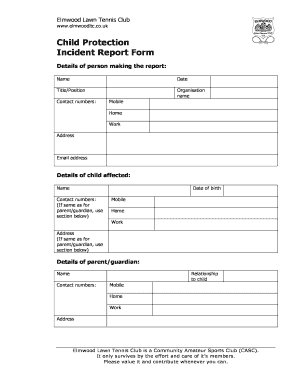
Child Protection Form Template


What is the child protection form template
The child protection form template is a structured document designed to facilitate the reporting and documentation of incidents related to child safety and welfare. This form serves as an essential tool for educators, social workers, and other professionals who are responsible for the protection of children. It ensures that all necessary information is collected in a standardized format, making it easier to assess situations and take appropriate actions. The template typically includes sections for personal information, details of the incident, and any actions taken to address the situation.
How to use the child protection form template
Using the child protection form template involves several straightforward steps. First, gather all relevant information related to the incident, including the names of individuals involved, dates, and specific details of the event. Next, fill out each section of the template carefully, ensuring accuracy and clarity. It is important to be thorough, as this document may be used in legal or administrative proceedings. After completing the form, review it for any errors or omissions before submitting it to the appropriate authority. Utilizing digital tools can streamline this process, allowing for easy editing and secure submission.
Key elements of the child protection form template
The child protection form template includes several key elements that are vital for effective reporting. These elements typically consist of:
- Personal Information: Details about the child, including name, age, and contact information.
- Incident Description: A clear and concise account of what occurred, including dates and times.
- Witness Information: Names and contact details of any witnesses to the incident.
- Actions Taken: Documentation of any immediate actions taken in response to the incident.
- Signatures: Required signatures from the individual filling out the form and any relevant authorities.
Steps to complete the child protection form template
Completing the child protection form template involves a systematic approach to ensure all necessary information is captured. Follow these steps:
- Gather all relevant information regarding the incident.
- Open the child protection form template on your device.
- Carefully fill in each section, ensuring accuracy and completeness.
- Review the form for any errors or missing information.
- Obtain required signatures from relevant parties.
- Submit the completed form to the designated authority or department.
Legal use of the child protection form template
The child protection form template is legally significant as it serves as an official record of reported incidents. For the form to be considered valid, it must comply with relevant laws and regulations regarding child protection. This includes adherence to state-specific reporting requirements and ensuring that the information provided is truthful and accurate. Failure to comply with these legal standards may result in penalties or legal repercussions for the individual or organization submitting the form.
Examples of using the child protection form template
There are various scenarios in which the child protection form template can be utilized. For instance:
- A teacher observes signs of abuse in a student and uses the form to report the incident to school authorities.
- A social worker documents a case of neglect by filling out the form to ensure proper follow-up and intervention.
- A daycare provider completes the form after witnessing a concerning interaction between a child and a caregiver.
These examples illustrate the versatility and importance of the child protection form template in safeguarding children's welfare across different settings.
Quick guide on how to complete child protection incident report template
Complete child protection incident report template effortlessly on any device
Digital document management has gained traction among businesses and individuals alike. It offers an excellent environmentally-friendly alternative to conventional printed and signed paperwork, allowing you to obtain the right form and securely store it online. airSlate SignNow equips you with all the necessary tools to create, edit, and eSign your documents swiftly without delays. Manage write out child protection policy on any device using the airSlate SignNow apps for Android or iOS and streamline any document-related procedure today.
How to modify and eSign child protection form template with ease
- Locate child protection form and then click Get Form to begin.
- Use the tools we offer to fill out your form.
- Emphasize important sections of the documents or obscure sensitive information with the tools that airSlate SignNow specially provides for that purpose.
- Generate your eSignature using the Sign feature, which takes mere seconds and holds the same legal validity as a traditional wet ink signature.
- Review the details and then click on the Done button to save your modifications.
- Choose how you wish to send your form, whether by email, SMS, or invitation link, or download it to your computer.
Eliminate concerns about lost or misplaced documents, tedious form searching, or errors that require the printing of new document copies. airSlate SignNow addresses your document management needs in just a few clicks from any device of your choosing. Edit and eSign child protection report template and ensure stellar communication at every phase of your form preparation process with airSlate SignNow.
Create this form in 5 minutes or less
Related searches to child protection forms for schools
Create this form in 5 minutes!
How to create an eSignature for the protection form
How to create an electronic signature for a PDF online
How to create an electronic signature for a PDF in Google Chrome
How to create an e-signature for signing PDFs in Gmail
How to create an e-signature right from your smartphone
How to create an e-signature for a PDF on iOS
How to create an e-signature for a PDF on Android
People also ask child protection form template
-
What is a child protection policy and why is it important?
A child protection policy outlines the standards and procedures an organization follows to ensure the safety and well-being of children. It is crucial for fostering a secure environment, especially in institutions that work closely with minors. When you write out a child protection policy, it ensures clarity and accountability for everyone involved.
-
How can airSlate SignNow help me write out a child protection policy?
airSlate SignNow offers easy document creation tools that allow you to write out a child protection policy effectively. With customizable templates and eSigning capabilities, you can create, share, and finalize your policy quickly. This streamlines the process and ensures that all stakeholders can review and sign it promptly.
-
What features does airSlate SignNow provide for document signing?
airSlate SignNow includes features like eSignature, document templates, and secure cloud storage, all of which enhance your ability to write out a child protection policy. You can add fields for signatures and initials, making it easy for all necessary parties to comply. Additionally, the platform is user-friendly, which simplifies the signing process.
-
Is there a cost associated with using airSlate SignNow for creating policies?
Yes, airSlate SignNow offers various pricing plans based on your needs, including a free trial to get started. When you choose to write out a child protection policy, you can select a plan that fits your budget and required features. This cost-effective solution allows organizations of any size to implement necessary compliance documents.
-
What are the benefits of writing out a child protection policy digitally?
Writing out a child protection policy digitally streamlines the process and enhances accessibility. By using airSlate SignNow, you can collaborate in real-time, ensuring that updates are made promptly and effectively shared with all stakeholders. Additionally, a digital format reduces paperwork and makes it easier to maintain and revise the policy as needed.
-
Can I integrate airSlate SignNow with other applications?
Yes, airSlate SignNow offers integrations with various software applications like Google Drive, Salesforce, and more. This flexibility allows you to seamlessly incorporate your workflow, making it easier to write out a child protection policy and manage related documents. Integrations help leverage existing systems and improve efficiency.
-
How secure is the document signing process with airSlate SignNow?
The document signing process with airSlate SignNow is highly secure, featuring encryption and compliance with industry standards. When you write out a child protection policy, you can trust that your documents are protected throughout the entire process. This security ensures the privacy and integrity of sensitive information.
Get more for child protection form
- Bedfordasd form
- Quantum yearbook form
- Open records request farmers branch tx form
- 2015in kind donation receipt dress for success pittsburgh pittsburgh dressforsuccess form
- Indzara excel template download form
- Decision review board application form bcit bcit
- Attendance record all grade levels kolbe academy kolbe form
- Nstc 1533135 04 17 nrotc scholarship public navy mil form
Find out other child protection report template
- eSignature Pennsylvania High Tech Bill Of Lading Safe
- eSignature Washington Insurance Work Order Fast
- eSignature Utah High Tech Warranty Deed Free
- How Do I eSignature Utah High Tech Warranty Deed
- eSignature Arkansas Legal Affidavit Of Heirship Fast
- Help Me With eSignature Colorado Legal Cease And Desist Letter
- How To eSignature Connecticut Legal LLC Operating Agreement
- eSignature Connecticut Legal Residential Lease Agreement Mobile
- eSignature West Virginia High Tech Lease Agreement Template Myself
- How To eSignature Delaware Legal Residential Lease Agreement
- eSignature Florida Legal Letter Of Intent Easy
- Can I eSignature Wyoming High Tech Residential Lease Agreement
- eSignature Connecticut Lawers Promissory Note Template Safe
- eSignature Hawaii Legal Separation Agreement Now
- How To eSignature Indiana Legal Lease Agreement
- eSignature Kansas Legal Separation Agreement Online
- eSignature Georgia Lawers Cease And Desist Letter Now
- eSignature Maryland Legal Quitclaim Deed Free
- eSignature Maryland Legal Lease Agreement Template Simple
- eSignature North Carolina Legal Cease And Desist Letter Safe