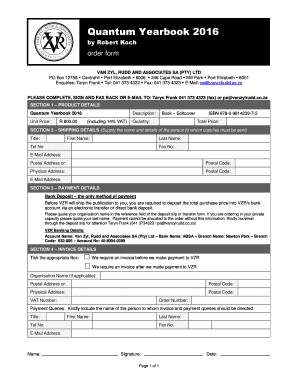
Quantum Yearbook Form


What is the Quantum Yearbook
The Quantum Yearbook is a comprehensive document that serves as a record of various academic and administrative details for students, institutions, and organizations. It typically includes essential information such as academic achievements, enrollment data, and institutional policies. The yearbook is designed to provide a snapshot of the educational landscape for a specific year, making it a valuable resource for students, educators, and researchers alike.
How to use the Quantum Yearbook
Using the Quantum Yearbook involves understanding its structure and the information it contains. Users can reference the yearbook to access historical data, track academic progress, and verify institutional policies. It is also useful for students preparing for future academic endeavors, as it outlines available resources and support systems. The yearbook can be utilized for research purposes, providing insights into trends and changes within the educational sector.
Steps to complete the Quantum Yearbook
Completing the Quantum Yearbook requires several key steps:
- Gather necessary information, including academic records and institutional data.
- Fill out the required sections accurately, ensuring all details are up to date.
- Review the document for completeness and correctness.
- Submit the completed yearbook to the designated authority for approval.
Legal use of the Quantum Yearbook
The Quantum Yearbook must comply with relevant legal standards to ensure its validity. This includes adhering to privacy regulations and maintaining data integrity. Institutions should ensure that the information contained within the yearbook is accurate and that proper consent is obtained for any personal data included. Legal frameworks such as FERPA and CCPA may apply, emphasizing the importance of safeguarding student information.
Key elements of the Quantum Yearbook
Key elements of the Quantum Yearbook typically include:
- Student demographics and enrollment statistics.
- Academic performance metrics and achievements.
- Institutional policies and guidelines.
- Contact information for academic departments and support services.
Examples of using the Quantum Yearbook
Examples of utilizing the Quantum Yearbook can vary widely. Educators may reference it to analyze trends in student performance over the years. Students might use it to highlight their achievements in applications for scholarships or further education. Researchers can leverage the data for studies on educational outcomes and institutional effectiveness, contributing to broader discussions in the field of education.
Quick guide on how to complete quantum yearbook 2021 pdf
Effortlessly Prepare quantum yearbook 2021 pdf on Any Device
Digital document management has gained traction among businesses and individuals. It serves as an ideal environmentally friendly substitute for traditional printed and signed documents, allowing you to locate the necessary form and securely preserve it online. airSlate SignNow equips you with all the tools required to create, modify, and electronically sign your documents swiftly without delays. Manage quantum yearbook 2024 on any device using airSlate SignNow's Android or iOS applications and enhance any document-oriented procedure today.
Simple Steps to Edit and Electronically Sign quantum yearbook 2022 pdf with Ease
- Locate quantum yearbook 2023 pdf and click on Get Form to begin.
- Utilize the tools we provide to fill out your form.
- Mark relevant sections of the documents or obscure sensitive information with tools specifically offered by airSlate SignNow for that purpose.
- Create your electronic signature using the Sign tool, which takes mere seconds and holds the same legal validity as a conventional wet ink signature.
- Review the details and click the Done button to save your modifications.
- Select your preferred method of delivering your form, whether by email, SMS, invite link, or download it to your computer.
Eliminate concerns about lost or misplaced documents, tedious form hunting, or mistakes requiring the printing of new document copies. airSlate SignNow meets all your needs in document management with just a few clicks from any device you choose. Adjust and electronically sign quantum yearbook 2020 pdf while ensuring effective communication throughout your form preparation process with airSlate SignNow.
Create this form in 5 minutes or less
Create this form in 5 minutes!
How to create an eSignature for the koch quantum yearbook 2022
How to create an electronic signature for a PDF online
How to create an electronic signature for a PDF in Google Chrome
How to create an e-signature for signing PDFs in Gmail
How to create an e-signature right from your smartphone
How to create an e-signature for a PDF on iOS
How to create an e-signature for a PDF on Android
People also ask quantum yearbook 2022 pdf
-
What is the quantum yearbook 2023 pdf?
The quantum yearbook 2023 pdf is a comprehensive document that captures the key milestones, achievements, and events of the 2023 academic year. It serves as a digital keepsake, allowing students and educators to reminisce about the journey through the year. This easy-to-access PDF format ensures that memories can be shared and enjoyed anytime.
-
How can I purchase the quantum yearbook 2023 pdf?
You can purchase the quantum yearbook 2023 pdf directly from our landing page. Simply select the desired package and proceed to checkout for a seamless buying experience. Pricing details are clearly outlined, ensuring you find an option that fits your budget.
-
What features are included in the quantum yearbook 2023 pdf?
The quantum yearbook 2023 pdf includes high-quality images, personalized messages, and a user-friendly layout. Additionally, it features highlights of the year's events, student achievements, and space for collaborative contributions. This makes it a versatile and engaging keepsake for everyone involved.
-
What are the benefits of choosing the quantum yearbook 2023 pdf?
Opting for the quantum yearbook 2023 pdf provides a cost-effective solution for preserving memories. Its digital format ensures easy sharing among students, families, and staff. Plus, you’ll have access to an environmentally friendly option that reduces paper waste while keeping cherished memories alive.
-
Can the quantum yearbook 2023 pdf be customized?
Yes, the quantum yearbook 2023 pdf allows for various customization options. Users can add personal messages, select themes, and include unique images to make their yearbook truly special. This level of personalization ensures that each edition reflects the distinctive character of your educational institution.
-
How do I integrate the quantum yearbook 2023 pdf with other services?
The quantum yearbook 2023 pdf can be easily integrated with various document management systems and cloud storage platforms. This enables seamless access to your yearbook across different devices. Contact our support team for detailed instructions on integration options tailored to your needs.
-
Is the quantum yearbook 2023 pdf mobile-friendly?
Absolutely! The quantum yearbook 2023 pdf is designed to be mobile-friendly, allowing users to view it effortlessly on smartphones and tablets. This ensures that students and families can access their memories on the go, enhancing the overall accessibility of the yearbook.
Get more for quantum yearbook 2023 pdf
Find out other quantum yearbook 2020 pdf
- Electronic signature Massachusetts Car Dealer Operating Agreement Free
- How To Electronic signature Minnesota Car Dealer Credit Memo
- Electronic signature Mississippi Car Dealer IOU Now
- Electronic signature New Hampshire Car Dealer NDA Now
- Help Me With Electronic signature New Hampshire Car Dealer Warranty Deed
- Electronic signature New Hampshire Car Dealer IOU Simple
- Electronic signature Indiana Business Operations Limited Power Of Attorney Online
- Electronic signature Iowa Business Operations Resignation Letter Online
- Electronic signature North Carolina Car Dealer Purchase Order Template Safe
- Electronic signature Kentucky Business Operations Quitclaim Deed Mobile
- Electronic signature Pennsylvania Car Dealer POA Later
- Electronic signature Louisiana Business Operations Last Will And Testament Myself
- Electronic signature South Dakota Car Dealer Quitclaim Deed Myself
- Help Me With Electronic signature South Dakota Car Dealer Quitclaim Deed
- Electronic signature South Dakota Car Dealer Affidavit Of Heirship Free
- Electronic signature Texas Car Dealer Purchase Order Template Online
- Electronic signature Texas Car Dealer Purchase Order Template Fast
- Electronic signature Maryland Business Operations NDA Myself
- Electronic signature Washington Car Dealer Letter Of Intent Computer
- Electronic signature Virginia Car Dealer IOU Fast