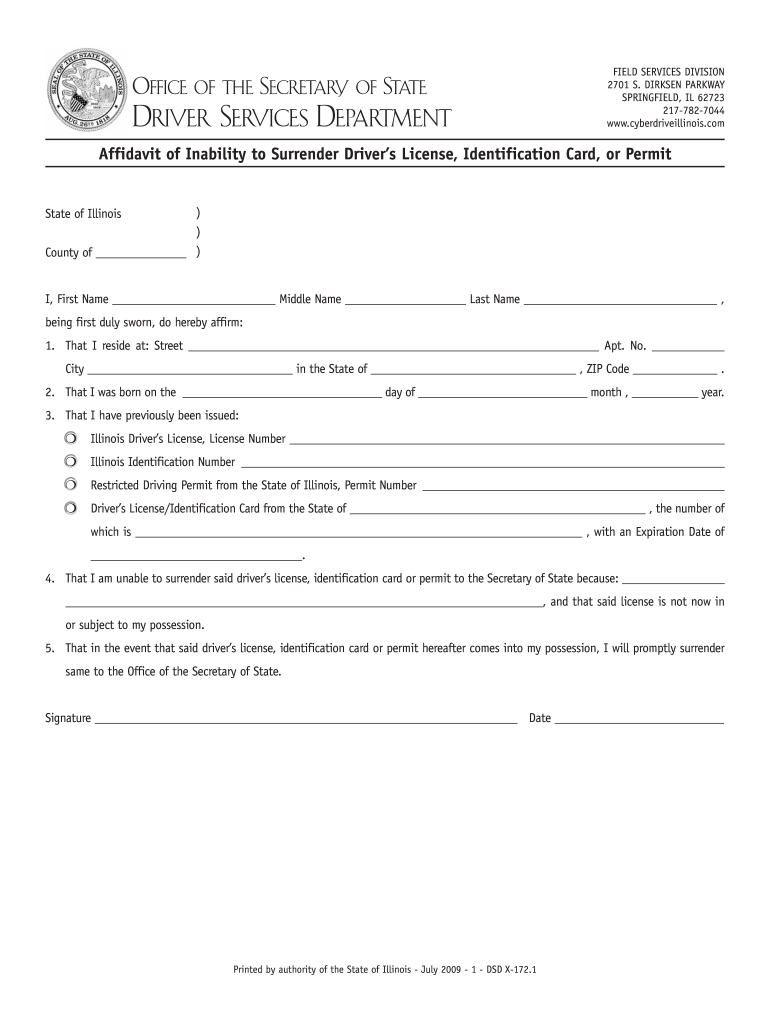
Dmv Affidavit Form


What is the driver affidavit?
The driver affidavit is a legal document used to affirm certain facts regarding a driver's license. It is often required when an individual cannot surrender their driver's license due to specific circumstances, such as medical conditions or other valid reasons. This affidavit serves as a formal declaration and may be used in various legal and administrative processes related to driving privileges.
How to use the driver affidavit
To use the driver affidavit, individuals must complete the form accurately, providing all necessary information regarding their situation. This includes personal details, the reason for not surrendering the license, and any relevant supporting documentation. Once completed, the affidavit should be submitted to the appropriate state department or agency that oversees driver licensing.
Steps to complete the driver affidavit
Completing the driver affidavit involves several key steps:
- Obtain the correct form from the relevant state agency.
- Fill in personal information, including name, address, and driver's license number.
- Clearly state the reason for the affidavit, ensuring it aligns with legal requirements.
- Attach any necessary documentation that supports your claims.
- Sign and date the affidavit in the presence of a notary public, if required.
- Submit the completed affidavit to the appropriate agency.
Key elements of the driver affidavit
Key elements of the driver affidavit typically include:
- Personal Information: Full name, address, and contact details.
- Driver's License Information: License number and state of issuance.
- Reason for Affidavit: A clear explanation of why the license cannot be surrendered.
- Signature: The individual's signature, often requiring notarization.
- Date: The date the affidavit is signed.
Legal use of the driver affidavit
The driver affidavit is legally binding when completed correctly and submitted to the appropriate authorities. It can be used in situations where individuals need to prove their driving status or explain their inability to surrender a driver's license. Ensuring compliance with state laws and regulations is crucial for the affidavit to hold legal weight.
Required documents
When submitting a driver affidavit, individuals may need to provide additional documentation, such as:
- Proof of identity (e.g., passport, state ID).
- Medical records or letters from healthcare providers, if applicable.
- Any prior correspondence with the DMV or relevant agencies.
Quick guide on how to complete dmv affidavit form
Effortlessly Prepare Dmv Affidavit Form on Any Device
Online document management has gained popularity among businesses and individuals alike. It offers an ideal eco-friendly substitute for conventional printed and signed paperwork, allowing you to locate the appropriate form and securely archive it online. airSlate SignNow provides all the necessary tools to create, edit, and eSign your documents rapidly without any delays. Handle Dmv Affidavit Form on any device using airSlate SignNow's Android or iOS applications and enhance any document-centric task today.
How to Edit and eSign Dmv Affidavit Form with Ease
- Obtain Dmv Affidavit Form and click on Get Form to begin.
- Utilize the tools we provide to complete your form.
- Emphasize signNow sections of the documents or redact sensitive information with tools that airSlate SignNow provides specifically for this purpose.
- Create your electronic signature using the Sign feature, which takes seconds and carries the same legal validity as a conventional wet ink signature.
- Review all the details and click on the Done button to save your changes.
- Choose how you wish to send your form, whether by email, SMS, invitation link, or download it to your computer.
No more concerns about lost or misplaced documents, tedious form searching, or errors that necessitate printing new document copies. airSlate SignNow meets your document management needs in just a few clicks from any device you prefer. Modify and eSign Dmv Affidavit Form and ensure exceptional communication at every stage of the form preparation process with airSlate SignNow.
Create this form in 5 minutes or less
Create this form in 5 minutes!
How to create an eSignature for the dmv affidavit form
How to create an electronic signature for a PDF online
How to create an electronic signature for a PDF in Google Chrome
How to create an e-signature for signing PDFs in Gmail
How to create an e-signature right from your smartphone
How to create an e-signature for a PDF on iOS
How to create an e-signature for a PDF on Android
People also ask
-
What is a driver affidavit?
A driver affidavit is a legal document often used by drivers to signNow their identity or the authenticity of specific information related to their driving history. This document can be crucial for various legal processes and is recognized by many authorities. Using airSlate SignNow, you can easily create, sign, and share your driver affidavit with the necessary parties.
-
How can airSlate SignNow help with creating a driver affidavit?
airSlate SignNow provides an intuitive platform to create your driver affidavit quickly and efficiently. Our user-friendly interface allows you to customize your affidavit with necessary details and ensure it meets legal requirements. With eSignature capabilities, you can finalize your driver affidavit in minutes.
-
Is airSlate SignNow affordable for small businesses needing a driver affidavit?
Yes, airSlate SignNow is designed to be a cost-effective solution for businesses of all sizes, including small businesses. Our pricing plans are competitive and offer various features that help streamline document handling, making it easy to obtain and manage driver affidavits without breaking the bank.
-
What features does airSlate SignNow offer for driver affidavits?
airSlate SignNow offers a range of features to facilitate the smooth processing of driver affidavits, including customizable templates, eSigning capabilities, and secure cloud storage. You can track document status in real-time and receive notifications when your driver affidavit has been signed, ensuring you stay updated throughout the process.
-
Can I integrate airSlate SignNow with other applications for managing driver affidavits?
Absolutely! airSlate SignNow offers seamless integration with various applications such as CRM systems, document management tools, and cloud storage services. This makes it easier to manage your driver affidavits within your existing workflow, enhancing productivity and organization.
-
What benefits does airSlate SignNow provide when handling driver affidavits?
Utilizing airSlate SignNow for your driver affidavits streamlines the signing process, reduces paperwork, and enhances efficiency. With electronic signatures, you can expedite approvals, while also ensuring that your documents are securely stored and easily accessible. This not only saves time but also helps maintain compliance with legal standards.
-
How secure is airSlate SignNow when processing driver affidavits?
Security is a top priority at airSlate SignNow. When processing driver affidavits, your data is protected through industry-standard encryption and secure access controls. We comply with legal regulations to ensure that all sensitive information contained in your driver affidavits remains confidential and secure.
Get more for Dmv Affidavit Form
- Supplemental residential lease forms package north dakota
- Residential landlord tenant rental lease forms and agreements package north dakota
- North dakota divorce online form
- North dakota certificate of service north dakota form
- Nd change form
- North dakota name change instructions and forms package for a minor north dakota
- Name change instructions and forms package for a family north dakota
- North dakota change form
Find out other Dmv Affidavit Form
- Sign South Dakota Charity Residential Lease Agreement Simple
- Sign Vermont Charity Business Plan Template Later
- Sign Arkansas Construction Executive Summary Template Secure
- How To Sign Arkansas Construction Work Order
- Sign Colorado Construction Rental Lease Agreement Mobile
- Sign Maine Construction Business Letter Template Secure
- Can I Sign Louisiana Construction Letter Of Intent
- How Can I Sign Maryland Construction Business Plan Template
- Can I Sign Maryland Construction Quitclaim Deed
- Sign Minnesota Construction Business Plan Template Mobile
- Sign Construction PPT Mississippi Myself
- Sign North Carolina Construction Affidavit Of Heirship Later
- Sign Oregon Construction Emergency Contact Form Easy
- Sign Rhode Island Construction Business Plan Template Myself
- Sign Vermont Construction Rental Lease Agreement Safe
- Sign Utah Construction Cease And Desist Letter Computer
- Help Me With Sign Utah Construction Cease And Desist Letter
- Sign Wisconsin Construction Purchase Order Template Simple
- Sign Arkansas Doctors LLC Operating Agreement Free
- Sign California Doctors Lease Termination Letter Online