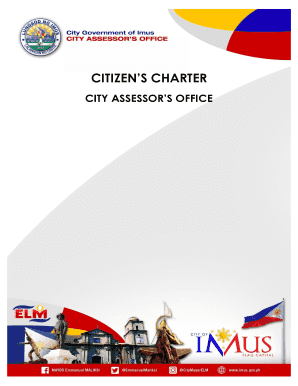
Imus Real Property Tax Online Payment Form


What is the Imus Real Property Tax Online Payment
The Imus Real Property Tax Online Payment is a digital solution that allows property owners in Imus, Cavite, to pay their real property taxes conveniently from any location. This system streamlines the payment process, enabling users to avoid long queues and paperwork associated with traditional payment methods. By utilizing this online service, residents can ensure timely payments, thus avoiding penalties and interest associated with late submissions.
How to use the Imus Real Property Tax Online Payment
To use the Imus Real Property Tax Online Payment system, follow these steps:
- Visit the official website designated for online tax payments.
- Register for an account or log in if you already have one.
- Enter your property details, including the tax identification number.
- Select the tax period you wish to pay for.
- Choose your preferred payment method, such as credit card or bank transfer.
- Review the payment details and confirm the transaction.
- Save the confirmation receipt for your records.
Steps to complete the Imus Real Property Tax Online Payment
Completing the Imus Real Property Tax Online Payment involves several key steps to ensure a smooth transaction:
- Access the online payment portal.
- Input necessary property information accurately.
- Select the appropriate payment options based on your preference.
- Verify all entered information to prevent errors.
- Submit the payment and await confirmation.
Legal use of the Imus Real Property Tax Online Payment
The Imus Real Property Tax Online Payment is legally recognized, provided it adheres to established regulations. The use of this online system complies with relevant laws governing electronic transactions, ensuring that payments made through this platform are valid and enforceable. It is crucial for users to retain their payment confirmations as legal proof of their transactions.
Required Documents
When utilizing the Imus Real Property Tax Online Payment system, certain documents may be necessary to facilitate the process:
- Property tax identification number.
- Previous tax payment receipts, if available.
- Identification documents to verify the property owner's identity.
Penalties for Non-Compliance
Failure to comply with the payment deadlines for the Imus Real Property Tax can result in penalties. These may include:
- Accumulation of interest on unpaid taxes.
- Additional fines imposed by local authorities.
- Potential legal action for persistent non-payment.
Quick guide on how to complete imus real property tax online payment
Effortlessly prepare Imus Real Property Tax Online Payment on any device
Digital document management has gained popularity among businesses and individuals alike. It serves as an ideal eco-conscious alternative to conventional printed and signed documents, allowing you to obtain the necessary form and securely store it online. airSlate SignNow equips you with all the tools required to create, modify, and electronically sign your documents swiftly and without hassle. Manage Imus Real Property Tax Online Payment on any device using airSlate SignNow's Android or iOS applications and enhance any document-related process today.
The simplest way to modify and eSign Imus Real Property Tax Online Payment with ease
- Find Imus Real Property Tax Online Payment and click on Get Form to commence.
- Utilize the tools we provide to fill out your document.
- Emphasize pertinent sections of the documents or conceal sensitive information with tools specifically offered by airSlate SignNow for that purpose.
- Create your eSignature using the Sign feature, which takes mere seconds and holds the same legal standing as a traditional wet signature.
- Review the information and click on the Done button to save your modifications.
- Choose how you wish to send your form—via email, text message (SMS), or invitation link, or download it to your computer.
Say goodbye to lost or misplaced documents, tedious form navigation, or errors that necessitate printing additional document copies. airSlate SignNow meets your document management needs with just a few clicks from any device you prefer. Modify and eSign Imus Real Property Tax Online Payment while ensuring excellent communication at every stage of your form preparation process with airSlate SignNow.
Create this form in 5 minutes or less
Create this form in 5 minutes!
How to create an eSignature for the imus real property tax online payment
How to create an electronic signature for a PDF online
How to create an electronic signature for a PDF in Google Chrome
How to create an e-signature for signing PDFs in Gmail
How to create an e-signature right from your smartphone
How to create an e-signature for a PDF on iOS
How to create an e-signature for a PDF on Android
People also ask
-
What is amilyar online payment cavite?
Amilyar online payment Cavite is a digital payment solution provided by airSlate SignNow, designed to facilitate secure and efficient transactions for users in Cavite. It enables businesses to accept payments online easily, streamlining the payment process and enhancing customer satisfaction.
-
How does airSlate SignNow enhance my amilyar online payment cavite experience?
airSlate SignNow offers a user-friendly interface and robust features that simplify the process of sending and receiving payments. With advanced eSignature capabilities, you can ensure that all transactions are legally binding and securely managed within the amilyar online payment Cavite solution.
-
What are the pricing options for using amilyar online payment cavite?
Pricing for amilyar online payment Cavite is competitive and tailored to fit various business sizes and needs. airSlate SignNow offers different plans, making it accessible for small startups to larger enterprises looking for a cost-effective solution.
-
Are there any transaction fees associated with amilyar online payment cavite?
While airSlate SignNow provides transparent pricing for its amilyar online payment Cavite services, users should be aware that standard transaction fees may apply based on payment processors or banks used. It’s always best to check the specific terms during your account setup.
-
Can I integrate amilyar online payment cavite with other platforms?
Absolutely! airSlate SignNow allows seamless integration with various platforms and tools, enhancing the functionality of your amilyar online payment Cavite setup. You can easily connect to CRM systems, accounting software, and more to optimize your workflow.
-
What security measures does airSlate SignNow implement for amilyar online payment cavite?
Security is a top priority for airSlate SignNow, which employs advanced encryption and compliance protocols to protect your amilyar online payment Cavite transactions. You can trust that your data and financial information are secure during every transaction.
-
How can amilyar online payment cavite benefit my business?
Using amilyar online payment Cavite can signNowly enhance your business efficiency by streamlining payment processes and reducing administrative burdens. This effectiveness can lead to quicker transaction times and improved cash flow, ultimately benefiting your bottom line.
Get more for Imus Real Property Tax Online Payment
- P o box 7893 madison wi 53707 78931 800 279 4 form
- Nys pistol permit amendment form albany county
- Non compete and non disclosure agreement template form
- Non compete non solicitation agreement template form
- Non compete for employees agreement template form
- Non competition agreement template form
- Non disclosure advertising agency agreement template form
- Non competitive agreement template form
Find out other Imus Real Property Tax Online Payment
- How Can I Electronic signature Wyoming Life Sciences Word
- How To Electronic signature Utah Legal PDF
- How Do I Electronic signature Arkansas Real Estate Word
- How Do I Electronic signature Colorado Real Estate Document
- Help Me With Electronic signature Wisconsin Legal Presentation
- Can I Electronic signature Hawaii Real Estate PPT
- How Can I Electronic signature Illinois Real Estate Document
- How Do I Electronic signature Indiana Real Estate Presentation
- How Can I Electronic signature Ohio Plumbing PPT
- Can I Electronic signature Texas Plumbing Document
- How To Electronic signature Michigan Real Estate Form
- How To Electronic signature Arizona Police PDF
- Help Me With Electronic signature New Hampshire Real Estate PDF
- Can I Electronic signature New Hampshire Real Estate Form
- Can I Electronic signature New Mexico Real Estate Form
- How Can I Electronic signature Ohio Real Estate Document
- How To Electronic signature Hawaii Sports Presentation
- How To Electronic signature Massachusetts Police Form
- Can I Electronic signature South Carolina Real Estate Document
- Help Me With Electronic signature Montana Police Word