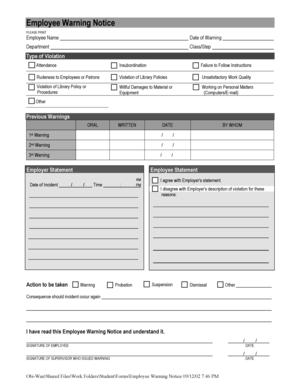
Employee Warning Notice Form


What is the Employee Warning Notice
An employee warning notice is a formal document used by employers to address specific issues related to an employee's performance or behavior. This notice serves as a written record of the employer's concerns and outlines the necessary steps for improvement. It is an essential tool in the disciplinary process, ensuring that employees are aware of their shortcomings and the potential consequences of continued issues. The employee warning notice typically includes details such as the nature of the violation, the date it occurred, and any previous warnings that may have been issued.
How to use the Employee Warning Notice
Steps to complete the Employee Warning Notice
Completing an employee warning notice involves a systematic approach to ensure all necessary information is included. The following steps can guide employers through the process:
- Identify the specific behavior or performance issue that led to the warning.
- Gather relevant documentation, such as performance reviews or incident reports.
- Draft the notice, including the date, employee's name, and a clear description of the issue.
- Outline the expectations for improvement and any timelines associated with these expectations.
- Include information about potential consequences if the issues are not resolved.
- Schedule a meeting with the employee to discuss the notice and provide an opportunity for feedback.
- Ensure both the employer and employee sign the document to confirm receipt.
Legal use of the Employee Warning Notice
Key elements of the Employee Warning Notice
Several key elements should be included in an employee warning notice to ensure its effectiveness and legal compliance. These elements include:
- Employee Information: Name, position, and department of the employee receiving the notice.
- Date of Notice: The date when the warning is issued.
- Description of the Issue: A detailed account of the behavior or performance issue.
- Previous Warnings: Any prior warnings or disciplinary actions taken.
- Expected Improvement: Clear expectations for how the employee can rectify the situation.
- Consequences: Potential outcomes if the issues are not addressed.
- Signatures: Space for both the employer and employee to sign and date the notice.
Examples of using the Employee Warning Notice
Employee warning notices can be utilized in various scenarios within the workplace. Common examples include:
- Poor Performance: An employee consistently fails to meet productivity targets.
- Attendance Issues: An employee has excessive absences without valid reasons.
- Inappropriate Behavior: An employee engages in unprofessional conduct towards colleagues.
- Policy Violations: An employee disregards company policies, such as safety protocols.
Quick guide on how to complete employee warning notice 100397863
Complete Employee Warning Notice effortlessly on any device
Digital document management has gained traction among businesses and individuals. It offers an ideal environmentally friendly substitute for conventional printed and signed documents, enabling you to locate the appropriate form and securely store it online. airSlate SignNow equips you with all necessary tools to create, edit, and eSign your documents swiftly without interruptions. Manage Employee Warning Notice on any platform using the airSlate SignNow Android or iOS applications and streamline any document-related process today.
How to edit and eSign Employee Warning Notice with ease
- Locate Employee Warning Notice and click Get Form to begin.
- Utilize the tools we offer to finish your form.
- Select pertinent sections of your documents or obscure sensitive information with tools specifically designed by airSlate SignNow for that purpose.
- Create your signature using the Sign tool, which takes only moments and holds the same legal validity as a conventional handwritten signature.
- Review the details and click the Done button to save your changes.
- Select your preferred method for sending your form, whether by email, SMS, or invitation link, or download it to your computer.
Eliminate worries about lost or mislaid files, tedious form searches, or mistakes that necessitate printing new document copies. airSlate SignNow meets all your requirements in document management with just a few clicks from any device of your choosing. Edit and eSign Employee Warning Notice and ensure outstanding communication at every stage of the form creation process with airSlate SignNow.
Create this form in 5 minutes or less
Create this form in 5 minutes!
How to create an eSignature for the employee warning notice 100397863
How to create an electronic signature for a PDF online
How to create an electronic signature for a PDF in Google Chrome
How to create an e-signature for signing PDFs in Gmail
How to create an e-signature right from your smartphone
How to create an e-signature for a PDF on iOS
How to create an e-signature for a PDF on Android
People also ask
-
What is an employee warning notice?
An employee warning notice is a formal document issued by an employer to an employee to address concerns related to performance or behavior. It serves as a tool for communication and documentation of issues, allowing employers to establish expectations for improvement.
-
How does airSlate SignNow facilitate the creation of employee warning notices?
airSlate SignNow provides templates that can be easily customized to create employee warning notices. The platform allows users to quickly fill in relevant details, ensuring that the document meets legal standards while streamlining the process of addressing employee issues.
-
Can I electronically sign an employee warning notice using airSlate SignNow?
Yes, airSlate SignNow allows for secure electronic signatures on employee warning notices. This feature ensures that both employers and employees can sign the notice remotely, maintaining compliance while expediting the documentation process.
-
Are there any costs associated with using airSlate SignNow for employee warning notices?
airSlate SignNow offers various pricing plans that are cost-effective and cater to businesses of all sizes. The pricing structure is designed to provide flexibility, allowing organizations to choose the best plan for their needs, including features specific to creating employee warning notices.
-
What benefits does airSlate SignNow provide for managing employee warning notices?
Using airSlate SignNow to manage employee warning notices enhances efficiency by simplifying the documentation process. Benefits include quick document sharing, real-time editing, and easy tracking of signatures, ensuring that all records are kept organized and accessible.
-
Can airSlate SignNow integrate with other HR systems for employee warning notices?
Yes, airSlate SignNow integrates seamlessly with various HR systems to streamline the process of managing employee warning notices. This integration helps to automatically populate employee information and ensures consistency across documentation.
-
How secure is the information in employee warning notices on airSlate SignNow?
airSlate SignNow prioritizes security by providing encryption and secure storage for all documents, including employee warning notices. Users can feel confident that their sensitive information is protected against unauthorized access.
Get more for Employee Warning Notice
- Sample organizational minutes for a north dakota professional corporation north dakota form
- Sample transmittal letter for articles of incorporation north dakota form
- New resident guide north dakota form
- Satisfaction release or cancellation of mortgage by corporation north dakota form
- Satisfaction release or cancellation of mortgage by individual north dakota form
- Partial release of property from mortgage for corporation north dakota form
- Partial release of property from mortgage by individual holder north dakota form
- Warranty deed for husband and wife converting property from tenants in common to joint tenancy north dakota form
Find out other Employee Warning Notice
- How Can I Sign California Rental house lease agreement
- How To Sign Nebraska Rental house lease agreement
- How To Sign North Dakota Rental house lease agreement
- Sign Vermont Rental house lease agreement Now
- How Can I Sign Colorado Rental lease agreement forms
- Can I Sign Connecticut Rental lease agreement forms
- Sign Florida Rental lease agreement template Free
- Help Me With Sign Idaho Rental lease agreement template
- Sign Indiana Rental lease agreement forms Fast
- Help Me With Sign Kansas Rental lease agreement forms
- Can I Sign Oregon Rental lease agreement template
- Can I Sign Michigan Rental lease agreement forms
- Sign Alaska Rental property lease agreement Simple
- Help Me With Sign North Carolina Rental lease agreement forms
- Sign Missouri Rental property lease agreement Mobile
- Sign Missouri Rental property lease agreement Safe
- Sign West Virginia Rental lease agreement forms Safe
- Sign Tennessee Rental property lease agreement Free
- Sign West Virginia Rental property lease agreement Computer
- How Can I Sign Montana Rental lease contract