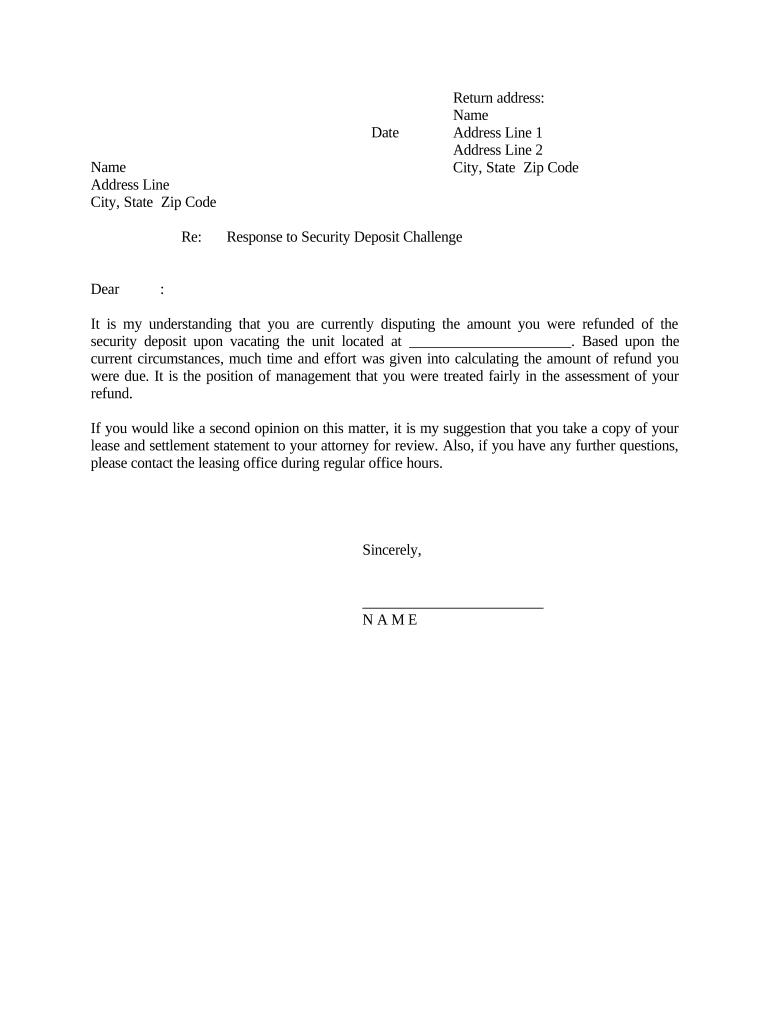
Deposit Refund Form


What is the Deposit Refund
The deposit refund refers to the return of a security deposit, typically paid by a tenant to a landlord at the start of a rental agreement. This deposit serves as a financial safeguard for landlords against potential damages or unpaid rent. Upon the termination of the lease, the landlord is required to return the deposit, minus any deductions for repairs or unpaid obligations, within a specified timeframe dictated by state laws. Understanding the terms and conditions surrounding the deposit refund is essential for both tenants and landlords to ensure compliance and avoid disputes.
How to Obtain the Deposit Refund
To obtain a deposit refund, tenants should follow a systematic approach. First, they should review their lease agreement to understand the conditions for the return of the deposit. After vacating the rental property, tenants should provide the landlord with a forwarding address for the refund. It is advisable to request a walkthrough inspection of the property to discuss any potential deductions. If the landlord fails to return the deposit within the legally required timeframe, tenants may need to send a formal request for the refund, documenting any correspondence for future reference.
Legal Use of the Deposit Refund
The legal use of the deposit refund is governed by state laws, which outline the obligations of landlords regarding the return of security deposits. These laws typically require landlords to provide an itemized list of any deductions made from the deposit, such as for damages or cleaning fees. It is crucial for landlords to adhere to these regulations to avoid legal repercussions. Tenants should also be aware of their rights concerning the deposit refund, including the right to dispute any unjustified deductions.
Steps to Complete the Deposit Refund
Completing the deposit refund process involves several key steps. Initially, tenants should document the condition of the rental property before moving out, ideally with photographs. After vacating, they should communicate with their landlord to confirm the return of the deposit. If deductions are made, tenants have the right to request an explanation and challenge any discrepancies. Keeping all communication in writing can help ensure clarity and protect both parties' interests.
State-Specific Rules for the Deposit Refund
Each state in the U.S. has specific rules regarding the handling of security deposits. These rules include the maximum amount that can be charged, the timeframe for returning the deposit, and requirements for providing an itemized list of deductions. Tenants and landlords should familiarize themselves with their state's regulations to ensure compliance. Failure to adhere to these rules can result in penalties for landlords and may affect a tenant's ability to recover their deposit.
Required Documents
When processing a deposit refund, certain documents may be necessary for both tenants and landlords. Tenants should keep a copy of the lease agreement, any correspondence regarding the deposit, and documentation of the property's condition upon move-out. Landlords may need to provide an itemized list of deductions, along with receipts for any repairs or cleaning performed. Having these documents readily available can facilitate a smoother refund process and help resolve any disputes that may arise.
Quick guide on how to complete deposit refund 497334093
Effortlessly prepare Deposit Refund on any device
Digital document management has become increasingly popular among businesses and individuals. It serves as an ideal environmentally friendly alternative to traditional printed and signed documents, allowing you to obtain the necessary form and securely store it online. airSlate SignNow provides all the features you need to create, modify, and eSign your documents swiftly without delays. Manage Deposit Refund on any device with airSlate SignNow's Android or iOS applications and enhance any document-related operation today.
How to adjust and eSign Deposit Refund with ease
- Locate Deposit Refund and click on Get Form to begin.
- Utilize the tools we provide to fill out your document.
- Emphasize relevant sections of your documents or obscure sensitive information with tools specifically offered by airSlate SignNow for that purpose.
- Craft your signature with the Sign tool, which takes mere seconds and holds the same legal validity as a conventional wet ink signature.
- Review all the information and click on the Done button to save your modifications.
- Decide how you want to send your form—via email, text message (SMS), invite link, or by downloading it to your PC.
Say goodbye to lost or misplaced documents, tedious form searches, or errors requiring new document copies. airSlate SignNow fulfills your document management needs in just a few clicks from any device you prefer. Edit and eSign Deposit Refund to ensure excellent communication at every step of the form preparation process with airSlate SignNow.
Create this form in 5 minutes or less
Create this form in 5 minutes!
People also ask
-
What is a deposit refund in the context of airSlate SignNow?
A deposit refund refers to the reimbursement process for any initial payments made by users when signing up for airSlate SignNow. Customers can request a deposit refund based on the terms of their subscription plan and usage. It's important to review the refund policy provided during the signup process for specific details.
-
How can I request a deposit refund from airSlate SignNow?
To request a deposit refund from airSlate SignNow, you can signNow out to our customer service team via the support portal or email. Ensure you provide your account details and the reason for the request to expedite the process. We aim to handle refund requests promptly and accurately.
-
Are there any fees associated with the deposit refund process?
We strive to make the deposit refund process as smooth as possible without any hidden fees. Typically, deposit refunds are processed at no additional cost to the user. However, please check your terms of service for any exceptions that might apply.
-
Can I receive a deposit refund if I used airSlate SignNow for a trial period?
If you used airSlate SignNow during a trial period, you may not be eligible for a deposit refund unless you upgraded your plan. The refund policy generally applies to paid subscriptions. Always review the trial terms for more clarity on eligibility for a deposit refund.
-
What happens if my deposit refund request is denied?
If your deposit refund request is denied, you will receive a notification explaining the reasons behind the decision. Common reasons include non-compliance with refund policies or insufficient usage. If you believe there was an error, you can contact our support team for further assistance.
-
How long does it take to process a deposit refund?
The processing time for a deposit refund with airSlate SignNow typically takes between 5 to 10 business days. This timeframe may vary based on your bank’s processing times. We recommend checking in with your financial institution if you encounter any delays after we confirm your refund.
-
Will a deposit refund affect my account status with airSlate SignNow?
Requesting a deposit refund will impact your account status, as it may revert you to a free plan or deactivate your account depending on the remaining balance. Please ensure that you are aware of how this will affect your document signing capabilities with airSlate SignNow. You can always upgrade later if needed.
Get more for Deposit Refund
- Alaska dr 120 form
- Sc 90 alaska court records state of alaska form
- Alaska orden domestica fillable form
- Ak court system forms 6967322
- Dr 10 alaska court records state of alaska form
- Download the pdf file alaska court records state of alaska 6967359 form
- Pg 622 alaska court records state of alaska form
- Mc 510 alaska court records state of alaska form
Find out other Deposit Refund
- Help Me With eSign Kansas Education LLC Operating Agreement
- Help Me With eSign West Virginia Doctors Lease Agreement Template
- eSign Wyoming Doctors Living Will Mobile
- eSign Wyoming Doctors Quitclaim Deed Free
- How To eSign New Hampshire Construction Rental Lease Agreement
- eSign Massachusetts Education Rental Lease Agreement Easy
- eSign New York Construction Lease Agreement Online
- Help Me With eSign North Carolina Construction LLC Operating Agreement
- eSign Education Presentation Montana Easy
- How To eSign Missouri Education Permission Slip
- How To eSign New Mexico Education Promissory Note Template
- eSign New Mexico Education Affidavit Of Heirship Online
- eSign California Finance & Tax Accounting IOU Free
- How To eSign North Dakota Education Rental Application
- How To eSign South Dakota Construction Promissory Note Template
- eSign Education Word Oregon Secure
- How Do I eSign Hawaii Finance & Tax Accounting NDA
- eSign Georgia Finance & Tax Accounting POA Fast
- eSign Georgia Finance & Tax Accounting POA Simple
- How To eSign Oregon Education LLC Operating Agreement