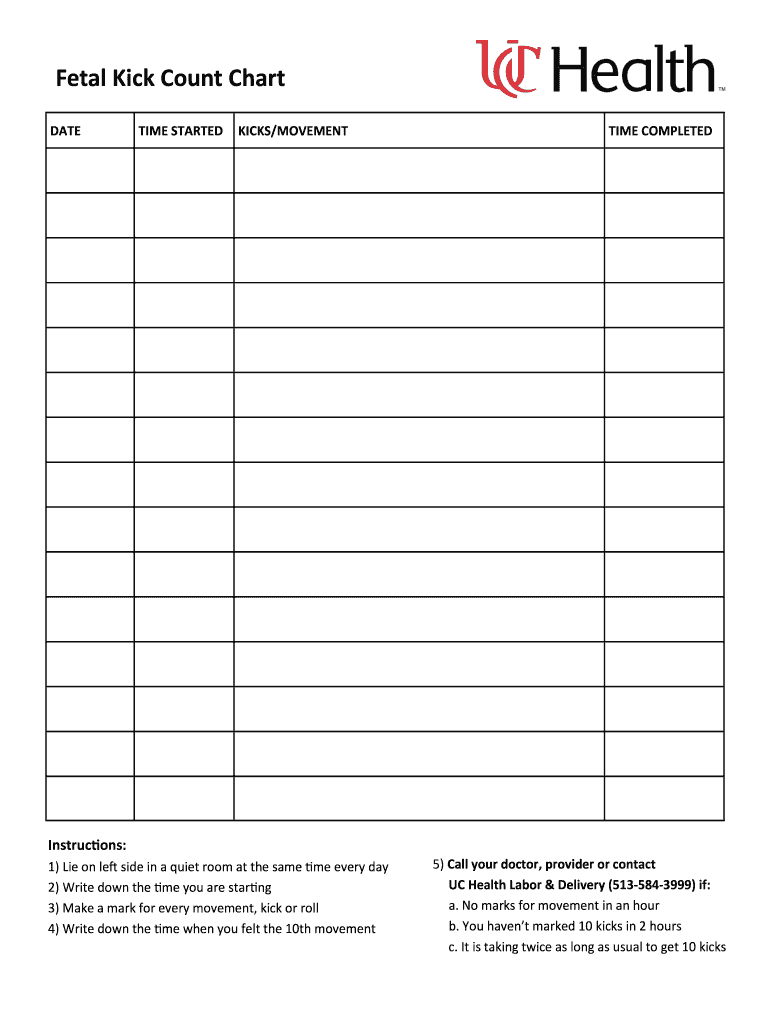
KICKSMOVEMENT Form


What is the kick counts?
The kick counts refer to a method used by expectant mothers to monitor fetal movement during pregnancy. This practice helps assess the well-being of the baby and can provide early indications of potential issues. By tracking the number of kicks or movements within a specified timeframe, mothers can gain insights into their baby's health. Typically, a kick count chart is used to record these movements, allowing for easy tracking and analysis. Regular monitoring can empower mothers to communicate effectively with their healthcare providers about any concerns.
How to use the kick counts
Using kick counts involves a straightforward process that can be easily integrated into a daily routine. Expectant mothers should choose a time when the baby is usually active, such as after meals. The following steps outline how to effectively use kick counts:
- Find a comfortable position, either sitting or lying down.
- Start counting the baby’s movements, which include kicks, rolls, and jabs.
- Record each movement on a kick count chart, noting the time and type of movement.
- Continue counting until reaching ten movements or for a specified duration, often one to two hours.
It is essential to maintain consistency in timing and conditions for accurate tracking.
Key elements of the kick counts
Understanding the key elements of kick counts can enhance their effectiveness. Important components include:
- Frequency: Most healthcare providers recommend counting movements at least once a day, especially in the third trimester.
- Normal range: A typical expectation is ten movements within two hours, but this can vary by individual circumstances.
- Charting: Using a kick count chart helps visualize patterns and can highlight any changes in movement.
- Communication: Sharing findings with a healthcare provider is crucial, especially if there are noticeable decreases in movement.
Steps to complete the kick counts
Completing kick counts involves a series of simple steps that ensure accurate monitoring of fetal movements. Here’s how to do it:
- Choose a consistent time each day for counting.
- Use a kick count chart to track movements.
- Count all types of movements, not just kicks.
- Record the time taken to reach ten movements.
- Note any concerns and discuss them with a healthcare provider.
By following these steps, expectant mothers can effectively monitor their baby's health and well-being.
Legal use of the kick counts
While kick counts are primarily a health monitoring tool, understanding their legal implications is essential. In the United States, there are no specific laws governing kick counts, but they play a significant role in prenatal care. Accurate tracking can be crucial in legal situations, such as disputes regarding prenatal care or medical negligence. Maintaining detailed records can provide valuable evidence if needed. It is advisable for expectant mothers to keep their kick count charts organized and accessible for discussions with healthcare providers.
Examples of using the kick counts
Kick counts can be utilized in various scenarios to assess fetal health. Some examples include:
- A mother noticing a decrease in movements and promptly contacting her healthcare provider.
- Using a kick count chart to identify patterns of increased or decreased activity, which can inform doctor visits.
- Documenting movements during stressful situations, such as illness or travel, to ensure the baby's well-being.
These examples illustrate how kick counts serve as a proactive approach to monitoring fetal health.
Quick guide on how to complete kicksmovement
Effortlessly prepare KICKSMOVEMENT on any device
The management of online documents has gained signNow traction among businesses and individuals alike. It offers an ideal eco-friendly alternative to conventional printed and signed documents, allowing you to access the necessary form and securely store it online. airSlate SignNow provides you with all the tools required to create, edit, and eSign your documents quickly and efficiently. Manage KICKSMOVEMENT on any device using the airSlate SignNow Android or iOS applications and simplify any document-related task today.
How to edit and eSign KICKSMOVEMENT with ease
- Locate KICKSMOVEMENT and select Get Form to begin.
- Use the tools we provide to fill out your form.
- Highlight pertinent sections of the documents or redact sensitive information with the tools that airSlate SignNow specifically provides for that purpose.
- Create your signature using the Sign tool, which takes mere seconds and holds the same legal validity as a traditional handwritten signature.
- Review the details and click on the Done button to save your modifications.
- Decide how you wish to deliver your form, whether by email, text message (SMS), invite link, or by downloading it to your computer.
Say goodbye to lost or misplaced documents, tedious form searches, or mistakes that necessitate printing new copies. airSlate SignNow fulfills all your document management needs with just a few clicks from any preferred device. Edit and eSign KICKSMOVEMENT and ensure outstanding communication at every stage of the form creation process with airSlate SignNow.
Create this form in 5 minutes or less
Create this form in 5 minutes!
How to create an eSignature for the kicksmovement
How to create an electronic signature for a PDF online
How to create an electronic signature for a PDF in Google Chrome
How to create an e-signature for signing PDFs in Gmail
How to create an e-signature right from your smartphone
How to create an e-signature for a PDF on iOS
How to create an e-signature for a PDF on Android
People also ask
-
What are kick counts and why are they important?
Kick counts refer to the method of tracking fetal movements during pregnancy. Monitoring these movements is essential as it helps ensure the baby's well-being and can indicate potential issues. Understanding kick counts is crucial for mothers to feel connected and assured of their baby's health.
-
How can airSlate SignNow help with managing kick counts?
airSlate SignNow can simplify the process of documenting kick counts through customizable electronic forms. You can easily create and share kick count logs with healthcare providers for better tracking and communication. This efficient documentation method saves time and ensures accuracy in monitoring fetal movement.
-
Are there any features in airSlate SignNow specifically for healthcare professionals regarding kick counts?
Yes, airSlate SignNow offers features such as customizable templates and secure eSigning options tailored for healthcare professionals. These tools enable clinics and hospitals to streamline the process of collecting and reviewing kick counts. Efficient management of these records can enhance patient care and improve consultation workflows.
-
Is there a cost associated with using airSlate SignNow for kick count records?
airSlate SignNow offers various pricing plans designed to meet the needs of different users, including individuals and businesses. The cost-effectiveness of our solutions makes it accessible for healthcare practitioners to manage kick counts and other documents. Feel free to explore our pricing options to find the best fit for your needs.
-
Can I integrate airSlate SignNow with other applications for better kick count management?
Absolutely! airSlate SignNow offers seamless integrations with various applications, allowing you to manage kick counts alongside your existing systems. Whether it's healthcare management software or patient databases, our integration capabilities ensure smooth data flow and enhanced productivity.
-
How secure is the information shared on airSlate SignNow regarding kick counts?
Security is a top priority at airSlate SignNow. We use advanced encryption methods and secure cloud storage to protect your sensitive information, including kick counts. You can trust us to keep patient data safe while enabling easy access for authorized users.
-
Can I customize kick count forms on airSlate SignNow?
Yes, you can easily customize kick count forms on airSlate SignNow to fit your specific needs. Our user-friendly platform allows you to add fields, adjust layouts, and include instructions, ensuring the documentation is tailored to your requirements. This flexibility enhances user experience and data collection efficiency.
Get more for KICKSMOVEMENT
- Legal last will and testament form for a widow or widower with adult and minor children north dakota
- Legal last will and testament form for divorced and remarried person with mine yours and ours children north dakota
- Legal last will and testament form with all property to trust called a pour over will north dakota
- Written revocation of will north dakota form
- Last will and testament for other persons north dakota form
- Notice to beneficiaries of being named in will north dakota form
- Estate planning questionnaire and worksheets north dakota form
- Document locator and personal information package including burial information form north dakota
Find out other KICKSMOVEMENT
- eSign Kentucky Healthcare / Medical Living Will Secure
- eSign Maine Government LLC Operating Agreement Fast
- eSign Kentucky Healthcare / Medical Last Will And Testament Free
- eSign Maine Healthcare / Medical LLC Operating Agreement Now
- eSign Louisiana High Tech LLC Operating Agreement Safe
- eSign Massachusetts Government Quitclaim Deed Fast
- How Do I eSign Massachusetts Government Arbitration Agreement
- eSign Maryland High Tech Claim Fast
- eSign Maine High Tech Affidavit Of Heirship Now
- eSign Michigan Government LLC Operating Agreement Online
- eSign Minnesota High Tech Rental Lease Agreement Myself
- eSign Minnesota High Tech Rental Lease Agreement Free
- eSign Michigan Healthcare / Medical Permission Slip Now
- eSign Montana High Tech Lease Agreement Online
- eSign Mississippi Government LLC Operating Agreement Easy
- eSign Ohio High Tech Letter Of Intent Later
- eSign North Dakota High Tech Quitclaim Deed Secure
- eSign Nebraska Healthcare / Medical LLC Operating Agreement Simple
- eSign Nebraska Healthcare / Medical Limited Power Of Attorney Mobile
- eSign Rhode Island High Tech Promissory Note Template Simple