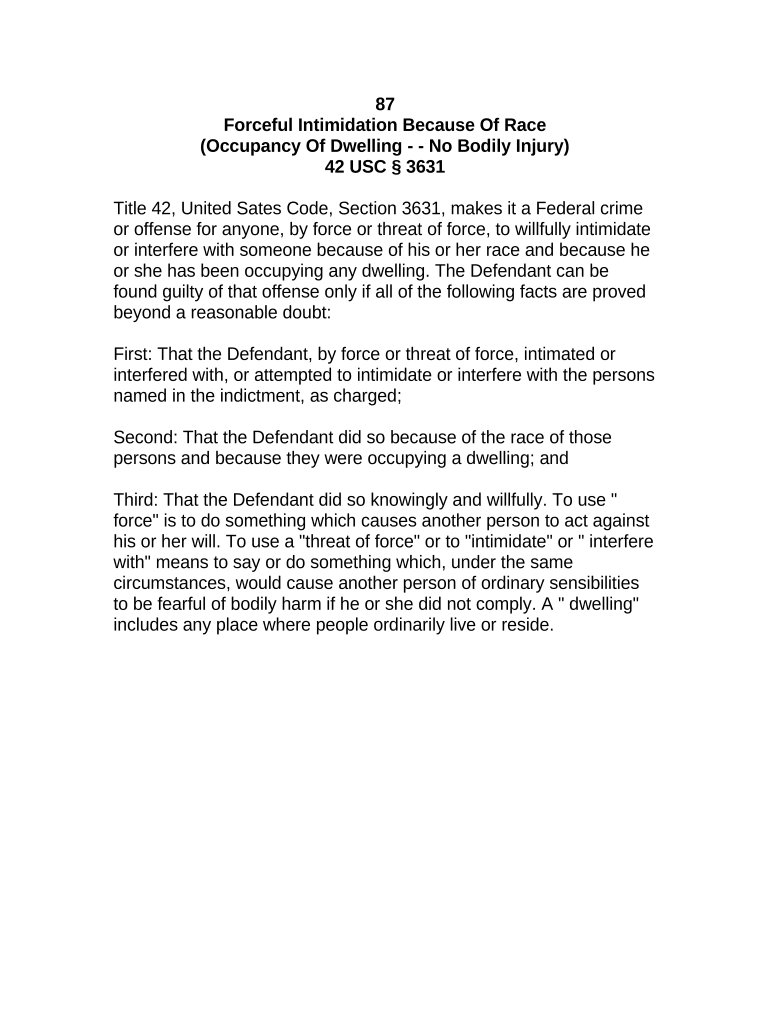
Instruction Injury Form


What is the Instruction Injury
The instruction injury refers to a specific form used to document and report injuries sustained in various environments, such as workplaces or during specific activities. This form is essential for individuals seeking compensation or benefits related to their injuries. It captures critical information about the incident, including the nature of the injury, circumstances surrounding it, and any witnesses involved. Understanding this form is crucial for ensuring that all necessary details are accurately recorded and submitted for review.
How to Use the Instruction Injury
Using the instruction injury form involves several steps to ensure that all relevant information is captured correctly. Begin by gathering all necessary details about the injury, including the date, time, and location of the incident. Next, provide a clear description of the injury and any immediate actions taken, such as seeking medical attention. It is also important to include information about any witnesses who can corroborate the details of the incident. Once completed, the form should be submitted to the appropriate authority or organization for processing.
Steps to Complete the Instruction Injury
Completing the instruction injury form requires attention to detail. Follow these steps for successful completion:
- Gather all pertinent information about the injury.
- Fill out personal details, including your name, contact information, and any relevant identification numbers.
- Describe the incident, including what happened, how it occurred, and any injuries sustained.
- Document any medical treatment received and the names of healthcare providers involved.
- Include witness information, if applicable, to support your account of the incident.
- Review the form for accuracy and completeness before submission.
Legal Use of the Instruction Injury
The legal use of the instruction injury form is crucial for ensuring that claims related to injuries are processed correctly. This form must adhere to specific legal standards to be considered valid. It is important to ensure that all information provided is truthful and accurate, as any discrepancies may lead to complications in claims processing. Additionally, understanding the legal implications of submitting this form can help individuals navigate the complexities of injury claims and potential compensation.
Key Elements of the Instruction Injury
Several key elements are essential for the instruction injury form to be effective:
- Personal Information: Accurate identification of the individual filing the form.
- Incident Details: A thorough account of the injury, including circumstances and location.
- Medical Information: Documentation of any medical treatment received.
- Witness Information: Names and contact details of any witnesses to the incident.
- Signature: The form must be signed to verify that the information is accurate and submitted in good faith.
Examples of Using the Instruction Injury
Examples of when the instruction injury form may be utilized include:
- Workplace accidents, such as falls or equipment-related injuries.
- Sports-related injuries that occur during organized events.
- Injuries sustained during recreational activities, such as hiking or biking.
- Incidents that occur in public spaces, leading to personal injury claims.
Quick guide on how to complete instruction injury 497334342
Effortlessly Prepare Instruction Injury on Any Gadget
Managing documents online has gained traction among organizations and individuals alike. It offers an ideal environmentally friendly alternative to conventional printed and signed documents, allowing you to locate the necessary form and securely store it online. airSlate SignNow provides all the tools you require to create, modify, and electronically sign your documents promptly without delays. Manage Instruction Injury on any device with airSlate SignNow's Android or iOS applications and simplify your document-related tasks today.
Steps to Modify and Electronically Sign Instruction Injury with Ease
- Obtain Instruction Injury and click Get Form to begin.
- Utilize the tools we provide to complete your document.
- Emphasize pertinent sections of your documents or redact sensitive information using tools that airSlate SignNow specifically offers for this purpose.
- Create your signature with the Sign tool, which takes seconds and carries the same legal significance as a conventional wet ink signature.
- Review all the details and click on the Done button to save your changes.
- Select your preferred method for delivering your form, whether by email, SMS, or invite link, or download it to your computer.
Eliminate worries about lost or misplaced files, tedious form searches, or mistakes that necessitate printing new document copies. airSlate SignNow meets your needs in document management in just a few clicks from any device you choose. Modify and electronically sign Instruction Injury to ensure excellent communication at every stage of your form preparation process with airSlate SignNow.
Create this form in 5 minutes or less
Create this form in 5 minutes!
People also ask
-
What is airSlate SignNow and how can it help with instruction injury documentation?
airSlate SignNow is an easy-to-use electronic signature solution designed to streamline the process of sending and signing documents. It helps businesses manage instruction injury documentation efficiently by ensuring that all necessary signatures are collected quickly and securely, reducing delays and errors.
-
How does airSlate SignNow ensure compliance with instruction injury regulations?
airSlate SignNow is designed to comply with industry standards and regulations, including those related to instruction injury documentation. The platform maintains a secure audit trail for all signed documents, providing users with peace of mind that their processes are in line with legal requirements.
-
What features does airSlate SignNow offer for managing instruction injury forms?
airSlate SignNow includes features such as customizable templates, automated workflows, and real-time tracking of document status, all of which are essential for managing instruction injury forms. These tools enable businesses to simplify their documentation processes and enhance productivity.
-
Is airSlate SignNow cost-effective for companies dealing with instruction injury cases?
Yes, airSlate SignNow offers a cost-effective solution for companies managing instruction injury cases. The pricing plans are flexible, allowing businesses to choose the best option based on their volume of use, making it accessible for companies of all sizes.
-
Can airSlate SignNow integrate with other software tools to enhance instruction injury management?
Absolutely! airSlate SignNow supports numerous integrations with popular software platforms, which can greatly enhance instruction injury management workflows. This allows users to connect their existing tools, ensuring a seamless experience while handling documents.
-
What are the benefits of using airSlate SignNow for instruction injury-related paperwork?
Using airSlate SignNow for instruction injury-related paperwork brings numerous benefits including speed, security, and reliability. With the ability to send, sign, and store documents digitally, businesses can signNowly reduce the time spent on paperwork, thereby focusing more on core activities.
-
How can I get support if I have questions about instruction injury functionalities in airSlate SignNow?
airSlate SignNow provides comprehensive customer support to address any questions related to handling instruction injury functionalities. Users can access resources such as tutorials, live chat, and email support to ensure they make the most of the platform.
Get more for Instruction Injury
Find out other Instruction Injury
- How Do I Sign Idaho Disclosure Notice
- Sign Illinois Drug Testing Consent Agreement Online
- Sign Louisiana Applicant Appraisal Form Evaluation Free
- Sign Maine Applicant Appraisal Form Questions Secure
- Sign Wisconsin Applicant Appraisal Form Questions Easy
- Sign Alabama Deed of Indemnity Template Later
- Sign Alabama Articles of Incorporation Template Secure
- Can I Sign Nevada Articles of Incorporation Template
- Sign New Mexico Articles of Incorporation Template Safe
- Sign Ohio Articles of Incorporation Template Simple
- Can I Sign New Jersey Retainer Agreement Template
- Sign West Virginia Retainer Agreement Template Myself
- Sign Montana Car Lease Agreement Template Fast
- Can I Sign Illinois Attorney Approval
- Sign Mississippi Limited Power of Attorney Later
- How Can I Sign Kansas Attorney Approval
- How Do I Sign New Mexico Limited Power of Attorney
- Sign Pennsylvania Car Lease Agreement Template Simple
- Sign Rhode Island Car Lease Agreement Template Fast
- Sign Indiana Unlimited Power of Attorney Online