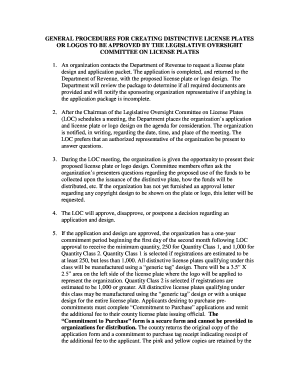
Alabama W9 Form


What is the Alabama W-9 Form
The Alabama W-9 form is a tax document used by individuals and businesses to provide their taxpayer identification information to another party. This form is essential for reporting income to the Internal Revenue Service (IRS) and is often required when working with independent contractors, freelancers, or vendors. By completing the Alabama W-9, you confirm your identity and tax status, which helps ensure accurate tax reporting and compliance.
Steps to complete the Alabama W-9 Form
Completing the Alabama W-9 form involves several straightforward steps. First, you need to download the form from a reliable source. Next, fill in your name and business name, if applicable. It is crucial to provide the correct taxpayer identification number, which can be either your Social Security Number (SSN) or Employer Identification Number (EIN). After that, you must indicate your federal tax classification, such as individual, corporation, or partnership. Finally, sign and date the form, ensuring all information is accurate before submission.
Legal use of the Alabama W-9 Form
The Alabama W-9 form serves a significant legal purpose in tax reporting. It is used to certify that the taxpayer information provided is correct and that the individual or business is not subject to backup withholding. This form is legally binding, meaning that any false information can lead to penalties from the IRS. It is essential to understand that the Alabama W-9 must be filled out accurately to avoid complications during tax filing.
How to obtain the Alabama W-9 Form
You can obtain the Alabama W-9 form easily through various means. The most common method is to download it directly from the IRS website or other trusted tax-related resources. Additionally, many accounting software programs provide access to the W-9 form within their platforms. If you prefer a physical copy, you may also request one from your accountant or financial advisor.
Key elements of the Alabama W-9 Form
The Alabama W-9 form contains several key elements that are vital for proper completion. These include:
- Name: The legal name of the individual or business.
- Business Name: If applicable, the name under which the business operates.
- Taxpayer Identification Number: Either the SSN or EIN.
- Federal Tax Classification: The type of entity, such as individual or corporation.
- Signature and Date: The individual must sign and date the form to validate the information.
Form Submission Methods
The Alabama W-9 form can be submitted through various methods, depending on the requirements of the requesting party. Common submission methods include:
- Online Submission: Many businesses allow electronic submission through secure portals.
- Email: The completed form can be sent via email as a PDF attachment.
- Mail: You can print the form and send it through postal mail to the requesting entity.
- In-Person: Some situations may require you to deliver the form directly to the requesting party.
Quick guide on how to complete alabama w9 form
Complete Alabama W9 Form effortlessly on any device
Web-based document management has become increasingly popular among businesses and individuals. It offers an ideal eco-friendly alternative to conventional printed and signed documents, as you can easily find the necessary form and securely store it online. airSlate SignNow equips you with all the tools needed to create, edit, and eSign your documents swiftly without delays. Handle Alabama W9 Form on any platform using airSlate SignNow's Android or iOS applications and enhance any document-centric workflow today.
The easiest way to edit and eSign Alabama W9 Form with ease
- Obtain Alabama W9 Form and click Get Form to begin.
- Utilize the tools we provide to complete your form.
- Highlight pertinent sections of the documents or conceal sensitive data with tools that airSlate SignNow provides specifically for this purpose.
- Create your signature using the Sign tool, which takes seconds and holds the same legal validity as a conventional wet ink signature.
- Review all the information and click the Done button to save your modifications.
- Choose how you prefer to share your form, via email, SMS, an invitation link, or download it to your computer.
Forget about lost or misplaced documents, tedious form searches, or errors that require printing new document copies. airSlate SignNow addresses all your document management needs in just a few clicks from any device of your choosing. Edit and eSign Alabama W9 Form and ensure excellent communication at every stage of the form preparation process with airSlate SignNow.
Create this form in 5 minutes or less
Create this form in 5 minutes!
How to create an eSignature for the alabama w9 form
How to create an electronic signature for a PDF online
How to create an electronic signature for a PDF in Google Chrome
How to create an e-signature for signing PDFs in Gmail
How to create an e-signature right from your smartphone
How to create an e-signature for a PDF on iOS
How to create an e-signature for a PDF on Android
People also ask
-
What is the w9 form Alabama and why do I need it?
The w9 form Alabama is a tax form used by businesses in Alabama to collect information from individuals providing services or receiving payment. It's essential for tax reporting purposes, ensuring that you comply with IRS regulations and accurately report earnings. Completing this form helps both businesses and contractors maintain transparency and accountability.
-
How can airSlate SignNow help me with the w9 form Alabama?
airSlate SignNow provides an efficient solution for creating, sending, and signing the w9 form Alabama electronically. Our platform simplifies the process, allowing you to fill out and send the form in minutes, while also ensuring that all signatures are legally binding. With SignNow, you can manage paperwork easily and securely.
-
Is there a cost associated with using airSlate SignNow for the w9 form Alabama?
Yes, airSlate SignNow offers various pricing plans that cater to different business needs, including the handling of the w9 form Alabama. We provide cost-effective solutions that scale with your business requirements, ensuring that you get the best value for your document management needs. Review our pricing page for more details.
-
Are there any features that specifically benefit users of the w9 form Alabama?
Absolutely! airSlate SignNow includes features that specifically enhance the experience of managing the w9 form Alabama, such as customizable templates, real-time tracking of document status, and secure cloud storage. These features streamline the signing process and provide you with peace of mind knowing your documents are safe and easily accessible.
-
Can I integrate airSlate SignNow with other tools while working on the w9 form Alabama?
Yes, airSlate SignNow seamlessly integrates with various tools and software, allowing you to manage the w9 form Alabama alongside your existing workflows. Whether you use CRM systems, cloud storage solutions, or project management applications, our platform ensures compatibility to optimize your document handling process.
-
What are the benefits of eSigning the w9 form Alabama through airSlate SignNow?
eSigning the w9 form Alabama with airSlate SignNow offers numerous benefits, including faster turnaround times, enhanced security, and reduced paperwork. You can easily track who has signed the document and when, ensuring you stay organized and compliant with tax obligations. Plus, our user-friendly interface makes it convenient for both senders and signers.
-
Is the w9 form Alabama secure when used on airSlate SignNow?
Yes, the w9 form Alabama is secured on airSlate SignNow with advanced encryption and compliance with industry standards. We prioritize the security and confidentiality of your documents, ensuring that your sensitive information is protected throughout the document lifecycle. You can confidently manage your w9 forms with us.
Get more for Alabama W9 Form
- Ough times can be a proving ground and the common thread that runs through this form
- Food handler certification application form thehealthline ca
- Lg861e 483379594 form
- Form 6700
- Music video production agreement template form
- Musician agreement template form
- Mutual agreement template form
- Musician work for hire agreement template form
Find out other Alabama W9 Form
- Can I Electronic signature South Carolina Life Sciences PDF
- How Can I Electronic signature Rhode Island Legal Document
- Can I Electronic signature South Carolina Legal Presentation
- How Can I Electronic signature Wyoming Life Sciences Word
- How To Electronic signature Utah Legal PDF
- How Do I Electronic signature Arkansas Real Estate Word
- How Do I Electronic signature Colorado Real Estate Document
- Help Me With Electronic signature Wisconsin Legal Presentation
- Can I Electronic signature Hawaii Real Estate PPT
- How Can I Electronic signature Illinois Real Estate Document
- How Do I Electronic signature Indiana Real Estate Presentation
- How Can I Electronic signature Ohio Plumbing PPT
- Can I Electronic signature Texas Plumbing Document
- How To Electronic signature Michigan Real Estate Form
- How To Electronic signature Arizona Police PDF
- Help Me With Electronic signature New Hampshire Real Estate PDF
- Can I Electronic signature New Hampshire Real Estate Form
- Can I Electronic signature New Mexico Real Estate Form
- How Can I Electronic signature Ohio Real Estate Document
- How To Electronic signature Hawaii Sports Presentation