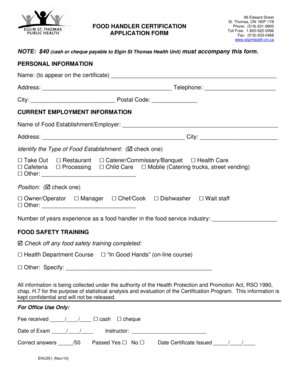
Food Handler Certification Application Form Thehealthline Ca


Understanding the Food Handler Certification Application Form
The Food Handler Certification Application Form is a crucial document for individuals seeking to demonstrate their knowledge of safe food handling practices. This certification is often required for those working in food service industries, including restaurants, catering services, and food trucks. The form typically collects personal information, details about the applicant's food safety training, and any relevant work experience in the food industry.
Steps to Complete the Food Handler Certification Application Form
Completing the Food Handler Certification Application Form involves several key steps:
- Gather Required Information: Collect personal details such as name, address, and contact information, along with proof of completed food safety training.
- Fill Out the Form: Accurately enter the required information into the form, ensuring all sections are completed to avoid delays.
- Review Your Application: Double-check all entries for accuracy and completeness before submission.
- Submit the Form: Follow the specified submission method, which may include online submission, mailing, or in-person delivery.
Obtaining the Food Handler Certification Application Form
Individuals can obtain the Food Handler Certification Application Form through various channels. Many state health departments provide the form on their official websites. Additionally, training organizations that offer food safety courses often supply the form as part of their certification process. It is essential to ensure that the version of the form is up-to-date and meets local requirements.
Legal Use of the Food Handler Certification Application Form
The Food Handler Certification Application Form must be used in compliance with local health regulations. This includes ensuring that the applicant meets the eligibility criteria set forth by state or local health authorities. Failure to adhere to these regulations can result in penalties, including fines or the inability to work in food service roles.
Eligibility Criteria for Food Handler Certification
Eligibility for obtaining food handler certification typically includes the following criteria:
- Must be at least 18 years old.
- Completion of a recognized food safety training program.
- Ability to demonstrate knowledge of safe food handling practices.
Penalties for Non-Compliance with Certification Requirements
Non-compliance with food handler certification requirements can lead to various penalties. These may include fines imposed by health authorities, suspension of food service operations, or legal action against the business. It is crucial for food handlers to maintain their certification and adhere to all safety regulations to avoid these consequences.
Quick guide on how to complete food handler certification application form thehealthline ca
Effortlessly Prepare Food Handler Certification Application Form Thehealthline ca on Any Device
Digital document management has gained traction among businesses and individuals alike. It serves as an ideal environmentally-friendly alternative to conventional printed and signed documents, allowing you to locate the appropriate form and securely store it online. airSlate SignNow equips you with all the tools necessary to create, amend, and electronically sign your documents rapidly without delays. Manage Food Handler Certification Application Form Thehealthline ca on any platform with airSlate SignNow's Android or iOS applications and enhance any document-oriented process today.
The Easiest Way to Edit and Electronically Sign Food Handler Certification Application Form Thehealthline ca Effortlessly
- Locate Food Handler Certification Application Form Thehealthline ca and click on Get Form to commence.
- Utilize the tools we offer to complete your document.
- Emphasize important sections of your documents or obscure sensitive information with the tools that airSlate SignNow provides specifically for that purpose.
- Generate your electronic signature using the Sign tool, which takes mere seconds and carries the same legal authority as a traditional handwritten signature.
- Verify all the details and click on the Done button to save your changes.
- Choose how you want to send your form, whether by email, SMS, or invite link, or download it to your computer.
Say goodbye to lost or misfiled documents, tedious form navigation, or mistakes that necessitate printing new document copies. airSlate SignNow meets your requirements in document management with just a few clicks from any device you prefer. Modify and electronically sign Food Handler Certification Application Form Thehealthline ca and ensure outstanding communication at any stage of the form preparation process with airSlate SignNow.
Create this form in 5 minutes or less
Create this form in 5 minutes!
How to create an eSignature for the food handler certification application form thehealthline ca
How to create an electronic signature for a PDF online
How to create an electronic signature for a PDF in Google Chrome
How to create an e-signature for signing PDFs in Gmail
How to create an e-signature right from your smartphone
How to create an e-signature for a PDF on iOS
How to create an e-signature for a PDF on Android
People also ask
-
What is Canada food handler certification?
Canada food handler certification is a training program designed to educate individuals on safe food handling practices. This certification is essential for anyone working in the food service industry in Canada, ensuring they understand hygiene, food safety, and proper handling techniques.
-
How can I obtain my Canada food handler certification?
To obtain your Canada food handler certification, you need to complete an accredited training course and pass an exam. Many online platforms offer these courses, making it convenient to study at your own pace and receive your certification quickly.
-
What are the benefits of having Canada food handler certification?
Having Canada food handler certification enhances your employability in the food service industry. It demonstrates your commitment to food safety and can lead to better job opportunities and higher wages, as employers prioritize certified staff.
-
How much does Canada food handler certification cost?
The cost of Canada food handler certification varies depending on the training provider, but it typically ranges from $50 to $150. Investing in this certification is worthwhile, as it can signNowly improve your career prospects in the food industry.
-
Is Canada food handler certification recognized nationwide?
Yes, Canada food handler certification is recognized across the country, although specific requirements may vary by province. It's essential to ensure that the certification you obtain meets the regulations of the province where you plan to work.
-
How long is Canada food handler certification valid?
Canada food handler certification is generally valid for five years. After this period, you will need to renew your certification by taking a refresher course or retaking the exam to stay updated on food safety practices.
-
Can I integrate Canada food handler certification training with my current job?
Yes, many employers support their staff in obtaining Canada food handler certification by offering training programs or reimbursement for course fees. This integration not only benefits employees but also enhances the overall safety standards of the workplace.
Get more for Food Handler Certification Application Form Thehealthline ca
- Printable siding forms
- Sorrelli repair form
- Nhra prosportsman comeptition license application amp medical certificate form
- Expense approval form first lutheran church firstlutheranlorain
- Surfboard order form
- Wwwidealweightlosscliniccomblogideal proteinideal protein phase 1 food and shopping lists form
- Printable decisional balance worksheet form
- Secret sister questionnaire name birthday phone number email address these are a few of my favorite things hlbconline form
Find out other Food Handler Certification Application Form Thehealthline ca
- How To Integrate Sign in Banking
- How To Use Sign in Banking
- Help Me With Use Sign in Banking
- Can I Use Sign in Banking
- How Do I Install Sign in Banking
- How To Add Sign in Banking
- How Do I Add Sign in Banking
- How Can I Add Sign in Banking
- Can I Add Sign in Banking
- Help Me With Set Up Sign in Government
- How To Integrate eSign in Banking
- How To Use eSign in Banking
- How To Install eSign in Banking
- How To Add eSign in Banking
- How To Set Up eSign in Banking
- How To Save eSign in Banking
- How To Implement eSign in Banking
- How To Set Up eSign in Construction
- How To Integrate eSign in Doctors
- How To Use eSign in Doctors