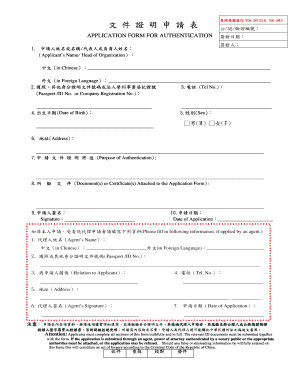
Application Form for Authentication Taiwan


What is the application form for authentication Taiwan
The application form for authentication Taiwan is a crucial document used to verify and authenticate various types of documents intended for use in Taiwan. This form is essential for individuals and businesses seeking to ensure that their documents meet the legal requirements set forth by Taiwanese authorities. Commonly required for legal, educational, and business transactions, the form serves to confirm the legitimacy of signatures, seals, and the content of the documents being submitted.
Steps to complete the application form for authentication Taiwan
Completing the application form for authentication Taiwan involves several key steps to ensure accuracy and compliance. Follow these steps for a smooth process:
- Gather necessary documents: Collect all documents that require authentication, including identification and any supporting materials.
- Fill out the form: Accurately complete the application form, providing all required information, such as your name, contact details, and the purpose of authentication.
- Attach supporting documents: Include copies of the documents that need authentication along with the completed application form.
- Review for accuracy: Double-check all entries for correctness to avoid delays in processing.
- Submit the application: Send the completed form and supporting documents to the appropriate Taiwanese authority, either online or by mail.
Legal use of the application form for authentication Taiwan
The application form for authentication Taiwan holds legal significance, as it is used to validate documents that may be required in legal proceedings or official transactions. When properly completed and submitted, the authenticated documents can be utilized in various contexts, such as court cases, business agreements, and educational certifications. It is essential to ensure compliance with all legal requirements to maintain the validity of the documents being authenticated.
Required documents for the application form for authentication Taiwan
To successfully complete the application form for authentication Taiwan, certain documents are typically required. These may include:
- Identification: A valid government-issued ID, such as a passport or driver's license, to verify your identity.
- Original documents: The documents that require authentication, which may include legal contracts, academic transcripts, or other official papers.
- Proof of purpose: Any additional documentation that supports the reason for authentication, such as a letter explaining the need for the authenticated documents.
How to obtain the application form for authentication Taiwan
The application form for authentication Taiwan can typically be obtained through official government websites or local Taiwanese consulates. It is advisable to access the form from a reliable source to ensure that you are using the most current version. Additionally, some local offices may provide physical copies of the form upon request, allowing you to fill it out in person if preferred.
Application process & approval time
The application process for the authentication form generally involves submitting the completed form along with the required documents to the designated authority. The approval time can vary based on several factors, including the volume of applications being processed and the specific requirements of the documents submitted. Typically, applicants can expect a processing time ranging from a few days to several weeks. It is advisable to plan accordingly and submit the application well in advance of any deadlines.
Quick guide on how to complete application form for authentication taiwan
Complete Application Form For Authentication Taiwan effortlessly on any device
Managing documents online has become increasingly prevalent among companies and individuals. It offers an ideal eco-friendly substitute for traditional printed and signed materials, allowing you to access the appropriate form and securely store it online. airSlate SignNow equips you with all the tools necessary to create, modify, and eSign your documents swiftly and without interruptions. Handle Application Form For Authentication Taiwan on any platform using airSlate SignNow's Android or iOS applications and enhance any document-related task today.
The simplest way to modify and eSign Application Form For Authentication Taiwan easily
- Locate Application Form For Authentication Taiwan and click Get Form to begin.
- Utilize the tools available to fill out your form.
- Highlight pertinent sections of the documents or obscure sensitive information using the tools offered by airSlate SignNow specifically for that purpose.
- Generate your signature with the Sign tool, which takes just seconds and holds the same legal validity as a traditional wet ink signature.
- Review all the information and click on the Done button to save your modifications.
- Choose your preferred method of delivering your form, whether by email, SMS, or invitation link, or download it to your computer.
Eliminate concerns about lost or misplaced documents, cumbersome form searching, or mistakes that necessitate printing new copies of documents. airSlate SignNow fulfills all your document management needs with just a few clicks from any device you prefer. Modify and eSign Application Form For Authentication Taiwan and ensure excellent communication at every stage of your form preparation journey with airSlate SignNow.
Create this form in 5 minutes or less
Create this form in 5 minutes!
How to create an eSignature for the application form for authentication taiwan
How to create an electronic signature for a PDF online
How to create an electronic signature for a PDF in Google Chrome
How to create an e-signature for signing PDFs in Gmail
How to create an e-signature right from your smartphone
How to create an e-signature for a PDF on iOS
How to create an e-signature for a PDF on Android
People also ask
-
What is a teco authentication form?
A teco authentication form is a digital document that verifies user identity during eSigning processes. Utilizing the teco authentication form ensures that the signers’ identities are securely verified, which enhances the legitimacy of signed documents.
-
How does airSlate SignNow handle teco authentication forms?
AirSlate SignNow provides a seamless way to integrate teco authentication forms into your document signing process. This feature allows users to securely authenticate their identity before signing, enhancing document security and compliance.
-
Are there any costs associated with using the teco authentication form on airSlate SignNow?
While airSlate SignNow offers various pricing plans, the use of the teco authentication form is included in these plans, ensuring that you can authenticate signers efficiently without incurring extra costs. Check our pricing page for detailed information on each plan.
-
What are the benefits of using a teco authentication form?
Using a teco authentication form enhances security and compliance for your digital documents. It not only verifies the identity of signers but also provides an added layer of protection against fraudulent signatures, ensuring your documents are legally binding.
-
Can I integrate teco authentication forms with other applications?
Yes, airSlate SignNow allows integration with various applications where you can utilize teco authentication forms. You can easily connect with CRM and ERP systems to streamline your document signing process while maintaining security.
-
Are teco authentication forms compliant with legal standards?
Absolutely! The teco authentication form used through airSlate SignNow meets industry legal standards and regulations for electronic signatures. This compliance ensures that all signed documents are legally enforceable and recognized worldwide.
-
How do I set up a teco authentication form for my documents?
Setting up a teco authentication form is easy with airSlate SignNow. Simply navigate to the document settings during the eSigning process, select the teco authentication option, and follow the prompts to configure the necessary authentication steps.
Get more for Application Form For Authentication Taiwan
- Heirship affidavit descent new hampshire form
- Nh quitclaim deed form
- New hampshire deed 497318582 form
- New hampshire corporation search form
- Quitclaim deed from individual to two individuals in joint tenancy new hampshire form
- Renunciation and disclaimer of property from will by testate new hampshire form
- Notice of furnishing individual new hampshire form
- Quitclaim deed by two individuals to husband and wife new hampshire form
Find out other Application Form For Authentication Taiwan
- How To Sign Arkansas Doctors Document
- How Do I Sign Florida Doctors Word
- Can I Sign Florida Doctors Word
- How Can I Sign Illinois Doctors PPT
- How To Sign Texas Doctors PDF
- Help Me With Sign Arizona Education PDF
- How To Sign Georgia Education Form
- How To Sign Iowa Education PDF
- Help Me With Sign Michigan Education Document
- How Can I Sign Michigan Education Document
- How Do I Sign South Carolina Education Form
- Can I Sign South Carolina Education Presentation
- How Do I Sign Texas Education Form
- How Do I Sign Utah Education Presentation
- How Can I Sign New York Finance & Tax Accounting Document
- How Can I Sign Ohio Finance & Tax Accounting Word
- Can I Sign Oklahoma Finance & Tax Accounting PPT
- How To Sign Ohio Government Form
- Help Me With Sign Washington Government Presentation
- How To Sign Maine Healthcare / Medical PPT