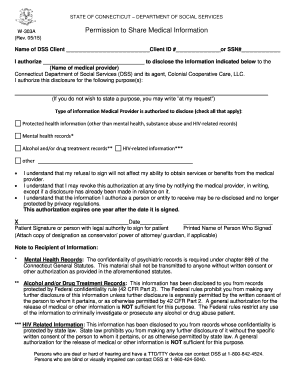
Dss Form W 303a


What is the DSS Form W-303A
The DSS Form W-303A is a document utilized primarily in the context of social services and public assistance programs. This form is essential for individuals seeking to apply for or manage benefits related to these programs. It gathers pertinent information about the applicant's financial situation, household composition, and eligibility for various assistance programs. Understanding the purpose and requirements of this form is crucial for those navigating the application process.
How to Use the DSS Form W-303A
Using the DSS Form W-303A involves several key steps to ensure that the information provided is accurate and complete. Applicants should first read the instructions carefully to understand what information is required. It is important to gather all necessary documents, such as identification and financial records, before starting to fill out the form. After completing the form, applicants should review it for any errors or omissions before submission to avoid delays in processing.
Steps to Complete the DSS Form W-303A
Completing the DSS Form W-303A can be broken down into a series of straightforward steps:
- Gather necessary documents, including proof of income, residency, and identification.
- Carefully read the instructions provided with the form to understand each section.
- Fill out the form accurately, ensuring all required fields are completed.
- Review the completed form for accuracy and completeness.
- Submit the form through the designated method, whether online, by mail, or in person.
Legal Use of the DSS Form W-303A
The DSS Form W-303A is legally binding and must be filled out truthfully. Misrepresentation or failure to disclose relevant information can lead to penalties, including denial of benefits or legal repercussions. It is essential for applicants to understand that the information provided on this form will be used to determine eligibility for assistance programs, and therefore must be accurate and complete.
Required Documents for the DSS Form W-303A
When completing the DSS Form W-303A, applicants must provide several supporting documents to verify the information submitted. Commonly required documents include:
- Proof of identity, such as a driver's license or state ID.
- Income verification, including pay stubs or tax returns.
- Proof of residency, such as a utility bill or lease agreement.
- Any additional documentation required by specific programs or state regulations.
Form Submission Methods
The DSS Form W-303A can typically be submitted through various methods, allowing flexibility for applicants. Common submission methods include:
- Online submission through the designated state agency website.
- Mailing the completed form to the appropriate office.
- In-person submission at local social services offices.
Quick guide on how to complete dss form w 303a 100592562
Complete Dss Form W 303a effortlessly on any device
Digital document management has become favored by businesses and individuals alike. It serves as an ideal eco-friendly substitute for conventional printed and signed files, as you can access the appropriate template and securely store it online. airSlate SignNow provides you with all the tools necessary to create, modify, and eSign your documents swiftly without delays. Manage Dss Form W 303a on any device using airSlate SignNow's Android or iOS applications and enhance any document-related task today.
The simplest way to amend and eSign Dss Form W 303a without hassle
- Locate Dss Form W 303a and click Get Form to begin.
- Use the tools we provide to complete your form.
- Emphasize important areas of the documents or obscure sensitive data with features specifically designed for that purpose by airSlate SignNow.
- Create your eSignature using the Sign tool, which takes only moments and holds the same legal validity as a conventional ink signature.
- Review all the details and click the Done button to save your modifications.
- Select your preferred method to deliver your form, whether by email, SMS, or invitation link, or download it to your computer.
Eliminate the worry of lost or misplaced documents, tedious form searching, or inaccuracies that require additional prints of new document copies. airSlate SignNow addresses all your document management needs in just a few clicks from any device of your selecting. Modify and eSign Dss Form W 303a to ensure excellent communication at every step of your form preparation process with airSlate SignNow.
Create this form in 5 minutes or less
Create this form in 5 minutes!
How to create an eSignature for the dss form w 303a 100592562
How to create an electronic signature for a PDF online
How to create an electronic signature for a PDF in Google Chrome
How to create an e-signature for signing PDFs in Gmail
How to create an e-signature right from your smartphone
How to create an e-signature for a PDF on iOS
How to create an e-signature for a PDF on Android
People also ask
-
What is the form w 303a and how is it used?
The form w 303a is a vital document used for tax purposes, specifically related to income reporting. Businesses often need to complete this form to ensure compliance with local regulations. airSlate SignNow can help you eSign and send the form w 303a seamlessly, making the process more efficient.
-
How can airSlate SignNow streamline the process of filling out the form w 303a?
airSlate SignNow provides an intuitive platform that simplifies the completion of the form w 303a. With our user-friendly interface, you can fill out your document accurately and quickly. This reduces the risk of errors and helps you meet deadlines more effectively.
-
Is there a cost associated with using airSlate SignNow for the form w 303a?
Yes, airSlate SignNow offers competitive pricing plans tailored to various business needs. Accessing our services for signing and managing the form w 303a is cost-effective, ensuring that you get value for your money without compromising on quality. Check our pricing page for detailed information.
-
What features does airSlate SignNow offer for managing the form w 303a?
airSlate SignNow offers a variety of features for managing documents like the form w 303a, including templates, cloud storage, and secure eSignature capabilities. Additionally, our tracking tools ensure you can monitor the status of your form w 303a in real-time, making document management straightforward.
-
How can airSlate SignNow benefit my business when dealing with the form w 303a?
Using airSlate SignNow helps businesses save time and enhance productivity when handling the form w 303a. Our eSigning capabilities allow for quick approvals, while automated workflows help you streamline your document processes. This not only improves efficiency but also contributes to better compliance and record-keeping.
-
Are there integrations available for airSlate SignNow when working with the form w 303a?
Absolutely! airSlate SignNow integrates with various productivity and cloud storage tools, making it easy to access and manage the form w 303a within your existing workflow. Popular integrations include Google Drive, Salesforce, and Dropbox, allowing for a seamless user experience.
-
How secure is airSlate SignNow for signing the form w 303a?
Security is a top priority at airSlate SignNow. Our platform uses advanced encryption and security protocols to ensure that your form w 303a and all other documents are protected. You can trust that your sensitive information remains confidential and secure when using our service.
Get more for Dss Form W 303a
- Nh tenant form
- New hampshire letter 497318653 form
- New hampshire letter 497318654 form
- New hampshire letter 497318655 form
- Letter from landlord to tenant about intent to increase rent and effective date of rental increase new hampshire form
- Letter from landlord to tenant as notice to tenant to repair damage caused by tenant new hampshire form
- New hampshire landlord notice form
- New hampshire letter 497318659 form
Find out other Dss Form W 303a
- eSignature Louisiana Insurance Rental Application Later
- eSignature Maryland Insurance Contract Safe
- eSignature Massachusetts Insurance Lease Termination Letter Free
- eSignature Nebraska High Tech Rental Application Now
- How Do I eSignature Mississippi Insurance Separation Agreement
- Help Me With eSignature Missouri Insurance Profit And Loss Statement
- eSignature New Hampshire High Tech Lease Agreement Template Mobile
- eSignature Montana Insurance Lease Agreement Template Online
- eSignature New Hampshire High Tech Lease Agreement Template Free
- How To eSignature Montana Insurance Emergency Contact Form
- eSignature New Jersey High Tech Executive Summary Template Free
- eSignature Oklahoma Insurance Warranty Deed Safe
- eSignature Pennsylvania High Tech Bill Of Lading Safe
- eSignature Washington Insurance Work Order Fast
- eSignature Utah High Tech Warranty Deed Free
- How Do I eSignature Utah High Tech Warranty Deed
- eSignature Arkansas Legal Affidavit Of Heirship Fast
- Help Me With eSignature Colorado Legal Cease And Desist Letter
- How To eSignature Connecticut Legal LLC Operating Agreement
- eSignature Connecticut Legal Residential Lease Agreement Mobile