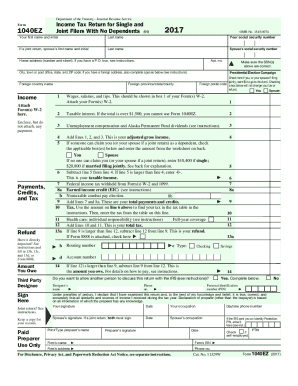
1040ez Form Example


What is the 1040ez Form Example
The 1040ez form is a simplified version of the standard IRS Form 1040, designed for taxpayers with straightforward tax situations. It is primarily used by individuals who have a taxable income below a certain threshold, do not claim any dependents, and do not itemize deductions. This form streamlines the filing process, making it easier for eligible taxpayers to report their income and calculate their tax liability. The 1040ez form example illustrates how to accurately fill out this form, ensuring compliance with IRS regulations while maximizing potential refunds.
Steps to Complete the 1040ez Form Example
Completing the 1040ez form involves several key steps to ensure accuracy and compliance. First, gather all necessary documents, including W-2 forms and any other income statements. Next, follow these steps:
- Enter your personal information, including name, address, and Social Security number.
- Report your total income, including wages and interest.
- Calculate your adjusted gross income (AGI) if applicable.
- Determine your tax liability using the IRS tax tables.
- Claim any eligible credits or payments.
- Sign and date the form before submission.
Each section of the form must be filled out accurately to avoid delays or penalties.
Legal Use of the 1040ez Form Example
The 1040ez form is legally recognized by the IRS as a valid method for reporting income and calculating tax obligations. To ensure the form is legally binding, it must be completed correctly and submitted by the appropriate deadline. Electronic signatures are accepted, provided they comply with the Electronic Signatures in Global and National Commerce (ESIGN) Act and the Uniform Electronic Transactions Act (UETA). Using a reliable eSignature solution can enhance the legal standing of your submission.
Filing Deadlines / Important Dates
Filing deadlines for the 1040ez form typically align with the annual tax season. For most taxpayers, the deadline to submit the form is April 15 of each year. If this date falls on a weekend or holiday, the deadline is extended to the next business day. It is essential to be aware of these dates to avoid late filing penalties. Additionally, taxpayers may request an extension, but any taxes owed must still be paid by the original deadline to avoid interest and penalties.
Form Submission Methods (Online / Mail / In-Person)
Taxpayers have several options for submitting the 1040ez form. The most common methods include:
- Online Filing: Many taxpayers choose to file electronically using tax software, which often provides step-by-step guidance.
- Mail: Paper forms can be mailed to the appropriate IRS address, ensuring that all required documents are included.
- In-Person: Some individuals may prefer to file in person at designated IRS offices or authorized tax preparation services.
Each submission method has its advantages, and selecting the right one can depend on personal preference and the complexity of the tax situation.
Eligibility Criteria
To qualify for using the 1040ez form, taxpayers must meet specific eligibility criteria. Generally, these include:
- Filing as single or married filing jointly.
- Having a taxable income below a set threshold, which varies by tax year.
- Not claiming any dependents.
- Not itemizing deductions.
- Reporting income solely from wages, salaries, tips, taxable interest, and unemployment compensation.
Understanding these criteria is crucial for ensuring that taxpayers select the appropriate form for their filing needs.
Quick guide on how to complete 1040ez form example
Complete 1040ez Form Example effortlessly on any device
Digital document management has gained popularity among companies and individuals. It serves as a perfect eco-friendly alternative to conventional printed and signed documents, allowing you to find the appropriate form and securely store it online. airSlate SignNow equips you with all the necessary tools to create, edit, and eSign your documents swiftly without delays. Manage 1040ez Form Example on any platform using airSlate SignNow Android or iOS applications and simplify any document-based task today.
The easiest way to edit and eSign 1040ez Form Example with ease
- Find 1040ez Form Example and click Get Form to begin.
- Make use of the tools we provide to complete your form.
- Emphasize important parts of the documents or obscure sensitive information with tools that airSlate SignNow offers specifically for such purposes.
- Generate your signature using the Sign tool, which takes moments and has the same legal validity as a conventional wet ink signature.
- Review the details and click the Done button to save your changes.
- Select how you wish to send your form, whether by email, text message (SMS), or invitation link, or download it to your computer.
Put an end to lost or misplaced files, cumbersome form searches, or errors that require new document copies. airSlate SignNow fulfills all your document management requirements in just a few clicks from your preferred device. Edit and eSign 1040ez Form Example and guarantee excellent communication at any stage of your form preparation process with airSlate SignNow.
Create this form in 5 minutes or less
Create this form in 5 minutes!
How to create an eSignature for the 1040ez form example
How to create an electronic signature for a PDF online
How to create an electronic signature for a PDF in Google Chrome
How to create an e-signature for signing PDFs in Gmail
How to create an e-signature right from your smartphone
How to create an e-signature for a PDF on iOS
How to create an e-signature for a PDF on Android
People also ask
-
What is the 1040ez form?
The 1040ez form is a simplified tax return form designed for individuals with straightforward tax situations. This form allows taxpayers to report their income and claim credits efficiently, making it an ideal choice for those who meet specific eligibility criteria, such as having no dependents and taking the standard deduction.
-
How can airSlate SignNow assist with the 1040ez form?
airSlate SignNow provides a seamless platform for eSigning and managing your 1040ez form. Users can easily fill out, sign, and send the form securely, ensuring that all necessary signatures are collected without the hassle of printing and mailing.
-
Is there a fee associated with using airSlate SignNow for the 1040ez form?
airSlate SignNow offers a cost-effective solution with various pricing plans to fit different budgets. Users can take advantage of a free trial to explore features before committing, making it budget-friendly for those needing to manage the 1040ez form.
-
Can I integrate airSlate SignNow with other applications for my 1040ez form?
Yes, airSlate SignNow integrates seamlessly with various applications, including cloud storage solutions and accounting software. This integration capability enhances the workflow for users preparing and submitting their 1040ez form, streamlining the entire process.
-
What features does airSlate SignNow offer for the 1040ez form?
AirSlate SignNow provides a range of features for managing your 1040ez form, including customizable templates, electronic signatures, and secure cloud storage. These features help ensure that your document processes are efficient and compliant with tax filing requirements.
-
Is my data secure when using airSlate SignNow for the 1040ez form?
Absolutely! airSlate SignNow prioritizes data security, employing advanced encryption methods to protect your information while working on your 1040ez form. The platform complies with industry standards, ensuring that your sensitive tax documents remain secure.
-
How does airSlate SignNow enhance the experience of filing the 1040ez form?
AirSlate SignNow enhances your experience by making the filing of the 1040ez form more convenient and user-friendly. With features like user-friendly templates and easy sharing options, users can complete and file their forms faster and with less stress.
Get more for 1040ez Form Example
- Notice of dishonored check civil keywords bad check bounced check new hampshire form
- Mutual wills containing last will and testaments for unmarried persons living together with no children new hampshire form
- Mutual wills package of last wills and testaments for unmarried persons living together with adult children new hampshire form
- Mutual wills or last will and testaments for unmarried persons living together with minor children new hampshire form
- Nh cohabitation form
- Paternity law and procedure handbook new hampshire form
- Bill of sale in connection with sale of business by individual or corporate seller new hampshire form
- Nh workers compensation form
Find out other 1040ez Form Example
- eSignature Oklahoma Plumbing Rental Application Secure
- How Can I eSignature Connecticut Real Estate Quitclaim Deed
- eSignature Pennsylvania Plumbing Business Plan Template Safe
- eSignature Florida Real Estate Quitclaim Deed Online
- eSignature Arizona Sports Moving Checklist Now
- eSignature South Dakota Plumbing Emergency Contact Form Mobile
- eSignature South Dakota Plumbing Emergency Contact Form Safe
- Can I eSignature South Dakota Plumbing Emergency Contact Form
- eSignature Georgia Real Estate Affidavit Of Heirship Later
- eSignature Hawaii Real Estate Operating Agreement Online
- eSignature Idaho Real Estate Cease And Desist Letter Online
- eSignature Idaho Real Estate Cease And Desist Letter Simple
- eSignature Wyoming Plumbing Quitclaim Deed Myself
- eSignature Colorado Sports Living Will Mobile
- eSignature Iowa Real Estate Moving Checklist Simple
- eSignature Iowa Real Estate Quitclaim Deed Easy
- eSignature Real Estate Form Louisiana Simple
- eSignature Louisiana Real Estate LLC Operating Agreement Myself
- Can I eSignature Louisiana Real Estate Quitclaim Deed
- eSignature Hawaii Sports Living Will Safe