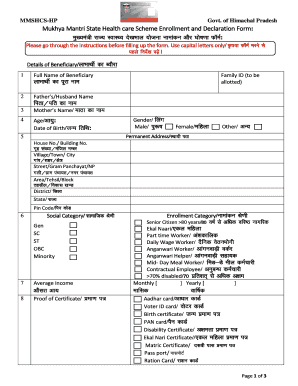
Mukhyamantri State Health Care Scheme Form


What is the Mukhyamantri State Health Care Scheme
The Mukhyamantri State Health Care Scheme (MMSHCS) is a government initiative designed to provide accessible healthcare services to residents of the state. This scheme aims to ensure that individuals and families receive essential medical care without facing financial barriers. It covers a wide range of health services, including hospitalization, outpatient care, and preventive health measures. The program is particularly focused on supporting low-income families and vulnerable populations, ensuring that everyone has the opportunity to maintain their health and well-being.
How to Obtain the Mukhyamantri State Health Care Scheme
To obtain the Mukhyamantri State Health Care Scheme, individuals must follow a straightforward application process. Typically, applicants need to provide proof of residency, income details, and identification documents. The application can often be submitted online through the official state health department website or in person at designated health centers. It is advisable to check for any specific requirements or documentation needed in your state, as these can vary.
Steps to Complete the Mukhyamantri State Health Care Scheme
Completing the Mukhyamantri State Health Care Scheme involves several key steps:
- Gather necessary documents, such as proof of income and identification.
- Visit the official state health department website or a local health center.
- Fill out the application form accurately, ensuring all information is complete.
- Submit the application either online or in person, as per the guidelines.
- Await confirmation of application approval, which may take several weeks.
Eligibility Criteria
Eligibility for the Mukhyamantri State Health Care Scheme generally depends on various factors, including income level, family size, and residency status. Typically, low-income families, individuals without health insurance, and those with specific medical needs qualify for the program. It is essential for applicants to review the eligibility criteria specific to their state to ensure they meet all requirements before applying.
Legal Use of the Mukhyamantri State Health Care Scheme
The Mukhyamantri State Health Care Scheme is legally binding when used in accordance with state regulations. This includes ensuring that all application forms are filled out accurately and submitted through the proper channels. Compliance with the scheme's guidelines is crucial for maintaining eligibility and receiving benefits. Users should be aware of their rights and responsibilities under the scheme to avoid any legal issues.
Form Submission Methods
Submitting the Mukhyamantri State Health Care Scheme application can typically be done through multiple methods:
- Online: Most states offer an online submission option via their health department websites, allowing for a quick and convenient process.
- Mail: Applicants can often print the application form, fill it out, and send it via postal mail to the appropriate health department.
- In-Person: Individuals may also choose to visit local health centers to submit their applications directly and receive assistance if needed.
Quick guide on how to complete mukhyamantri state health care scheme
Effortlessly Prepare Mukhyamantri State Health Care Scheme on Any Device
Managing documents online has gained popularity among businesses and individuals. It serves as an ideal eco-friendly substitute for traditional printed and signed documents, allowing you to access the necessary forms and securely store them online. airSlate SignNow provides all the tools required to create, modify, and electronically sign your documents promptly without delays. Handle Mukhyamantri State Health Care Scheme on any device using airSlate SignNow's Android or iOS applications and simplify any document-related process today.
How to Modify and Electronically Sign Mukhyamantri State Health Care Scheme with Ease
- Locate Mukhyamantri State Health Care Scheme and click on Get Form to begin.
- Utilize the tools we offer to complete your form.
- Select pertinent sections of your documents or redact sensitive details with features specifically designed for that purpose by airSlate SignNow.
- Create your signature using the Sign tool, which takes mere seconds and carries the same legal validity as a conventional wet ink signature.
- Review the information and click on the Done button to finalize your changes.
- Choose your preferred delivery method for your form, whether by email, SMS, invite link, or download it to your computer.
Eliminate concerns over lost or misplaced documents, tedious form searches, or errors necessitating the printing of new document copies. airSlate SignNow meets your document management needs in just a few clicks from any device you select. Modify and electronically sign Mukhyamantri State Health Care Scheme to ensure excellent communication throughout your form preparation process with airSlate SignNow.
Create this form in 5 minutes or less
Create this form in 5 minutes!
How to create an eSignature for the mukhyamantri state health care scheme
How to create an electronic signature for a PDF online
How to create an electronic signature for a PDF in Google Chrome
How to create an e-signature for signing PDFs in Gmail
How to create an e-signature right from your smartphone
How to create an e-signature for a PDF on iOS
How to create an e-signature for a PDF on Android
People also ask
-
What is the Mukhya Mantri State Health Care Scheme?
The Mukhya Mantri State Health Care Scheme is a health initiative aimed at providing comprehensive medical coverage to residents. It ensures that individuals receive necessary healthcare services without financial burden, thereby promoting overall well-being in the community.
-
How can I enroll in the Mukhya Mantri State Health Care Scheme?
To enroll in the Mukhya Mantri State Health Care Scheme, you can visit your local health department or the official government website. There, you'll find detailed instructions and required documentation to complete the enrollment process smoothly.
-
What are the key features of the Mukhya Mantri State Health Care Scheme?
The Mukhya Mantri State Health Care Scheme offers extensive features, including free consultations, treatments, and medications at affiliated hospitals. The scheme aims to cater to various health needs, providing both preventive and curative services to ensure a healthier population.
-
What benefits does the Mukhya Mantri State Health Care Scheme offer?
The Mukhya Mantri State Health Care Scheme provides numerous benefits, such as access to quality healthcare services without out-of-pocket expenses. It signNowly reduces financial stress and improves access to necessary treatments for underserved communities.
-
Is there any cost associated with the Mukhya Mantri State Health Care Scheme?
The Mukhya Mantri State Health Care Scheme is designed to be cost-effective and is often provided free of charge to eligible residents. However, there may be minimal administrative fees in certain cases, which can vary by state.
-
How does the Mukhya Mantri State Health Care Scheme integrate with existing health services?
The Mukhya Mantri State Health Care Scheme seamlessly integrates with local healthcare services and facilities, ensuring comprehensive care. This integration facilitates efficient patient management and helps maintain continuity of care.
-
Can I access specialists through the Mukhya Mantri State Health Care Scheme?
Yes, the Mukhya Mantri State Health Care Scheme covers consultations and treatments with various specialists within the network. Patients can be referred to specialists as per their medical needs without incurring additional costs.
Get more for Mukhyamantri State Health Care Scheme
Find out other Mukhyamantri State Health Care Scheme
- How To Integrate Sign in Banking
- How To Use Sign in Banking
- Help Me With Use Sign in Banking
- Can I Use Sign in Banking
- How Do I Install Sign in Banking
- How To Add Sign in Banking
- How Do I Add Sign in Banking
- How Can I Add Sign in Banking
- Can I Add Sign in Banking
- Help Me With Set Up Sign in Government
- How To Integrate eSign in Banking
- How To Use eSign in Banking
- How To Install eSign in Banking
- How To Add eSign in Banking
- How To Set Up eSign in Banking
- How To Save eSign in Banking
- How To Implement eSign in Banking
- How To Set Up eSign in Construction
- How To Integrate eSign in Doctors
- How To Use eSign in Doctors