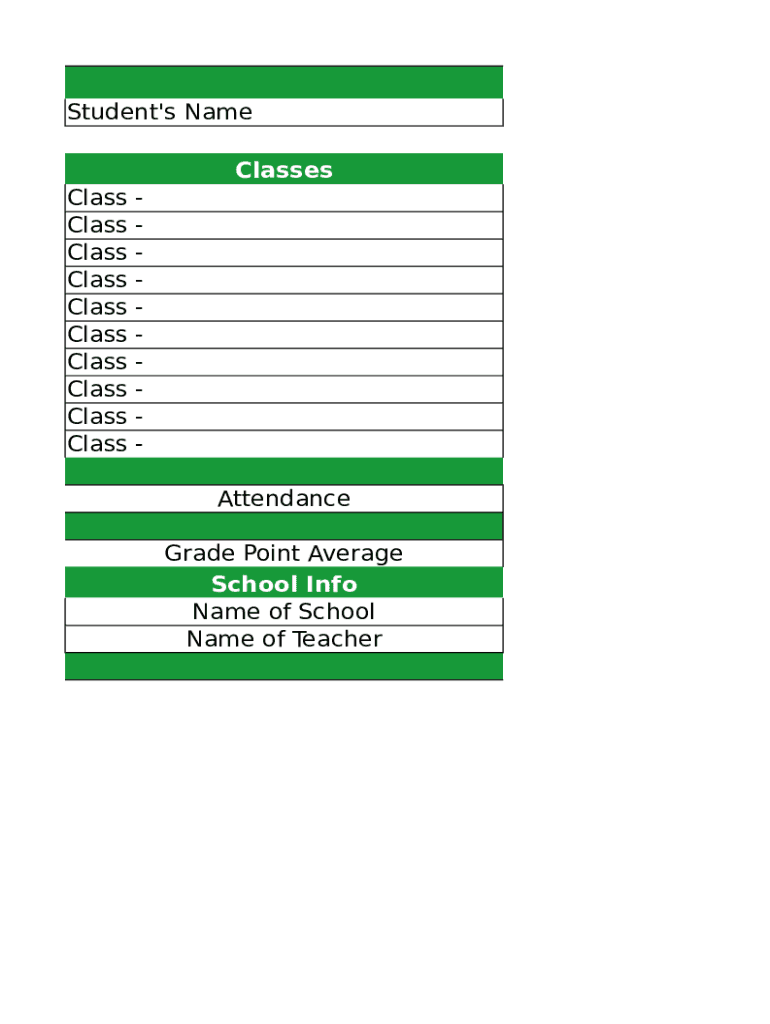
Report Card Template Form


What is the Report Card Template
The report card template serves as a structured document designed to evaluate and summarize performance in various contexts, particularly in trading. This template can be tailored to track daily trading activities, performance metrics, and insights. It provides a clear format for recording essential information, enabling traders to assess their strategies and outcomes effectively. The template typically includes sections for trade details, profit and loss calculations, and reflections on trading decisions.
How to use the Report Card Template
Using the report card template involves several straightforward steps. First, gather the necessary data regarding your trades, including entry and exit points, volumes, and outcomes. Next, fill in the designated sections of the template with this information. It is important to include reflections on what strategies worked and what did not, as this will help in refining future trading approaches. Regularly updating the report card can enhance your trading discipline and provide insights into your performance trends.
Steps to complete the Report Card Template
Completing the report card template can be broken down into a few key steps:
- Collect all relevant trading data for the day.
- Enter the data into the appropriate fields of the template.
- Calculate the total profit or loss for the day.
- Reflect on the trading decisions made and note any lessons learned.
- Save the completed report card for future reference and analysis.
Legal use of the Report Card Template
To ensure the legal validity of the report card template, it is essential to adhere to electronic signature regulations. Utilizing a reliable eSignature platform, such as airSlate SignNow, guarantees that signatures are compliant with the ESIGN and UETA acts. This compliance is crucial for any document that may be used in a legal or financial context. Additionally, maintaining an audit trail and ensuring data security can further enhance the legal standing of your completed report card.
Key elements of the Report Card Template
The report card template should include several key elements to be effective:
- Date: The date of the trading activities.
- Trade Details: Information about each trade, including entry and exit points.
- Profit and Loss: A clear calculation of gains or losses for each trade.
- Reflections: Personal insights on what strategies were successful or not.
- Overall Performance: A summary of the day's trading performance.
Examples of using the Report Card Template
Examples of utilizing the report card template can vary based on individual trading styles. For instance, a day trader might use the template to document multiple trades throughout the day, analyzing each for effectiveness. A swing trader might focus on fewer trades, providing deeper insights into longer-term strategies. Regardless of the trading approach, the report card template serves as a valuable tool for continuous improvement and performance tracking.
Quick guide on how to complete report card template
Effortlessly Prepare Report Card Template on Any Device
Managing documents online has become increasingly popular among businesses and individuals. It offers an ideal eco-friendly alternative to traditional printed and signed documents, allowing you to find the appropriate form and securely store it online. airSlate SignNow equips you with all the tools necessary to create, modify, and eSign your documents swiftly without delays. Handle Report Card Template on any device with airSlate SignNow's Android or iOS applications and enhance any document-centric process today.
How to Modify and eSign Report Card Template with Ease
- Locate Report Card Template and click on Get Form to begin.
- Make use of the tools we offer to complete your document.
- Highlight important sections of your documents or obscure sensitive information with tools that airSlate SignNow specifically offers for that purpose.
- Create your eSignature using the Sign feature, which takes mere seconds and carries the same legal validity as a traditional handwritten signature.
- Review the details and click on the Done button to save your modifications.
- Select how you wish to share your form: via email, text message (SMS), an invitation link, or download it to your computer.
Eliminate concerns about lost or misplaced documents, cumbersome form searches, or errors that necessitate printing new copies. airSlate SignNow addresses all your document management needs in just a few clicks from any device you choose. Modify and eSign Report Card Template and guarantee effective communication at any stage of your document preparation process with airSlate SignNow.
Create this form in 5 minutes or less
Create this form in 5 minutes!
How to create an eSignature for the report card template
How to create an electronic signature for a PDF online
How to create an electronic signature for a PDF in Google Chrome
How to create an e-signature for signing PDFs in Gmail
How to create an e-signature right from your smartphone
How to create an e-signature for a PDF on iOS
How to create an e-signature for a PDF on Android
People also ask
-
What is the lance breitstein daily report card?
The lance breitstein daily report card is a customizable reporting tool that provides insights into daily activities. It helps users track performance and productivity by summarizing key metrics and accomplishments. This feature can be particularly beneficial for businesses looking to improve efficiency and accountability.
-
How can the lance breitstein daily report card enhance my team's performance?
The lance breitstein daily report card allows users to monitor progress on daily tasks and goals. By maintaining transparency and accountability, team members can identify areas for improvement and celebrate achievements. This encourages a culture of continuous improvement and motivation within the team.
-
Is there a cost associated with using the lance breitstein daily report card?
The lance breitstein daily report card is part of the airSlate SignNow platform, which offers various pricing plans. Depending on the features and size of your team, pricing can vary. It's best to review the pricing options on the airSlate SignNow website to find the most suitable plan for your needs.
-
What features are included with the lance breitstein daily report card?
The lance breitstein daily report card includes features such as customizable templates, performance tracking, and easy data visualization. Users can personalize their reports according to specific metrics they want to monitor. These features make it straightforward to analyze and share reports with stakeholders.
-
Can I integrate the lance breitstein daily report card with other tools?
Yes, the lance breitstein daily report card can be integrated with various popular business applications. This includes tools for project management, CRM, and collaboration, allowing for seamless data sharing. Integrating these tools can enhance reporting capabilities and streamline workflows.
-
What are the benefits of using the lance breitstein daily report card for remote teams?
The lance breitstein daily report card is particularly advantageous for remote teams as it enables consistent communication and accountability. By providing daily insights, team members can stay aligned on tasks and performance, even when working from different locations. This fosters collaboration and ensures everyone is on the same page.
-
How does the lance breitstein daily report card improve accountability in businesses?
The lance breitstein daily report card helps improve accountability by clearly outlining daily goals and tracking progress. When employees see their accomplishments documented daily, they are more motivated to meet their targets. This transparency builds trust within the team and encourages a sense of responsibility.
Get more for Report Card Template
- New jersey lien 497319195 form
- New jersey release claim form
- Quitclaim deed from husband and wife to llc new jersey form
- Warranty deed from husband and wife to llc new jersey form
- Release of lien form nj
- Landlord tenant notice 497319203 form
- Nj letter notice form
- Letter from tenant to landlord containing notice that premises in uninhabitable in violation of law and demand immediate repair 497319205 form
Find out other Report Card Template
- Sign South Dakota Charity Residential Lease Agreement Simple
- Sign Vermont Charity Business Plan Template Later
- Sign Arkansas Construction Executive Summary Template Secure
- How To Sign Arkansas Construction Work Order
- Sign Colorado Construction Rental Lease Agreement Mobile
- Sign Maine Construction Business Letter Template Secure
- Can I Sign Louisiana Construction Letter Of Intent
- How Can I Sign Maryland Construction Business Plan Template
- Can I Sign Maryland Construction Quitclaim Deed
- Sign Minnesota Construction Business Plan Template Mobile
- Sign Construction PPT Mississippi Myself
- Sign North Carolina Construction Affidavit Of Heirship Later
- Sign Oregon Construction Emergency Contact Form Easy
- Sign Rhode Island Construction Business Plan Template Myself
- Sign Vermont Construction Rental Lease Agreement Safe
- Sign Utah Construction Cease And Desist Letter Computer
- Help Me With Sign Utah Construction Cease And Desist Letter
- Sign Wisconsin Construction Purchase Order Template Simple
- Sign Arkansas Doctors LLC Operating Agreement Free
- Sign California Doctors Lease Termination Letter Online