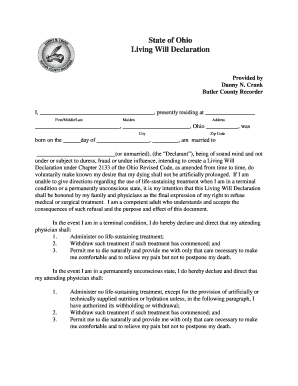
Living Will Form Ohio


What is the Living Will Form Ohio
The living will form in Ohio is a legal document that allows individuals to express their wishes regarding medical treatment in the event they become unable to communicate their preferences. This form is essential for ensuring that healthcare providers and family members understand a person's desires concerning life-sustaining treatments and end-of-life care. The Ohio living will form is specifically designed to comply with state laws, providing a clear framework for individuals to outline their medical care preferences.
How to use the Living Will Form Ohio
Using the living will form in Ohio involves several important steps. First, individuals should carefully read the form to understand its components and implications. Next, they can fill out the form, specifying their wishes regarding medical treatments, such as resuscitation and artificial nutrition. It is crucial to sign the document in the presence of a witness or notary to ensure its legal validity. Once completed, individuals should keep the form in a safe but accessible place and share copies with their healthcare providers and family members to ensure their wishes are known.
Steps to complete the Living Will Form Ohio
Completing the living will form in Ohio requires a systematic approach:
- Download the form: Obtain the latest version of the Ohio living will form from a reliable source.
- Read the instructions: Familiarize yourself with the requirements and options available on the form.
- Fill out your preferences: Clearly state your wishes regarding medical treatment and interventions.
- Sign and date the form: Ensure you sign the document in front of a witness or notary to validate it.
- Distribute copies: Share the completed form with your healthcare provider and trusted family members.
Legal use of the Living Will Form Ohio
The living will form in Ohio is legally binding when executed according to state laws. It must be signed by the individual and witnessed by at least two adults who are not related to the individual or entitled to any portion of their estate. This ensures that the document reflects the individual's true intentions without undue influence. Healthcare providers are required to respect the directives outlined in the living will, making it a crucial tool for ensuring that a person's medical treatment aligns with their values and preferences.
Key elements of the Living Will Form Ohio
Key elements of the Ohio living will form include:
- Patient information: Name, address, and date of birth of the individual completing the form.
- Healthcare preferences: Specific instructions regarding life-sustaining treatments, resuscitation, and artificial nutrition.
- Signature and date: The individual's signature and the date of signing, along with witness signatures if applicable.
- Revocation clause: Information on how to revoke or amend the living will at any time.
State-specific rules for the Living Will Form Ohio
Ohio has specific regulations governing the living will form to ensure its validity and enforceability. The form must be signed by the individual and witnessed by two adults who do not stand to gain from the individual's estate. Additionally, the living will must clearly express the individual's wishes regarding medical treatment, and it is advisable to review the form periodically to ensure it reflects current preferences. Understanding these state-specific rules is essential for ensuring that the living will is legally recognized and respected by healthcare providers.
Quick guide on how to complete living will form ohio 100076130
Effortlessly Prepare Living Will Form Ohio on Any Device
Managing documents online has become increasingly popular among businesses and individuals alike. It serves as an ideal eco-friendly alternative to traditional printed and signed documents, allowing you to access the correct form and securely store it online. airSlate SignNow equips you with all the necessary tools to create, edit, and eSign your documents quickly without unnecessary delays. Manage Living Will Form Ohio on any platform using airSlate SignNow's Android or iOS applications and enhance any document-related process today.
The Easiest Way to Edit and eSign Living Will Form Ohio Without Effort
- Obtain Living Will Form Ohio and click on Get Form to begin.
- Utilize the tools we offer to complete your form.
- Emphasize important sections of your documents or obscure sensitive information with the tools provided by airSlate SignNow specifically for that purpose.
- Create your eSignature using the Sign tool, which takes mere seconds and carries the same legal authority as a traditional handwritten signature.
- Verify the details and click on the Done button to save your changes.
- Select your preferred delivery method for your form, whether by email, SMS, invite link, or download it to your computer.
Put an end to lost or misplaced documents, tedious form searches, and errors that necessitate printing new copies. airSlate SignNow addresses your document management requirements in just a few clicks from any device you choose. Modify and eSign Living Will Form Ohio to ensure efficient communication at every stage of the form preparation process with airSlate SignNow.
Create this form in 5 minutes or less
Create this form in 5 minutes!
How to create an eSignature for the living will form ohio 100076130
How to create an electronic signature for a PDF online
How to create an electronic signature for a PDF in Google Chrome
How to create an e-signature for signing PDFs in Gmail
How to create an e-signature right from your smartphone
How to create an e-signature for a PDF on iOS
How to create an e-signature for a PDF on Android
People also ask
-
What is a printable living will form?
A printable living will form is a legal document that allows you to outline your healthcare preferences in the event you become unable to communicate your wishes. This form ensures that your medical decisions are respected and followed by healthcare providers. With airSlate SignNow, you can easily create and download a customized printable living will form.
-
How do I complete a printable living will form?
To complete a printable living will form, you first need to fill in your personal information and specify your healthcare preferences regarding life-sustaining treatments. airSlate SignNow provides step-by-step guidance to ensure you accurately convey your wishes. Once you’ve filled it out, you can print, sign, and share your form as needed.
-
Is the printable living will form legally binding?
Yes, the printable living will form is legally binding as long as it complies with your state’s requirements. airSlate SignNow allows you to create forms that adhere to local laws to ensure that your document is valid. It’s important to consult legal experts regarding specific regulations in your area.
-
Can I edit my printable living will form after it’s completed?
Absolutely! With airSlate SignNow, you can easily make changes to your printable living will form anytime you need. Whether it’s updating your preferences or personal information, the editing feature provides flexibility. Just remember to re-sign and date the updated version to maintain its validity.
-
What are the benefits of using airSlate SignNow for my printable living will form?
Using airSlate SignNow offers numerous benefits for your printable living will form, including ease of use and cost-effectiveness. The platform allows for secure electronic signatures, making it convenient to share and store your documents. Additionally, you can access your form from any device and ensure that your wishes are clearly communicated.
-
Can I store my printable living will form online?
Yes, you can securely store your printable living will form online using airSlate SignNow. This feature allows you to keep your documents organized and easily accessible whenever you need them. Additionally, online storage enhances the security of your sensitive information by providing secure backups.
-
Is there a fee for using the printable living will form feature on airSlate SignNow?
airSlate SignNow offers a range of pricing plans, which often include the ability to create and manage your printable living will form. Many features are available for free, while more advanced options might require a paid subscription. Check the pricing page for detailed information on what’s included in each plan.
Get more for Living Will Form Ohio
Find out other Living Will Form Ohio
- Help Me With eSignature Arkansas Education Form
- Can I eSignature Louisiana Education Document
- Can I eSignature Massachusetts Education Document
- Help Me With eSignature Montana Education Word
- How To eSignature Maryland Doctors Word
- Help Me With eSignature South Dakota Education Form
- How Can I eSignature Virginia Education PDF
- How To eSignature Massachusetts Government Form
- How Can I eSignature Oregon Government PDF
- How Can I eSignature Oklahoma Government Document
- How To eSignature Texas Government Document
- Can I eSignature Vermont Government Form
- How Do I eSignature West Virginia Government PPT
- How Do I eSignature Maryland Healthcare / Medical PDF
- Help Me With eSignature New Mexico Healthcare / Medical Form
- How Do I eSignature New York Healthcare / Medical Presentation
- How To eSignature Oklahoma Finance & Tax Accounting PPT
- Help Me With eSignature Connecticut High Tech Presentation
- How To eSignature Georgia High Tech Document
- How Can I eSignature Rhode Island Finance & Tax Accounting Word