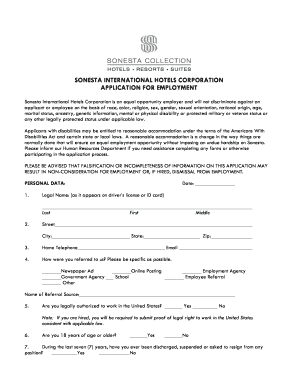
Sonesta Application Form


What is the Sonesta Application
The Sonesta application is a formal request used by individuals seeking to apply for various services or benefits offered by Sonesta properties. This application typically requires personal information, such as name, contact details, and specific preferences related to the service being requested. Understanding the purpose and requirements of the Sonesta application is essential for ensuring a smooth application process.
How to use the Sonesta Application
Using the Sonesta application involves several straightforward steps. First, access the application form, which can often be found on the official Sonesta website. Fill out the required fields accurately, providing all necessary information. After completing the form, review your entries to ensure accuracy before submitting. Depending on the service requested, you may need to attach additional documents or information to support your application.
Steps to complete the Sonesta Application
Completing the Sonesta application can be broken down into a series of clear steps:
- Gather all necessary personal and contact information.
- Access the Sonesta application form online.
- Fill in the required fields, ensuring all information is accurate.
- Review the application for any errors or omissions.
- Submit the application electronically or as directed.
Legal use of the Sonesta Application
The legal use of the Sonesta application is governed by various regulations that ensure the protection of personal information and the integrity of the application process. When submitting the application, it is important to comply with relevant laws, such as data protection regulations, to safeguard your information. Additionally, the application must be completed truthfully, as providing false information can lead to legal repercussions.
Eligibility Criteria
Eligibility criteria for the Sonesta application may vary based on the specific service or benefit being requested. Generally, applicants must meet certain age, residency, or financial requirements. It is advisable to review the specific eligibility criteria outlined in the application instructions to ensure that you qualify before submitting your application.
Required Documents
When completing the Sonesta application, you may need to provide various supporting documents. Commonly required documents include:
- Proof of identity, such as a driver's license or passport.
- Financial statements or proof of income, if applicable.
- Any additional documentation specified in the application instructions.
Gathering these documents in advance can help streamline the application process.
Form Submission Methods
The Sonesta application can typically be submitted through multiple methods, including:
- Online submission via the official Sonesta website.
- Mailing a printed version of the application to the designated address.
- In-person submission at a Sonesta property, if applicable.
Choosing the right submission method can depend on your convenience and the specific requirements of the application.
Quick guide on how to complete sonesta application
Complete Sonesta Application effortlessly on any device
Online document management has gained popularity among businesses and individuals. It serves as an ideal environmentally friendly alternative to conventional printed and signed documents, allowing you to obtain the correct form and securely store it online. airSlate SignNow equips you with all the necessary tools to create, modify, and eSign your documents swiftly without interruptions. Manage Sonesta Application on any device with airSlate SignNow Android or iOS applications and enhance any document-related process today.
How to modify and eSign Sonesta Application with ease
- Find Sonesta Application and then click Get Form to begin.
- Utilize the tools we provide to complete your form.
- Emphasize relevant sections of your documents or obscure sensitive information with tools that airSlate SignNow specifically provides for that purpose.
- Create your eSignature using the Sign tool, which takes just seconds and holds the same legal validity as a conventional wet ink signature.
- Review all the information and then click on the Done button to save your updates.
- Choose how you wish to send your form, via email, text message (SMS), or invitation link, or download it to your computer.
Forget about lost or misplaced documents, tedious form searches, or mistakes that necessitate the printing of new document copies. airSlate SignNow fulfills all your document management needs within a few clicks from any device of your preference. Modify and eSign Sonesta Application and ensure excellent communication at every stage of your form preparation process with airSlate SignNow.
Create this form in 5 minutes or less
Create this form in 5 minutes!
How to create an eSignature for the sonesta application
How to create an electronic signature for a PDF online
How to create an electronic signature for a PDF in Google Chrome
How to create an e-signature for signing PDFs in Gmail
How to create an e-signature right from your smartphone
How to create an e-signature for a PDF on iOS
How to create an e-signature for a PDF on Android
People also ask
-
What is the Sonesta application and how does it work with airSlate SignNow?
The Sonesta application is designed to streamline document management and eSigning within the hospitality industry. By integrating with airSlate SignNow, users can easily prepare, send, and manage contracts and forms, ensuring a faster and more efficient workflow.
-
How can I get started with the Sonesta application and airSlate SignNow?
Getting started with the Sonesta application and airSlate SignNow is simple. You can sign up for a free trial on the airSlate SignNow website, where you'll get guided assistance to easily set up your account and learn how to utilize the Sonesta application effectively.
-
What are the pricing plans for using the Sonesta application with airSlate SignNow?
The Sonesta application can be accessed through airSlate SignNow's various pricing plans, which are designed to cater to different business sizes. Pricing is competitive and offers flexibility, allowing businesses to choose a plan that best fits their needs while maximizing the value of the Sonesta application.
-
What features does the Sonesta application offer?
The Sonesta application includes several robust features such as customizable templates, automated workflows, and real-time tracking of document status. These features, combined with airSlate SignNow's eSigning capabilities, ensure an enhanced user experience and increased productivity.
-
What are the benefits of using the Sonesta application in conjunction with airSlate SignNow?
The primary benefit of using the Sonesta application with airSlate SignNow is the signNow reduction in time spent on document handling. This integration not only simplifies the eSigning process but also enhances compliance and reduces errors, ultimately leading to improved service delivery in the hospitality sector.
-
Does the Sonesta application integrate with other tools or software?
Yes, the Sonesta application integrates seamlessly with various software tools, including CRM systems and project management applications. This integration allows for a more unified workflow and ensures that important documents are always accessible within your preferred platforms, enhancing overall efficiency.
-
Is training available for new users of the Sonesta application?
Absolutely! airSlate SignNow offers comprehensive training and support for new users of the Sonesta application. You will have access to tutorials, webinars, and customer support to ensure you can fully utilize the features of the Sonesta application effectively.
Get more for Sonesta Application
- Notice check bounced form
- Mutual wills containing last will and testaments for unmarried persons living together with no children new jersey form
- Mutual wills package of last wills and testaments for unmarried persons living together with adult children new jersey form
- Mutual wills or last will and testaments for unmarried persons living together with minor children new jersey form
- Nj cohabitation form
- Paternity law and procedure handbook new jersey form
- Bill of sale in connection with sale of business by individual or corporate seller new jersey form
- Nj complaint divorce form
Find out other Sonesta Application
- eSignature Michigan Doctors Living Will Simple
- How Do I eSignature Michigan Doctors LLC Operating Agreement
- How To eSignature Vermont Education Residential Lease Agreement
- eSignature Alabama Finance & Tax Accounting Quitclaim Deed Easy
- eSignature West Virginia Education Quitclaim Deed Fast
- eSignature Washington Education Lease Agreement Form Later
- eSignature Missouri Doctors Residential Lease Agreement Fast
- eSignature Wyoming Education Quitclaim Deed Easy
- eSignature Alaska Government Agreement Fast
- How Can I eSignature Arizona Government POA
- How Do I eSignature Nevada Doctors Lease Agreement Template
- Help Me With eSignature Nevada Doctors Lease Agreement Template
- How Can I eSignature Nevada Doctors Lease Agreement Template
- eSignature Finance & Tax Accounting Presentation Arkansas Secure
- eSignature Arkansas Government Affidavit Of Heirship Online
- eSignature New Jersey Doctors Permission Slip Mobile
- eSignature Colorado Government Residential Lease Agreement Free
- Help Me With eSignature Colorado Government Medical History
- eSignature New Mexico Doctors Lease Termination Letter Fast
- eSignature New Mexico Doctors Business Associate Agreement Later