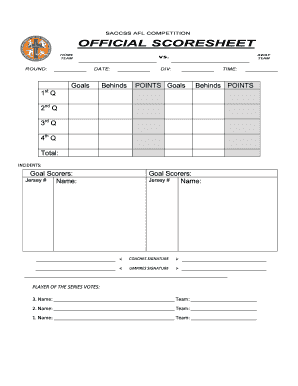
Afl Scorecard Template Form


What is the AFL Scorecard Template
The AFL scorecard template is a structured document used to track and record the performance of teams and players during a match. This template provides a clear layout for noting scores, player statistics, and game events, making it an essential tool for coaches, analysts, and fans alike. By utilizing an AFL scorecard template, users can maintain an organized record of each match, which can be referenced for future analysis or reporting.
How to Use the AFL Scorecard Template
Using the AFL scorecard template involves several straightforward steps. First, ensure you have the correct version of the template, such as the AFL scoring grid Excel format. Next, input the teams competing in the match, along with the date and location. During the game, record scores, goals, and other significant events as they occur. This real-time updating allows for accurate tracking of player performance and game dynamics. After the match, review the completed scorecard for any missing information and save it for future reference.
Steps to Complete the AFL Scorecard Template
Completing the AFL scorecard template can be done efficiently by following these steps:
- Download the AFL scoring grid Excel template from a trusted source.
- Open the template in Excel and familiarize yourself with its sections, including team names, scores, and player statistics.
- Enter the teams' names and match details at the top of the scorecard.
- During the match, fill in the scores and any notable events, such as goals or injuries, in real-time.
- After the match, review the scorecard for accuracy and completeness.
- Save the completed scorecard for your records or share it with your team.
Legal Use of the AFL Scorecard Template
The AFL scorecard template can be used legally for tracking game statistics and performance metrics. When used in compliance with league regulations and guidelines, it serves as a valid record for coaches and teams. It is important to ensure that all data entered is accurate and reflects the events of the match. This adherence to accuracy not only supports fair play but also upholds the integrity of the sport.
Key Elements of the AFL Scorecard Template
Key elements of the AFL scorecard template include:
- Team names and match details, such as date and venue.
- Sections for recording goals, behinds, and total scores.
- Player statistics, including individual goals and assists.
- Event tracking for significant occurrences, such as injuries or penalties.
- Space for notes or comments regarding the match.
Examples of Using the AFL Scorecard Template
Examples of using the AFL scorecard template can vary widely. Coaches may use it to analyze player performance over a season, while analysts might utilize it to compare team statistics across multiple games. Fans can also engage with the scorecard during live matches to enhance their viewing experience. Additionally, sports journalists often reference scorecards for reporting on match outcomes and player achievements.
Quick guide on how to complete afl scorecard template
Effortlessly Prepare Afl Scorecard Template on Any Device
Digital document management has become increasingly favored by organizations and individuals alike. It presents an excellent environmentally friendly substitute for conventional printed and signed documents, as you can easily access the required form and securely store it online. airSlate SignNow equips you with all the tools necessary to create, modify, and eSign your documents promptly without unnecessary delays. Manage Afl Scorecard Template across any platform using airSlate SignNow's Android or iOS applications and enhance any document-driven process starting today.
Easily Edit and eSign Afl Scorecard Template with Minimal Effort
- Locate Afl Scorecard Template and click on Get Form to begin.
- Utilize the tools we provide to fill out your form.
- Emphasize important sections of your documents or redact sensitive information using the features that airSlate SignNow specifically provides for this purpose.
- Create your signature using the Sign feature, which takes only seconds and has the same legal validity as a traditional handwritten signature.
- Verify the information and click on the Done button to save your changes.
- Choose your preferred method for sending your form, whether by email, SMS, an invitation link, or download it to your computer.
No more concerns about lost or misplaced files, tedious form searching, or mistakes that necessitate reprinting new document copies. airSlate SignNow addresses your document management needs in just a few clicks from any device you choose. Modify and eSign Afl Scorecard Template to ensure outstanding communication at every stage of your form preparation process with airSlate SignNow.
Create this form in 5 minutes or less
Create this form in 5 minutes!
How to create an eSignature for the afl scorecard template
How to create an electronic signature for a PDF online
How to create an electronic signature for a PDF in Google Chrome
How to create an e-signature for signing PDFs in Gmail
How to create an e-signature right from your smartphone
How to create an e-signature for a PDF on iOS
How to create an e-signature for a PDF on Android
People also ask
-
What is the afls scoring grid excel and how can it benefit my team?
The afls scoring grid excel is a powerful tool designed to help teams track and analyze AFL scores efficiently. By using the afls scoring grid excel, you can streamline your scoring processes and gain valuable insights into performance metrics. This can enhance strategic planning and improve overall team performance.
-
Can I customize the afls scoring grid excel for my specific needs?
Yes, the afls scoring grid excel is highly customizable to match your team's requirements. You can add or modify formulas, change layouts, and incorporate additional statistics that are important to your analysis. Customization ensures that the tool aligns perfectly with your unique scoring system.
-
Is the afls scoring grid excel compatible with other software?
The afls scoring grid excel is designed to be compatible with a range of software solutions, including popular spreadsheet programs like Microsoft Excel and Google Sheets. This ensures seamless integration and allows you to share your scoring data easily across various platforms. It helps in maintaining consistency in your team's score tracking.
-
What features are included in the afls scoring grid excel?
The afls scoring grid excel includes essential features such as automatic score calculations, real-time updates, and data visualization tools. These features enhance user experience and make it easier for teams to analyze their performance efficiently. Moreover, you'll find templates tailored to AFL scoring that save time while tracking metrics.
-
How does the pricing for the afls scoring grid excel work?
Pricing for the afls scoring grid excel varies based on your team's usage and requirements. Generally, it is offered as an affordable subscription model, making it a cost-effective solution for teams of any size. You can choose from multiple plans to find the one that best fits your budget and needs.
-
Can I access the afls scoring grid excel on multiple devices?
Absolutely! The afls scoring grid excel can be accessed on various devices, including laptops, tablets, and smartphones. This flexibility ensures that you and your team can update and review scoring data anytime, anywhere, making collaboration easier and more productive.
-
What are the main benefits of using the afls scoring grid excel?
Using the afls scoring grid excel provides numerous benefits, including increased accuracy in score tracking and better data organization. It also allows for detailed performance analysis, helping teams make informed decisions. Overall, it enhances team efficiency and contributes to improved performance outcomes.
Get more for Afl Scorecard Template
- Renovation contract for contractor new mexico form
- Concrete mason contract for contractor new mexico form
- Demolition contract for contractor new mexico form
- Framing contract for contractor new mexico form
- Security contract for contractor new mexico form
- New mexico contract 497319772 form
- Paving contract for contractor new mexico form
- Site work contract for contractor new mexico form
Find out other Afl Scorecard Template
- How Can I eSignature Idaho Non-Profit Business Plan Template
- eSignature Mississippi Life Sciences Lease Agreement Myself
- How Can I eSignature Mississippi Life Sciences Last Will And Testament
- How To eSignature Illinois Non-Profit Contract
- eSignature Louisiana Non-Profit Business Plan Template Now
- How Do I eSignature North Dakota Life Sciences Operating Agreement
- eSignature Oregon Life Sciences Job Offer Myself
- eSignature Oregon Life Sciences Job Offer Fast
- eSignature Oregon Life Sciences Warranty Deed Myself
- eSignature Maryland Non-Profit Cease And Desist Letter Fast
- eSignature Pennsylvania Life Sciences Rental Lease Agreement Easy
- eSignature Washington Life Sciences Permission Slip Now
- eSignature West Virginia Life Sciences Quitclaim Deed Free
- Can I eSignature West Virginia Life Sciences Residential Lease Agreement
- eSignature New York Non-Profit LLC Operating Agreement Mobile
- How Can I eSignature Colorado Orthodontists LLC Operating Agreement
- eSignature North Carolina Non-Profit RFP Secure
- eSignature North Carolina Non-Profit Credit Memo Secure
- eSignature North Dakota Non-Profit Quitclaim Deed Later
- eSignature Florida Orthodontists Business Plan Template Easy