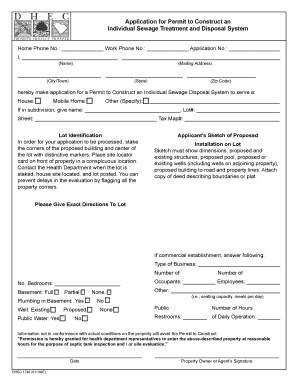
Dhec Form 1740


What is the Dhec Form 1740
The Dhec Form 1740, also known as the onsite wastewater system application D 1740, is a crucial document used in the permitting process for onsite wastewater treatment systems in the United States. This form is essential for individuals or entities seeking to install or modify a wastewater system, ensuring compliance with state regulations. The form collects necessary information about the proposed system, site conditions, and the applicant's details, which are vital for the evaluation and approval process by the relevant health department.
How to use the Dhec Form 1740
Using the Dhec Form 1740 involves several steps to ensure that all required information is accurately provided. Applicants should begin by downloading the form from the appropriate state health department website or obtaining a physical copy. Once in possession of the form, carefully read the instructions provided. Fill out the form with accurate and complete information regarding the property, wastewater system specifications, and any other required details. It is important to review the form for completeness before submission to avoid delays in processing.
Steps to complete the Dhec Form 1740
Completing the Dhec Form 1740 requires attention to detail. Follow these steps for successful completion:
- Gather all necessary documents, including property deeds and site plans.
- Provide accurate property information, including address and parcel number.
- Detail the type of onsite wastewater system you plan to install or modify.
- Include information about the soil type and site conditions, as these factors influence system design.
- Review the form for accuracy and completeness before submission.
Legal use of the Dhec Form 1740
The Dhec Form 1740 is legally binding when completed and submitted according to state regulations. To ensure its legal validity, the form must be filled out accurately and signed by the applicant. Compliance with local health department regulations is essential, as failure to submit the form or provide false information can lead to penalties. It is advisable to keep a copy of the submitted form for your records, as it may be required for future inspections or modifications.
Required Documents
When submitting the Dhec Form 1740, certain documents are typically required to support your application. These may include:
- Site plans indicating the proposed location of the wastewater system.
- Soil test results to determine suitability for the proposed system.
- Property deed or proof of ownership.
- Any previous permits or approvals related to the property.
Form Submission Methods
The Dhec Form 1740 can be submitted through various methods, depending on the regulations of the state health department. Common submission methods include:
- Online submission through the health department's website.
- Mailing the completed form and supporting documents to the designated office.
- In-person submission at local health department offices.
Eligibility Criteria
To be eligible to submit the Dhec Form 1740, applicants must meet specific criteria set by the state health department. Generally, eligibility includes:
- Ownership or legal right to the property where the wastewater system will be installed.
- Compliance with local zoning laws and regulations.
- Ability to provide required documentation, such as site plans and soil tests.
Quick guide on how to complete dhec form 1740
Effortlessly Prepare Dhec Form 1740 on Any Device
Managing documents online has gained traction among businesses and individuals. It offers an excellent eco-friendly substitute to traditional printed and signed documents, as you can locate the right form and securely store it online. airSlate SignNow equips you with all the necessary tools to create, modify, and eSign your documents quickly without delays. Handle Dhec Form 1740 on any platform using airSlate SignNow's Android or iOS applications and enhance any document-driven process today.
The Easiest Way to Modify and eSign Dhec Form 1740 Seamlessly
- Obtain Dhec Form 1740 and click Get Form to begin.
- Utilize the tools we offer to complete your document.
- Highlight pertinent sections of the documents or obscure sensitive information with tools that airSlate SignNow provides specifically for that purpose.
- Create your signature with the Sign tool, which takes seconds and carries the same legal validity as a conventional wet ink signature.
- Review all the information and click on the Done button to save your changes.
- Select your preferred method of sharing your form, via email, text (SMS), or invite link, or download it to your computer.
Put an end to lost or misplaced documents, tedious form searches, or errors that require printing new document copies. airSlate SignNow fulfills your document management needs in just a few clicks from any device of your choice. Edit and eSign Dhec Form 1740 and ensure outstanding communication at every stage of your form preparation process with airSlate SignNow.
Create this form in 5 minutes or less
Create this form in 5 minutes!
How to create an eSignature for the dhec form 1740
How to create an electronic signature for a PDF online
How to create an electronic signature for a PDF in Google Chrome
How to create an e-signature for signing PDFs in Gmail
How to create an e-signature right from your smartphone
How to create an e-signature for a PDF on iOS
How to create an e-signature for a PDF on Android
People also ask
-
What are DHEC forms and how can airSlate SignNow help with them?
DHEC forms are official documents required for various compliance and regulatory processes in health and environmental disciplines. airSlate SignNow streamlines the completion and signing of DHEC forms by allowing users to easily upload, fill out, and eSign documents digitally, ensuring a fast and efficient workflow.
-
Are there any costs associated with using airSlate SignNow for DHEC forms?
Yes, airSlate SignNow offers different pricing plans tailored for businesses, including options for small teams and enterprises. Each plan ensures cost-effective solutions for managing DHEC forms and scaling your eSignature needs as your business grows.
-
What features does airSlate SignNow offer for managing DHEC forms?
airSlate SignNow includes a variety of features such as document templates, real-time collaboration, secure cloud storage, and mobile accessibility. These tools enhance the management of DHEC forms, making it easier to share and complete documents efficiently.
-
Can airSlate SignNow integrate with other applications for handling DHEC forms?
Yes, airSlate SignNow seamlessly integrates with numerous third-party applications, including CRM, project management tools, and cloud storage services. This functionality allows users to streamline their workflows and better manage DHEC forms from a centralized platform.
-
How does eSigning DHEC forms with airSlate SignNow improve efficiency?
eSigning DHEC forms with airSlate SignNow eliminates the need for printing, scanning, or faxing, thereby speeding up the entire process. This digital method not only saves time but also reduces the risk of paperwork loss, making it a reliable choice for businesses.
-
Is airSlate SignNow secure for handling sensitive DHEC forms?
Absolutely, airSlate SignNow prioritizes data security with end-to-end encryption and compliance with industry standards. Users can trust that their sensitive DHEC forms are protected throughout the signing process.
-
What benefits can businesses expect from using airSlate SignNow for DHEC forms?
Businesses using airSlate SignNow for DHEC forms can enjoy increased efficiency, reduced processing times, and improved accuracy in document management. Additionally, the digital approach contributes to better compliance with regulatory requirements.
Get more for Dhec Form 1740
- Warranty deed from corporation to two individuals new mexico form
- Objection notice form
- Warranty deed from individual to a trust new mexico form
- Warranty deed from husband and wife to a trust new mexico form
- Health form request change
- Warranty deed from husband to himself and wife new mexico form
- Quitclaim deed from husband to himself and wife new mexico form
- New mexico workers form
Find out other Dhec Form 1740
- eSignature Georgia Business Operations Limited Power Of Attorney Online
- Help Me With eSignature South Carolina Banking Job Offer
- eSignature Tennessee Banking Affidavit Of Heirship Online
- eSignature Florida Car Dealer Business Plan Template Myself
- Can I eSignature Vermont Banking Rental Application
- eSignature West Virginia Banking Limited Power Of Attorney Fast
- eSignature West Virginia Banking Limited Power Of Attorney Easy
- Can I eSignature Wisconsin Banking Limited Power Of Attorney
- eSignature Kansas Business Operations Promissory Note Template Now
- eSignature Kansas Car Dealer Contract Now
- eSignature Iowa Car Dealer Limited Power Of Attorney Easy
- How Do I eSignature Iowa Car Dealer Limited Power Of Attorney
- eSignature Maine Business Operations Living Will Online
- eSignature Louisiana Car Dealer Profit And Loss Statement Easy
- How To eSignature Maryland Business Operations Business Letter Template
- How Do I eSignature Arizona Charity Rental Application
- How To eSignature Minnesota Car Dealer Bill Of Lading
- eSignature Delaware Charity Quitclaim Deed Computer
- eSignature Colorado Charity LLC Operating Agreement Now
- eSignature Missouri Car Dealer Purchase Order Template Easy