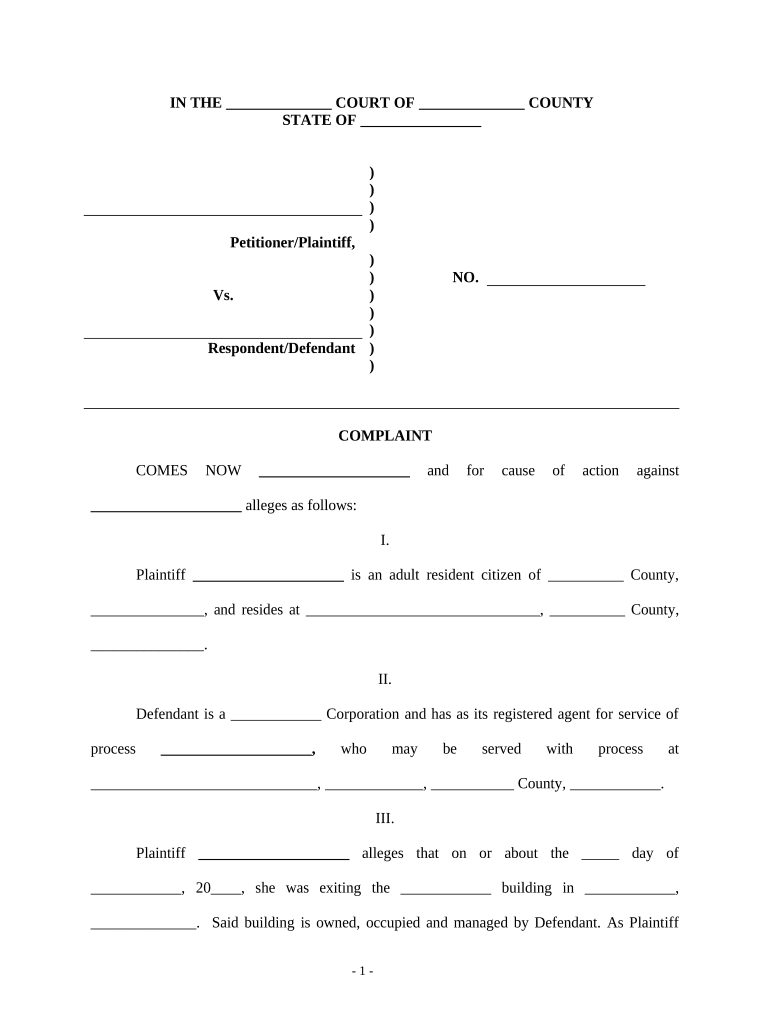
Complaint Court Form


What is the Complaint Court Form
The complaint court form is a legal document used to initiate a lawsuit in a court of law. This form outlines the grievances of the plaintiff against the defendant and serves as the foundation for the legal proceedings. It typically includes details such as the parties involved, the nature of the complaint, and the relief sought by the plaintiff. Understanding the purpose and structure of this form is essential for anyone looking to pursue legal action.
How to use the Complaint Court Form
Using the complaint court form involves several key steps. First, ensure that you have the correct version of the form for your jurisdiction, as requirements may vary by state. Next, accurately fill in the necessary information, including your name, contact details, and a clear description of your complaint. After completing the form, review it for accuracy and completeness before submitting it to the appropriate court. Utilizing electronic signature solutions can streamline this process, making it easier to sign and submit your form securely.
Steps to complete the Complaint Court Form
Completing the complaint court form requires careful attention to detail. Follow these steps for successful completion:
- Gather necessary information about the parties involved, including names and addresses.
- Clearly state the facts of your case, ensuring to include dates and specific incidents.
- Specify the legal grounds for your complaint, referencing relevant laws if applicable.
- Outline the relief or remedy you are seeking from the court.
- Sign and date the form, ensuring compliance with local regulations regarding signatures.
Legal use of the Complaint Court Form
The legal use of the complaint court form is crucial for ensuring that your case is heard in court. This form must be filed in accordance with local court rules, which dictate how and when it can be submitted. Proper use of the form establishes the court's jurisdiction and provides the defendant with notice of the claims against them. Failure to adhere to legal requirements may result in dismissal of the case or delays in proceedings.
Key elements of the Complaint Court Form
Several key elements must be included in the complaint court form to ensure its validity:
- Caption: This includes the court's name, the title of the case, and the case number.
- Parties: Identification of the plaintiff and defendant, including their addresses.
- Jurisdiction: A statement explaining why the court has jurisdiction over the case.
- Facts: A clear and concise statement of the facts that led to the complaint.
- Prayer for relief: A section detailing what the plaintiff seeks from the court.
Form Submission Methods (Online / Mail / In-Person)
Submitting the complaint court form can be done through various methods, depending on the court's requirements:
- Online: Many courts offer electronic filing options, allowing you to submit your form digitally.
- Mail: You can send the completed form via postal service to the court's address.
- In-Person: Submitting the form in person may be required in some jurisdictions, allowing for immediate processing.
Quick guide on how to complete complaint court form 497426639
Complete Complaint Court Form effortlessly on any device
Web-based document management has become increasingly favored by businesses and individuals alike. It offers an ideal environmentally friendly substitute for conventional printed and signed papers, as you can obtain the necessary form and securely store it online. airSlate SignNow equips you with all the resources essential to create, modify, and eSign your documents swiftly without delays. Manage Complaint Court Form on any platform with airSlate SignNow Android or iOS applications and ease any document-related process today.
How to modify and eSign Complaint Court Form with ease
- Obtain Complaint Court Form and click Get Form to begin.
- Utilize the tools we provide to complete your form.
- Emphasize important sections of your documents or obscure sensitive details with tools that airSlate SignNow provides specifically for this function.
- Create your eSignature using the Sign tool, which takes moments and carries the same legal validity as a standard wet ink signature.
- Verify the information and click on the Done button to save your changes.
- Choose how you want to send your form, by email, text message (SMS), or invitation link, or download it to your computer.
Say goodbye to lost or misplaced documents, tiring form searches, or inaccuracies that require printing new document copies. airSlate SignNow meets all your document management needs in just a few clicks from a device of your preference. Edit and eSign Complaint Court Form and ensure outstanding communication at every stage of your form preparation process with airSlate SignNow.
Create this form in 5 minutes or less
Create this form in 5 minutes!
People also ask
-
What is a complaint court form, and why is it important?
A complaint court form is a legal document used to initiate a lawsuit by outlining the plaintiff's claims against the defendant. It is crucial as it formally presents the case to the court and sets the stage for legal proceedings. Ensuring the complaint court form is properly completed is essential for the case to move forward effectively.
-
How can airSlate SignNow help with complaint court forms?
airSlate SignNow streamlines the completion and eSigning of complaint court forms, making the process faster and more efficient. With built-in templates and simple editing tools, users can create, customize, and send their forms effortlessly. This saves time and reduces errors, ensuring that your complaint court form is filed correctly.
-
What features does airSlate SignNow offer for managing complaint court forms?
airSlate SignNow offers a range of features tailored for managing complaint court forms, including customizable templates, eSignature capabilities, and document tracking. Users can collaborate in real-time and receive notifications once the form has been signed. These features enhance the filing process, ensuring that your complaint court form is handled professionally.
-
Are there any costs associated with using airSlate SignNow for complaint court forms?
Pricing for using airSlate SignNow varies based on the plan selected, but it is designed to be cost-effective. The service offers different tiers to accommodate diverse needs, including features specifically for generating and managing complaint court forms. Visit our pricing page to find the plan that best meets your requirements.
-
Is it easy to integrate airSlate SignNow with other software for complaint court forms?
Yes, airSlate SignNow easily integrates with various third-party applications, enhancing your ability to manage complaint court forms within your existing workflows. Whether using CRM systems or document storage solutions, integrations help ensure seamless document management. This flexibility is essential for legal professionals looking to streamline their processes.
-
Can I store my complaint court forms securely in airSlate SignNow?
Absolutely! airSlate SignNow provides secure document storage options for all your complaint court forms, ensuring they are kept safe and accessible. With encrypted data storage and compliance with industry standards, you can trust that your sensitive information remains protected at all times.
-
What benefits does airSlate SignNow offer for legal professionals dealing with complaint court forms?
For legal professionals, airSlate SignNow offers numerous benefits, including time savings, increased efficiency, and enhanced client communication. By simplifying the creation and signing process of complaint court forms, legal teams can focus more on their cases instead of administrative tasks. This leads to improved service for clients and better workflow management.
Get more for Complaint Court Form
- Yonkers nonresident earnings tax return department of form
- E file it 214 form benefitscheckup
- The self employment assistance program seap individual services verification form the self employment assistance program seap
- State texas 100477154 form
- Cdn saffire com filesrio grande valley livestock show entry information sheet not
- Forest lake masonic lodge 344 flaschools org form
- Forms fsucontrollers office florida state university
- Administrator questionnaire form
Find out other Complaint Court Form
- eSign North Dakota Doctors Affidavit Of Heirship Now
- eSign Oklahoma Doctors Arbitration Agreement Online
- eSign Oklahoma Doctors Forbearance Agreement Online
- eSign Oregon Doctors LLC Operating Agreement Mobile
- eSign Hawaii Education Claim Myself
- eSign Hawaii Education Claim Simple
- eSign Hawaii Education Contract Simple
- eSign Hawaii Education NDA Later
- How To eSign Hawaii Education NDA
- How Do I eSign Hawaii Education NDA
- eSign Hawaii Education Arbitration Agreement Fast
- eSign Minnesota Construction Purchase Order Template Safe
- Can I eSign South Dakota Doctors Contract
- eSign Mississippi Construction Rental Application Mobile
- How To eSign Missouri Construction Contract
- eSign Missouri Construction Rental Lease Agreement Easy
- How To eSign Washington Doctors Confidentiality Agreement
- Help Me With eSign Kansas Education LLC Operating Agreement
- Help Me With eSign West Virginia Doctors Lease Agreement Template
- eSign Wyoming Doctors Living Will Mobile