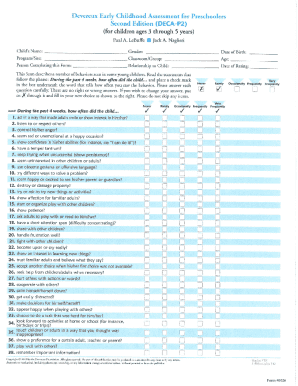
Deca Assessment PDF Form


What is the Deca Assessment Pdf
The Deca Assessment Pdf, or Devereux Early Childhood Assessment, is a comprehensive tool designed to evaluate the social-emotional development of children from birth to age five. This assessment focuses on identifying strengths and needs in areas such as self-regulation, initiative, and attachment. By utilizing this tool, educators and caregivers can gain valuable insights into a child's developmental progress, allowing for tailored support and interventions. The Deca Assessment Pdf is particularly beneficial for preschool settings, helping to foster a nurturing environment that promotes healthy emotional growth.
How to use the Deca Assessment Pdf
Using the Deca Assessment Pdf involves several straightforward steps. First, ensure that you have the appropriate version of the assessment tailored for the child’s age group. Next, gather information from various sources, including parents, teachers, and caregivers, to provide a well-rounded perspective on the child's behavior and development. Once the necessary information is collected, complete the assessment by following the guidelines provided in the document. After completion, analyze the results to identify areas where the child excels and areas that may require additional support. This process not only aids in understanding the child better but also informs future educational strategies.
Steps to complete the Deca Assessment Pdf
Completing the Deca Assessment Pdf involves a series of organized steps:
- Gather necessary materials, including the Deca Assessment Pdf and any supplementary information regarding the child.
- Review the assessment instructions carefully to understand the scoring and interpretation guidelines.
- Engage with parents and other caregivers to collect their observations and insights about the child's behavior.
- Fill out the assessment, ensuring that you answer each question based on the child's observed behaviors and characteristics.
- Once completed, review the assessment results to identify key strengths and areas for improvement.
- Share the findings with relevant stakeholders, such as educators and parents, to develop a supportive action plan.
Legal use of the Deca Assessment Pdf
The legal use of the Deca Assessment Pdf is governed by various regulations that ensure the protection of children's rights and privacy. It is essential to comply with laws such as the Family Educational Rights and Privacy Act (FERPA) when handling assessment data. This includes obtaining consent from parents or guardians before sharing any information derived from the assessment. Additionally, maintaining confidentiality and secure storage of completed assessments is crucial to protect sensitive information. By adhering to these legal guidelines, practitioners can ensure that the assessment is used ethically and responsibly.
Key elements of the Deca Assessment Pdf
The Deca Assessment Pdf includes several key elements that enhance its effectiveness as a developmental tool. These elements comprise:
- Domains of Development: The assessment covers various domains, including social-emotional skills, behavioral regulation, and relationships.
- Rating Scales: Caregivers and educators use specific rating scales to evaluate the child's behaviors and skills, providing a structured approach to assessment.
- Interpretive Guidelines: The document offers guidelines for interpreting results, helping users understand the implications of the scores.
- Action Plans: Recommendations for interventions and support strategies are included, guiding users on how to address identified needs.
Examples of using the Deca Assessment Pdf
There are numerous practical applications for the Deca Assessment Pdf in early childhood settings. For instance, educators may use the assessment to:
- Identify children who may benefit from additional support in social-emotional development.
- Track developmental progress over time, allowing for adjustments in teaching strategies.
- Facilitate discussions with parents about their child's strengths and challenges, fostering a collaborative approach to education.
- Inform program development by identifying common areas of need among children in a classroom or program.
Quick guide on how to complete deca assessment pdf
Prepare Deca Assessment Pdf with ease on any device
Digital document management has become increasingly favored by companies and individuals alike. It presents an ideal eco-friendly option compared to conventional printed and signed forms, allowing you to locate the appropriate template and securely save it online. airSlate SignNow equips you with all the tools necessary to create, edit, and electronically sign your documents quickly and without hassle. Manage Deca Assessment Pdf on any device using airSlate SignNow's Android or iOS applications and streamline any document-related process today.
The easiest way to edit and electronically sign Deca Assessment Pdf effortlessly
- Locate Deca Assessment Pdf and click Get Form to begin.
- Utilize the tools we offer to complete your form.
- Emphasize important sections of the documents or obscure confidential information with tools specifically provided by airSlate SignNow for this purpose.
- Generate your signature using the Sign tool, which takes mere seconds and holds the same legal validity as a conventional wet ink signature.
- Review all the information and then click the Done button to save your changes.
- Select your preferred method to send your form, via email, text (SMS), invite link, or download it to your computer.
Eliminate concerns about lost or misplaced documents, tedious form searching, or mistakes that necessitate printing new document copies. airSlate SignNow meets your document management requirements in just a few clicks from any device you prefer. Edit and electronically sign Deca Assessment Pdf and guarantee excellent communication at any point in your form preparation journey with airSlate SignNow.
Create this form in 5 minutes or less
Create this form in 5 minutes!
How to create an eSignature for the deca assessment pdf
How to create an electronic signature for a PDF online
How to create an electronic signature for a PDF in Google Chrome
How to create an e-signature for signing PDFs in Gmail
How to create an e-signature right from your smartphone
How to create an e-signature for a PDF on iOS
How to create an e-signature for a PDF on Android
People also ask
-
What is a deca assessment pdf and how can it be used?
A deca assessment pdf is a document format used to evaluate skills in a particular area. By providing a structured way to assess knowledge, it can help educators and businesses identify strengths and weaknesses. airSlate SignNow allows you to easily send and eSign these assessments, streamlining the process.
-
How does airSlate SignNow enhance the deca assessment pdf process?
airSlate SignNow simplifies the delivery and signing of deca assessment pdfs by providing a seamless electronic signature solution. This ensures that all parties can quickly receive and return documents without the hassle of printing or mailing. The platform is designed to save time and improve efficiency.
-
What are the pricing options for using airSlate SignNow for deca assessment pdfs?
airSlate SignNow offers flexible pricing plans that cater to different needs and budgets. You can choose from a standard package or opt for advanced features if you require more robust functionality for managing deca assessment pdfs. Each plan is designed to provide great value for eSigning and document management.
-
Can I integrate airSlate SignNow with other tools for managing deca assessment pdfs?
Yes, airSlate SignNow provides integrations with a variety of third-party applications. This allows you to seamlessly pull in data and manage your deca assessment pdfs alongside other workflows, enhancing your overall productivity. Popular integrations include CRM systems and document management software.
-
What features does airSlate SignNow offer for working with deca assessment pdfs?
airSlate SignNow includes numerous features tailored for deca assessment pdfs, such as template creation, bulk sending, and real-time tracking. With its user-friendly interface, you can easily customize documents to fit your specific needs. Additionally, the platform ensures secure storage and compliance.
-
How can using an electronic signature for deca assessment pdfs benefit my business?
Using an electronic signature for deca assessment pdfs can signNowly speed up the signing process, reducing delays associated with traditional methods. This not only increases efficiency but also enhances the overall experience for both evaluators and respondents. With airSlate SignNow, you get a legally compliant solution to streamline your workflows.
-
Is it safe to use airSlate SignNow for my deca assessment pdf documents?
Absolutely! airSlate SignNow prioritizes the security of your documents, including deca assessment pdfs. The platform employs encryption and other security measures to ensure that your information is protected throughout the signing process. You can trust that your data remains confidential and secure.
Get more for Deca Assessment Pdf
- Nm tenant landlord 497319956 form
- Letter notice demand 497319957 form
- Letter demand repair form
- New mexico tenant landlord form
- New mexico letter demand form
- Letter from tenant to landlord with demand that landlord provide proper outdoor garbage receptacles new mexico form
- Letter from tenant to landlord about landlords failure to make repairs new mexico form
- Letter landlord notice rent 497319963 form
Find out other Deca Assessment Pdf
- How To eSign Missouri Education Permission Slip
- How To eSign New Mexico Education Promissory Note Template
- eSign New Mexico Education Affidavit Of Heirship Online
- eSign California Finance & Tax Accounting IOU Free
- How To eSign North Dakota Education Rental Application
- How To eSign South Dakota Construction Promissory Note Template
- eSign Education Word Oregon Secure
- How Do I eSign Hawaii Finance & Tax Accounting NDA
- eSign Georgia Finance & Tax Accounting POA Fast
- eSign Georgia Finance & Tax Accounting POA Simple
- How To eSign Oregon Education LLC Operating Agreement
- eSign Illinois Finance & Tax Accounting Resignation Letter Now
- eSign Texas Construction POA Mobile
- eSign Kansas Finance & Tax Accounting Stock Certificate Now
- eSign Tennessee Education Warranty Deed Online
- eSign Tennessee Education Warranty Deed Now
- eSign Texas Education LLC Operating Agreement Fast
- eSign Utah Education Warranty Deed Online
- eSign Utah Education Warranty Deed Later
- eSign West Virginia Construction Lease Agreement Online