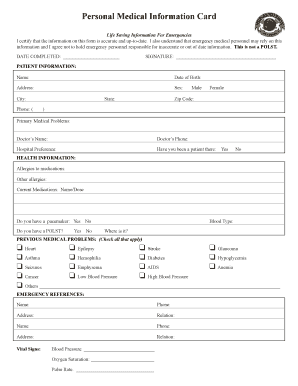
Personal Information Card


What is the Personal Information Card
The personal information card is a document that collects essential data about an individual. This card typically includes details such as full name, address, date of birth, contact information, and emergency contacts. It serves various purposes, including identification, healthcare, and legal documentation. In many cases, the personal information card is used to streamline processes in medical settings, workplaces, or educational institutions, ensuring that accurate information is readily available when needed.
Key elements of the Personal Information Card
A well-structured personal information card contains several critical elements that enhance its functionality. These include:
- Full Name: The complete legal name of the individual.
- Address: Current residential address, including city, state, and ZIP code.
- Date of Birth: The individual's birth date for identification purposes.
- Contact Information: Phone numbers and email addresses for communication.
- Emergency Contacts: Names and contact details of individuals to reach in case of emergencies.
- Medical Information: Any relevant health details, such as allergies or chronic conditions, if applicable.
Steps to complete the Personal Information Card
Completing a personal information card involves several straightforward steps to ensure accuracy and completeness:
- Gather necessary documents that provide the required information, such as a driver's license or birth certificate.
- Fill in personal details, ensuring that all information is accurate and up-to-date.
- Review the completed card for any errors or omissions.
- Sign and date the card if required, confirming that the information is truthful.
- Store the card in a secure location or submit it to the relevant authority, as needed.
Legal use of the Personal Information Card
The legal validity of a personal information card depends on its proper completion and adherence to applicable regulations. In the United States, electronic versions of the personal information card can be legally binding if they meet specific criteria. This includes ensuring that the document is signed using a secure electronic signature solution that complies with laws such as the ESIGN Act and the Uniform Electronic Transactions Act (UETA). These frameworks establish the legal standing of electronic documents and signatures, making them acceptable in legal and formal contexts.
How to obtain the Personal Information Card
Obtaining a personal information card can vary based on its intended use. Generally, individuals can create their own personal information cards using templates available online. For official cards, such as those required for medical or legal purposes, individuals may need to request them through specific institutions or organizations. This process often involves filling out an application form and providing necessary identification documents to verify the individual's identity.
Examples of using the Personal Information Card
The personal information card can be utilized in various scenarios, including:
- Healthcare: Providing medical personnel with essential information during emergencies.
- Employment: Assisting employers in verifying employee identity and contact details.
- Education: Helping schools maintain accurate records for students.
- Travel: Serving as identification when traveling or checking into accommodations.
Quick guide on how to complete personal information card
Effortlessly Prepare Personal Information Card on Any Device
Digital document management has gained signNow traction among businesses and individuals. It offers an ideal eco-friendly substitute for conventional printed and signed documents, as you can easily locate the appropriate form and safely store it online. airSlate SignNow equips you with all the necessary tools to swiftly create, edit, and eSign your documents without complications. Manage Personal Information Card on any device using the airSlate SignNow Android or iOS applications and simplify any document-related task today.
The Easiest Way to Modify and eSign Personal Information Card Without Stress
- Obtain Personal Information Card and click on Get Form to commence.
- Leverage the tools we provide to complete your document.
- Highlight important sections of your documents or obscure sensitive information with tools specifically designed by airSlate SignNow for this purpose.
- Create your signature with the Sign feature, which takes mere seconds and carries the same legal validity as a traditional handwritten signature.
- Verify the details and click on the Done button to finalize your edits.
- Select your preferred method to send your form, whether by email, text message (SMS), invitation link, or download it to your computer.
Say goodbye to lost or misfiled documents, tedious form searching, or mistakes that necessitate printing new document copies. airSlate SignNow meets all your document management needs in just a few clicks from any device you select. Modify and eSign Personal Information Card to guarantee outstanding communication at every stage of the document preparation process with airSlate SignNow.
Create this form in 5 minutes or less
Create this form in 5 minutes!
How to create an eSignature for the personal information card
How to create an electronic signature for a PDF online
How to create an electronic signature for a PDF in Google Chrome
How to create an e-signature for signing PDFs in Gmail
How to create an e-signature right from your smartphone
How to create an e-signature for a PDF on iOS
How to create an e-signature for a PDF on Android
People also ask
-
What is a personal information card in airSlate SignNow?
A personal information card in airSlate SignNow is a user-friendly feature that allows users to store and manage their personal details securely. It simplifies the process of filling out online forms and signing documents by pre-populating fields with your saved information.
-
How does airSlate SignNow ensure the security of my personal information card?
airSlate SignNow prioritizes the security of your personal information card by employing advanced encryption methods and secure storage protocols. This means that your sensitive data is fully protected from unauthorized access and bsignNowes.
-
Can I integrate my personal information card with other applications?
Yes, airSlate SignNow allows for seamless integrations with a variety of applications, enabling you to use your personal information card across different platforms. This facilitates a more efficient workflow, allowing for easy transfer of information to and from your preferred tools.
-
Is there a cost associated with using the personal information card feature?
The personal information card feature is included in airSlate SignNow's pricing plans, which are designed to be cost-effective for businesses of all sizes. We offer various subscription options that cater to differing needs while ensuring you get valuable functionality at a reasonable price.
-
What are the benefits of using a personal information card?
Using a personal information card streamlines the document signing process, saving you time and reducing the likelihood of errors. By having your information readily available, you can quickly fill out forms and expedite your eSigning experience with airSlate SignNow.
-
How do I create and manage my personal information card?
Creating and managing your personal information card in airSlate SignNow is straightforward. Just log in to your account, navigate to the settings, and enter your personal details. You can easily edit or delete information as needed, ensuring your data remains current and accurate.
-
Can multiple users access a shared personal information card?
Yes, airSlate SignNow allows multiple users to access a shared personal information card, which can be particularly beneficial in team settings. This feature fosters collaboration and ensures that everyone involved has quick access to the necessary information for document workflows.
Get more for Personal Information Card
- Concrete mason contract for contractor nevada form
- Demolition contract for contractor nevada form
- Framing contract for contractor nevada form
- Security contract for contractor nevada form
- Insulation contract for contractor nevada form
- Paving contract for contractor nevada form
- Site work contract for contractor nevada form
- Siding contract for contractor nevada form
Find out other Personal Information Card
- Help Me With eSign Idaho Plumbing Profit And Loss Statement
- eSign Illinois Plumbing Letter Of Intent Now
- eSign Massachusetts Orthodontists Last Will And Testament Now
- eSign Illinois Plumbing Permission Slip Free
- eSign Kansas Plumbing LLC Operating Agreement Secure
- eSign Kentucky Plumbing Quitclaim Deed Free
- eSign Legal Word West Virginia Online
- Can I eSign Wisconsin Legal Warranty Deed
- eSign New Hampshire Orthodontists Medical History Online
- eSign Massachusetts Plumbing Job Offer Mobile
- How To eSign Pennsylvania Orthodontists Letter Of Intent
- eSign Rhode Island Orthodontists Last Will And Testament Secure
- eSign Nevada Plumbing Business Letter Template Later
- eSign Nevada Plumbing Lease Agreement Form Myself
- eSign Plumbing PPT New Jersey Later
- eSign New York Plumbing Rental Lease Agreement Simple
- eSign North Dakota Plumbing Emergency Contact Form Mobile
- How To eSign North Dakota Plumbing Emergency Contact Form
- eSign Utah Orthodontists Credit Memo Easy
- How To eSign Oklahoma Plumbing Business Plan Template