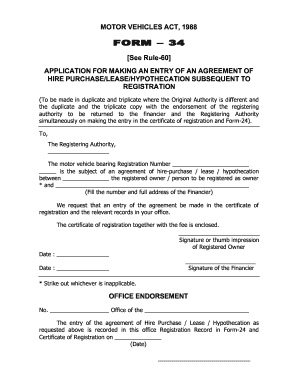
Form 34 Rto Gujarat


What is the Form 34 Rto Gujarat
The Form 34 Rto Gujarat is a crucial document used in the vehicle registration process in the state of Gujarat, India. It serves as a request for the transfer of ownership of a vehicle, particularly when it is sold or transferred to a new owner. This form is essential for ensuring that the new owner is legally recognized and that the vehicle's records are updated accordingly. It is important to understand the specific requirements and legal implications associated with this form to ensure compliance with state regulations.
How to obtain the Form 34 Rto Gujarat
To obtain the Form 34 Rto Gujarat, individuals can visit the official website of the Gujarat Transport Department or the local Regional Transport Office (RTO). The form is typically available for download in PDF format, allowing users to print and fill it out. Additionally, the form can be acquired directly at the RTO office. It is advisable to check for any updates or changes in the form's format or requirements on the official website to ensure that you have the most current version.
Steps to complete the Form 34 Rto Gujarat
Completing the Form 34 Rto Gujarat involves several key steps:
- Begin by downloading the form from the official website or obtaining it from the RTO office.
- Fill in the required details, including the vehicle's registration number, chassis number, and engine number.
- Provide personal information for both the seller and the buyer, including names, addresses, and identification details.
- Attach necessary documents, such as proof of identity, proof of address, and the original vehicle registration certificate.
- Review the completed form for accuracy and completeness before submission.
Legal use of the Form 34 Rto Gujarat
The legal use of the Form 34 Rto Gujarat is fundamental for the transfer of vehicle ownership. This form must be submitted to the RTO to ensure that the transfer is officially recognized. Failure to complete this process can lead to legal complications, including issues related to liability and ownership disputes. It is crucial for both the seller and buyer to understand their responsibilities in this transaction to avoid any potential legal issues.
Key elements of the Form 34 Rto Gujarat
The key elements of the Form 34 Rto Gujarat include:
- Vehicle Details: Registration number, chassis number, and engine number.
- Seller Information: Name, address, and identification proof of the seller.
- Buyer Information: Name, address, and identification proof of the buyer.
- Signature: Signatures of both the seller and buyer to validate the transfer.
- Document Attachments: Required documents that support the transfer, such as the original registration certificate.
Form Submission Methods (Online / Mail / In-Person)
The Form 34 Rto Gujarat can be submitted through various methods, depending on the preferences of the individuals involved. The options include:
- Online Submission: Many RTOs offer online submission through their official portals, allowing users to upload the completed form and necessary documents.
- Mail: In some cases, individuals may be able to send the completed form and documents via mail to the appropriate RTO.
- In-Person Submission: The most traditional method involves visiting the local RTO office to submit the form directly, ensuring that all documents are presented for verification.
Quick guide on how to complete form 34 rto gujarat
Effortlessly Manage Form 34 Rto Gujarat on Any Device
The management of online documents has gained signNow traction among businesses and individuals. It serves as an ideal eco-friendly alternative to traditional printed and signed paperwork, allowing you to locate the correct template and securely store it online. airSlate SignNow equips you with all the necessary tools to swiftly create, modify, and eSign your documents without delays. Handle Form 34 Rto Gujarat on any device using airSlate SignNow's Android or iOS applications and streamline any document-related procedure today.
How to Modify and eSign Form 34 Rto Gujarat with Ease
- Locate Form 34 Rto Gujarat and click on Get Form to begin.
- Utilize the tools provided to complete your form.
- Highlight important sections of the documents or redact sensitive details using the tools that airSlate SignNow offers specifically for this purpose.
- Create your signature with the Sign tool, which takes mere seconds and holds the same legal validity as a conventional wet ink signature.
- Review the information and click the Done button to save your modifications.
- Choose how you'd like to share your form—via email, SMS, invitation link, or download it to your computer.
Eliminate worries about lost or misfiled documents, tedious form navigation, or errors that require printing new document copies. airSlate SignNow meets your document management needs with just a few clicks from any device you prefer. Modify and eSign Form 34 Rto Gujarat and guarantee excellent communication at every stage of your form preparation process with airSlate SignNow.
Create this form in 5 minutes or less
Create this form in 5 minutes!
How to create an eSignature for the form 34 rto gujarat
How to create an electronic signature for a PDF online
How to create an electronic signature for a PDF in Google Chrome
How to create an e-signature for signing PDFs in Gmail
How to create an e-signature right from your smartphone
How to create an e-signature for a PDF on iOS
How to create an e-signature for a PDF on Android
People also ask
-
What pricing plans does airSlate SignNow offer starting from 34?
airSlate SignNow offers various pricing plans starting from 34 per month. These plans are designed to suit different business needs, providing flexibility and cost-effectiveness. You'll find that each plan includes core eSigning features, integrations, and support options that scale with your requirements.
-
What features are included in the airSlate SignNow plan starting from 34?
The plan starting from 34 includes essential features such as unlimited eSignatures, document templates, and mobile access. Users also benefit from real-time tracking and notifications, which streamline the signing process. Additional features like team collaboration tools can enhance productivity for businesses of all sizes.
-
How does airSlate SignNow ensure the security of documents signed from 34?
Security is a top priority at airSlate SignNow, especially for plans starting from 34. The platform employs advanced encryption methods, secure data storage, and compliance with industry standards to protect sensitive information. Users can trust that their documents are safe throughout the eSigning process.
-
Can airSlate SignNow integrate with other software for plans starting from 34?
Absolutely! airSlate SignNow offers integrations with various software tools for users on plans starting from 34. These integrations include popular applications such as Google Drive, Salesforce, and Microsoft Office, allowing for seamless workflows and increased efficiency. You can connect your existing tools for a streamlined experience.
-
What are the benefits of using airSlate SignNow starting from 34 for businesses?
Using airSlate SignNow starting from 34 can signNowly enhance business operations by simplifying the document signing process. It reduces turnaround times and increases productivity, allowing teams to focus on core tasks rather than administrative paperwork. Additionally, the user-friendly interface ensures quick adoption by employees.
-
Is customer support available for plans starting from 34 with airSlate SignNow?
Yes, customers on plans starting from 34 receive dedicated support from airSlate SignNow’s team. Whether you have questions about features, integrations, or troubleshooting, you can access help via email, chat, or phone. The support team is committed to ensuring a smooth experience for all users.
-
What types of documents can be signed using airSlate SignNow from 34?
With airSlate SignNow starting from 34, you can sign a wide variety of documents such as contracts, agreements, and forms. The platform supports various file formats, making it easy to work with documents you already use. This versatility ensures that businesses can manage all their signing needs in one place.
Get more for Form 34 Rto Gujarat
- Amendment of residential lease nevada form
- Agreement for payment of unpaid rent nevada form
- Commercial lease assignment from tenant to new tenant nevada form
- Tenant consent to background and reference check nevada form
- Residential lease or rental agreement for month to month nevada form
- Residential rental lease agreement nevada form
- Tenant welcome letter nevada form
- Warning of default on commercial lease nevada form
Find out other Form 34 Rto Gujarat
- Sign Alaska Plumbing Moving Checklist Later
- Sign Arkansas Plumbing Business Plan Template Secure
- Sign Arizona Plumbing RFP Mobile
- Sign Arizona Plumbing Rental Application Secure
- Sign Colorado Plumbing Emergency Contact Form Now
- Sign Colorado Plumbing Emergency Contact Form Free
- How Can I Sign Connecticut Plumbing LLC Operating Agreement
- Sign Illinois Plumbing Business Plan Template Fast
- Sign Plumbing PPT Idaho Free
- How Do I Sign Wyoming Life Sciences Confidentiality Agreement
- Sign Iowa Plumbing Contract Safe
- Sign Iowa Plumbing Quitclaim Deed Computer
- Sign Maine Plumbing LLC Operating Agreement Secure
- How To Sign Maine Plumbing POA
- Sign Maryland Plumbing Letter Of Intent Myself
- Sign Hawaii Orthodontists Claim Free
- Sign Nevada Plumbing Job Offer Easy
- Sign Nevada Plumbing Job Offer Safe
- Sign New Jersey Plumbing Resignation Letter Online
- Sign New York Plumbing Cease And Desist Letter Free