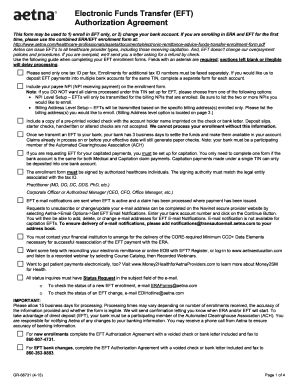
ERAEFT Enrollment Form Aetna


Understanding the ERAEFT Enrollment Form
The ERAEFT Enrollment Form is a crucial document for individuals and businesses looking to set up electronic funds transfers with Aetna. This form facilitates the direct deposit of payments, ensuring a seamless transaction process. By completing this form, payees can streamline their payment methods, reducing delays associated with traditional check payments.
Steps to Complete the ERAEFT Enrollment Form
Completing the ERAEFT Enrollment Form involves several key steps. First, gather all necessary information, including your bank account details and personal identification. Next, accurately fill out the form, ensuring that all fields are completed to avoid processing delays. After filling out the form, review it for accuracy before submission. Finally, submit the form through the designated method, whether online, by mail, or in person, as specified by Aetna.
Legal Use of the ERAEFT Enrollment Form
The ERAEFT Enrollment Form is legally binding once completed and submitted. It complies with federal regulations governing electronic signatures and transactions. To ensure its legal standing, the form must be filled out accurately, and all parties involved must adhere to the necessary compliance guidelines. Understanding these legal implications is essential for both payees and payers to avoid disputes and ensure smooth transactions.
Key Elements of the ERAEFT Enrollment Form
Several key elements are essential for the completion of the ERAEFT Enrollment Form. These include:
- Payee Information: Full name, address, and contact details.
- Bank Details: Bank name, account number, and routing number.
- Signature: Required to authorize the electronic funds transfer.
- Date: The date of submission must be included.
Each of these elements ensures that the form is processed correctly and that payments are directed to the appropriate account.
Form Submission Methods
The ERAEFT Enrollment Form can be submitted through various methods, providing flexibility for users. Common submission methods include:
- Online Submission: Many users prefer this method for its convenience and speed.
- Mail: Printed forms can be sent directly to Aetna's processing center.
- In-Person: Some may choose to deliver the form directly to an Aetna office.
Choosing the right submission method can help ensure timely processing of the enrollment.
Eligibility Criteria for the ERAEFT Enrollment Form
To successfully complete the ERAEFT Enrollment Form, certain eligibility criteria must be met. Generally, individuals or entities that are registered with Aetna and have an active account can apply. Additionally, the payee must provide valid banking information and ensure that they are authorized to receive funds through electronic means. Meeting these criteria is essential for a smooth enrollment process.
Quick guide on how to complete eraeft enrollment form aetna
Effortlessly Prepare ERAEFT Enrollment Form Aetna on Any Device
Digital document management has gained traction among businesses and individuals alike. It offers an ideal environmentally friendly substitute for conventional printed and signed documents, as you can easily access the necessary form and securely save it online. airSlate SignNow equips you with all the tools required to create, edit, and electronically sign your documents promptly without delays. Handle ERAEFT Enrollment Form Aetna on any device using airSlate SignNow applications for Android or iOS and enhance any document-centered process today.
How to Edit and Electronically Sign ERAEFT Enrollment Form Aetna with Ease
- Find ERAEFT Enrollment Form Aetna and click Get Form to begin.
- Utilize the tools we offer to complete your form.
- Emphasize pertinent sections of the documents or conceal sensitive information with tools specifically provided by airSlate SignNow for this purpose.
- Create your signature using the Sign tool, which takes moments and holds the same legal validity as a conventional handwritten signature.
- Review all information carefully and click on the Done button to save your modifications.
- Select your preferred method of delivering your form, whether by email, text message (SMS), invite link, or download it to your computer.
Eliminate concerns about lost or mislaid files, tedious form searches, or errors that require reprinting new document copies. airSlate SignNow addresses all your document management needs in just a few clicks from any device of your choosing. Modify and electronically sign ERAEFT Enrollment Form Aetna to guarantee excellent communication throughout your form preparation process with airSlate SignNow.
Create this form in 5 minutes or less
Create this form in 5 minutes!
How to create an eSignature for the eraeft enrollment form aetna
How to create an electronic signature for a PDF online
How to create an electronic signature for a PDF in Google Chrome
How to create an e-signature for signing PDFs in Gmail
How to create an e-signature right from your smartphone
How to create an e-signature for a PDF on iOS
How to create an e-signature for a PDF on Android
People also ask
-
What is enrollsafe payee hub org and how does it work?
Enrollsafe payee hub org is a centralized platform designed to facilitate secure payments and document management for organizations. It streamlines processes by allowing users to manage payee information, send payments, and eSign necessary documents all in one place. This integration enhances efficiency and reduces administrative burdens for businesses.
-
What features does the enrollsafe payee hub org offer?
The enrollsafe payee hub org provides a range of features including secure document storage, customizable payment processes, and eSigning capabilities. Users can easily track transactions, manage payee information, and access real-time reporting. These features are designed to enhance user experience and optimize financial workflows.
-
Is there a free trial available for enrollsafe payee hub org?
Yes, enrollsafe payee hub org offers a free trial period, allowing businesses to explore its features and capabilities. During the trial, users can test out the platform's payment processing, document management, and eSigning tools without any commitment. This option enables potential customers to ensure the solution meets their needs.
-
How secure is the enrollsafe payee hub org platform?
The enrollsafe payee hub org prioritizes security by implementing advanced encryption protocols and secure access controls. Regular audits and compliance with industry standards ensure that sensitive data is protected at all times. Users can confidently manage their payments and documents with the assurance of high-level security.
-
What are the pricing plans for enrollsafe payee hub org?
Enrollsafe payee hub org offers flexible pricing plans tailored to meet the needs of various businesses. Customers can choose from monthly or annual subscriptions, with options based on the size and scope of their operations. To find the best fit, potential users can contact sales for detailed pricing information.
-
Can enrollsafe payee hub org integrate with other software?
Yes, enrollsafe payee hub org seamlessly integrates with a variety of popular software applications, enhancing its functionality within your existing workflows. This feature allows businesses to synchronize data and manage payments more efficiently. Integration options ensure that users can leverage their current tools alongside the platform.
-
What benefits can businesses expect from using enrollsafe payee hub org?
Businesses using enrollsafe payee hub org can expect to improve operational efficiency, reduce administrative costs, and enhance payment accuracy. The combination of document management and eSigning simplifies workflows and saves time for users. These benefits ultimately lead to increased productivity and better cash flow management.
Get more for ERAEFT Enrollment Form Aetna
- Marital domestic separation and property settlement agreement minor children no joint property or debts effective immediately 497320827 form
- Marital domestic separation and property settlement agreement minor children parties may have joint property or debts where 497320828 form
- Marital domestic separation and property settlement agreement minor children parties may have joint property or debts effective 497320829 form
- Marital domestic separation and property settlement agreement for persons with no children no joint property or debts effective 497320830 form
- Marital domestic separation and property settlement agreement no children parties may have joint property or debts where 497320831 form
- Marital agreement have form
- Marital domestic separation and property settlement agreement adult children parties may have joint property or debts where 497320833 form
- Marital domestic separation and property settlement agreement adult children parties may have joint property or debts effective 497320834 form
Find out other ERAEFT Enrollment Form Aetna
- Sign Maryland Non-Profit Business Plan Template Fast
- How To Sign Nevada Life Sciences LLC Operating Agreement
- Sign Montana Non-Profit Warranty Deed Mobile
- Sign Nebraska Non-Profit Residential Lease Agreement Easy
- Sign Nevada Non-Profit LLC Operating Agreement Free
- Sign Non-Profit Document New Mexico Mobile
- Sign Alaska Orthodontists Business Plan Template Free
- Sign North Carolina Life Sciences Purchase Order Template Computer
- Sign Ohio Non-Profit LLC Operating Agreement Secure
- Can I Sign Ohio Non-Profit LLC Operating Agreement
- Sign South Dakota Non-Profit Business Plan Template Myself
- Sign Rhode Island Non-Profit Residential Lease Agreement Computer
- Sign South Carolina Non-Profit Promissory Note Template Mobile
- Sign South Carolina Non-Profit Lease Agreement Template Online
- Sign Oregon Life Sciences LLC Operating Agreement Online
- Sign Texas Non-Profit LLC Operating Agreement Online
- Can I Sign Colorado Orthodontists Month To Month Lease
- How Do I Sign Utah Non-Profit Warranty Deed
- Help Me With Sign Colorado Orthodontists Purchase Order Template
- Sign Virginia Non-Profit Living Will Fast