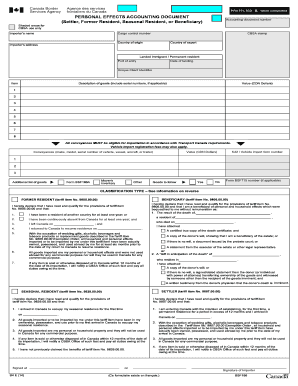
Bsf715 Form


What is the BSF715
The BSF715 is a specific form used for reporting goods that are being imported into the United States. This form is essential for individuals and businesses to declare the items they are bringing into the country, ensuring compliance with U.S. customs regulations. It serves as an official document that outlines the nature and quantity of the goods, facilitating a smooth customs clearance process.
How to Use the BSF715
To use the BSF715 effectively, individuals must accurately fill out the form with detailed information about the goods being imported. This includes descriptions, quantities, and values of the items. It is important to ensure that all information is correct to avoid delays or penalties during the customs process. Once completed, the form should be submitted to the appropriate customs authority, either electronically or in paper format, depending on the specific requirements.
Steps to Complete the BSF715
Completing the BSF715 involves several key steps:
- Gather all necessary information about the goods, including descriptions, quantities, and values.
- Access the BSF715 form, which can be obtained from official customs websites or authorized sources.
- Fill out the form carefully, ensuring all fields are completed accurately.
- Review the form for any errors or omissions before submission.
- Submit the completed form to the customs authority, either online or via mail.
Legal Use of the BSF715
The BSF715 must be used in accordance with U.S. customs laws and regulations. This means that all information provided on the form must be truthful and accurate. Misrepresentation or failure to declare goods properly can lead to legal penalties, including fines or confiscation of goods. Understanding the legal implications of the BSF715 is crucial for compliance and avoiding potential issues with customs authorities.
Key Elements of the BSF715
Several key elements are essential to the BSF715 form:
- Item Description: A clear description of each item being imported.
- Quantity: The total number of each item.
- Value: The monetary value of the goods, which is crucial for customs duties.
- Country of Origin: The country where the goods were manufactured or produced.
- Importer's Information: Details about the individual or business importing the goods.
Form Submission Methods
The BSF715 can be submitted through various methods, depending on the preferences of the importer and the requirements of the customs authority:
- Online Submission: Many customs authorities allow electronic submission of the BSF715 through their online portals.
- Mail: The completed form can be printed and sent via postal service to the designated customs office.
- In-Person: Importers may also choose to submit the form in person at a customs office, especially if they have questions or require assistance.
Quick guide on how to complete bsf715 100610887
Effortlessly prepare Bsf715 on any device
Managing documents online has become increasingly popular among companies and individuals. It offers a wonderful eco-friendly substitute to traditional printed and signed documents, allowing you to access the correct form and securely store it in the cloud. airSlate SignNow equips you with all the tools necessary to create, modify, and eSign your documents swiftly and without hassles. Manage Bsf715 on any operating system with airSlate SignNow Android or iOS applications and simplify any document-related process today.
How to modify and eSign Bsf715 with ease
- Obtain Bsf715 and click Get Form to begin.
- Utilize the tools we offer to fill out your document.
- Emphasize important sections of the documents or obscure sensitive information with tools that airSlate SignNow specifically provides for that purpose.
- Create your electronic signature using the Sign tool, which takes mere seconds and holds the same legal validity as a conventional handwritten signature.
- Review all the information and click the Done button to save your modifications.
- Choose how you wish to send your form, via email, SMS, or invitation link, or download it to your computer.
Say goodbye to missing or lost files, tedious form navigation, or mistakes that necessitate reprinting new document copies. airSlate SignNow fulfills your document management needs in just a few clicks from any device you prefer. Adjust and eSign Bsf715 and ensure outstanding communication at any phase of your form preparation journey with airSlate SignNow.
Create this form in 5 minutes or less
Create this form in 5 minutes!
How to create an eSignature for the bsf715 100610887
How to create an electronic signature for a PDF online
How to create an electronic signature for a PDF in Google Chrome
How to create an e-signature for signing PDFs in Gmail
How to create an e-signature right from your smartphone
How to create an e-signature for a PDF on iOS
How to create an e-signature for a PDF on Android
People also ask
-
What is bsf715 and how does it relate to airSlate SignNow?
The bsf715 is a key component of the airSlate SignNow platform, designed to enhance the document signing experience. By leveraging the bsf715 technology, businesses can seamlessly send and eSign documents with increased efficiency and security.
-
How much does it cost to use airSlate SignNow with bsf715 features?
airSlate SignNow provides flexible pricing plans that include the bsf715 features. Depending on your business needs, you can choose from various options to ensure you get the best value for your investment in seamless document management.
-
What are the main features of bsf715 in airSlate SignNow?
The bsf715 offers numerous features within airSlate SignNow, including customizable templates, document tracking, and team collaboration tools. These functionalities are designed to streamline your signing process and improve overall productivity.
-
How can bsf715 benefit my business?
Implementing bsf715 through airSlate SignNow can signNowly improve your business's document workflow. By simplifying the eSigning process, it saves time and reduces operational costs, allowing your team to focus on core activities.
-
Does bsf715 offer integrations with other tools?
Yes, the bsf715 features in airSlate SignNow include integrations with popular business tools such as CRM systems and cloud storage solutions. This allows you to create a cohesive workflow by connecting your existing applications.
-
Is it easy to set up bsf715 in airSlate SignNow?
Setting up bsf715 in airSlate SignNow is straightforward and user-friendly. Users can quickly get started with the platform, thanks to its intuitive interface and comprehensive onboarding resources.
-
Can I try bsf715 features before committing to a purchase?
Yes, airSlate SignNow offers a free trial that allows you to explore the bsf715 features without any obligations. This is a great way to test how the platform meets your document signing needs.
Get more for Bsf715
- General durable power of attorney for property and finances or financial effective immediately nevada form
- Revocation of general durable power of attorney nevada form
- Statutory power attorney nevada form
- Essential legal life documents for newlyweds nevada form
- Nevada legal life form
- Essential legal life documents for new parents nevada form
- Nv custody 497320910 form
- Small business accounting package nevada form
Find out other Bsf715
- Electronic signature Nebraska Finance & Tax Accounting Business Plan Template Online
- Electronic signature Utah Government Resignation Letter Online
- Electronic signature Nebraska Finance & Tax Accounting Promissory Note Template Online
- Electronic signature Utah Government Quitclaim Deed Online
- Electronic signature Utah Government POA Online
- How To Electronic signature New Jersey Education Permission Slip
- Can I Electronic signature New York Education Medical History
- Electronic signature Oklahoma Finance & Tax Accounting Quitclaim Deed Later
- How To Electronic signature Oklahoma Finance & Tax Accounting Operating Agreement
- Electronic signature Arizona Healthcare / Medical NDA Mobile
- How To Electronic signature Arizona Healthcare / Medical Warranty Deed
- Electronic signature Oregon Finance & Tax Accounting Lease Agreement Online
- Electronic signature Delaware Healthcare / Medical Limited Power Of Attorney Free
- Electronic signature Finance & Tax Accounting Word South Carolina Later
- How Do I Electronic signature Illinois Healthcare / Medical Purchase Order Template
- Electronic signature Louisiana Healthcare / Medical Quitclaim Deed Online
- Electronic signature Louisiana Healthcare / Medical Quitclaim Deed Computer
- How Do I Electronic signature Louisiana Healthcare / Medical Limited Power Of Attorney
- Electronic signature Maine Healthcare / Medical Letter Of Intent Fast
- How To Electronic signature Mississippi Healthcare / Medical Month To Month Lease